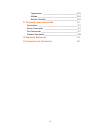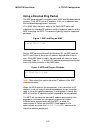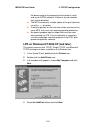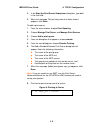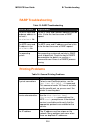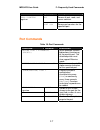- DL manuals
- Lantronix
- Printer
- LPS1-T
- User Manual
Lantronix LPS1-T User Manual
Summary of LPS1-T
Page 1
Mps/lps user guide for the mps100 and lps1-t print servers part number 900-191 rev. D march 2004.
Page 3: Copyright and Trademark
I copyright and trademark © 2000-2004, lantronix. All rights reserved. No part of the contents of this book may be transmitted or reproduced in any form or by any means without the written permission of lantronix. Printed in the united states of america. Ethernet is a trademark of xerox corporation....
Page 4: Disclaimer & Revisions
Mps/lps user guide 1: introduction disclaimer & revisions operation of this equipment in a residential area is likely to cause interference in which case the user, at his or her own expense, will be required to take whatever measures may be required to correct the interference. Note: this product ha...
Page 5: Contents
Contents 1: introduction 1-9 how to use this manual_____________________________ 1-9 2: installation 2-1 mps/lps product description _______________________ 2-1 installing the mps _________________________________ 2-2 3: getting started 3-1 configuration methods _____________________________ 3-1 ezw...
Page 6
Lat host troubleshooting __________________________ 6-2 7: appletalk configuration 7-1 bitronics ________________________________________ 7-1 macintosh services _______________________________ 7-1 appletalk zones _________________________________ 7-2 appletalk host troubleshooting __________________...
Page 7
Temperature _________________________________ e-2 altitude ______________________________________ e-2 relative humidity ______________________________ e-2 f: fequently used commands f-1 conventions _____________________________________ f-1 server commands ________________________________ f-1 port co...
Page 8
1-4 vi.
Page 9: List of Figures
List of figures figure 1: arp and ping on unix ___________________ 4-2 figure 2: arp and ping on windows ________________ 4-2 figure 3: configuring permanent ip address __________ 4-3 figure 4: adding /etc/hosts entry ___________________ 4-7 figure 5: adding /etc/printcap entry _________________ 4-8...
Page 10
1-6 viii.
Page 11: List of Tables
List of tables table 1: default services_________________________ 3-2 table 2: tcp troubleshooting ____________________ 4-12 table 3: netware host troubleshooting (bindery mode)_______________________________ 5-4 table 4: netware host troubleshooting (nds) _______ 5-4 table 5: nds errors from the fi...
Page 12
1-8 x.
Page 13: How to Use This Manual
1-9 1 1 : : i i n n t t r r o o d d u u c c t t i i o o n n the lantronix print servers (mps100 and lps1-t) are multi- protocol print servers that provide shared network access to printers for a variety of network protocols and operating systems. The mps supports the tcp/ip, ipx (netware), local are...
Page 14
1-10 appendix d: updating software appendix e: specifications appendix f: frequently used commands read chapters 2 and 3 in order, then proceed to the protocol- specific chapter that relates to your network. Refer to appendix f as needed. The print server reference manual, located on the cd-rom and ...
Page 15: Mps/lps Product Description
2-1 2 2 : : i i n n s s t t a a l l l l a a t t i i o o n n this chapter describes the various mps models and shows how to install them into a basic network situation. Mps/lps product description the front panel of the mps100 has a test button, three leds, a power connector, and an rj45 connector fo...
Page 16: Installing The Mps
Mps/lps user guide 2: installation 2-2 installing the mps the following diagram shows a properly installed mps: to install the mps, complete the following steps in order. Refer to the numbers in the figure for help. 1. Connect the mps centronics connector directly to your printer’s connector. 2. Con...
Page 17
Mps/lps user guide 2: installation 2-3 5. Allow 45 seconds for the unit to fully boot. The link led will be lit if there is a valid network connection. The act led gives information about what the mps is doing; for example, when code is being downloaded as the unit boots, the led will blink green qu...
Page 18
Mps/lps user guide 2: installation 2-4.
Page 19: Configuration Methods
3-1 3 3 : : g g e e t t t t i i n n g g s s t t a a r r t t e e d d it is important to consider the following points before logging into and configuring the mps: you must configure the mps ip address before any tcp/ip functionality is available. (see setting the ip address on page 4-1) you cannot us...
Page 20: Incoming Logins
Mps/lps user guide 3: getting started 3-2 incoming logins you can log in via ezwebcon to configure the mps. You can also use incoming lat and tcp/ip logins. Incoming telnet is only possible if your mps has an ip address configured. Incoming telnet is enabled by default to allow tcp/ip connections. T...
Page 21
Mps/lps user guide 3: getting started 3-3 the default service names are based on the server name; therefore the server name must be no more than 13 characters. If you change the server name, the service names will change as well. For example, changing the server name from mps_xxxxxx to biolab will c...
Page 22
Mps/lps user guide 3: getting started 3-4.
Page 23: Setting The Ip Address
4-1 4 4 : : t t c c p p / / i i p p c c o o n n f f i i g g u u r r a a t t i i o o n n the ezwebcon configuration software is the easiest way to configure the mps. The following sections cover ip address configuration and print configuration methods for tcp/ ip hosts. Setting the ip address the mps...
Page 24: Using A Directed Ping Packet
Mps/lps user guide 4: tcp/ip configuration 4-2 using a directed ping packet the arp/ping method is available under unix and windows-based systems. If the mps has no ip address, it will set its address from the first directed ping packet it receives. On a unix host, create an entry in the host’s arp ...
Page 25: Lpr Printing
Mps/lps user guide 4: tcp/ip configuration 4-3 figure 3: configuring permanent ip address % telnet 192.0.1.228 trying 192.0.1.228 lantronix mpsx version n.N/n (yymmdd) type help at the ‘local_>’ prompt for assistance. Enter username> gopher local> set privileged password> system (not echoed) local>>...
Page 26
Mps/lps user guide 4: tcp/ip configuration 4-4 the banner page at the beginning of the printout, install and use the rtel software. If banners are not needed, they can be disabled. The mps cannot print multiple copies of the print job when using the -#n lpr option. If two print queues on the host re...
Page 27
Mps/lps user guide 4: tcp/ip configuration 4-5 5. Select lpr port. Note: if lpr port is not an option, open the network control panel and add microsoft tcp/ip printing to the list of services. 6. Enter the name or ip address of your mps on the first line, and enter the name of your mps print service...
Page 28
Mps/lps user guide 4: tcp/ip configuration 4-6 8. Enter the queue name. 9. If applicable, choose shared and select the type of operating system that the printer will be working with. (first confirm that the print queue is working.).
Page 29: Lpr On Windows 95/98
Mps/lps user guide 4: tcp/ip configuration 4-7 10. Test the printer by choosing yes and clicking finish. Lpr on windows 95/98 to enable lpr printing on windows 95/98, you must install the lpr for windows 95/98 application from the supplied product cd. 1. Install lantronix lpr. 2. Follow the directio...
Page 31
Mps/lps user guide 4: tcp/ip configuration 4-9 4. In the start the print server subsystem dialog box, type both in the first field. 5. When the message the lpd subsystem has been started appears, click done. To add a print queue: 1. From the main window, choose print spooling. 2. Choose manage print...
Page 32: Lpr On Hp Hosts
Mps/lps user guide 4: tcp/ip configuration 4-10 lpr on hp hosts the system administration manager (sam) allows you to create print queues. Note: if you are unable to use sam, the print server reference manual located on the cd-rom describes unix commands that can be used to set up print queues. Note...
Page 33
Mps/lps user guide 4: tcp/ip configuration 4-11 you can print to this queue using normal lp syntax once the remote printer is set up. To create a remote printer: 1. Issue the rlpconf command. 2. Answer the questions that follow. Figure 9: configuring remote printer remote printing configuration ente...
Page 34: Rtel Functionality
Mps/lps user guide 4: tcp/ip configuration 4-12 rtel functionality if the lpr method of printing is not adequate for an application (for example, if you need banners before jobs, or more flexibility), configure the lantronix-supplied rtel software on the host. After installing the software configuri...
Page 35: Ndps Printing
5-1 5 5 : : n n e e t t w w a a r r e e c c o o n n f f i i g g u u r r a a t t i i o o n n the ezwebcon configuration software is the easiest way to configure the mps. The following sections cover print configuration methods for netware hosts. Note: the mps needs an ip address before you can use ez...
Page 36: Queues
Mps/lps user guide 5: netware configuration 5-2 figure 11: defining directory service tree local>> define protocol netware dstree foodco note: for an explanation of the structure of the netware directory service tree, see your host documentation. 3. Define the directory service context in which the ...
Page 37: Pconsole Print Queues
Mps/lps user guide 5: netware configuration 5-3 to create a print queue with the quick setup option: 1. Start the netware administrator. 2. In the directory tree windows, select the context in which to install the printer. 3. From the menu bar, select tools: print services quick setup. 4. In the pri...
Page 38: Netware Host Troubleshooting
Mps/lps user guide 5: netware configuration 5-4 netware host troubleshooting table 3: netware host troubleshooting (bindery mode) area to check explanation the print server names in pconsole match the mps name and its service name use pconsole to check. The mps netware access table use the show prot...
Page 39
Mps/lps user guide 5: netware configuration 5-5 area to check explanation printer and queue changes have propagated through the nds tree it may take a few minutes for the changes to propagate. If the mps doesn’t attach, reboot the mps. Table 5: nds errors from the file server code meaning remedy 0xf...
Page 40
Mps/lps user guide 5: netware configuration 5-6 table 6: nds printing errors bit meaning remedy 1 server out of memory turn the mps off, wait a few seconds, and turn it back on. Disable unused protocols and/or remove fileservers without print queues from the netware access list. 2, 3 unexpected resp...
Page 41: Printing Directly To A Port
6-1 6 6 : : l l a a t t c c o o n n f f i i g g u u r r a a t t i i o o n n the ezwebcon configuration software is the easiest way to configure the mps. The following sections cover print configuration methods for lat hosts. Note: the mps needs an ip address before you can use ezwebcon. See setting ...
Page 42: Lat Host Troubleshooting
Mps/lps user guide 6: lat configuration 6-2 4. Print to the queue. Figure 17: printing to queue $ print/queue=queue_name filename.Txt lat host troubleshooting by default, the lat error message codes on the host are not translated into text error messages. If a lat job fails and appears in the queue ...
Page 43: Bitronics
7-1 7 7 : : a a p p p p l l e e t t a a l l k k c c o o n n f f i i g g u u r r a a t t i i o o n n the ezwebcon configuration software is the easiest way to configure the mps. The following sections cover print configuration methods for appletalk hosts. Note: the mps needs an ip address before you ...
Page 44: Appletalk Zones
Mps/lps user guide 7: appletalk configuration 7-2 appletalk zones if there is a router on the network, the mps will appear in the default zone specified by the router. To change the default zone use the define protocol appletalk zone command. If the mps is attached to a network without an appletalk ...
Page 45: Dlc Configuration
8-1 8 8 : : d d l l c c c c o o n n f f i i g g u u r r a a t t i i o o n n f f o o r r l l a a n n m m a a n n a a g g e e r r the ezwebcon configuration software is the easiest way to configure the mps. This chapter explains dlc/digital network port configuration for windows nt 4.X hosts. Note: th...
Page 46
Mps/lps user guide 8: dlc configuration for lan manager 8-2 7. Enter the mps hardware address. It is printed on the mps bottom label. 8. Select job-based. 9. Select the manufacturer and printer type. 10. Enter the queue name. 11. If applicable, choose shared and select the operating system the print...
Page 47: Problem Report Procedure
A-1 a a : : c c o o n n t t a a c c t t i i n n f f o o r r m m a a t t i i o o n n if you are experiencing an error that is not listed in appendix b: or if you are unable to fix the error, contact your dealer or lantronix technical support at 800-422-7044 (us) or 949-453-7198. Technical support is ...
Page 48
Mps/lps user guide a: contact information a-2.
Page 49: Power-Up Troubleshooting
B-1 b b : : t t r r o o u u b b l l e e s s h h o o o o t t i i n n g g this appendix discusses how to diagnose and fix errors quickly yourself without having to contact a dealer or lantronix. When troubleshooting, always ensure that the physical connections (power cable and network cable) are secur...
Page 50
Mps/lps user guide b: troubleshooting b-2 table 10: power-up problems and error messages problem/message error remedy the mps is connected to a power source, but there is no led activity. The unit or its power supply is damaged. Contact your dealer or lantronix technical support for a replacement. T...
Page 51: Dhcp Troubleshooting
Mps/lps user guide b: troubleshooting b-3 dhcp troubleshooting table 11: dhcp troubleshooting area to check explanation dhcp is enabled on the mps use the set server dhcp enabled command. If you manually enter an ip address, dhcp is automatically disabled. Be sure the dhcp server is operational. Che...
Page 52: Rarp Troubleshooting
Mps/lps user guide b: troubleshooting b-4 rarp troubleshooting table 13: rarp troubleshooting area to check explanation the mps name and hardware address in the host’s /etc/ethers file the mps name and hardware address must be in this file for the host to answer a rarp request. The mps name and ip a...
Page 53: Postscript Problems
Mps/lps user guide b: troubleshooting b-5 area to check explanation queue status and port counters use the monitor queue command to ensure queue entries appear in the job list. Use the monitor port 1 counters command to verify that the counter is incrementing with each job. If it is not, verify the ...
Page 54: Bitmap Graphics
Mps/lps user guide b: troubleshooting b-6 area to check explanation port counters if postscript jobs appear to print but nothing comes out of the printer, verify the amount of data sent from the host. Issue the appropriate print command from the host system. After the job has completed, use the show...
Page 55: Ethernet Connector
C-1 c c : : p p i i n n o o u u t t s s ethernet connector figure 20: rj45 ethernet connector parallel connectors lantronix uses standard centronics parallel connectors..
Page 56
Mps/lps user guide c: pinouts c-2.
Page 57: Obtaining Software
D-1 d d : : u u p p d d a a t t i i n n g g s s o o f f t t w w a a r r e e obtaining software current software files (mps100.Sys for mps100, lps.Sys for lps1-t) are available on the distribution cd. You can obtain software updates and release notes for the mps from the lantronix web site (www.Lantr...
Page 58: Reloading Software
Mps/lps user guide d: updating software d-2 reloading software the mps stores software in flash rom to control the initialization process, operation, and command processing. The contents of flash rom can be updated by downloading a new version of the operational software via netware, tcp/ip, or mop....
Page 59
Mps/lps user guide d: updating software d-3 note: ezwebcon can also be used to reload software. If a host provides dhcp, bootp, or rarp support, it can be used to set the mps ip address. Some bootp and tftp implementations require a specific directory for the mps100.Sys file. See your host’s documen...
Page 60
Mps/lps user guide d: updating software d-4 figure 23: configuring netware reload local> set privileged password> system (not echoed) local>> define server netware loadhost fileserver local>> define server software sys:\login\mps.100sys local>> initialize reload mop the mps100.Sys filename is the on...
Page 61
Mps/lps user guide d: updating software d-5 protocol area to check mop the ethernet circuit must have the service characteristic enabled. Ensure that the mom$load search path includes the directory containing the mps100.Sys file..
Page 62
Mps/lps user guide d: updating software d-6.
Page 63: Power Information
E-1 e e : : s s p p e e c c i i f f i i c c a a t t i i o o n n s s power information power requirements voltage mps100: 120vac 50/60 hz or 120 to 220vac 50/60 hz (international version) lps1-t: 120vac 50/60 hz or 120 to 220vac 50/60 hz (international version) frequency: 47-63 hz operating current: ...
Page 64: Environmental Limitations
Mps/lps user guide e: specifications e-2 environmental limitations temperature operating range: 5° to 50° c (41° to 122° f) storage range: -40° to 66° c (-40° to 151° f) max temp. Change/hr: 20° c (36° f) rapid temperature changes may affect operation. Therefore, do not operate the mps near heating ...
Page 65: Conventions
F-1 f f : : f f r r e e q q u u e e n n t t l l y y u u s s e e d d c c o o m m m m a a n n d d s s this appendix lists some of the most frequently used commands of the print server command set. More information about the command set, including additional options, can be found in the print server re...
Page 66
Mps/lps user guide f: frequently used commands f-2 command option(s) description both enables incoming lat and telnet connections. Lat enables only incoming lat connections. None disables incoming connections. Telnet enables only incoming telnet connections. Password causes the mps to prompt for a p...
Page 67
Mps/lps user guide f: frequently used commands f-3 command option(s) description define server netware loadhost server specifies the netware host from which the mps requests its run-time code. Enter a file server name of up to 11 characters. Define server privileged password sets a new password that...
Page 68
Mps/lps user guide f: frequently used commands f-4 command option(s) description appletalk {en/dis} lanman {en/dis} lat {en/dis} netware {en/dis} define service “name” option rtel {en/dis} toggles whether the named service can be used to service networks running the specified protocol. Rtel applies ...
Page 69
Mps/lps user guide f: frequently used commands f-5 command option(s) description postscript {en/dis} when enabled, causes the mps to assume the attached device is a postscript device and act accordingly. Psconvert {en/dis} when enabled, causes the mps to place a postscript wrapper around each text j...
Page 70
Mps/lps user guide f: frequently used commands f-6 command option(s) description reload forces the mps to download new operational code and reprogram its flash-rom. Logs out the current port (the port that issued the command). Logout option port num logs out the specified port. Local removes the def...
Page 71: Port Commands
Mps/lps user guide f: frequently used commands f-7 command option(s) description all zeroes all port, node, and server counters. Zero counters option port num zeroes port counters for the specified port. Port commands table 18: port commands command option(s) description define port 1 bitronics {en/...
Page 72: Protocol Commands
Mps/lps user guide f: frequently used commands f-8 protocol commands in the following table, proto is an abbreviation for the optional keyword protocol. Table 19: protocol commands command option(s) description {en/dis} enables or disables the appletalk protocol for the mps. Define proto appletalk o...
Page 73
Mps/lps user guide f: frequently used commands f-9 command option(s) description dscontext string configures the netware directory services context in which the mps is located. For more information about nds contexts, see your nds documentation. Dslicense string configures the netware directory serv...
Page 74
Mps/lps user guide f: frequently used commands f-10 command option(s) description {show/monitor} proto protocolname displays operating characteristics of the specified protocol..
Page 75
G-1 g g : : w w a a r r r r a a n n t t y y s s t t a a t t e e m m e e n n t t lantronix warrants for a period of one year from the date of shipment that each mps100 and lps1-t print server supplied shall be free from defects in material and workmanship. During this period, if the customer experien...
Page 76
Mps/lps user guide h: declaration of conformity g-2 g: warranty statement.
Page 77
H-1 h h : : d d e e c c l l a a r r a a t t i i o o n n o o f f c c o o n n f f o o r r m m i i t t y y (according to iso/iec guide 22 and en 45014) manufacturer’s name & address: lantronix 15353 barranca parkway irvine, ca 92618 usa declares that the product: product name: print server model name/n...
Page 78
Mps/lps user guide h: declaration of conformity h-2.