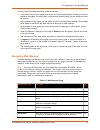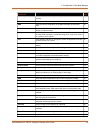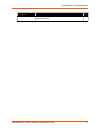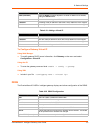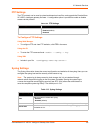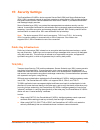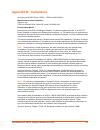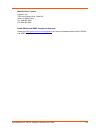- DL manuals
- Lantronix
- Gateway
- PREMIERWAVE XC HSPA+
- User Manual
Lantronix PREMIERWAVE XC HSPA+ User Manual
Summary of PREMIERWAVE XC HSPA+
Page 1
Part number 900-678 revision d february 2017 premierwave xc hspa+ intelligent gateway user guide.
Page 2
Premierwave® xc hspa+ intelligent gateway user guide 2 intellectual property © 2017 lantronix, inc. All rights reserved. No part of the contents of this publication may be transmitted or reproduced in any form or by any means without the written permission of lantronix. Lantronix and premierwave are...
Page 3
Premierwave® xc hspa+ intelligent gateway user guide 3 revision history date rev. Comments october 2016 f updated document to firmware release 8.0.0.0r19. Changes include: added modbus, ipv6, and initial send content. Updated flash and snmp information. Removed query port content. May 2013 a initial...
Page 4: Table of Contents
Premierwave® xc hspa+ intelligent gateway user guide 4 table of contents intellectual property ________________________________________________________2 warranty _________________________________________________________________2 contacts ______________________________________________________________...
Page 5
Premierwave® xc hspa+ intelligent gateway user guide 5 5: configuration using web manager 32 accessing web manager ___________________________________________________32 device status page ________________________________________________________33 web manager components ______________________________...
Page 6
Premierwave® xc hspa+ intelligent gateway user guide 6 to configure vpn settings ______________________________________________56 gre settings ____________________________________________________________56 to configure tunnel serial settings ________________________________________57 7: cellular 58 ...
Page 7
Premierwave® xc hspa+ intelligent gateway user guide 7 modem emulation ______________________________________________________80 to configure tunnel modem emulation settings ______________________________81 11: terminal and host settings 82 terminal settings __________________________________________...
Page 8
Premierwave® xc hspa+ intelligent gateway user guide 8 15: security settings 99 public key infrastructure ____________________________________________________99 tls (ssl) _______________________________________________________________99 digital certificates __________________________________________...
Page 9
Premierwave® xc hspa+ intelligent gateway user guide 9 to view hardware information ___________________________________________114 ip sockets __________________________________________________________114 to view the list of ip sockets ___________________________________________114 ping _____________...
Page 10
Premierwave® xc hspa+ intelligent gateway user guide 10 appendix a: technical specifications 128 network ________________________________________________________________128 cellular _____________________________________________________________128 ethernet ____________________________________________...
Page 11: List of Figures
Premierwave® xc hspa+ intelligent gateway user guide 11 list of figures figure 2-1 premierwave unit product label ___________________________________________20 figure 3-1 premierwave xc hspa+ unit______________________________________________22 figure 3-5 premierwave xc hspa+ male db9 dte serial por...
Page 12: List of Tables
Premierwave® xc hspa+ intelligent gateway user guide 12 list of tables table 3-2 premierwave xc hspa+ leds and descriptions _______________________________22 table 3-3 fault conditions indicated by blink patterns ___________________________________23 table 3-4 cellular signal strength indicator ____...
Page 13
Premierwave® xc hspa+ intelligent gateway user guide 13 table 10-1 line configuration settings _______________________________________________68 table 10-2 line command mode settings _____________________________________________69 table 10-3 tunnel serial settings ___________________________________...
Page 14
Premierwave® xc hspa+ intelligent gateway user guide 14 table 16-7 arp protocol stack settings _____________________________________________113 table 16-8 ping settings _________________________________________________________114 table 16-9 traceroute settings _______________________________________...
Page 15: 1: Using This Guide
Premierwave® xc hspa+ intelligent gateway user guide 15 1: using this guide purpose and audience this guide provides the information needed to configure, use, and update the lantronix® premierwave® xc hspa+ intelligent gateway. It is intended for software developers and system integrators who are in...
Page 16
1: using this guide premierwave® xc hspa+ intelligent gateway user guide 16 additional documentation visit the lantronix web site at www.Lantronix.Com/support/documentation for the latest documentation and the following additional documentation. Document description premierwave xc hspa+ intelligent ...
Page 17: 2: Introduction
Premierwave® xc hspa+ intelligent gateway user guide 17 2: introduction the premierwave xc hspa+ intelligent gateway is an industrial grade gsm/gprs 3.5g cellular solution that enables customers to quickly connect their machines and assets for out-of-the-box internet access, remote monitoring, contr...
Page 18
2: introduction premierwave® xc hspa+ intelligent gateway user guide 18 industrial grade temperature range: operating temperature at -40°c to +70°c. Storage temperature at - 40°c to +85°c wide voltage range: 9 - 30vdc input voltage through locking barrel connector flexible connectivity options seria...
Page 19
2: introduction premierwave® xc hspa+ intelligent gateway user guide 19 troubleshooting capabilities the premierwave xc hspa+ device server offers a comprehensive diagnostic toolset that lets you troubleshoot problems quickly and easily. Available from the cli or web manager, the diagnostic tools le...
Page 20
2: introduction premierwave® xc hspa+ intelligent gateway user guide 20 ip address every device connected to an ip network must have a unique ipv4 address. This address references the specific unit. Port numbers every tcp connection and every udp datagram is defined by a destination and source ip ad...
Page 21
Premierwave® xc hspa+ intelligent gateway user guide 21 3: installation of the premierwave xc hspa+ device this chapter describes how to install the premierwave xc hspa+ intelligent gateway. It contains the following sections: package contents user-supplied items hardware components installing the p...
Page 22
3: installation of the premierwave xc hspa+ device premierwave® xc hspa+ intelligent gateway user guide 22 hardware components front/top panel figure 3-1 shows the top panel view of the premierwave unit. Table 3-2 , table 3-3 , and table 3-4 list and explain the behavior of the leds on the top panel...
Page 23
3: installation of the premierwave xc hspa+ device premierwave® xc hspa+ intelligent gateway user guide 23 table 3-3 fault conditions indicated by blink patterns note: the fault led blink patterns in this table are listed in order of priority. Table 3-4 cellular signal strength indicator notes: for ...
Page 24
3: installation of the premierwave xc hspa+ device premierwave® xc hspa+ intelligent gateway user guide 24 the premierwave device has two male db9 serial ports that support rs-232/422/485. Figure 3-5 shows the front view of the device. The default serial port settings are 9600 baud, 8 bits, no parit...
Page 25
3: installation of the premierwave xc hspa+ device premierwave® xc hspa+ intelligent gateway user guide 25 figure 3-7 premierwave xc hspa+ pinout configuration for full duplex rs-422/485 (4-wire) figure 3-8 premierwave xc hspa+ pinout configuration for half duplex rs-422/485 (2-wire) ethernet leds t...
Page 26
3: installation of the premierwave xc hspa+ device premierwave® xc hspa+ intelligent gateway user guide 26 2. Remove the paper clip to release the button. The unit will continue the boot process restoring it back to the original factory default settings. Back panel on the premierwave device is a pow...
Page 27
3: installation of the premierwave xc hspa+ device premierwave® xc hspa+ intelligent gateway user guide 27 note: as soon as you plug the device into power, the device powers up automatically, the self-test begins, and leds would indicate the device's status perform the following steps to install you...
Page 28
3: installation of the premierwave xc hspa+ device premierwave® xc hspa+ intelligent gateway user guide 28 figure 3-14 premierwave xc hspa+ unit dimensions in inches (in).
Page 29
Premierwave® xc hspa+ intelligent gateway user guide 29 4: device discovery and quick setup software embedded within the premierwave xc hspa+ intelligent gateway enables the device to be easily discovered via the ethernet network without any knowledge of the ip address or default network configurati...
Page 30
4: device discovery and quick setup premierwave® xc hspa+ intelligent gateway user guide 30 accessing the premierwave xc hspa+ device using deviceinstaller this section covers the steps for locating a premierwave xc hspa+ unit and viewing its properties and device details. The deviceinstaller applic...
Page 31
4: device discovery and quick setup premierwave® xc hspa+ intelligent gateway user guide 31 comments configurable field. Enter comments for the premierwave unit. Double-click the field, type in the value, and press enter to complete. This description or comment is local to this pc and is not visible...
Page 32
Premierwave® xc hspa+ intelligent gateway user guide 32 5: configuration using web manager this chapter describes how to configure the premierwave xc hspa+ intelligent gateway using web manager, the lantronix browser-based configuration tool. The unit’s configuration is stored in non-volatile memory...
Page 33
5: configuration using web manager premierwave® xc hspa+ intelligent gateway user guide 33 device status page the device status page is the first to appear after you log into web manager. The device status page also appears when you click status in web manager. Figure 5-1 device status page.
Page 34
5: configuration using web manager premierwave® xc hspa+ intelligent gateway user guide 34 web manager components the layout of a typical web manager page is below. Figure 5-2 components of the web manager page web manager pages have these sections: the menu bar always appears at the left side of th...
Page 35
5: configuration using web manager premierwave® xc hspa+ intelligent gateway user guide 35 the main area of the page has these additional sections: links near the top of many pages, such as the one in the example above, enable you to link to additional subpages. On some pages, you must also select t...
Page 36
5: configuration using web manager premierwave® xc hspa+ intelligent gateway user guide 36 discovery allows you to view and modify the configuration and statistics for device discovery. 91 ddns alllows you to view and configure ddns settings. 53 dns shows the current configuration of the dns subsyst...
Page 37
5: configuration using web manager premierwave® xc hspa+ intelligent gateway user guide 37 xml lets you export xml configuration and status records, and import xml configuration records. 122 web manager page (continued) description see page.
Page 38: 6: Network Settings
Premierwave® intelligent gateway user guide 38 6: network settings the network settings show the status of the network device interface/link and lets you configure the settings on the device. Interface settings are related to the configuration of the ip and related protocols. Link settings are relat...
Page 39
6: network settings premierwave® intelligent gateway user guide 39 bootp client select to turn on or off. At boot up, after the physical link is up, the premierwave device will attempt to obtain ipv4 settings from a bootp server. Note: overrides the configured ipv4 address/mask, gateway, hostname, a...
Page 40
6: network settings premierwave® intelligent gateway user guide 40 to configure network 1 interface settings using web manager to modify ethernet (eth0) settings, click network on the menu and select network 1 -> interface -> configuration. Using the cli to enter the eth0 command level: enable -> co...
Page 41
6: network settings premierwave® intelligent gateway user guide 41 network 1 (eth0) link settings physical link parameters can be configured for an ethernet (eth0) network link (see table 6-2 ). Table 6-2 network 1 (eth0) link settings notes: when speed is auto, duplex must be auto or half. When spe...
Page 42
6: network settings premierwave® intelligent gateway user guide 42 move bandwidth allocation is a minimum 5% each to network control. Voice: bandwidth allocation is minimum 30%. Video: bandwidth allocation is minimum 20%. Critical applications: bandwidth allocation is minimum 15%. Excellent effort: ...
Page 43
6: network settings premierwave® intelligent gateway user guide 43 using the cli to enter the eth0 qos command level: enable -> config -> if 1 -> qos using xml include in your file: network 1 (eth0) failover the premierwave xc hspa+ intelligent gateway provides cellular wan network failover, in the ...
Page 44
6: network settings premierwave® intelligent gateway user guide 44 network 2 status in the network 2 status pages, you can view both the current interface operational settings as well as the settings that would take effect upon a device reboot, as well as link, qos and failover status information. T...
Page 45
6: network settings premierwave® intelligent gateway user guide 45 to configure network 2 interface settings using web manager to modify network 2 wwan0 interface information, click network on the menu and select network 2 > interface > configuration. Using the cli to enter the cellular command leve...
Page 46
6: network settings premierwave® intelligent gateway user guide 46 network 2 (cellular “wwan0”) qos qos (quality of service) can be enabled and configured for both network 1 (eth0) and network 2 (wwan0). If enabled, the router will control the flow of outbound traffic according to the user- defined ...
Page 47
6: network settings premierwave® intelligent gateway user guide 47 to configure network 2 qos settings using web manager to modify ethernet (eth0) qos information, click network on the menu and select network 2 > qos > configuration. Using the cli to enter the eth0 qos command level: enable -> confi...
Page 48
6: network settings premierwave® intelligent gateway user guide 48 wan mac address filters accept or drop traffic from specified mac addresses using the settings below. Table 6-11 adding a new mac address filters to configure gateway wan settings using web manager to modify gateway wan information, ...
Page 49
6: network settings premierwave® intelligent gateway user guide 49 table 6-12 port forwarding rules list table 6-13 adding a new port forwarding rule to configure gateway port forwarding settings using web manager to modify gateway port forwarding information, click gateway on the menu and select co...
Page 50
6: network settings premierwave® intelligent gateway user guide 50 table 6-15 adding a new static route to configure gateway static route settings using web manager to modify gateway static route information, click gateway on the menu and select configuration > static routes. Using the cli to enter ...
Page 51
6: network settings premierwave® intelligent gateway user guide 51 to configure gateway dhcp server settings using web manager to modify gateway dhcp server information, click gateway on the menu and select configuration > dhcp server. Using the cli to enter the gateway command level: enable -> conf...
Page 52
6: network settings premierwave® intelligent gateway user guide 52 table 6-19 routing protocol settings to configure gateway routing protocol settings using web manager to modify gateway protocol settings, click gateway on the menu and select configuration > routing protocol. Using the cli to enter ...
Page 53
6: network settings premierwave® intelligent gateway user guide 53 table 6-21 adding a virtual ip to configure gateway virtual ip using web manager to modify gateway dhcp server information, click gateway on the menu and select configuration > virtual ip. Using the cli to enter the gateway command l...
Page 54
6: network settings premierwave® intelligent gateway user guide 54 to configure gateway wan settings using web manager to view or configure ddns information, click ddns in the menu. Using the cli to enter the gateway command level: enable -> config -> ddns using xml not any. Vpn the premierwave xc h...
Page 55
6: network settings premierwave® intelligent gateway user guide 55 mode configuration click to enable or disable extended authentication operation and the settings provided to the client during the configuration exchange. Type select the vpn type: tunnel - tunnel mode is used for protecting traffic ...
Page 56
6: network settings premierwave® intelligent gateway user guide 56 to configure vpn settings using web manager to view or configure vpn information, click vpn in the menu. Using the cli to enter the vpn command level: enable -> config -> vpn using xml include in your file: gre settings gre tunneling...
Page 57
6: network settings premierwave® intelligent gateway user guide 57 to configure tunnel serial settings using web manager to configure the gre for a specific tunnel, click gre. Using the cli to enter gre command level: enable -> gre using xml include in your file:.
Page 58: 7: Cellular
Premierwave® xc hspa+ intelligent gateway user guide 58 7: cellular the cellular page displays the configuration and status for the cellular module. To configure cellular settings using web manager click cellular on the menu. Using the cli to enter the cellular command level: enable -> config -> cel...
Page 59
7: cellular premierwave® xc hspa+ intelligent gateway user guide 59 typical cellular error (errcodes) the following is a list of common errors that may appear in the cellular module. Ph-sim pin required ph-fsim pin required ph-fsim puk required sim not inserted sim pin required sim puk required sim ...
Page 60: 8: Input/output Ports
Premierwave® xc hspa+ intelligent gateway user guide 60 8: input/output ports relay output note: when the relay is energized/turned on, the relay is closed, connecting both relay ports on the i/o connector through the relay. When the relay is turned off, the signal path is open, disconnecting the re...
Page 61
8: input/output ports premierwave® xc hspa+ intelligent gateway user guide 61 digital input table 8-2 contains additional configuration options for digital input 1 and digital input 2 settings: table 8-2 digital input settings to configure digital input settings using web manager to modify digital i...
Page 62: 9: Action Settings
Premierwave® xc hspa+ intelligent gateway user guide 62 9: action settings actions can be configured for alarms and reports available in the premierwave xc hspa+ intelligent gateway. Alarms and reports premierwave xc hspa+ intelligent gateway updates the action settings page to display and configure...
Page 63
9: action settings premierwave® xc hspa+ intelligent gateway user guide 63 to configure action settings using web manager to view action status information, click action on the menu and select status. To modify action information, click action on the menu and select a specific action from the drop-d...
Page 64
9: action settings premierwave® xc hspa+ intelligent gateway user guide 64 to enter the wwan0 link state change command level: enable -> config -> action - > wwan0 link state change to enter digital input 1 state change command level: enable -> config -> action -> digital input 1 state change to ent...
Page 65
9: action settings premierwave® xc hspa+ intelligent gateway user guide 65 pynpp: https://github.Com/mpcabd/pynpp this plugin allows the user to use keystrokes to launch the open python script in the local python interpreter for debugging and testing. Nppftp: http://sourceforge.Net/projects/nppftp/ ...
Page 66
9: action settings premierwave® xc hspa+ intelligent gateway user guide 66 to configure application settings using web manager to configure application scripts, click applications on the menu. Using the cli to enter the application script change command level: enable -> config -> applications using ...
Page 67
Premierwave® xc hspa+ intelligent gateway user guide 67 10: line and tunnel settings the premierwave xc hspa+ intelligent gateway has two tunnels through which you may view statistics or configure the accept mode. The premierwave xc hspa+ intelligent gateway contains two serial lines. All lines use ...
Page 68
10: line and tunnel settings premierwave® xc hspa+ intelligent gateway user guide 68 using xml include in your file: the line settings allow configuration of the serial lines (ports). Table 10-1 line configuration settings line settings description name enter a name or short description for the line...
Page 69
10: line and tunnel settings premierwave® xc hspa+ intelligent gateway user guide 69 table 10-2 line command mode settings note: the following section describes the steps to view and configure line 1 settings; these steps apply to other line instances of the device. To configure line command mode us...
Page 70
10: line and tunnel settings premierwave® xc hspa+ intelligent gateway user guide 70 tunnel statistics tunnel statistics contains data counters, error counters, connection time and connection information. Statistics are available at each individual connection and aggregated across all connections. N...
Page 71
10: line and tunnel settings premierwave® xc hspa+ intelligent gateway user guide 71 to configure tunnel serial settings using web manager to configure the serial settings for a specific tunnel, click tunnel in the menu and select tunnel 1 -> serial settings. Using the cli to enter tunnel 1 command ...
Page 72
10: line and tunnel settings premierwave® xc hspa+ intelligent gateway user guide 72 to configure tunnel packing mode settings using web manager to configure the packing mode for a specific tunnel, click tunnel in the menu and select tunnel 1 -> packing mode. Using the cli to enter the tunnel 1 pack...
Page 73
10: line and tunnel settings premierwave® xc hspa+ intelligent gateway user guide 73 table 10-5 tunnel accept mode settings tunnel accept mode settings description mode set the method used to start a tunnel in accept mode. Choices are: disable = do not accept an incoming connection. Always = accept ...
Page 74
10: line and tunnel settings premierwave® xc hspa+ intelligent gateway user guide 74 initial send enter the initial send string indicating whether it is in text or binary form. This initial send data will be sent out to the network upon connection establishment, before any data, from the line. It ma...
Page 75
10: line and tunnel settings premierwave® xc hspa+ intelligent gateway user guide 75 to configure tunnel accept mode settings using web manager to configure the accept mode for a specific tunnel, click tunnel in the menu and select tunnel 1 -> accept mode. Using the cli to enter tunnel 1 accept mode...
Page 76
10: line and tunnel settings premierwave® xc hspa+ intelligent gateway user guide 76 host (number) click on the displayed information to expand it for editing. If is displayed, clicking it will allow you to configure a new host. At least one host is required to enable connect mode as this informatio...
Page 77
10: line and tunnel settings premierwave® xc hspa+ intelligent gateway user guide 77 to configure tunnel connect mode settings using web manager to configure the connect mode for a specific tunnel, click tunnel in the menu and select tunnel 1 -> connect mode. Using the cli to enter the tunnel 1 conn...
Page 78
10: line and tunnel settings premierwave® xc hspa+ intelligent gateway user guide 78 simultaneous – a tunnel will connect to all hosts accepting a connection. Simultaneous connections occur at the same time to all listed hosts. The device can support a maximum of 64 total aggregate connections. Host...
Page 79
10: line and tunnel settings premierwave® xc hspa+ intelligent gateway user guide 79 using xml include in your file: modem emulation some older equipment is designed to attach to a serial port and dial into a network with a modem. This equipment uses at commands to control the connection. For compat...
Page 80
10: line and tunnel settings premierwave® xc hspa+ intelligent gateway user guide 80 to configure tunnel modem emulation settings using web manager to configure the modem emulation for a specific tunnel, click tunnel in the menu and select tunnel 1 -> modem emulation. Using the cli to enter the tunn...
Page 81
Premierwave® xc hspa+ intelligent gateway user guide 82 11: terminal and host settings predefined connections are available via telnet, ssh, or a serial port. A user can choose one of the presented options and the device automatically makes the predefined connection. Either the telnet, ssh, or seria...
Page 82
11: terminal and host settings premierwave® xc hspa+ intelligent gateway user guide 83 to configure the terminal network connection using web manager to configure the terminal on network, click terminal on the menu and select network -> configuration. Using the cli to enter the terminal network comm...
Page 83
11: terminal and host settings premierwave® xc hspa+ intelligent gateway user guide 84 to configure host settings note: the following section describes the steps to view and configure host 1 settings; these steps apply to other host instances of the device. Using web manager to configure a particula...
Page 84: 12: Network Services
Premierwave® xc hspa+ intelligent gateway user guide 85 12: network services dns settings this section describes the active run-time settings for the domain name system (dns) protocol. The primary and secondary dns addresses come from the active interface. The static addresses from the network inter...
Page 85
12: network services premierwave® xc hspa+ intelligent gateway user guide 86 ftp settings the ftp protocol can be used to upload and download user files, and upgrade the premierwave xc hspa+ intelligent gateway firmware. A configurable option is provided to enable or disable access via this protocol...
Page 86
12: network services premierwave® xc hspa+ intelligent gateway user guide 87 to view or configure syslog settings using web manager to configure the syslog and view current syslog status, click syslog in the menu. Using the cli to enter the syslog command level: enable -> config -> syslog using xml ...
Page 87
12: network services premierwave® xc hspa+ intelligent gateway user guide 88 to configure http settings using web manager to view http statistics, click http in the menu and select statistics. To configure http settings, click http in the menu and select configuration. Using the cli to enter the htt...
Page 88
12: network services premierwave® xc hspa+ intelligent gateway user guide 89 table 12-5 http authentication settings to configure http authentication using web manager to configure http authentication, click http in the menu and select authentication. Using the cli to enter the http command level: e...
Page 89
12: network services premierwave® xc hspa+ intelligent gateway user guide 90 to configure rss settings using web manager to configure rss and view current rss statistics, click rss in the menu. Using the cli to enter the rss command level: enable -> config -> rss using xml include in your file: snmp...
Page 90
12: network services premierwave® xc hspa+ intelligent gateway user guide 91 using web manager to configure snmp, click snmp in the menu. Using the cli to enter the snmp command level: enable -> config -> snmp using xml include in your file: discovery the current statistics and configuration options...
Page 91
12: network services premierwave® xc hspa+ intelligent gateway user guide 92 smtp settings table 12-9 smtp settings to configure smtp settings using web manager to configure smtp protocol settings, click smtp in the menu. Using the cli to enter the command level: enable -> config -> smtp using xml i...
Page 92
12: network services premierwave® xc hspa+ intelligent gateway user guide 93 to view, configure, and send email note: the following section describes the steps to view and configure email 1 settings; these steps apply to other emails available for the device. Using web manager to view email statisti...
Page 93: 13: Sms Settings
Premierwave® xc hspa+ intelligent gateway user guide 94 13: sms settings sms settings allows the user to view and configure inbound/outbound sms to/from the device. Adding a number to the sms whitelist allows the sms from the number to trigger one or more control functions on the device. The followi...
Page 94
13: sms settings premierwave® xc hspa+ intelligent gateway user guide 95 to configure inbound sms using web manager to view and configure inbound sms, click sms in the menu and select inbound. Using the cli to enter the command level: enable -> configure -> sms -> inbound using the xml include in yo...
Page 95: 14: Updating Firmware
Premierwave® xc hspa+ intelligent gateway user guide 96 14: updating firmware obtaining firmware obtain the most up-to-date firmware and release notes for the unit from the lantronix web site ( www.Lantronix.Com/support/downloads/ ) or by using anonymous ftp ( ftp://ftp.Lantronix.Com/ ). Loading new...
Page 96
14: updating firmware premierwave® xc hspa+ intelligent gateway user guide 97 figure 14-1 uploading new firmware 2. Click browse (under the upload new firmware heading) to browse to the firmware file. 3. Select the file and click open. 4. Click upload to install the firmware on the premierwave xc hs...
Page 97
14: updating firmware premierwave® xc hspa+ intelligent gateway user guide 98 loading new firmware through ftp firmware may be updated by sending the file to the premierwave xc hspa+ intelligent gateway over an ftp connection. The destination file name on the premierwave xc hspa+ unit must have a "f...
Page 98: 15: Security Settings
Premierwave® xc hspa+ intelligent gateway user guide 99 15: security settings the premierwave xc hspa+ device supports secure shell (ssh) and secure sockets layer (ssl). Ssh is a network protocol for securely accessing a remote device. Ssh provides a secure, encrypted communication channel between t...
Page 99
15: security settings premierwave® xc hspa+ intelligent gateway user guide 100 digital certificates the goal of a certificate is to authenticate its sender. It is analogous to a paper document that contains personal identification information and is signed by an authority, for example a notary or go...
Page 100
15: security settings premierwave® xc hspa+ intelligent gateway user guide 101 openssl openssl is a widely used open source set of ssl related command line utilities. It can act as server or client. It can also generate or sign certificate requests, and can convert from and to several different of f...
Page 101
15: security settings premierwave® xc hspa+ intelligent gateway user guide 102 note: ssh keys from other programs may be converted to the required premierwave xc hspa+ unit format. Use open ssh to perform the conversion. Ssh client known hosts the ssh client known hosts are used by all applications ...
Page 102
15: security settings premierwave® xc hspa+ intelligent gateway user guide 103 table 15-3 ssh server authorized users ssh client users the ssh client users are used by all applications that play the role of an ssh client. Specifically tunneling in connect mode. To configure the premierwave xc hspa+ ...
Page 103
15: security settings premierwave® xc hspa+ intelligent gateway user guide 104 table 15-5 create new keys to configure ssh settings using web manager to configure ssh, click ssh in the menu. Using the cli to enter the ssh command level: enable -> ssh using xml include in your file: and add/edit (but...
Page 104
15: security settings premierwave® xc hspa+ intelligent gateway user guide 105 ssl settings secure sockets layer (ssl) is a protocol for managing the security of data transmission over the internet. It provides encryption, authentication, and message integrity services. Ssl is widely used for secure...
Page 105
15: security settings premierwave® xc hspa+ intelligent gateway user guide 106 upload certificate ssl certificates identify the premierwave xc hspa+ intelligent gateway to peers. Certificate and key pairs can be uploaded to the premierwave xc hspa+ unit through either the cli or xml import mechanism...
Page 106
15: security settings premierwave® xc hspa+ intelligent gateway user guide 107 to configure an existing ssl credential follow these steps after a new credential has been established via create a new credential on page 105 . Using web manager to configure an existing ssl credential, click ssl in the ...
Page 107
15: security settings premierwave® xc hspa+ intelligent gateway user guide 108 trusted authorities one or more authority certificates are needed to verify a peer's identity. These certificates do not require a private key. Using web manager to upload an authority certificate, click ssl in the menu a...
Page 108
Premierwave® xc hspa+ intelligent gateway user guide 109 16: maintenance and diagnostics settings filesystem settings use the file system to list, view, create, upload, copy, move, remove, and transfer files. The premierwave xc hspa+ intelligent gateway uses a flash file system to store files. Stati...
Page 109
16: maintenance and diagnostics settings premierwave® xc hspa+ intelligent gateway user guide 110 to display files using web manager to view existing files and file contents, click filesystem in the menu and select browse. Using the cli to enter the filesystem command level: enable -> filesystem usi...
Page 110
16: maintenance and diagnostics settings premierwave® xc hspa+ intelligent gateway user guide 111 to transfer or modify filesystem files using web manager to create a new file or directory, upload an existing file, copy or move a file, or view existing files, click filesystem in the menu and select ...
Page 111
16: maintenance and diagnostics settings premierwave® xc hspa+ intelligent gateway user guide 112 to configure ip protocol stack settings using web manager to configure ip protocol settings, click protocol stack in the menu and select ip. Using the cli to enter the command level: enable -> config ->...
Page 112
16: maintenance and diagnostics settings premierwave® xc hspa+ intelligent gateway user guide 113 using the cli not applicable. Using xml not applicable. Arp settings table 16-7 arp protocol stack settings to configure arp network stack settings using web manager to configure arp protocol settings, ...
Page 113
16: maintenance and diagnostics settings premierwave® xc hspa+ intelligent gateway user guide 114 diagnostics the premierwave xc hspa+ intelligent gateway has several tools for diagnostics and statistics. Various options allow for the configuration or viewing of ip socket information, ping, tracerou...
Page 114
16: maintenance and diagnostics settings premierwave® xc hspa+ intelligent gateway user guide 115 to ping a remote host using web manager to ping a remote host, click diagnostics in the menu and select ping. Using the cli to enter the command level: enable, ping using xml not applicable. Traceroute ...
Page 115
16: maintenance and diagnostics settings premierwave® xc hspa+ intelligent gateway user guide 116 log table 16-10 log settings to configure the diagnostic log output using web manager to configure the diagnostic log output, click diagnostics in the menu and select log. Using the cli to enter the com...
Page 116
16: maintenance and diagnostics settings premierwave® xc hspa+ intelligent gateway user guide 117 using xml include in your file: processes the premierwave xc hspa+ device shows all the processes currently running on the system. It shows the process id (pid), parent process id (ppid), user, cpu perc...
Page 117
16: maintenance and diagnostics settings premierwave® xc hspa+ intelligent gateway user guide 118 clock the clock settings page can be updated by one of three methods: manually entering the date and time, synchronizing with the sntp, or synchronizing with the cellular network server. If the network ...
Page 118
16: maintenance and diagnostics settings premierwave® xc hspa+ intelligent gateway user guide 119 system settings the premierwave xc hspa+ intelligent gateway system settings allow for rebooting the device, restoring factory defaults, uploading new firmware and updating a system’s short and long nam...
Page 119
Premierwave® xc hspa+ intelligent gateway user guide 120 17: management interface settings command line interface settings the command line interface settings allow you to control how users connect to and interact with the command line of the premierwave xc hspa+ intelligent gateway. It is possible ...
Page 120
17: management interface settings premierwave® xc hspa+ intelligent gateway user guide 121 telnet settings the telnet settings control cli access to the premierwave xc hspa+ intelligent gateway telnet over the telnet protocol. Table 17-2 telnet settings to configure telnet cli settings using web man...
Page 121
17: management interface settings premierwave® xc hspa+ intelligent gateway user guide 122 to configure ssh settings using web manager to configure ssh settings, click cli in the menu and select configuration. Using the cli to enter the ssh command level: enable -> config -> cli -> ssh using xml inc...
Page 122
17: management interface settings premierwave® xc hspa+ intelligent gateway user guide 123 to export configuration in xml format using web manager to export configuration format, click xml in the menu and select export configuration. Using the cli to enter the xml command level: enable -> xml using ...
Page 123
17: management interface settings premierwave® xc hspa+ intelligent gateway user guide 124 using the cli to enter the xml command level: enable -> xml using xml not applicable. Xml: import configuration here you can import a system configuration from an xml file. The xml data can be imported from a ...
Page 124
17: management interface settings premierwave® xc hspa+ intelligent gateway user guide 125 to import configuration in xml format using web manager to import configuration, click xml in the menu and select import configuration. Using the cli to enter the xml command level: enable -> xml using xml not...
Page 125
Premierwave® xc hspa+ intelligent gateway user guide 126 18: branding the premierwave xc hspa+ device this chapter describes how to brand your premierwave xc hspa+ intelligent gateway by using web manager and command line interface (cli). It contains the following sections on customization: web mana...
Page 126
18: branding the premierwave xc hspa+ device premierwave® xc hspa+ intelligent gateway user guide 127 short and long name customization you can customize the short and long names in your premierwave xc hspa+ intelligent gateway. The names display in the cli show command and in the system web page in...
Page 127
Premierwave® xc hspa+ intelligent gateway user guide 128 appendix a: technical specifications network cellular umts/hspa+ (850/800/900/1900/2100 mhz) gsm/gprs/edge (850/900/1800/1900 mhz) transfer rates - up to 14.4 mbps (downlink), up to 7.2mbps (uplink) sms inbound - shoulder tap, relay control, t...
Page 128
Appendix a: technical specifications premierwave® xc hspa+ intelligent gateway user guide 129 usb connector 1 x usb type a host connector (usb 2.0) i/o interface input connection: sensors/events voltage acceptance: 0 to 30 vdc digital input event: user configurable optical: 1.5 kv output software: t...
Page 129
Appendix a: technical specifications premierwave® xc hspa+ intelligent gateway user guide 130 protocol support network services: smtp client, rss, telnet server/client, sntp, ftp server/client, sftp server/client, tftp server, syslog network management: snmp v1/v2c/v3* network security: https server...
Page 130
Appendix a: technical specifications premierwave® xc hspa+ intelligent gateway user guide 131 power input voltage: 9-30 vdc power consumption: 3.6 watts (typical) power supply (100 - 240 vac, 50-60 hz, 12 vdc @ 1.8a) with locking barrel connector and regional adapters, -40° to +75°c environmental op...
Page 131: Appendix B: Compliance
Premierwave® xc hspa+ intelligent gateway user guide 132 appendix b: compliance (according to iso/iec guide 17050-1, 17050-2 and en 45014) manufacturer's name & address: lantronix, inc. 7535 irvine center drive, suite 100, irvine, ca 92618 usa product name model: premierwave xc hspa+ ® intelligent g...
Page 132
Appendix b: compliance premierwave® xc hspa+ intelligent gateway user guide 133 conforms to the following standards or other normative documents: safety low voltage directive (2006/95/ec) iec 60950-1:2005/a1:2010 en 60950-1:+a11+a1+a12:2011 ul 60950-1, 1st edition, 2007-10-31 csa c22.2 no. 60950-1-0...
Page 133
Premierwave® xc hspa+ intelligent gateway user guide 134 manufacturer's contact: lantronix, inc. 7535 irvine center drive, suite 100 irvine, ca 92618 usa tel: 949-453-3990 fax: 949-453-3995 rohs, reach and weee compliance statement please visit http://www.Lantronix.Com/legal/rohs/ for lantronix’s st...
Page 134
Premierwave® xc hspa+ intelligent gateway user guide 135 appendix c: lantronix technical support lantronix offers many resources to support our customers and products at http://www.Lantronix.Com/support . For instance, you can ask a question, find firmware downloads, access the ftp site and search t...
Page 135
Premierwave® xc hspa+ intelligent gateway user guide 136 appendix d: binary to hexadecimal conversions many of the unit's configuration procedures require you to assemble a series of options (represented as bits) into a complete command (represented as a byte). The resulting binary value must be con...
Page 136
Appendix d: binary to hexadecimal conversions premierwave® xc hspa+ intelligent gateway user guide 137 figure d-2 windows scientific calculator 4. Click hex. The hexadecimal value appears. Figure d-3 hexadecimal values in the scientific calculator.