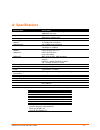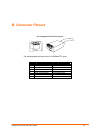- DL manuals
- Lantronix
- Switch
- Xpress-Pro SW 92000
- User Manual
Lantronix Xpress-Pro SW 92000 User Manual
Summary of Xpress-Pro SW 92000
Page 1
Part number 900-505 revision a may 2007 xpress-pro sw 92000 user guide.
Page 2
Xpress-pro sw 92000 2 copyright & trademark © 2005, lantronix. All rights reserved. No part of the contents of this book may be transmitted or reproduced in any form or by any means without the written permission of lantronix. Printed in the united states of america. Ethernet is a trademark of xerox...
Page 3: Contents
Xpress-pro sw 92000 3 contents 1: preface 4 plug-and-play solution _______________________________________________ 4 2: product overview 5 hardened compact switch ____________________________________________ 5 package contents ___________________________________________________ 5 product highlights ...
Page 4: 1: Preface
Xpress-pro 92000 sw user guide 4 1: preface a member of the growing family of rugged switches, this switch addresses a need for a smaller switch. This switch provides an affordable solution for rugged and outdoor environment, transportation road-side cabinet, industrial floor shop, multitenant dwell...
Page 5: 2: Product Overview
Xpress-pro 92000 sw user guide 5 2: product overview hardened compact switch package contents when you unpack the product package, you shall find the items listed below. Please inspect the contents, and report any apparent damage or missing items immediately to your authorized reseller. This switch ...
Page 6: Front Panel Display
2:product overview xpress-pro 92000 sw user guide 6 alarms for power and port failure by relay output. Operating voltage and max. Current consumption: 12vdc @ 0.99a, 24vdc @ 0.55a, 48vdc @ 0.39a. Power consumption: 18.72w max. Power supply: redundant dc terminal block power inputs or 12vdc dc jack w...
Page 7: Physical Ports
2:product overview xpress-pro 92000 sw user guide 7 physical ports this switch provides: eight 10/100basetx ports eight 10/100basetx ports + one 100basefx port six 10/100basetx ports + two 100basefx ports four 10/100basetx ports + four 100basefx ports connectivity rj-45 connectors sc, st, vf-45 or m...
Page 8: 3: Installation
Xpress-pro 92000 sw user guide 8 3: installation this chapter gives step-by-step instructions about how to install the switch: selecting a site for the switch as with any electric device, you should place the switch where it will not be subjected to extreme temperatures, humidity, or electromagnetic...
Page 9: Connecting to Power
3:installation xpress-pro 92000 sw user guide 9 connecting to power redundant dc terminal block power inputs or 12vdc dc jack: 12vdc dc jack 1. Connect the supplied ac to dc power adapter to the receptacle on the topside of the switch. 2. Connect the power cord to the ac to dc power adapter and atta...
Page 10
3:installation xpress-pro 92000 sw user guide 10 alarms for power and port failure 1. There are two pins on the terminal block are used for power failure detection. It provides the normally closed output when the power source is active. Use this as a dry contact application to send a signal for powe...
Page 11: Connecting to Your Network
3:installation xpress-pro 92000 sw user guide 11 connecting to your network cable type & length it is necessary to follow the cable specifications below when connecting the switch to your network. Use appropriate cables that meet your speed and cabling requirements. Cable specifications speed connec...
Page 12: A: Specifications
Xpress-pro 92000 sw user guide 12 a: specifications specification description hardened compact switch 10/100baset/tx auto-negotiating ports with rj-45 connectors, 100basefx fiber ports applicable standards ieee 802.3 10baset ieee 802.3u 100basetx/fx switching method store-and-forward forwarding rate...
Page 13: B: Connector Pinouts
Xpress-pro 92000 sw user guide 13 b: connector pinouts pin arrangement of rj-45 connectors the following table lists the pinout of 10/100baset/tx ports. Pin regular ports uplink port 1 input receive data + output transmit data + 2 input receive data - output transmit data - 3 output transmit data + ...