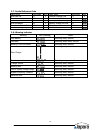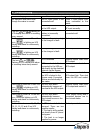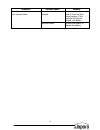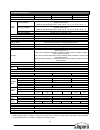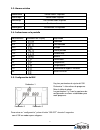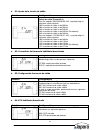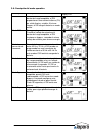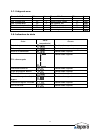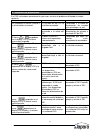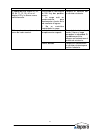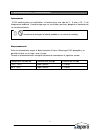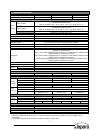- DL manuals
- Lapara
- UPS
- 1K
- User Manual
Lapara 1K User Manual
Summary of 1K
Page 1
Online ups 1k/2k/3k uninterruptible power supply system user manual en.
Page 2
La -on-sh table of contents 1. Important safety warning ............................................................................................... 1 1-1. Transportation ..................................................................................................... 1 1-2. Preparation ........
Page 3
La -on-sh 1 1. Important safety warning please comply with all warnings and operating instructions in this manual strictly. Save this manual properly and read carefully the following instructions before installing the unit. Do not operate this unit before reading through all safety information and o...
Page 4
La -on-sh 2 1-5. Maintenance, service and faults the ups system operates with hazardous voltages. Repairs may be carried out only by qualified maintenance personnel. caution - risk of electric shock. Even after the unit is disconnected from the mains (building wiring outlet), components inside t...
Page 5
La -on-sh 3 2. Installation and setup note: before installation, please inspect the unit. Be sure that nothing inside the package is damaged. Please keep the original package in a safe place for future use. 2-1. Rear panel view 1k india type iec type nema type schuko type universal type 1kl india ty...
Page 6
La -on-sh 4 2kl india type iec type schuko type universal type 3k india type iec type nema type schuko type universal type 3kl india type iec type schuko type universal type 1. Ac input 2. Input circuit breaker 3. Usb communication port 4. Rs-232 communication port 5. Snmp intelligent slot (option) ...
Page 7
La -on-sh 5 2-2. Setup the ups step 1: ups input connection plug the ups into a two-pole, three-wire, grounded receptacle only. Avoid using extension cords. for 200/208/220/230/240vac models: the power cord is supplied in the ups package. for 100/110/115/120/127vac models: the power cord is atta...
Page 8
La -on-sh 6 located in the system tray, near the clock. Step 6: external battery connection this ups is not including batteries. Please connect external batteries as below chart..
Page 9
La -on-sh 7 3. Operations 3-1. Button operation button function on/mute button turn on the ups: press and hold on/mute button for at least 2 seconds to turn on the ups. mute the alarm: when the ups is on battery mode, press and hold this button for at least 5 seconds to disable or enable the ala...
Page 10
La -on-sh 8 display function remaining backup time information indicates the remaining backup time in pie chart. Indicates the remaining backup time in numbers. H: hours, m: minute, s: second fault information indicates that the warning and fault occurs. Indicates the warning and fault codes, and th...
Page 11
La -on-sh 9 indicates the inverter circuit is working. Indicates the output is working. Battery information indicates the battery level by 0-25%, 26-50%, 51-75%, and 76-100%. Indicates the battery is fault. Indicates low battery level and low battery voltage. Input & battery voltage information indi...
Page 12
La -on-sh 10 3-5. Ups setting there are three parameters to set up the ups. Parameter 1: it’s for program alternatives. Refer to below table. Parameter 2 and parameter 3 are the setting options or values for each program. 01: output voltage setting interface setting parameter 3: output voltage for...
Page 13
La -on-sh 11 04: eco enable/disable interface setting parameter 3: enable or disable eco function. You may choose the following two options: ena: eco mode enable dis: eco mode disable (default) 05: eco voltage range setting interface setting parameter 2 & 3: set the acceptable high voltage point...
Page 14
La -on-sh 12 from 170vac to 220vac. (default: 170vac) for 100/110/115/120/127 vac models: 95-110: setting the low voltage point in parameter 3 from 95vac to 110vac. (default: 95vac) 8: autonomy limitation setting interface setting parameter 3: set up backup time on battery mode for general outlets...
Page 15
La -on-sh 13 3-6. Operating mode description operating mode description lcd display online mode when the input voltage is within acceptable range, ups will provide pure and stable ac power to output. The ups will also charge the battery at online mode. Eco mode energy saving mode: when the input vol...
Page 16
La -on-sh 14 3-7. Faults reference code fault event fault code icon fault event fault code icon bus start fail 01 x inverter voltage low 13 x bus over 02 x inverter output short 14 bus under 03 x battery voltage too high 27 bus unbalance 04 x battery voltage too low 28 inverter soft start fail 11 x ...
Page 17
La -on-sh 15 4. Troubleshooting if the ups system does not operate correctly, please solve the problem by using the table below. Symptom possible cause remedy no indication and alarm even though the mains is normal. The ac input power is not connected well. Check if input power cord firmly connected...
Page 18
La -on-sh 16 symptom possible cause remedy battery backup time is shorter than nominal value batteries are not fully charged charge the batteries for at least 5 hours and then check capacity. If the problem still persists, consult your dealer. Batteries defect contact your dealer to replace the batt...
Page 19
La -on-sh 17 5. Storage and maintenance operation the ups system contains no user-serviceable parts. If the battery service life (3~5 years at 25°c ambient temperature) has been exceeded, the batteries must be replaced. In this case, please contact your dealer. Storage before storing, charge the ups...
Page 20
La -on-sh 18 6. Specifications model la-on-1k-sh la-on-2k-sh la-on-3k-sh capacity* 1000 va / 800 w 2000 va / 1600 w 3000 va / 2400 w input voltage range low line transfer 85vac/75vac/65vac/55vac± 5% or 160vac/140vac/120vac/110vac± 5% (ambient temp. 0 c) ( based on load percentage 100% - 80 % / 80 % ...
Page 21: Sai Online
Sai online 1k/2k/3k sh sistema de alimentación ininterrumpida manual de uso es.
Page 22
La -on-sh.
Page 23
La -on-sh indice 1. Aviso importante sobre seguridad .......................................................................................... 1 1-1. Transporte .............................................................................................................. 1 1-2. Preparación ...........
Page 24
1 la -on-sh 1. Aviso importante sobre seguridad siga estrictamente todas las advertencias e instrucciones de este manual. Guarde este manual y lea atentamente las siguientes instrucciones antes de instalar la unidad. No utilice este aparato sin antes leer con atención toda la información sobre segur...
Page 25
2 la -on-sh 1-5. Mantenimiento y reparació n el sai funciona con voltajes peligrosos. Cualquier reparación debe ser realizada exclusivamente por personal cualificado. precaución - riesgo de descarga eléctrica. Incluso después de desconectarse de la red, el cableado interno continúa conectado a l...
Page 26
3 la -on-sh 2. Instalació n y configuración nota: antes de la instalación, por favor, compruebe la unidad. Asegúrese de que nada en el interior del embalaje esté dañado. Por favor, mantenga el embalaje original en un lugar seguro para un futuro uso. 2-1. Vista del panel posterior 1k iec type schuko ...
Page 27
4 la -on-sh 2kl iec type schuko type 3k iec type schuko type 3kl iec type schuko type 10. Entrada de red ca (corriente alterna) 11. Disyuntor de entrada 12. Puerto de comunicación usb 13. Puerto de comunicación rs-232 14. Slot inteligente para tarjeta snmp (tarjeta opcional) 15. Conector de batería ...
Page 28
5 la -on-sh 2-2. Configuració n del sai paso 1: conexió n de entrada al sai conecte el sai únicamente a una toma de dos polos, tres cables con toma a tierra. Evite el uso de cables de extensión. para los modelos de 200/208/220/230/240vac : el cable se suministra con el sai. para los modelos de...
Page 29
6 la -on-sh paso 5: instalar el software para una protección óptima del sistema, instale el software de control del sai en su pc, para configurar el apagado del sai. Inserte el cd suministrado en la unidad cd-rom para instalar el software de control. Si no, siga los siguientes pasos para descargar e...
Page 30
7 la -on-sh 3. Operaciones 3-1. Botones de funcionamiento botón función botón on/mute enciende el sai. Mantenga pulsada la tecla on/mute durante 2 segundos para encender el sai. silenciar la alarma: cuando el sai entra en modo de batería, mantenga pulsada la tecla durante al menos 5 segundos par...
Page 31
8 la -on-sh display función información del tiempo de autonomía restante indica el tiempo de autonomía con reloj analógico indica el tiempo de autonomía con reloj digital. H: horas, m: minutos, s: segundos información del error indica una alarma o error. Indica el código del aviso y del error, detal...
Page 32
9 la -on-sh 3-3. Alarma acú stica modo batería sonido cada 4 segundos batería baja sonido cada segundo sobrecarga dos sonidos cada segundo avería sonido continuado modo bypass sonido cada 10 segundos 3-4. Indicaciones en la pantalla abreviaciones indicación del display significado ena habilitado dis...
Page 33
10 la -on-sh 01: ajuste de la tensió n de salida interfaz configuració n parameter 3: output voltage voltaje de salida (parámetro 3) para los modelos 208/220/230/240 vac, se puede elegir el voltaje de salida siguiente: 200: la tensión de salida es de 200vac 208: la tensión de salida es de 208vac 2...
Page 34
11 la -on-sh 05: eco ajuste del rango de tensió n interfaz configuració n parámetros 2 y 3: ajuste los límites aceptables de alta y baja tensión en modo eco pulsando down key o up key. Hls: alta pérdida de tensión en modo eco en el parámetro 2 para modelos 200/208/220/230/240 vac, el rango de ajus...
Page 35
12 la -on-sh 08: ajuste de limitació n de la autonomía interfaz configuració n parámetro 3: fija los límites del tiempo de autonomía para las tomas generales. 0-999: ajusta el tiempo de autonomía en minutos desde 0-999 para las tomas generales en modo batería. 0: cuando la configuración es "0", el...
Page 36
13 la -on-sh 3-6. Descripció n del modo operative modo operativo descripción display lcd modo online cuando el voltaje de entrada está dentro del rango aceptable, el sai proporcionará una corriente alterna (ca) de salida limpia y estable. Al mismo tiempo, el sai carga la batería en modo online. Modo...
Page 37
14 la -on-sh 3-7. Có digos de error causa del fallo nº error icono causa del fallo nº error icono no se enciende 01 x volt. Inverter bajo 13 x volt. Entrada alto 02 x corto inverter salida 14 volt. Entrada bajo 03 x volt. Batería alto 27 entrada no balanceada 04 x volt. Batería bajo 28 error arranqu...
Page 38
15 la -on-sh 4. Solución de problemas si el sai no funciona correctamente, por favor, resuelva el problema utilizando el cuadro siguiente. Síntoma posibles causas remedio sin indicación ni alarma, incluso si la alimentación es normal. La entrada de red ca no está bien conectada. Compruebe si el cabl...
Page 39
16 la -on-sh síntoma posibles causas remedio el código de error indica: 01, 02, 03, 04, 11, 12, 13 y 41 en el display lcd y la alarma suena continuamente. Ha ocurrido un fallo interno de sai. Hay dos posibles causas: 1. La carga está en funcionamiento, pero directamente a través de la red mediante e...
Page 40
17 la -on-sh 5. Almacenamiento y mantenimiento intervenció n el sai contine partes no reutilizables. La batería tiene una vida de 3 ~ 5 años a 25 ° c de temperatura ambiente. Cuando tengan que ser sustituidos, por favor, póngase en contacto con su servicio asistencia. Almacenamiento antes de almacen...
Page 41
18 la -on-sh 6. Especificaciones modelo la-on-1k-sh la-on-2k-sh la-on-3k-sh capacidad* 1000 va / 800 w 2000 va / 1600 w 3000 va / 2400 w entrada rango de tensión transferencia por baja tensión en línea 85vac/75vac/65vac/55vac± 5% or 160vac/140vac/120vac/110vac± 5% (temperatura ambiente 0 c) ( base e...