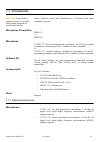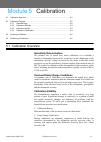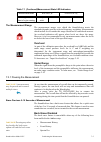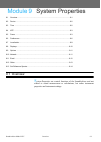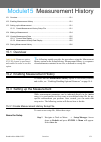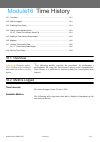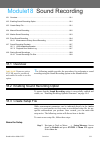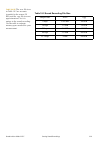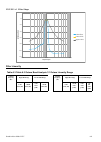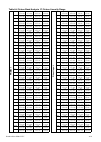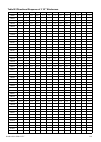- DL manuals
- Larson Davis
- Measuring Instruments
- SoundAdvisor 831C
- Reference Manual
Larson Davis SoundAdvisor 831C Reference Manual
Summary of SoundAdvisor 831C
Page 2
Larson davis soundadvisor model 831c reference manual.
Page 3
Soundadvisor model 831c i-2 copyright copyright 2017, by pcb piezotronics, inc. This manual is copyrighted, with all rights reserved. The manual may not be copied in whole or in part for any use without prior written consent of pcb piezotronics, inc. Disclaimer the following paragraph does not apply...
Page 4
Soundadvisor model 831c i-3 i.2 download g4 ld utility g4 ld utility (g4) software enhances the features, flexibility, and ease-of-use of larson davis instruments by providing setup utilities, instrument calibration, computer-based control of the instrument, data download and manipulation, printing,...
Page 5
Soundadvisor model 831c i-4 i.3 using a digital reference manual larson davis is committed to the green practices of limited paper waste. In this effort, we only offer reference manuals in a digital pdf format. Digital notes and comments can be made in certain readers, and you are encouraged to prin...
Page 6
I831c.01 rev c supporting firmware version 3.0.2 ii-1 table of contents module 1 soundadvisor features 1-1 1.1 overview ........................................................................................................................ 1-1 1.2 basic operations .....................................
Page 7
Soundadvisor model 831c ii-2 8.2 data storage preferences ..............................................................................................8-1 8.3 data file manager ..........................................................................................................8-2 8.4 usb driv...
Page 8
Soundadvisor model 831c ii-3 16.4 setting up the measurement ........................................................................................16-3 16.5 making a time history measurement ...........................................................................16-5 16.6 markers .................
Page 9
Soundadvisor model 831c overview 1-1 module 1 soundadvisor features 1.1 overview ...............................................................................................................1-1 1.2 basic operations ......................................................................................
Page 10
Soundadvisor model 831c applications 1-2 • time stamping for l max , l min , l peak-(max) single event metrics. • sync clock with pc, attached gps, or network time protocol (ntp) • create multiple setup configurations using the setup manager • record audio in .Wav and .Ogg formats with event, manual...
Page 11
Soundadvisor model 831c performance features 1-3 1.5 performance features • large dynamic range > 120 dba • rms detectors: slow, fast & impulse • rms frequency weighting: a, c & z • peak frequency weighting: a, c & z • any level tm simultaneous measurement and display of max and min sound pressure l...
Page 12
Soundadvisor model 831c accessories 1-4 1.7 accessories take note some of these options may not be provided with systems designed for specific applications. Unless otherwise noted, the soundadvisor is delivered with these standard accessories: microphone preamplifier prm831 or prm2103 microphone 377...
Page 13
Soundadvisor model 831c accessories 1-5 microphone preamplifiers • 426e01 1/2” icp low noise microphone preamplifier (requires adaptor adp074) • prm2103 outdoor microphone preamplifier • prm426a12 outdoor microphone preamplifier environmental protection eps2116 environmental shell protects microphon...
Page 14
Soundadvisor model 831c accessories 1-6 cables extension and interface cables • microphone extension cable: excxxx (shielded), where xxx is the length in feet (xxx = 010, 020, 050, 100 and 200 available) • cbl138 usb cable • cbl139 ac/dc output cable cables for environmental monitoring • cbl152 cabl...
Page 15
Soundadvisor model 831c accessories 1-7 • cal250 class 1 sound level calibrator, 114 db @ 250 hz soft case ccs032 pouch with belt clip optional software dna (data navigation and analysis) software.
Page 16
Soundadvisor model 831c overview 2-1 module 2 instrument overview 2.1 overview ...............................................................................................................2-1 2.2 instrument ..............................................................................................
Page 17
Soundadvisor model 831c instrument 2-2 2.2 instrument figure 2-1 soundadvisor instrument overview (front) standard 1/2” free field or random incidence microphone release button to disconnect the preamp from the meter 240 x 320 full-color graphic lcd display with touchscreen user interface (shown wit...
Page 18
Soundadvisor model 831c instrument 2-3 figure 2-2 instrument overview (bottom) 1. Aux connector intended for use with usb mass storage, cellular & dial-up modems, gps, headphones, speakers, and future devices. Caution do not use the hardware power switch to turn the soundadvisor on or off. This may ...
Page 19
Soundadvisor model 831c keypad 2-4 softkeys: left, center, right 2.3 keypad the soundadvisor has 13 buttons that are used to start, stop, or pause measurement, navigate display, and safely power the meter off. Figure 2-3 soundadvisor keypad 2.3.1 navigating and selecting to navigate the display on t...
Page 20
Soundadvisor model 831c keypad 2-5 2.3.2 basic run function the basic run measurement functions can be executed using the following keys: 2.3.3 entering text the soundadvisor allows for complete operation from the meter itself. In instances where a text field will need to be edited, a keyboard will ...
Page 21
Soundadvisor model 831c microphones and preamplifiers 2-6 figure 2-4 keyboard 2.4 microphones and preamplifiers the following microphone preamplifier is used with the soundadvisor: learn more for information on using the soundadvisor with the prm2103 preamplifier, see the prm2103 manual. • prm831 1/...
Page 22
Soundadvisor model 831c displays and icons 2-7 figure 2-5 live main screen 2.5.1 measurement data tabs take note there are seven (7) tabs of measurement data. Live, overall, and session log are default. To learn more about additional tabs see “measurement setup” on page 6-1. Measurement data is pres...
Page 23
Soundadvisor model 831c displays and icons 2-8 figure 2-6 measurement data tabs 2.5.2 pages take note you may not have all the pages available on the soundadvisor. Additional pages of measurement data can be purchased through larson davis. “contact larson davis” on page i-2. The live and overall tab...
Page 24
Soundadvisor model 831c displays and icons 2-9 2.5.3 status bar icons the top status bar will alert the user the status of the meter, measurement, connection, and battery. Figure 2-8 status bar power indicators take note the battery icon animates through the battery state cycle while charging. Batte...
Page 25
Soundadvisor model 831c displays and icons 2-10 wifi status see “wifi” on page 13-2. Usb memory status see “usb drive storage” on page 8-4. Input overload icon when a signal from the preamplifier exceeds the calibrated input range of the soundadvisor, the input overload icon will appear. While the o...
Page 26
Soundadvisor model 831c displays and icons 2-11 figure 2-14 under range vs. Normal range data display oba overload icon if the input to the octave band analyzer becomes overloaded, the oba overload icon will appear to indicate the overload. Figure 2-15 oba overload icon this icon operates similar to...
Page 27
Soundadvisor model 831c displays and icons 2-12 as long as this under range condition exists, the icon will flash. When the measured oba levels no longer produces an under range condition, the icon will be removed from the display. Measurement status the state the meter is currently in will be indic...
Page 28
Soundadvisor model 831c displays and icons 2-13 analog power save icon learn more to learn more about power saving options, see “power” on page 9-3. When the soundadvisor is not connected to a pc, it can be put in a power saving mode that shuts down the analog circuitry, including the preamplifier, ...
Page 29
Soundadvisor model 831c displays and icons 2-14 • system utilities • communication • setup wifi (if available) power control accessed by pressing the 0 once • battery information • display • off • reboot any level menu to select which sound level parameter is to be used for the 2nd numerical value d...
Page 30
Soundadvisor model 831c displays and icons 2-15 take note enabling some settings will open more pages under the tabs in the data display. Ln define the ln statistics. Control define the way a measurement is performed, the timing, and the storage of measurement history records. Learn more for more in...
Page 31
Soundadvisor model 831c displays and icons 2-16 email indicate recipients for email alerts. Other set the logic in, logic out, and heater. Reference spectra set values for the reference spectrum. Device enter 30 characters per field of device information that will appear on the about page under the ...
Page 32
Soundadvisor model 831c unpacking & inspecting 3-1 module 3 getting started 3.1 unpacking & inspecting ........................................................................................3-1 3.1.1 serial numbers .......................................................................................
Page 33
Soundadvisor model 831c unpacking & inspecting 3-2 table 3.2 831c-ff package 831c-ccs hard shell case psa029 universal ac power adaptor ws001 3 1/2 inch windscreen lanyard 4 - aa nimh batteries g4 ld utility software.
Page 34
Soundadvisor model 831c connecting the microphone & preamplifier 3-3 3.1.1 serial numbers try this record the purchase date, model and serial numbers for your instrument, preamplifier, and microphone in the spaces provided on the “record of serial number and purchase date” on page i-2. The soundadvi...
Page 35
Soundadvisor model 831c connecting the preamplifier to soundadvisor 3-4 3.3 connecting the preamplifier to soundadvisor caution do not attempt to screw the preamplifier onto the soundadvisor. The bottom of the preamplifier has a 5 pin connector that fits snugly into the top of the soundadvisor. The ...
Page 36
Soundadvisor model 831c powering the soundadvisor 3-5 caution do not charge non-rechargeable cells. Charge nimh only. Caution a session log entry “charging stopped” can be resolved by checking the batteries and ensuring the correct battery type is selected. Battery may be too old to charge. Battery ...
Page 37
Soundadvisor model 831c powering the soundadvisor 3-6 figure 3-4 insert batteries charging batteries using the soundadvisor when using nimh batteries and powering the soundadvisor from either the computer (via usb port) or from the psa029 power supply, or from another external source, the batteries ...
Page 38
Soundadvisor model 831c powering the soundadvisor 3-7 charge status led the charge status indicated by an led on 0 are as follows: • led 0 continuously lit: charging • led 0 not lit: not charging • led 0 winking: charging stopped (battery fault) • led 0 fast blinking: meter is powering up or shuttin...
Page 39
Soundadvisor model 831c turn the soundadvisor on 3-8 external power icon without internal batteries, the external power is supplied through the usb connector, the battery icon is replaced with the external power icon, and the meter is no longer using batteries to power. If your meter has fully charg...
Page 40
Soundadvisor model 831c turn the soundadvisor on 3-9 figure 3-6 power control page power page in system properties learn more for more information on the power page, see “power” on page 9- 3. To change the battery type, auto-off and other features use the power page. It can be accessed through the t...
Page 41
Soundadvisor model 831c long term storage of soundadvisor 3-10 3.7 long term storage of soundadvisor caution do not use the hardware power switch to turn the soundadvisor off. Permanent damage may occur. Press the 0 once and then select off . The hardware power switch on the bottom of the soundadvis...
Page 42
Soundadvisor model 831c overview 4-1 module 4 data display 4.1 overview ...............................................................................................................4-1 4.2 data labels ....................................................................................................
Page 43
Soundadvisor model 831c data labels 4-2 4.2 data labels the labels for sound metrics in the soundadvisor are designated by international standards. For many displayed values, the frequency and time weighting are indicated in the name of the metric. For example, l as is the a-weighted sound pressure ...
Page 44
Soundadvisor model 831c live displays 4-3 try this while on this page, press the 5 key, select a new parameter and look where the data is displayed. The 2nd numerical level display, l aeq in this example, corresponds to a user-selected parameter. The default value is l as . The selection of this val...
Page 45
Soundadvisor model 831c live displays 4-4 figure 4-4 live tab: 1/1 octave band page 4.3.4 normalized octave band take note the normalized octave band pages are shown because on a setup oba page, the spectral ln is turned on similar to the regular octave band pages in display, the normalized band pag...
Page 46
Soundadvisor model 831c live displays 4-5 4.3.5 triggering after indicating the decibel of a trigger on a setup, view this page to show when the trigger has been exceeded. Figure 4-6 triggering page 4.3.6 preamplifier interface page the information on the preamplifier interface page is used to valid...
Page 47
Soundadvisor model 831c overall displays 4-6 4.4 overall displays take note not all the pages available will be covered in this section, as they are optional. To inquire about more functionality, “contact larson davis” on page i-2. The overall tab is similar to the live tab, with an slm page and sub...
Page 48
Soundadvisor model 831c overall displays 4-7 4.4.3 l eq figure 4-10 overall tab: leq page l zpeak(max) the highest level the peak detector has measured during the run time of the measurement. A date and time of occurrence is recorded with this event. It’s considered the peak hold. L asmax the highes...
Page 49: Bin Max
Soundadvisor model 831c overall displays 4-8 figure 4-11 overall tab 1/1 octave band page table 4.1 overall octave band colors l eq “leq” is the average sound level of the highlighted frequency band for the duration of the measurement. L max l max is the maximum sound level of the highlighted freque...
Page 50
Soundadvisor model 831c overall displays 4-9 4.4.5 normalized octave band similar to the octave bands pages in display, normalized band numerical values of the highlighted band. The data is then normalized using a spectral ln indicated in a setup. Figure 4-12 overall tab: normalized octave bands in ...
Page 51
Soundadvisor model 831c overall displays 4-10 4.4.6 ln percentiles take note the ln percentile levels can be adjusted on the ln page of the setup. Setup manager ln percentiles . Figure 4-13 overall tab: ln percentiles page learn more l nf50 = 39.9 db means that the fast (f) time weighted level excee...
Page 52
Soundadvisor model 831c overall displays 4-11 4.4.7 1/3 spectral ln figure 4-14 overall tab: 1/3 spectral ln try this using the 4 and 6 keys, move the highlighted band to show the values for a different octave. 4.4.8 exceedances take note the exceedance levels are determined as trig- gers during a s...
Page 53
Soundadvisor model 831c overall displays 4-12 4.4.9 overloads the overloads page shows the number of times, the percent of time, and the amount of time that the sound level meter and the oba have been overloaded. Figure 4-16 overall tab: overloads page 4.4.10 community noise take note the metric cne...
Page 54
Soundadvisor model 831c overall displays 4-13 evening and night periods may be changed, as permitted by directive 2002/49/ec of the european parliament and of the council of 25 june 2002 relating to the assessment and management of environmental noise. It is important to verify prior to measurement ...
Page 55
Soundadvisor model 831c overall displays 4-14 figure 4-19 ta-larm 4.4.13 sound exposure level page figure 4-20 sound exposure level page 4.4.14 metrics matrix page the metrics matrix page shows all the data the meter is always measuring in one page. You can use the 5 key to move the cursor and enabl...
Page 56
Soundadvisor model 831c overall displays 4-15 figure 4-21 metrics matrix page 4.4.15 power page the power page on the overall tab will show all the records for that measurement, in addition to the memory used on the meter. Figure 4-22 overall power page the time is currently synced with ntp servers..
Page 57
Soundadvisor model 831c session log tab 4-16 4.5 session log tab the session log is a record of data accumulation actions and indications of errors. Resetting and storing data will clear the session record. A time- stamped record is made for every calibrate, run, pause, resume, stop, voice message a...
Page 58
Soundadvisor model 831c adjust graph scale 4-17 figure 4-23 session log 4.6 adjust graph scale the default amplitude (db) setting for the graphic display of sound pressure level versus time and frequency spectra are as indicated in the table: to change the scaling of any one of these graphs, navigat...
Page 59: Sensitivity Determination
Soundadvisor model 831c calibration overview 5-1 module 5 calibration 5.1 calibration overview .............................................................................................5-1 5.2 calibration displays ......................................................................................
Page 60: Under Range
Soundadvisor model 831c calibration displays 5-2 5.2 calibration displays learn more calibration histories can be viewed in more detail using g4 ld utility. The calibrate function has four pages: calibrate, calibration settings, calibration history, and calibration certification. Before performing a...
Page 61
Soundadvisor model 831c calibration displays 5-3 • icp with adp074 when a calibration has been performed using any of preamplifiers listed above, that calibration information is saved for that preamplifier. If the preamplifier is switched out and replaced with a different type of preamplifier, then ...
Page 62
Soundadvisor model 831c calibration displays 5-4 select a log entry and a calibration spectra box will appear. Figure 5-4 calibration spectrum 5.2.4 calibration certification a certification interval of one year is recommended, but this can be lengthened, shortened, or disabled depending on the appl...
Page 63
Soundadvisor model 831c choosing a calibrator 5-5 5.3 choosing a calibrator take note if using a 1/4 inch microphone an adaptor adp024 is required. Larson davis recommends the following calibrator for the soundadvisor: • larson davis model cal200: 94/114 db @ 1 khz the following instances will requi...
Page 64
Soundadvisor model 831c performing a calibration 5-6 5.4 performing a calibration learn more refer to the calibrators operating instruction for more information. Step 1 navigate tools menu calibrate . Step 2 select calibrator from drop down menu that matches your own. The other option can be configu...
Page 65
Soundadvisor model 831c overview 6-1 module 6 measurement setup 6.1 overview ...............................................................................................................6-1 6.2 setup manager .............................................................................................
Page 66
Soundadvisor model 831c setup manager 6-2 6.2 setup manager take note if the soundadvisor is connected to g4, when you load the setup manager, a dialogue box may appear “setting in use by another connection. Continue?” if you create a setup or make changes on the meter, refresh list in g4 to sync ch...
Page 67
Soundadvisor model 831c setup manager 6-3 figure 6-2 setup manager menu 6.2.1 general figure 6-3 setup manager: general settings try this while on the meter, select a text field and a key- board will appear to assist in entering text. By selecting any of the setup files, a menu will appear. This is ...
Page 68: Linear
Soundadvisor model 831c setup manager 6-4 6.2.2 slm figure 6-4 setup manager: slm settings the integration method has two options: linear this is the default and most used integrating method. Linear integrates only the energy during a given period of time. It does not show a decay slope of a fast, s...
Page 69: Bin Max
Soundadvisor model 831c setup manager 6-5 6.2.3 oba figure 6-5 setup manager: oba settings take note for measurement range specifications, see table a.3, “table a.3 octave band analysis 1/1 octave linearity range,” on page a- 8. The maximum specification has two options: bin max when set to bin max,...
Page 70: Manual Stop
Soundadvisor model 831c setup manager 6-6 figure 6-6 setup manager: ln percentiles settings take note you can edit the values of ln during a measurement and view it without stopping or pausing the run. 6.2.5 control the soundadvisor has six run modes to control the time duration of a measurement. Th...
Page 71: Timed Stop
Soundadvisor model 831c setup manager 6-7 timed stop the measurement is initiated manually, and will stop automatically after a user-defined period of time. Stop when stable set a db and time for a stability parameter and if detected, the measurement will stop. Continuous upon booting up the meter, ...
Page 72
Soundadvisor model 831c setup manager 6-8 figure 6-9 triggers graph 6.2.7 day/night although the standard iso 1996-2:2007 specifies default values used in the calculation of lden, in practice the time values defining the day, evening and night periods may be changed. This is permitted by directive 2...
Page 73
Soundadvisor model 831c default to ld default setup 6-9 6.3 default to ld default setup the default setup is the factory measurement settings for the soundadvisor. It is read-only and cannot be deleted. If set to active , it will restore the settings to the factory default values. To set to active, ...
Page 74
Soundadvisor model 831c exiting the setup manager 6-10 figure 6-11 settings: setup name 6.5 exiting the setup manager to exit setup manager, select close . Take note if settings have been changed that you want to save, you will need to select close to save. A dialogue box will appear. Selecting yes ...
Page 75
Soundadvisor model 831c overview 7-1 module 7 making a measurement 7.1 overview ...............................................................................................................7-1 7.2 before you start .......................................................................................
Page 76
Soundadvisor model 831c before you start 7-2 7.2 before you start before performing a measurement, follow these steps to ensure the measurement is performed properly: learn more each step has a link to the first 6 modules in the manual, and if read through, will lead to optimal performance of the so...
Page 77
Soundadvisor model 831c before you start 7-3 microphone extension cable take note always position the preamplifier/microphone in a way to minimize the effect of reflections on the sound field near the microphone. A shielded microphone extension cable may be placed between the meter and the preamplif...
Page 78
Soundadvisor model 831c performing the measurement 7-4 • the live sound is steady and within range. See “slm perfor- mance” on page a-2 and “low level sound fields” on page 7-8. • the time reads 00:00:00.0 on both the live and overall displays. (otherwise the previous measurement was not stored or r...
Page 79: Overload
Soundadvisor model 831c performing the measurement 7-5 the measurement range the measurement ranges over which the soundadvisor meets the standards depends upon the selected frequency weighting. Measurements which include levels outside this range should not be considered accurate. An overload indic...
Page 80: Back Erase
Soundadvisor model 831c performing the measurement 7-6 • event sound recording back erase the back erase is visible when the measurement is paused, and only after the measurement has run more than 5 seconds since the last run or resume. Figure 7-4 back erase session log the session log will have an ...
Page 81
Soundadvisor model 831c storing the measurement 7-7 figure 7-6 measurement data for back erase 7.3.2 resetting a measurement caution the measurement data will be lost if not saved. Additionally, saved data will not be lost during a reset. A measurement often needs to be reset when a radical noise ev...
Page 82
Soundadvisor model 831c low level sound fields 7-8 7.5 low level sound fields as long as the sound level being measured is within the measurement range shown in “slm performance” on page a-2, inherent (self- generated) noise and linearity problems can be ignored. It is possible to manually correct t...
Page 83
Soundadvisor model 831c overview 8-1 module 8 measurement data files 8.1 overview ...............................................................................................................8-1 8.2 data storage preferences .............................................................................
Page 84
Soundadvisor model 831c data file manager 8-2 figure 8-2 preferences page learn more to save a file on the usb drive see “save file to usb drive” on page 8-6. 8.3 data file manager data file manager is a directory of all saved measurement data files. Figure 8-3 data file manager every stop will stor...
Page 85
Soundadvisor model 831c data file manager 8-3 figure 8-4 data file manager menu 8.3.1 view measurement data file navigate menu data file manager highlight desired data file menu view . A read-only display of the overall and session log tabs will show the data from that measurement. To indicate that ...
Page 86
Soundadvisor model 831c usb drive storage 8-4 8.3.3 create average create average takes a saved data file and adds its average as an instance to the unsaved overall measurement. • any unsaved measurement will be overwritten with the new average instance. • you can add multiple files to the average a...
Page 87
Soundadvisor model 831c usb drive storage 8-5 when usb is inserted, the data file manager shows a list of all the data files stored on this usb device. The files saved to the usb device are denoted by the green text usb over the file size. If the “data storage preferences” is set to usb only, this i...
Page 88
Soundadvisor model 831c file naming system 8-6 8.4.1 save file to usb drive follow these steps to save a data file to a usb drive manually: step 1 insert usb drive to the soundadvisor. Wait for the usb icon to appear on the top left of the screen (about ten sec- onds). Step 2 navigate to menu data f...
Page 89
Soundadvisor model 831c out of memory 8-7 8.6 out of memory in order to ensure that all measured data can be stored, the soundadvisor will stop automatically when the amount of available memory drops to 10 mb. If the unsaved data is less than 800 kb, you can save it after the forced stop. Download a...
Page 90
Soundadvisor model 831c overview 9-1 module 9 system properties 9.1 overview ...............................................................................................................9-1 9.2 device ....................................................................................................
Page 91
Soundadvisor model 831c device 9-2 9.2 device enter 30 characters per field of device information that will appear on the about page under the tools menu. See “about system” on page 10-1. Figure 9-1 instrument identification 9.3 time there are several ways that you can update the time on the meter: ...
Page 92
Soundadvisor model 831c ntp 9-3 take note to sync the soundadvisor with a pc time, use g4 ld utility under the maintenance tab of the meter manager . For more information refer to the g4 ld utility reference manua l. 9.4 ntp the soundadvisor communicates with ntp servers to sync the internal clock w...
Page 93
Soundadvisor model 831c power 9-4 figure 9-5 battery type learn more to learn more, see “battery power” on page 3-4. Caution do not mix alkaline and nimh batteries. Caution do not mix batteries from different manufacturers caution replace all four batteries when installing fresh cells caution the co...
Page 94
Soundadvisor model 831c power 9-5 in the power save mode, battery power will significantly reduce by shutting down the analog circuitry and the signal processing activities.This feature is designed to shut down all data collecting processing to save on battery. The analog power-save time is the dura...
Page 95: None
Soundadvisor model 831c preferences 9-6 figure 9-10 lcd brightness 9.5.7 external shutoff voltage to avoid damaging the internal batteries when the voltage of an external battery drops too low, you can set an external shutoff voltage. The soundadvisor will shut off automatically when the external vo...
Page 96: Store
Soundadvisor model 831c preferences 9-7 store a measurement is automatically stored when a measurement is stopped. 9.6.3 ac output the ac output is a full dynamic range ac/dc output. It does not drive a headset or headphones. Learn more refer to “soun- dadvisor model 831c instru- ment platform” on p...
Page 97: Internal
Soundadvisor model 831c preferences 9-8 9.6.4 reset prompting if a measurement is made that is unwanted, you can press the 1 reset button to clear the unsaved data. By checking the reset prompt box, the meter will give you a dialogue box to confirm a reset before clearing the data. 9.6.5 data storag...
Page 98: Language
Soundadvisor model 831c localization 9-9 figure 9-13 color themes 9.7 localization language the soundadvisor has a built in language translation feature, where you can set your language preference. The following languages are available: • english • cestina • français • deutsch • italiano • norsk • p...
Page 99: Decimal Symbol
Soundadvisor model 831c displays 9-10 figure 9-14 language selection decimal symbol depending on your preference, the decimal symbol on the units of measurement can be a period or a comma. Select the radio button of the desired symbol, and save to make changes. Date format the soundadvisor has two d...
Page 100
Soundadvisor model 831c options 9-11 figure 9-15 display options 9.9 options take note default options will not appear in the list as they cannot be disabled. You can enable or disable options installed on the soundadvisor. Disabling an option does not delete the option, and it can be enabled at any...
Page 101
Soundadvisor model 831c email 9-12 9.11 email take note email alerts can be enabled on a event history setup, see “setting up the measurement” on page 17-2. Once enabled, the email preferences from system properties will be used for the alerts. The soundadvisor with a network connection can be setup...
Page 102
Soundadvisor model 831c other 9-13 step 8 indicate your spl 2 trigger level. This decibel, when exceeded during a run, will trigger an email alert. See “trig- gers” on page 6-7. Step 9 to send a sound recording of the exceedance, see “event sound recording” on page 18-4. Select save event sound . A ...
Page 103: Run/stop
Soundadvisor model 831c set reference spectra 9-14 logic in take note the cbl170 i/o interface cable can be used to make an electrical connection to external devices. The logic input line receives a signal from an external device, which can initiate one of these actions by an external trigger: run/s...
Page 104
Soundadvisor model 831c set reference spectra 9-15 octave band” on page 4-4., overall “normalized octave band” on page 4-9., and overall “1/3 spectral ln” on page 4-11.. Figure 9-18 set reference spectra use any of the naviga- tion keys to highlight a band, press 5 enter to bring up the keyboard to ...
Page 105
Soundadvisor model 831c 10-1 module10 about system take note no user input is required on these pages. S ystem information about the soundadvisor can be found in the tools menu. It includes the following: • instrument information • serial number • manufactured date • firmware version • preamplifier ...
Page 106
Soundadvisor model 831c overview 11-1 module11 lock 11.1 overview .............................................................................................................11-1 11.2 lock meter ...........................................................................................................
Page 107
Soundadvisor model 831c lock modes 11-2 take note record your unlock code in a secure place, in order to recall the code when needed. Your code can also be retrieved via g4 ld utility. Navigate to maintenance tab and choose lock/unlock . Step 2 choose lock mode . Step 3 enter unique code of 1-4 digi...
Page 108
Soundadvisor model 831c allow calibration when locked 11-3 figure 11-3 locked with auto/manual store fully locked a fully locked screen shows only the padlock image. In this lock mode you can run a measurement, but cannot pause, stop, or reset. You can fully lock the screen while a measurement is ru...
Page 109
Soundadvisor model 831c constraints 11-4 press the center softkey to navigate to the calibrate display. For information on how to calibrate, see “calibration” on page 5-1. 11.5 constraints the soundadvisor can be accessed, locked/unlocked, settings can be changed, and the measurement can run, pause,...
Page 110
Soundadvisor model 831c unlock 11-5 step 4 change lock mode to unlock . Or use the code visible to enter into the unlock code dialogue on the meter. Step 5 select upload . Figure 11-6 g4 ld utility lock/unlock.
Page 111: Format and Restore Defaults
Soundadvisor model 831c bad flash blocks 12-1 module12 system utilities t he system utilities repairs or recovers any file system problems.These functions are similar to what would be used to manage any hard drive. Figure 12-1 system utilities caution a loss of data will occur while formatting. Make...
Page 112: 831-Int-Et
Soundadvisor model 831c communication 13-1 module13 communications & wifi 13.1 communication ...................................................................................................13-1 13.1.1 network ...........................................................................................
Page 113
Soundadvisor model 831c connecting to an ethernet port 13-2 13.2 connecting to an ethernet port to connect the soundadvisor to an ethernet port, follow these steps: take note ethernet connections consume a high amount of power. It is recommended to use a usb or external power source while connected ...
Page 114
Soundadvisor model 831c wifi 13-3 figure 13-4 wifi connected, signal strength indication icon if your meter is set as an access point, so other devices can connect to its signal, then the access point icon will appear. Figure 13-5 soundadvisor access point icon 13.3.1 connecting to wifi network the ...
Page 115
Soundadvisor model 831c wifi 13-4 figure 13-7 wifi setup 13.3.2 access point the soundadvisor can be set as an access point. In this state it sends out a wifi signal that other devices can connect to, like a mobile device. The password to connect to the soundadvisor wifi is: wifi831c the signal stre...
Page 116
Soundadvisor model 831c g4 ld utility 14-1 module14 upgrade firmware 14.1 g4 ld utility ........................................................................................................14-1 14.2 upgrading soundadvisor firmware .....................................................................
Page 117
Soundadvisor model 831c upgrading soundadvisor firmware 14-2 take note the soundadvi- sor can be connected via usb or via tcp/ip address, if the meter is connected to the inter- net. To learn more, see “com- munications & wifi” on page 13-1. Step 1 turn the soundadvisor on. Step 2 connect the meter ...
Page 118
Soundadvisor model 831c upgrading options 14-3 figure 14-3 upgrade firmware/options progress step 12 after the upgrade is complete, connect the soundadvisor to g4 by selecting connect , see “connecting soundadvisor to g4” on page i-3. Figure 14-4 g4 connect button 14.3 upgrading options 14.3.1 savin...
Page 119
Soundadvisor model 831c enabling/disabling optional firmware 14-4 step 1 follow steps 1-6 of “upgrading soundadvisor firmware” on page 14-1. Step 2 choose the radio button for options . Step 3 select choose option file . Navigate to .Opt file saved onto your pc. Select and open file. Step 4 select u...
Page 120
Soundadvisor model 831c enabling/disabling optional firmware 14-5 figure 14-7 user-defined options enabled take note while making changes to the preferences , if you have any unsaved data or are currently running a mea- surement, you will be notified that a reset will be needed to make changes. Sele...
Page 121
Soundadvisor model 831c overview 15-1 module15 measurement history 15.1 overview .............................................................................................................15-1 15.2 enabling measurement history ..........................................................................
Page 122: Continuous And Timer Modes
Soundadvisor model 831c setting up the measurement 15-2 figure 15-1 setup file save as step 2 name file a unique name. This example will use “mhistoryex” as the setup file name. Save . Figure 15-2 name file specify run mode try this review “measurement setup” on page 6-1 and indicate all the paramet...
Page 123: Timed Stop Mode
Soundadvisor model 831c setting up the measurement 15-3 figure 15-3 continuous mode • interval time • this is the time each measurement interval will be. The minimum permitted interval time is one minute; if a zero value is entered, it will default to one minute. • interval time sync • this feature ...
Page 124
Soundadvisor model 831c making a measurement 15-4 take note in order to use the measurement counter, your time needs to be greater than 00:01:00. Figure 15-4 timed stop mode manual and stop when stable mode for these run modes, when measurement history is enabled, at the conclusion of a measurement,...
Page 125
Soundadvisor model 831c viewing measurement data 15-5 15.5 viewing measurement data 15.5.1 current data display when the first measurement is in progress, the data will display on the current tab. When that measurement is complete, its data will display on the measurement tab. The current tab is the...
Page 126: Non-Spectra Displays
Soundadvisor model 831c storing measurement history 15-6 figure 15-6 measurement history changing displayed record the selected record number for which data is being displayed is indicated in the upper right next to the measurement name as you navigate up and down through the pages. Non-spectra disp...
Page 127
Soundadvisor model 831c overview 16-1 module16 time history 16.1 overview .............................................................................................................16-1 16.2 metrics logged ...............................................................................................
Page 128
Soundadvisor model 831c metrics logged 16-2 table 16.1 time history available metrics time interval 2.5, 5, 10 ms 20 & 50ms 100 & 200 ms 500 ms, 1 s, 2 s 5 s -24 h time history l ω eq l ω peak l ω s max l ω f max l ω i max l ω s min l ω f min l ω i min l ω s spl l ω f spl l ω i spl lc eq -la eq li e...
Page 129
Soundadvisor model 831c enabling time history 16-3 16.3 enabling time history to ensure that the time history option is successfully enabled and visible, see “enabling/disabling optional firmware” on page 14-4. 16.4 setting up the measurement while measurement parameters can be indicated directly in...
Page 130
Soundadvisor model 831c setting up the measurement 16-4 figure 16-2 name file specify time history options try this review “measurement setup” on page 6-1 and indicate all the parameters for each setup page that you need for your measurement. Step 3 with your setup highlighted, use the top right sof...
Page 131
Soundadvisor model 831c making a time history measurement 16-5 16.5 making a time history measurement to begin your measurement, press 9 (run/pause) on the meter. For a basic measurement run overview, see “making a measurement” on page 7-1. 16.6 markers take note markers can also initiate a sound re...
Page 132: Single Value Metrics
Soundadvisor model 831c viewing time history data 16-6 figure 16-5 mark sound type menu step 8 a partial menu will appear over your time history tab. Use can select any of the markers to mark that sound type, deselect when you want to end the mark. Figure 16-6 mark sound type 16.7 viewing time histo...
Page 133: Locate Record Number
Soundadvisor model 831c viewing time history data 16-7 figure 16-7 time history locate record number to rapidly change the record number, rather than use the cursor to step through the range of records you can use the locate feature. While on the time history tab, press the menu softkey and then sel...
Page 134: Octave Displays
Soundadvisor model 831c storing time history 16-8 that there are 101 records in this example, and if you choose a number higher than 101, it will default to 101, overriding your request. Time history octave spectra displays if you indicated oba metrics, multiple pages will be available to view on th...
Page 135
Soundadvisor model 831c overview 17-1 module17 event history 17.1 overview .............................................................................................................17-1 17.1.1 level based events ...............................................................................17-1 1...
Page 136
Soundadvisor model 831c setting up the measurement 17-2 17.3 setting up the measurement while measurement parameters can be indicated directly in the active setup, it is good practice to first create a user-defined setup file for any specific measurement you perform. Once created, you can make that ...
Page 137: Minimum Duration
Soundadvisor model 831c setting up the measurement 17-3 specify trigger options try this review “measurement setup” on page 6-1 and indicate all the parameters for each setup page that you need for your measurement. Step 3 with your setup highlighted, use the top right softkey to navigate to trigger...
Page 138: Pre/post Trigger
Soundadvisor model 831c setting up the measurement 17-4 event is considered to be continued as if there had been no level drop below a threshold. Step 6 indicate the trigger method. See “triggering method” on page 17-7. Email alerts step 7 indicate if you want an email or text to alert you when the ...
Page 139: Single Value Metrics
Soundadvisor model 831c making an event history measurement 17-5 17.4 making an event history measurement to begin your measurement, press 9 (run/pause) on the meter. For a basic measurement run overview, see “making a measurement” on page 7-1. 17.5 viewing event history data single value metrics af...
Page 140: Octave Displays
Soundadvisor model 831c viewing event history data 17-6 17.5.1 exceedance icon figure 17-6 exceedance icon 17.5.2 event history spectral display learn more to learn more about octave page displays, see “data display” on page 4-1. If you indicated oba metrics, multiple pages will be available to view...
Page 141
Soundadvisor model 831c storing event history 17-7 to change the octave view, use the 5 to jump your cursor from record number to frequency, and use the 4 and 6 keys to highlight to the left or right so that the levels can be displayed for different frequency bands. 17.6 storing event history althou...
Page 142
Soundadvisor model 831c triggering method 17-8 figure 17-9 event history with level triggering, events 17.7.2 dynamic triggering with dynamic triggering, the event tracks the background noise level, and adjusts the trigger accordingly. The trigger level is adjusted to equal the background noise plus...
Page 143
Soundadvisor model 831c triggering method 17-9 figure 17-11 event history with dynamic triggering, events background level the background sound level used with dynamic triggering is the user- indicated ln level, calculated using an algorithm which includes the rise rate in db per minute. There are f...
Page 144
Soundadvisor model 831c overview 18-1 module18 sound recording 18.1 overview .............................................................................................................18-1 18.2 enabling sound recording option ......................................................................18...
Page 145
Soundadvisor model 831c manual sound recording 18-2 figure 18-1 setup file save as step 2 name the file a unique name. This example will use “soundex” as the setup file name. Ok . Figure 18-2 name file 18.4 manual sound recording take note the sound recording will also stop when the memory is full. ...
Page 146
Soundadvisor model 831c marker sound recording 18-3 step 3 this menu is used to assign markers to the sound, however it is also used to manually record. Use the left softkey to initiate a sound record. Step 4 to stop recording, select stop , close , or stop the measurement. 18.5 marker sound recordi...
Page 147
Soundadvisor model 831c event sound recording 18-4 step 7 while on live (profile) or time history , navigate menu mark sound type . Figure 18-5 mark sound type step 8 a small overlay will appear on the bottom half of the screen with a list of all the markers. When one marker is selected, the recordi...
Page 148: Constraints
Soundadvisor model 831c event sound recording 18-5 step 3 enable event history . Step 4 navigate to sound . Enable save event sound . Figure 18-8 sound event take note if event history is not enabled, but event sound is, a sound recording is still made on an exceedance as an exceedance sound recordi...
Page 149
Soundadvisor model 831c event sound recording 18-6 refer to the following table on the maximum values you can indicate for the minimum duration (event history) and pre-trigger (sound). Take note the 51.2 sample rate serves a unique function: when used with time history records, the sound recording a...
Page 150
Soundadvisor model 831c sound recording playback 18-7 figure 18-11 measurement sound take note while you can indicate the sound record up to 9999 s, the actual time may be limited by the sample rate and the memory size. Step 6 save . Select setup, set to active . Close . Step 7 run a measurement. Th...
Page 151
Soundadvisor model 831c storing sound recordings 18-8 figure 18-12 session log playback 18.8 storing sound recordings playback can continue until you’ve saved your data file. You can download your data file using g4 ld utility to listen to the saved data files. Alternatively, you can hear saved soun...
Page 152
Soundadvisor model 831c storing sound recordings 18-9 take note the .Wav file sizes in table 18.2 are accurate (rounded to the nearest 50 kb), and the .Ogg file sizes are approximations-- as it is unique to the sound recording. Use the table to estimate memory space needed for your measurement. Tabl...
Page 153
Soundadvisor model 831c a-1 appendix a technical specifications a.1 overview .............................................................................................................. A-1 a.2 soundadvisor model 831c instrument platform .................................................. A-1 a.3 s...
Page 154
Soundadvisor model 831c a-2 microphone polarization voltage : 0 v (no p o l a r i z a t i o n p r o v i d e d , u s e p r e - p o l a r i z e d microphones) slm performance user interface keyboard : 13 keys, quiet elastomer touch with blue back-lighting for measurement control and data navigation st...
Page 155
Soundadvisor model 831c a-3 • gps receiver holux m-215, pn gps001 • multi–metric weather sensor, vaisala wxt520, pn sen031 • ultrasonic wind sensor, vaisala wmt52, pn sen032 • wireless lte gateway, sierra wireless air- link rv-50, pn com-rv50-dc-e or com-rv50-dc-u ac/dc output connector : 2.5mm (3/1...
Page 156
Soundadvisor model 831c a-4 backup time 1 year rechargeable battery backup data storage internal : 2 gb non-volatile flash memory dedicated to data and user setups external: up to 32 gigabyte usb flash memory drive environmental conditions operating temperature : –30 to +50°c (–22 to 122°f) storage ...
Page 157
Soundadvisor model 831c a-5 table a.2 slm with prm831 and 377b02 microphone measurement system integration method : • equivalent level integration method can be linear or exponential. • exponential integrates the output of the selected time weighting (slow, fast or impulse) integration time : • mini...
Page 158
Soundadvisor model 831c a-6 occurrence time for minimum and maximum levels percentile levels, percentages n1 through n6 selectable, 0.01 to 99.99% statistics are sampled every 10ms from the selected frequency and time weighted detector. Exceedance metrics, exceedance levels (l1, l2, p1, p2 and p3) s...
Page 159
Soundadvisor model 831c a-7 impulsivity mathematical subtraction of impulse and linear equivalent levels location, gps (internal or external gps, records last fix of measurement): • latitude: dg m.M • longitude: dg m.M • elevation: m or feet • time acquired: h:m:s measurement control multiple contro...
Page 160
Soundadvisor model 831c a-8 figure a-1 filter shape filter linearity -20.0 0.0 20.0 40.0 60.0 80.0 100.0 120.0 100.0 1000.0 10000.0 a tt enu ation frequency hz 1 khz filter lower limit upper limit table a.3 table a.3 octave band analysis 1/1 octave linearity range nominal frequency (hz) high oba ran...
Page 161
Soundadvisor model 831c a-9 p r m 831 8.0 ≥ 108 32 to 140 ≥ 89 31 to 120 ≥ 80 30 to 110 ≥ 61 30 to 90 di re ct i n pu t 8.0 ≥ 102 110 to 39 ≥ 98 23 to 120 ≥ 101 9 to 110 ≥ 89 1 to 90 16.0 ≥ 110 30 to 140 ≥ 92 28 to 120 ≥ 83 27 to 110 ≥ 64 27 to 90 16.0 ≥ 108 110 to 32 ≥ 106 14 to 120 ≥ 108 2 to 110 ...
Page 162
Soundadvisor model 831c a-10 prm831 6.3 ≥ 107 34 to 140 ≥ 90 31 to 120 ≥ 81 29 to 110 ≥ 62 28 to 90 direct input 6.3 ≥ 99 41 to 140 ≥ 97 24 to 120 ≥ 104 6 to 110 ≥ 86 4 to 90 8.0 ≥ 108 32 to 140 ≥ 91 29 to 120 ≥ 82 28 to 110 ≥ 63 27 to 90 8.0 ≥ 102 39 to 140 ≥ 100 21 to 120 ≥ 106 4 to 110 ≥ 90 0 to ...
Page 163
Soundadvisor model 831c a-11 figure a-2 self-generated noise levels for 1/1 octave filters with prm831 figure a-3 self-generated noise levels for 1/1 octave filters with direct input -30.0 -20.0 -10.0 0.0 10.0 20.0 30.0 40.0 50.0 1 10 100 1000 10000 prm831 1/1 oba noise floor high +0db high +20db no...
Page 164
Soundadvisor model 831c a-12 figure a-4 self-generated noise levels for 1/3 octave filters with prm831 figure a-5 self-generated noise levels for 1/3 octave filters with direct input -30.0 -20.0 -10.0 0.0 10.0 20.0 30.0 40.0 50.0 1 10 100 1000 10000 prm831 1/3 oba noise floor high +0db high +20db no...
Page 165
Soundadvisor model 831c a-13 oba measurement system integration method : follows setting for slm frequency weightings : independent of setting for slm, selected frequency weighting (a, c or z) indicated by time weightings/detectors : follows setting for slm, time weighting (s, f or i) indicated by o...
Page 166
Soundadvisor model 831c a-14 • yyyy-mmm-dd hh:mm:ss • date and time of maximum occurrence • yyyy-mmm-dd hh:mm:ss • duration of event • hh:mm:ss.S a.6 soundadvisor model 831c time history software – option 831c-log time-history measurement system the time history can log an abundant selection of acou...
Page 167
Soundadvisor model 831c a-15 a.7 frequency response the following data was taken using the larson davis model 831 sound level meter with a prm831 preamplifier at degrees increasing by 10, starting with 0° and rotating to 250°. The frequency was measured in hertz and ranged from ~200 hz to 20k hz. A....
Page 168
Soundadvisor model 831c a-16 figure a-7 model 831 with 377b02 microphone figure a-8 model 831 with 377b02 microphone -14 -13 -12 -11 -10 -9 -8 -7 -6 -5 -4 -3 -2 -1 0 20 0 20 00 20 000 decibels (db re 1000 hz @ 0° ) frequency (hz) 40° 80° 120° 160° mic at n° -14 -13 -12 -11 -10 -9 -8 -7 -6 -5 -4 -3 -...
Page 169
Soundadvisor model 831c a-17 figure a-9 model 831 with 377b02 microphone figure a-10 directional characteristics -14 -13 -12 -11 -10 -9 -8 -7 -6 -5 -4 -3 -2 -1 0 20 0 20 00 20 000 decibels (db re 1000 hz @ 0° ) frequency (hz) 0° 30° 70° 110° 150° mic at n° -22 -18 -14 -10 -6 -2 2 0° 10° 20° 30° 40° ...
Page 170
Soundadvisor model 831c a-18 figure a-11 model 831 with 377b02 microphone figure a-12 model 831 with 377b02 microphone -22 -18 -14 -10 -6 -2 2 0° 10° 20° 30° 40° 50° 60° 70° 80° 90° 100° 110° 120° 130° 140° 150° 160° 170° 180° 190° 200° 210° 220° 230° 240° 250° 260° 270° 280° 290° 300° 310° 320° 330...
Page 171
Soundadvisor model 831c a-19 figure a-13 model 831 with 377b02 microphone figure a-14 model 831 with 377b02 microphone -22 -18 -14 -10 -6 -2 2 0° 10° 20° 30° 40° 50° 60° 70° 80° 90° 100° 110° 120° 130° 140° 150° 160° 170° 180° 190° 200° 210° 220° 230° 240° 250° 260° 270° 280° 290° 300° 310° 320° 330...
Page 172
Soundadvisor model 831c a-20 a.7.2 perpendicular to plane of display screen figure a-15 model 831 with 377b02 microphone -14 -13 -12 -11 -10 -9 -8 -7 -6 -5 -4 -3 -2 -1 0 20 0 20 00 20 000 decibels (db re 1000 hz @ 0° ) frequency (hz) 20° 340° 60° 300° 100° 260° 140° 220° 180° mic at n°.
Page 173
Soundadvisor model 831c a-21 figure a-16 model 831 with 377b02 microphone figure a-17 model 831 with 377b02 microphone -14 -13 -12 -11 -10 -9 -8 -7 -6 -5 -4 -3 -2 -1 0 20 0 20 00 20 000 decibels (db re 1000 hz @ 0° ) frequency (hz) 40° 320° 80° 280° 120° 240° 160° 200° mic at n° -14 -13 -12 -11 -10 ...
Page 174
Soundadvisor model 831c a-22 figure a-18 model 831 with 377b02 microphone figure a-19 model 831 with 377b02 microphone -14 -13 -12 -11 -10 -9 -8 -7 -6 -5 -4 -3 -2 -1 0 20 0 20 00 20 000 decibels (db re 1000 hz @ 0° ) frequency (hz) 10° 350° 50° 310° 90° 270° 130° 230° 170° 190° mic at n° -22 -18 -14...
Page 175
Soundadvisor model 831c a-23 figure a-20 model 831 with 377b02 microphone figure a-21 model 831 with 377b02 microphone -22 -18 -14 -10 -6 -2 2 0° 10° 20° 30° 40° 50° 60° 70° 80° 90° 100° 110° 120° 130° 140° 150° 160° 170° 180° 190° 200° 210° 220° 230° 240° 250° 260° 270° 280° 290° 300° 310° 320° 330...
Page 176
Soundadvisor model 831c a-24 figure a-22 model 831 with 377b02 microphone a.7.3 random incidence normalized to 251.19 hz at 0 degrees. Figure a-23 random incidence -22 -18 -14 -10 -6 -2 2 0° 10° 20° 30° 40° 50° 60° 70° 80° 90° 100° 110° 120° 130° 140° 150° 160° 170° 180° 190° 200° 210° 220° 230° 240...
Page 177
Soundadvisor model 831c b-1 appendix b measuring iec61672-1 b.1 overview this appendix presents information for measuring the sound level meter functionality of the larson davis soundadvisor model 831c sound level meter according to iec61672-1 edition 2.0 2013-09. B.2 section 9.3 a) reference sound ...
Page 178
Soundadvisor model 831c b-2 1258.93 -0.39 0.39 0.31 -0.08 0.08 0.25 1333.52 -0.29 0.29 0.21 -0.08 0.08 0.25 1412.54 -0.27 0.27 0.20 -0.07 0.07 0.25 1496.24 -0.13 0.13 0.07 -0.06 0.06 0.25 1584.89 -0.02 0.02 0.23 0.21 -0.21 0.25 1678.80 0.01 -0.01 0.24 0.25 -0.25 0.25 1778.28 -0.01 0.01 0.26 0.25 -0....
Page 179
Soundadvisor model 831c b-3 11885.02 -0.01 0.01 -0.20 -0.21 0.21 0.55 12589.25 0.23 -0.23 -0.26 -0.03 0.03 0.55 13335.21 0.24 -0.24 -0.26 -0.02 0.02 1.00 14125.38 0.08 -0.08 -0.15 -0.07 0.07 1.00 14962.36 0.05 -0.05 -0.01 0.04 -0.04 1.00 15848.93 -0.23 0.23 0.41 0.18 -0.18 1.00 16788.04 -0.20 0.20 0...
Page 180
Soundadvisor model 831c b-4 1122.02 0.20 0.23 0.23 0.13 0.13 0.17 0.10 0.17 0.23 0.20 0.13 0.13 0.10 1188.50 0.20 0.10 0.23 0.07 0.13 0.17 0.10 0.17 0.13 0.20 0.13 0.17 0.10 1258.93 0.13 0.17 0.23 0.17 0.13 0.17 0.23 0.13 0.23 0.17 0.13 0.10 0.20 1333.52 0.20 0.20 0.33 0.27 0.13 0.17 0.20 0.23 0.23 ...
Page 181
Soundadvisor model 831c b-5 figure b-1 windscreen direction f) linear operating range g) linear measurement starting point h) electrical insert signals the electrical design of the input device to insert electrical signals into the preamplifier is a series 12pf ± 5% capacitor. The larson davis adp09...
Page 182
Soundadvisor model 831c b-6 j) highest sound pressure level the highest sound pressure level the larson davis 831c is designed to accommodate at the level of overload is 140 db. The maximum peak-to-peak voltage is 28 vpp input through the adp090. K) battery power voltage range the battery power supp...
Page 183
Soundadvisor model 831c b-7 figure b-2 em field orientation em field principal direction.
Page 184
Soundadvisor model 831c c-1 appendix c glossary c.1 overview this appendix contains technical definitions of key acoustical and vibration terms commonly used with larson davis instruments. The reader is referred to american national standards institute document s1.1-1994 (r2004) for additional defin...
Page 185
Soundadvisor model 831c c-2 community noise equivalent level (cnel, l den ) a rating of community noise exposure to all sources of sound that differentiates between daytime, evening and nighttime noise exposure. The equation for it is the continuous equivalent sound level is generally calculated on ...
Page 186
Soundadvisor model 831c c-3 example: if the criterion duration = 8 hours and the specific period is 4 hours and the average level during the 4 hours is 86 db, then the l ep,d = 83 db. Day-night average sound level (dnl, l dn ) a rating of community noise exposure to all sources of sound that differe...
Page 187
Soundadvisor model 831c c-4 • doubling of the sound pressure = 6 db • doubling of the sound power = 3 db • doubling of the perceived sound level = (approx) 10 db note: the latter is frequency and level dependent, but the value “10 db” is a good rule of thumb, especially around 1 khz. Table c.1 shows...
Page 188
Soundadvisor model 831c c-5 move from within the bracket and become a 20 log instead of a 10 log and thus com- pensate for using linear or quadratic units. Please note that it is not allowed to use 20 log for squared units, since that expression assumes that we use linear units, like sound pressure ...
Page 189
Soundadvisor model 831c c-6 eight hour time- weighted average sound level (l twa(8)) it is the constant sound level that would expose a person to the same noise dose as the actual (unsteady) sound levels. The equation for it is note: this definition applies only for a criterion duration of 8 hours. ...
Page 190
Soundadvisor model 831c c-7 (17 m); at 1000 hz, the wavelength is near 1.1 ft. (1/3 m). See the definition of acoustic near field for the advantages of being in the acoustic far field. Geometric far field : the distance from a source of sound is greater than the larg- est dimension of the sound sour...
Page 191
Soundadvisor model 831c c-8 a-weighting : a filter that adjusts the levels of a frequency spectrum in the same way the human ear does when exposed to low levels of sound. This weighting is most often used for evaluation of environmental sounds. See table below. B-weighting : a filter that adjusts th...
Page 192
Soundadvisor model 831c c-9 l eq see “energy equivalent sound level (leq)”, “sound”, and “time weighting”. Level (db) a descriptor of a measured physical quantity, typically used in sound and vibration measurements. It is attached to the name of the physical quantity to denote that it is a logarithm...
Page 193
Soundadvisor model 831c c-10 frontal incidence (free field) : the microphone has been adjusted to have an essentially flat frequency response when in a space relatively free of reflections and when pointed at the source of the sound. Random incidence : the microphone has been adjusted to have an ess...
Page 194
Soundadvisor model 831c c-11 rules: 1. Do not use a microphone at frequencies higher than specified by the manufac- turer; to increase the frequency response choose smaller microphones. 2. Choose a microphone for free field or random incidence to minimize the influ- ence of orientation. A microphone...
Page 195
Soundadvisor model 831c c-12 pink : it is a random sound that maintains constant energy per octave. Pink light is similar to pink noise in that it has a higher level at the lower frequencies (red end of the spectrum). White : it is a random sound that contains equal energy at each frequency. In this...
Page 196
Soundadvisor model 831c c-13 difference between sound and noise: sound is the physical phenomenon associated with acoustic (small) pressure waves. Use of the word sound provides a neutral description of some acoustic event. Generally, noise is defined as unwanted sound. It can also be defined as sou...
Page 197
Soundadvisor model 831c c-14 then takes the square root (this is called rms for root-mean square). There are several ways this can be done. Moving average : the averaging process is continually accepting new data so it is similar to an exponential moving average. The equation for it is the sound pre...
Page 198
Soundadvisor model 831c c-15 where p 0 is the reference sound pressure of 20 µpa. The square of the sound pressure is a power-like quantity that can be expressed in the original form of the level defini- tion sound pressure level can be converted to sound pressure as follows. If the sound pressure i...
Page 199
Soundadvisor model 831c c-16 sound speed the speed at which sound waves propagate. It is measured in meters per second. It should not be confused with sound or particle velocity which relates to the physical motion of the medium itself. Spectrum (frequency spectrum) the amplitude of sound or vibrati...
Page 200: Www.Nbn.At
Soundadvisor model 831c c-17 where tc=t 2 -t 1 and k is the exchange rate factor. It is used for hearing damage risk assessment. Standard: ansi s12.19 time weighting the response speed of the detector in a sound level meter. There are several speeds used. Slow : the time constant is 1 second (1000 m...