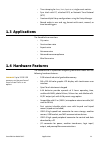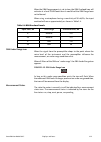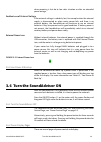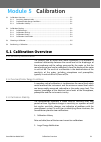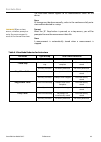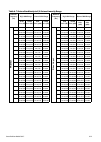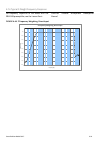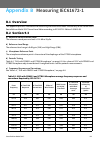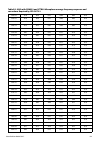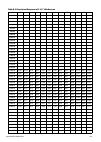- DL manuals
- Larson Davis
- Measuring Instruments
- SoundAdvisor 831C
- Reference Manual
Larson Davis SoundAdvisor 831C Reference Manual
Summary of SoundAdvisor 831C
Page 1
Soundadvisor model 831c sound level meter.
Page 2: Larson Davis
Larson davis soundadvisor model 831c sound level meter reference manual.
Page 3: I.1 Contact Larson Davis
Soundadvisor model 831c i-2 copyright copyright 2017, by pcb piezotronics, inc. This manual is copyrighted, with all rights reserved. The manual may not be copied in whole or in part for any use without prior written consent of pcb piezotronics, inc. Disclaimer the following paragraph does not apply...
Page 4
Soundadvisor model 831c i-3 i.2 download g4 ld utility g4 ld utility (g4) software enhances the features, flexibility, and ease-of-use of larson davis instruments by providing setup utilities, instrument calibration, computer-based control of the instrument, data download and manipulation, printing,...
Page 5
Soundadvisor model 831c i-4 i.3 using a digital reference manual larson davis is committed to the green practices of limited paper waste. In this effort, we only offer reference manuals in a digital pdf format. Digital notes and comments can be made in certain readers, and you are encouraged to prin...
Page 6: Table of Contents
I831c.01 rev fsupporting firmware version 3.0.5 table of contents module 1 soundadvisor features 1-1 1.1 overview ...........................................................................................................................................1-1 1.2 basic operations .........................
Page 7
Soundadvisor model 831c ii-2 module 8 measurement data files 8-1 8.1 overview ...........................................................................................................................................8-1 8.2 data storage preferences .....................................................
Page 8
Soundadvisor model 831c ii-3 16.3enabling time history ................................................................................................................... 16-3 16.4setting up the measurement ................................................................................................
Page 9: Module 1
Soundadvisor model 831c overview 1-1 module 1 soundadvisor features 1.1 overview ..............................................................................................................................1-1 1.2 basic operations .......................................................................
Page 10
Soundadvisor model 831c applications 1-2 • time stamping for l max , l min , l peak-(max) single event metrics. • sync clock with pc, attached gps, or network time protocol (ntp) • create multiple setup configurations using the setup manager • record audio in .Wav and .Ogg formats with event, manual...
Page 11
Soundadvisor model 831c performance features 1-3 1.5 performance features • large dynamic range > 120 dba • rms detectors: slow, fast & impulse • rms frequency weighting: a, c & z • peak frequency weighting: a, c & z • any level tm simultaneous measurement and display of max and min sound pressure l...
Page 12
Soundadvisor model 831c accessories 1-4 1.7 accessories take note some of these options may not be provided with systems designed for specific applications. Unless otherwise noted, the soundadvisor is delivered with these standard accessories: microphone preamplifier prm831 or prm2103 microphone 377...
Page 13
Soundadvisor model 831c accessories 1-5 • prm2103 outdoor microphone preamplifier • prm426a12 outdoor microphone preamplifier environmental protection eps2116 environmental shell protects microphone and preamplifier from rain and wind with mounting options for pipes, poles, and most tripods eps030-8...
Page 14
Soundadvisor model 831c accessories 1-6 cables for environmental monitoring • cbl152 cable; 426a12 to 831 signal, 20’ • cbl153 cable; 426a12 to 831-int control, 20’ • cbl154 cable; 426a12 to 831c control, 20’ • cbl203 cable; prm2103 to 831control, 20’ • cbl208 cable; prm2103 to 831-int control, 20’ ...
Page 15: Module 2
Soundadvisor model 831c overview 2-1 module 2 instrument overview 2.1 overview ..............................................................................................................................2-1 2.2 instrument ...............................................................................
Page 16
Soundadvisor model 831c instrument 2-2 2.2 instrument figure 2-1 soundadvisor instrument overview (front) standard 1/2” free field or random incidence microphone release button to disconnect the preamp from the meter 240 x 320 full-color graphic lcd display with touchscreen user interface (shown wit...
Page 17
Soundadvisor model 831c instrument 2-3 figure 2-2 instrument overview (bottom) 1. Aux connector intended for use with usb mass storage, cellular modem, gps, headphones, speakers, and future devices. Caution do not use the hard- ware power switch to turn the soundadvisor on or off. This may cause dat...
Page 18
Soundadvisor model 831c keypad 2-4 softkeys: left, center, right 2.3 keypad the soundadvisor has 13 buttons that are used to start, stop, or pause measurement, navigate display, and safely power the meter off. Figure 2-3 soundadvisor keypad 2.3.1 navigating and selecting to navigate the display on t...
Page 19
Soundadvisor model 831c keypad 2-5 2.3.2 basic run function the basic run measurement functions can be executed using the following keys: 2.3.3 entering text the soundadvisor allows for complete operation from the meter itself. In instances where a text field will need to be edited, a keyboard will ...
Page 20
Soundadvisor model 831c microphones and preamplifiers 2-6 2.4 microphones and preamplifiers the following microphone preamplifier is used with the soundadvisor: learn more for information on using the soundadvisor with the prm2103 preamplifier, see the prm2103 manual. • prm831 1/2” microphone preamp...
Page 21
Soundadvisor model 831c displays and icons 2-7 2.5.1 measurement data tabs take note there are seven (7) tabs of measurement data. Live, overall, and session log are default. To learn more about additional tabs see “measurement setup” on page 6-1. Measurement data is presented on three (3) main scre...
Page 22
Soundadvisor model 831c displays and icons 2-8 2.5.2 pages take note you may not have all the pages available on the soundadvisor. Additional pages of measurement data can be purchased through larson davis. “contact larson davis” on page i-2. The live and overall tabs each have data displays called ...
Page 23
Soundadvisor model 831c displays and icons 2-9 symbol appears over the battery icon if the battery is currently charging. Figure 2-8 battery states external power the external power connection icon appears when the soundadvisor is powered from an external power supply or via the usb port. Figure 2-9...
Page 24
Soundadvisor model 831c displays and icons 2-10 when using a microphone having a sensitivity of 50 mv/pa, the input overload will occur approximately as shown in table 2.3. Under range icon when the signal from the preamplifier drops to the point where the noise level of the instrument and the pream...
Page 25
Soundadvisor model 831c displays and icons 2-11 when the oba range property is set to low, the oba overload icon will activate at a level 33 db lower than it would had the oba range been set to normal. When using a microphone having a sensitivity of 50 mv/pa, the input overload will occur approximat...
Page 26
Soundadvisor model 831c displays and icons 2-12 figure 2-16 measurement status icons if touch-screen is enabled, or you are operating the soundadvisor remotely, touching the icon will change the status with the following results: run a measurement is currently running. Stop a measurement is stopped....
Page 27
Soundadvisor model 831c displays and icons 2-13 sleep icon learn more to learn more about power saving options, see “power” on page 9-3. When the soundadvisor is not connected to a pc, it can be put in a power saving mode that shuts down the analog circuitry, including the preamplifier, to save batt...
Page 28
Soundadvisor model 831c displays and icons 2-14 • setup wifi (if available) power control accessed by pressing the 0 once • battery information • display • off • reboot any level menu to select which sound level parameter is to be used for the 2nd numerical value displayed, press the 5 to open the m...
Page 29
Soundadvisor model 831c displays and icons 2-15 take note enabling some settings will open more pages under the tabs in the data display. Ln define the ln statistics. Control define the way a measurement is performed, the timing, and the storage of measurement history records. Learn more for more in...
Page 30
Soundadvisor model 831c displays and icons 2-16 network view the 831 int-et ip address and the external ethernet ip and mac addresses. Enable watchdog is also on this page. Email indicate recipients for email alerts. Other set the logic in, logic out, and heater. Reference spectra set values for the...
Page 31: Module 3
Soundadvisor model 831c unpacking & inspecting 3-1 module 3 getting started 3.1 unpacking & inspecting ......................................................................................................3-1 3.1.1 serial numbers .........................................................................
Page 32
Soundadvisor model 831c unpacking & inspecting 3-2 the 831c-ff and 831c-ri should include all from table 3.1 and table 3.2: table 3.2 831c-ff package 831c-ccs hard shell case psa029 universal ac power adaptor ws001 3 1/2 inch windscreen lanyard 4 - aa nimh batteries g4 ld utility software.
Page 33
Soundadvisor model 831c connect the microphone & preamplifier 3-3 3.1.1 serial numbers try this record the purchase date, model and serial numbers for your instrument, preamplifier, and microphone in the spaces provided on the “record of serial number and purchase date” on page i-2. The soundadvisor...
Page 34
Soundadvisor model 831c connect the preamplifier to meter 3-4 3.3 connect the preamplifier to meter caution do not attempt to screw the preamplifier onto the soundadvisor. The bottom of the preamplifier has a 5 pin connector that fits snugly into the top of the soundadvisor. The connectors are keyed...
Page 35
Soundadvisor model 831c power the soundadvisor 3-5 caution a session log entry “charging stopped” can be resolved by checking the batteries and ensuring the correct battery type is selected. Battery may be too old to charge. Battery may be read as incorrect battery type, which may happen to fully di...
Page 36
Soundadvisor model 831c power the soundadvisor 3-6 figure 3-4 insert batteries charging batteries using the soundadvisor when using nimh batteries and powering the soundadvisor from either the computer (via usb port) or from the psa029 power supply, or from another external source, the batteries can...
Page 37
Soundadvisor model 831c power the soundadvisor 3-7 step 2 select battery type as nimh. Step 3 charge will automatically set to on. If you do not want your power source to charge your battery, set to off. Step 4 select save. A dialogue box will appear, select yes. Charge status led the charge status ...
Page 38
Soundadvisor model 831c turn the soundadvisor on 3-8 when powering is lost do to low solar situation or after an extended power outage. Sudden loss of external voltage if the external voltage is suddenly lost, for example when the external supply is disconnected or when mains power fails and there i...
Page 39
Soundadvisor model 831c accessibility and control 3-9 power control page while the soundadvisor is powered on, the power control page can be accessed by pressing the 0 power button once. This is the best way to turn the meter off. Select off to safely turn the meter off. Alternatively, press and hol...
Page 40
Soundadvisor model 831c accessibility and control 3-10 3.7.1 control using g4 ld utility to connect and manage the soundadvisor using g4, refer to “connecting soundadvisor to g4” on page i-3. 3.7.2 control using web browser to connect to the soundadvisor on a web browser (on a mobile device or pc) f...
Page 41
Soundadvisor model 831c long term storage of soundadvisor 3-11 3.8 long term storage of soundadvisor caution do not use the hard- ware power switch to turn the soundadvisor off. Perma- nent damage may occur. Press the 0 once and then select off. The hardware power switch on the bottom of the soundad...
Page 42: Module 4
Soundadvisor model 831c overview 4-1 module 4 data display 4.1 overview ..............................................................................................................................4-1 4.2 data labels .....................................................................................
Page 43
Soundadvisor model 831c data labels 4-2 4.2 data labels the labels for sound metrics in the soundadvisor are designated by international standards. For many displayed values, the frequency and time weighting are indicated in the name of the metric. For example, l as is the a-weighted sound pressure ...
Page 44
Soundadvisor model 831c live displays 4-3 possibly the detector, will correspond to those selected in setup for the rms value. Try this while on this page, press the 5 key, select a new parameter and look where the data is displayed. The 2nd numerical level display, l aeq in this example, correspond...
Page 45
Soundadvisor model 831c live displays 4-4 4.3.3 octave band analyzer take note this feature requires the 831c-ob3 option. There are four pages that relate to octave bands. The bands on the 1/1 octave pages represent the bandwidth of one full octave, and the height of each band is amplitude of sound ...
Page 46
Soundadvisor model 831c live displays 4-5 4.3.5 triggering after indicating the decibel of a trigger on a setup, view this page to show when the trigger has been exceeded. Figure 4-6 triggering page 4.3.6 preamplifier interface page the information on the preamplifier interface page is used to valid...
Page 47
Soundadvisor model 831c live displays 4-6 4.3.7 power page the power page on the live tab shows time and date, power information, memory, and battery information. Figure 4-8 power page on the live tab run timer the run timer is the time the current measurement has been running, in manual start/stop ...
Page 48
Soundadvisor model 831c live displays 4-7 single block timer counts down to the end of the block once the measurement begins. Take note that the run timer will be counting even when the measurement is stopped if the time is within a block. With measurement history counts down to the end of the inter...
Page 49
Soundadvisor model 831c overall displays 4-8 4.4 overall displays take note not all the pages available will be covered in this section, as they are optional. To inquire about more functionality, “contact larson davis” on page i-2. The overall tab is similar to the live tab, with an slm page and sub...
Page 50
Soundadvisor model 831c overall displays 4-9 4.4.3 l eq figure 4-11 overall tab: leq page l zpeak(max) the highest level the peak detector has measured during the run time of the measurement. A date and time of occurrence is recorded with this event. It’s considered the peak hold. L asmax the highes...
Page 51
Soundadvisor model 831c overall displays 4-10 figure 4-12 overall tab 1/1 octave band page table 4.2 overall octave band colors l eq “leq” is the average sound level of the highlighted frequency band for the duration of the measurement. L max l max is the maximum sound level of the highlighted frequ...
Page 52
Soundadvisor model 831c overall displays 4-11 4.4.5 normalized octave band similar to the octave bands pages in display, normalized band numerical values of the highlighted band. The data is then normalized using a spectral ln indicated in a setup. Figure 4-13 overall tab: normalized octave bands in...
Page 53
Soundadvisor model 831c overall displays 4-12 4.4.6 ln percentiles take note the ln percentile levels can be adjusted on the ln page of the setup. Setup manager ln percentiles . Figure 4-14 overall tab: ln percentiles page learn more l nf50 = 39.9 db means that the fast (f) time weighted level excee...
Page 54
Soundadvisor model 831c overall displays 4-13 4.4.7 1/3 spectral ln figure 4-15 overall tab: 1/3 spectral ln try this using the 4 and 6 keys, move the highlighted band to show the values for a different octave. 4.4.8 exceedances take note the exceedance levels are determined as triggers during a set...
Page 55
Soundadvisor model 831c overall displays 4-14 4.4.9 overloads the overloads page shows the number of times, the percent of time, and the amount of time that the sound level meter and the oba have been overloaded. Figure 4-17 overall tab: overloads page 4.4.10 community noise take note the metric cne...
Page 56
Soundadvisor model 831c overall displays 4-15 2002 relating to the assessment and management of environmental noise. It is important to verify prior to measurement that the values have been properly defined for your purposes. The values can be adjusted on the setup, navigate setup manager day/night....
Page 57
Soundadvisor model 831c overall displays 4-16 4.4.12 ta-lärm this metric is primarily used in germany. To turn off this display, or any other display that is not related to your measurement, see “displays” on page 9-9. Figure 4-20 ta-larm 4.4.13 sound exposure level page figure 4-21 sound exposure l...
Page 58
Soundadvisor model 831c overall displays 4-17 4.4.14 metrics matrix page the metrics matrix page shows all the data the meter is always measuring in one page. You can use the 5 key to move the cursor and enable more information to appear, like to see when a peak was measured. Figure 4-22 metrics mat...
Page 59
Soundadvisor model 831c session log tab 4-18 4.5 session log tab the session log is a record of data accumulation actions and indications of errors. Resetting and storing data will clear the session record. A time-stamped record is made for every calibrate, run, pause, resume, stop, voice message an...
Page 60
Soundadvisor model 831c adjust graph scale 4-19 figure 4-24 session log 4.6 adjust graph scale the default amplitude (db) setting for the graphic display of sound pressure level versus time and frequency spectra are as indicated in the table: to change the scaling of any one of these graphs, navigat...
Page 61: Module 5
Soundadvisor model 831c calibration overview 5-1 module 5 calibration 5.1 calibration overview ...........................................................................................................5-1 5.1.1 sensitivity determination .................................................................
Page 62
Soundadvisor model 831c calibration displays 5-2 during calibration, an automatic comparison is made between the sensitivity determined by the calibration and the previous value. A warning will appear when the difference between these two values exceeds 3 db. 5.2 calibration displays learn more cali...
Page 63
Soundadvisor model 831c calibration displays 5-3 automatically in the soundadvisor with the following preamplifiers and their commonly paired microphones: • prm831 • prm2103 • 426a12 • icp with adp074 when a calibration has been performed using any of preamplifiers listed above, that calibration inf...
Page 64
Soundadvisor model 831c calibration displays 5-4 select a log entry and a calibration spectra box will appear. Figure 5-4 calibration spectrum 5.2.4 calibration certification a certification interval of one year is recommended, but this can be lengthened, shortened, or disabled depending on the appl...
Page 65
Soundadvisor model 831c choosing a calibrator 5-5 5.3 choosing a calibrator take note if using a 1/4 inch microphone an adaptor adp024 is required. Larson davis recommends the following calibrator for the soundadvisor: • larson davis model cal200: 94/114 db @ 1 khz the following instances will requi...
Page 66
Soundadvisor model 831c performing a calibration 5-6 5.4 performing a calibration learn more refer to the calibrators operating instruction for more information. Step 1 navigate tools menu calibrate . Step 2 select calibrator from drop down menu that matches your own. The other option can be configu...
Page 67: Module 6
Soundadvisor model 831c overview 6-1 module 6 measurement setup 6.1 overview ..............................................................................................................................6-1 6.2 setup manager ..............................................................................
Page 68
Soundadvisor model 831c setup manager 6-2 6.2 setup manager take note if the soundadvisor is connected to g4, when you load the setup manager, a dialogue box may appear “setting in use by another connection. Continue?” if you create a setup or make changes on the meter, refresh list in g4 to sync ch...
Page 69
Soundadvisor model 831c setup manager 6-3 figure 6-2 setup manager menu 6.2.1 general figure 6-3 setup manager: general settings try this while on the meter, select a text field and a keyboard will appear to assist in entering text. By selecting any of the setup files, a menu will appear. This is ho...
Page 70
Soundadvisor model 831c setup manager 6-4 6.2.2 slm figure 6-4 setup manager: slm settings the integration method has two options: linear this is the default and most used integrating method. Linear integrates only the energy during a given period of time. It does not show a decay slope of a fast, s...
Page 71
Soundadvisor model 831c setup manager 6-5 6.2.3 oba figure 6-5 setup manager: oba settings take note for measurement range specifications, see table a.5, “octave band analysis 1/1 octave linearity range,” on page 9-a. The maximum specification has two options: bin max when set to bin max, it is the ...
Page 72
Soundadvisor model 831c setup manager 6-6 figure 6-6 setup manager: ln percentiles settings take note you can edit the values of ln during a measurement and view it without stopping or pausing the run. 6.2.5 control the soundadvisor has six run modes to control the time duration of a measurement. Th...
Page 73
Soundadvisor model 831c setup manager 6-7 manual run/stop the measurement is initiated and stopped manually. Timed stop the measurement is initiated manually, and will stop automatically after a user-defined period of time. Stop when stable set a db and time for a stability parameter and if detected...
Page 74
Soundadvisor model 831c setup manager 6-8 figure 6-9 triggers graph 6.2.7 day/night although the standard iso 1996-2:2007 specifies default values used in the calculation of lden, in practice the time values defining the day, evening and night periods may be changed. This is permitted by directive 2...
Page 75
Soundadvisor model 831c default to ld default setup 6-9 6.3 default to ld default setup the default setup is the factory measurement settings for the soundadvisor. It is read-only and cannot be deleted. If set to active, it will restore the settings to the factory default values. To set to active, n...
Page 76
Soundadvisor model 831c exiting the setup manager 6-10 figure 6-11 settings: setup name 6.5 exiting the setup manager to exit setup manager, select close. Take note if settings have been changed that you want to save, you will need to select close to save. A dialogue box will appear. Selecting yes w...
Page 77: Module 7
Soundadvisor model 831c overview 7-1 module 7 making a measurement 7.1 overview ..............................................................................................................................7-1 7.2 before you start ........................................................................
Page 78
Soundadvisor model 831c before you start 7-2 7.2 before you start before performing a measurement, follow these steps to ensure the measurement is performed properly: learn more each step has a link to the first 6 modules in the manual, and if read through, will lead to optimal performance of the so...
Page 79
Soundadvisor model 831c before you start 7-3 microphone extension cable take note always position the preamplifier/microphone in a way to minimize the effect of reflections on the sound field near the microphone. A shielded microphone extension cable may be placed between the meter and the preamplif...
Page 80
Soundadvisor model 831c before you start 7-4 • the time reads 00:00:00.0 on both the live and overall displays. (otherwise the previous measurement was not stored or reset.) • the measurement status icon is set to stop. For more information, see “slm page” on page 4-2. Figure 7-3 standard area sound...
Page 81
Soundadvisor model 831c performing the measurement 7-5 7.3 performing the measurement learn more to learn more about the displays and icons, see “displays and icons” on page 2-6. At this point you are ready to begin a measurement. Navigate to overall on the soundadvisor and press run 9 . Keypad led ...
Page 82
Soundadvisor model 831c performing the measurement 7-6 7.3.1 pausing the measurement take note a measurement may be paused and resumed multiple times. At any time the measurement of overall data can be temporarily paused. During a pause, the run clock will not stop and instantaneous data will contin...
Page 83
Soundadvisor model 831c performing the measurement 7-7 figure 7-5 back erase in the session log time history records the time history starts from the time the data was restored. The erased data will be marked as back erase as the record type. Figure 7-6 measurement data for back erase 7.3.2 resettin...
Page 84
Soundadvisor model 831c storing the measurement 7-8 7.3.3 stopping the measurement the soundadvisor can be stopped during a run or a pause, and will stop the run clock. Resuming a run will continue the overall measurement which has been stopped. The run clock will also begin again from the time indi...
Page 85: Module 8
Soundadvisor model 831c overview 8-1 module 8 measurement data files 8.1 overview ..............................................................................................................................8-1 8.2 data storage preferences ..............................................................
Page 86
Soundadvisor model 831c data storage preferences 8-2 8.2 data storage preferences to indicate where measurement files are stored by default, navigate tools system properties preferences . Figure 8-2 preferences page learn more to save a file on the usb drive see “save file to usb drive” on page 8-6....
Page 87
Soundadvisor model 831c data file manager 8-3 8.3 data file manager data file manager is a directory of all saved measurement data files. Figure 8-3 data file manager figure 8-4 data file manager menu a usb drive is inserted, so the usb icon is displayed. The current measurement can be running, paus...
Page 88
Soundadvisor model 831c data file manager 8-4 8.3.1 view measurement data file navigate menu data file manager highlight desired data file menu view . A read-only display of the overall and session log tabs will show the data from that measurement. To indicate that you are seeing a measurement data ...
Page 89
Soundadvisor model 831c usb drive storage 8-5 step 2 highlight desired data file. Step 3 select menu . Step 4 select create average . Step 5 highlight a different data file. Step 6 select menu . Step 7 select add to average . Step 8 repeat steps 4-6 until all data files you want to average have been...
Page 90
Soundadvisor model 831c usb drive storage 8-6 figure 8-8 data file manager usb menu if your settings indicate that the measurements be stored on a usb drive and no usb drive is inserted, this icon will appear. Files will save to the meter until you insert a usb drive. If the usb drive is removed dur...
Page 91
Soundadvisor model 831c file naming system 8-7 step 2 navigate to menu data file manager . Step 3 highlight desired data file. Step 4 select menu . Step 5 select desired action: • copy file to usb the data file will be copied onto the usb drive. The origi- nal file will remain saved on the soundadvi...
Page 92
Soundadvisor model 831c out of memory 8-8 8.6 out of memory in order to ensure that all measured data can be stored, the soundadvisor will stop automatically when the amount of available memory drops to 10 mb. If the unsaved data is less than 800 kb, you can save it after the forced stop. Download a...
Page 93: Module 9
Soundadvisor model 831c overview 9-1 module 9 system properties 9.1 overview ..............................................................................................................................9-1 9.2 device .....................................................................................
Page 94
Soundadvisor model 831c time 9-2 9.3 time there are several ways that you can update the time on the meter: gps, ntp servers, pc clock, or manually set the time. This page is designed for the manual set, but is still automatic for daylight savings, just as long as your timezone is set accurately. Fi...
Page 95
Soundadvisor model 831c power 9-3 when your time has successfully been synced with ntp servers, the ntp icon will appear next to your time. See figure 9-4 ntp icon. Figure 9-4 ntp icon if the time is synced with ntp and internet connection is then loss, the soundadvisor will attempt to reconnect the...
Page 96
Soundadvisor model 831c power 9-4 • running a measurement • usb communications pressing the 0 (on / off) key will return the instrument and the display to the state it was in when the auto-off time expired. Figure 9-6 auto-off 9.5.4 analog power-save figure 9-7 sleep icon in the power save mode, bat...
Page 97
Soundadvisor model 831c preferences 9-5 9.5.6 keypad backlight by toggling keypad backlights to off, the blue led under all the keys will turn off. The red led on stop/store, and the green leds under the run/pause and on/off will remain on. Lcd brightness take note using the backlight on bright sett...
Page 98
Soundadvisor model 831c preferences 9-6 9.6.2 auto-store the auto-store feature applies to all measurements taken on the device. None all storage must be done manually, unless in the continuous daily auto- store mode indicated in a setup. Take note when a store occurs, whether prompt or auto, the me...
Page 99
Soundadvisor model 831c preferences 9-7 9.6.3 ac output the ac output is a full dynamic range ac/dc output. It does not drive a headset or headphones. Learn more refer to “soundadvisor model 831c instrument platform” on page a-1. If the signal is set to off, then the ac/dc output is not powered. Fig...
Page 100
Soundadvisor model 831c localization 9-8 9.6.7 color theme the soundadvisor lcd screen has six options for color themes: three light and three dark. The light screens are encouraged to be used when sunlight or outdoor settings are mostly present when operating the meter, and the dark themes are bett...
Page 101
Soundadvisor model 831c displays 9-9 • español • svenska • türkçe figure 9-14 language selection decimal symbol depending on your preference, the decimal symbol on the units of measurement can be a period or a comma. Select the radio button of the desired symbol, and save to make changes. Date forma...
Page 102
Soundadvisor model 831c options 9-10 figure 9-15 display options 9.9 options take note default options will not appear in the list as they cannot be disabled. You can enable or disable options installed on the soundadvisor. Disabling an option does not delete the option, and it can be enabled at any...
Page 103
Soundadvisor model 831c email 9-11 9.11 email take note email alerts can be enabled on a event history setup, see “setting up the measurement” on page 17-1. Once enabled, the email preferences from system properties will be used for the alerts. The soundadvisor with a network connection can be setup...
Page 104
Soundadvisor model 831c email 9-12 step 2 indicate your spl 2 trigger level. This decibel, when exceeded during a run, will trigger an email alert. See “triggers” on page 6-7. Step 3 to send a sound recording of the exceedance, see “event sound recording” on page 18-4. Select save event sound. A .Wa...
Page 105
Soundadvisor model 831c cloud storage 9-13 9.12 cloud storage after a measurement data file is created, it can save on the meter, usb drive, and also upload directly to a remote storage service. Cloud storage is managed in system properties cloud storage . However, not all connections can access thi...
Page 106
Soundadvisor model 831c cloud storage 9-14 step 5 select auto push to cloud to activate this feature. Take note you will need access to a secure ftp (sftp) server or a dropbox account. Standard, unsecured ftp is not supported. Step 6 choose the service you want to use: sftp or dropbox . Step 7 dropb...
Page 107
Soundadvisor model 831c other 9-15 9.13 other 9.13.1 logic i/o figure 9-22 logic in logic out logic in take note the cbl170 i/o interface cable can be used to make an electrical connection to external devices. The logic input line receives a signal from an external device, which can initiate one of ...
Page 108
Soundadvisor model 831c set reference spectra 9-16 9.13.2 heater if a heater is detected as part of a preamp, this drop down will be enabled, and you can choose to have the heater turn on automatically, always be on, or always be off. 9.14 set reference spectra when you view the normalize octave ban...
Page 109: Module10
Soundadvisor model 831c 10-1 module10 about system take note no user input is required on these pages. S ystem information about the soundadvisor can be found in the tools menu. It includes the following: • instrument information • serial number • manufactured date • firmware version • preamplifier ...
Page 110: Module11
Soundadvisor model 831c overview 11-1 module11 lock 11.1 overview ............................................................................................................................11-1 11.2 lock meter ............................................................................................
Page 111
Soundadvisor model 831c lock modes 11-2 means that a code indicated as “0123” will be saved to the meter as “123”. Step 4 check or uncheck allow calibration when locked . Step 5 close and save. 11.3 lock modes figure 11-2 lock mode menu there are three lock modes each with different degrees of secur...
Page 112
Soundadvisor model 831c allow calibration when locked 11-3 figure 11-3 locked with auto/manual store fully locked a fully locked screen shows only the padlock image. In this lock mode you can run a measurement, but cannot pause, stop, or reset. You can fully lock the screen while a measurement is ru...
Page 113
Soundadvisor model 831c constraints 11-4 press the center softkey to navigate to the calibrate display. For information on how to calibrate, see “calibration” on page 5-1. 11.5 constraints the soundadvisor can be accessed, locked/unlocked, settings can be changed, and the measurement can run, pause,...
Page 114
Soundadvisor model 831c unlock 11-5 step 2 on meter manager navigate to the maintenance tab. Step 3 select lock/unlock . Step 4 change lock mode to unlock . Or use the code visible to enter into the unlock code dialogue on the meter. Step 5 select upload . Figure 11-6 g4 ld utility lock/unlock.
Page 115: Module12
Soundadvisor model 831c 12-1 module12 system utilities t he system utilities repairs or recovers any file system problems.These functions are similar to what would be used to manage any hard drive. Figure 12-1 system utilities caution a loss of data will occur while formatting. Make sure all wanted ...
Page 116: Module13
Soundadvisor model 831c communication 13-1 module13 communications & wifi 13.1 communication .................................................................................................................13-1 13.1.1 network .............................................................................
Page 117
Soundadvisor model 831c connecting to an ethernet port 13-2 13.2 connecting to an ethernet port to connect the soundadvisor to an ethernet port, follow these steps: take note ethernet connections consume a high amount of power. It is recommended to use a usb or external power source while connected ...
Page 118
Soundadvisor model 831c wifi 13-3 13.3 wifi the soundadvisor has a built in usb port where the wifi dongle can be inserted, alternatively a usb hub can be used so multiple usb devices can be mounted at the same time. When the wifi dongle is inserted, the wifi status icon will appear on the top displ...
Page 119
Soundadvisor model 831c wifi 13-4 try this to connect to a hidden network, click menu add network and provide network name step 4 enter the network password, if required, and click add . Step 5 verify your network connection details by clicking the newly added network from the list. Figure 13-7 wifi...
Page 120: Module14
Soundadvisor model 831c g4 ld utility 14-1 module14 upgrade firmware 14.1 g4 ld utility .......................................................................................................................14-1 14.2 upgrading soundadvisor firmware ......................................................
Page 121
Soundadvisor model 831c upgrading soundadvisor firmware 14-2 14.2 upgrading soundadvisor firmware g4 is used to implement the firmware upgrade and perform the following steps: take note the soundadvisor can be connected via usb or via tcp/ip address, if the meter is connected to the internet. To lea...
Page 122
Soundadvisor model 831c upgrading soundadvisor firmware 14-3 step 11 a progress bar will appear under the upload firmware button followed by progress screens. Figure 14-3 upgrade firmware/options progress step 12 after the upgrade is complete, connect the soundadvisor to g4 by selecting connect , se...
Page 123
Soundadvisor model 831c upgrading options 14-4 14.3 upgrading options 14.3.1 saving an option upgrade file you will receive your .Opt file from larson davis via email. Save this file on your pc to your desktop (or save in another location and make note of it). 14.3.2 upgrading with optional firmware...
Page 124
Soundadvisor model 831c enabling/disabling optional firmware 14-5 figure 14-6 options enabled hide/unhide option step 2 navigate tools system properties options . Figure 14-7 user-defined options enabled take note while making changes to the preferences , if you have any unsaved data or are currentl...
Page 125
Soundadvisor model 831c enabling/disabling optional firmware 14-6 hide/unhide displays step 4 use the right soft key to navigate to displays . Step 5 under tabs select tab of your option. Check all that you want visible. Figure 14-8 displays step 6 close and save..
Page 126: Module15
Soundadvisor model 831c overview 15-1 module15 measurement history 15.1 overview ............................................................................................................................15-1 15.2 enabling measurement history ...........................................................
Page 127
Soundadvisor model 831c setting up the measurement 15-2 figure 15-1 setup file save as step 2 name file a unique name. This example will use “mhistoryex” as the setup file name. Save . Figure 15-2 name file specify run mode try this review “measurement setup” on page 6-1 and indicate all the paramet...
Page 128
Soundadvisor model 831c setting up the measurement 15-3 • interval time • this is the time each measurement interval will be. The minimum permitted interval time is one minute; if a zero value is entered, it will default to one minute. • interval time sync • this feature ensures that all measurement...
Page 129
Soundadvisor model 831c making a measurement 15-4 manual and stop when stable mode for these run modes, when measurement history is enabled, at the conclusion of a measurement, the data must be manually saved. Checking the “enable measurement history” check box does not add additional parameter fiel...
Page 130
Soundadvisor model 831c viewing measurement data 15-5 figure 15-5 current data display 15.5.2 measurement history data display the measurement tab can display data for any one of the previously completed measurements. These measurement records are numbered in sequence from the first to the last. Fig...
Page 131
Soundadvisor model 831c storing measurement history 15-6 frequency spectra displays when a frequency spectrum is displayed, the 4 and 6 keys are used to highlight to the left or right so that the levels can be displayed for different frequency bands. To change the displayed record, shift to a non-sp...
Page 132: Module16
Soundadvisor model 831c overview 16-1 module16 time history 16.1 overview ............................................................................................................................16-1 16.2 metrics logged ................................................................................
Page 133
Soundadvisor model 831c metrics logged 16-2 table 16.1 time history available metrics time interval 2.5, 5, 10 ms 20 & 50ms 100 & 200 ms 500 ms, 1 s, 2 s 5 s -24 h time history l ω eq l ω peak l ω s max l ω f max l ω i max l ω s min l ω f min l ω i min l ω s spl l ω f spl l ω i spl lc eq -la eq li e...
Page 134
Soundadvisor model 831c enabling time history 16-3 16.3 enabling time history to ensure that the time history option is successfully enabled and visible, see “enabling/disabling optional firmware” on page 14-4. 16.4 setting up the measurement while measurement parameters can be indicated directly in...
Page 135
Soundadvisor model 831c making a time history measurement 16-4 specify time history options try this review “measurement setup” on page 6-1 and indicate all the parameters for each setup page that you need for your measurement. Step 3 with your setup highlighted, use the top right softkey to navigat...
Page 136
Soundadvisor model 831c markers 16-5 16.6 markers take note markers can also initiate a sound recording, see “manual sound recording” on page 18-2. The soundadvisor time history option also includes markers; with markers you can mark a sound type. While the measurement is running, for example, if a ...
Page 137
Soundadvisor model 831c markers 16-6 make a measurement step 6 run a measurement. Navigate to time history or live . Step 7 navigate menu mark sound type . Figure 16-5 mark sound type menu step 8 a partial menu will appear over your time history tab. Use can select any of the markers to mark that so...
Page 138
Soundadvisor model 831c viewing time history data 16-7 16.7 viewing time history data 16.7.1 time history data display single value metrics after the first time interval has passed, the data will display on the time history tab in single values. Time history can display data pages just like live or ...
Page 139
Soundadvisor model 831c viewing time history data 16-8 figure 16-9 locate record menu enter the desired record number and that record will highlight. You can use the top left and right softkeys to jump to the first or last record. Notice that there are 101 records in this example, and if you choose ...
Page 140
Soundadvisor model 831c storing time history 16-9 16.8 storing time history although the time history data can be displayed during a measurement and after it has been stopped, the data has not been stored to memory. To store the data, press the 7 (stop/store) key..
Page 141: Module17
Soundadvisor model 831c overview 17-1 module17 event history 17.1 overview ............................................................................................................................17-1 17.1.1 level based events .........................................................................
Page 142
Soundadvisor model 831c setting up the measurement 17-2 17.3.1 create event history setup file to create a new setup file, follow these steps name the setup step 1 navigate to tools or menu setup manager . Arrow down to default and press enter . A menu will appear. Select save as . Figure 17-1 setup...
Page 143
Soundadvisor model 831c setting up the measurement 17-3 specify trigger options try this review “measurement setup” on page 6-1 and indicate all the parameters for each setup page that you need for your measurement. Step 3 with your setup highlighted, use the top right softkey to navigate to trigger...
Page 144
Soundadvisor model 831c setting up the measurement 17-4 step 6 indicate the trigger method. See “triggering method” on page 17-7. Email alerts step 7 indicate if you want an email or text to alert you when the spl 2 or peak 3 has been triggered. This feature can send real-time email and texts with s...
Page 145
Soundadvisor model 831c making an event history measurement 17-5 17.4 making an event history measurement to begin your measurement, press 9 (run/pause) on the meter. For a basic measurement run overview, see “making a measurement” on page 7-1. 17.5 viewing event history data single value metrics af...
Page 146
Soundadvisor model 831c viewing event history data 17-6 17.5.1 exceedance icon figure 17-6 exceedance icon 17.5.2 event history spectral display learn more to learn more about octave page displays, see “data display” on page 4- 1. If you indicated oba metrics, multiple pages will be available to vie...
Page 147
Soundadvisor model 831c storing event history 17-7 try this use the 5 button on each visible event history page to test which values you can change on each page. Octave displays the 4 and 6 keys are used to step the selected event number to the right or left, respectively. To change the octave view,...
Page 148
Soundadvisor model 831c triggering method 17-8 figure 17-9 event history with level triggering, events 17.7.2 dynamic triggering with dynamic triggering, the event tracks the background noise level, and adjusts the trigger accordingly. The trigger level is adjusted to equal the background noise plus...
Page 149
Soundadvisor model 831c triggering method 17-9 figure 17-11 event history with dynamic triggering, events background level the background sound level used with dynamic triggering is the user- indicated ln level, calculated using an algorithm which includes the rise rate in db per minute. There are f...
Page 150: Module18
Soundadvisor model 831c overview 18-1 module18 sound recording 18.1 overview ............................................................................................................................18-1 18.2 enabling sound recording option ............................................................
Page 151
Soundadvisor model 831c manual sound recording 18-2 name the setup step 1 navigate to tools or menu setup manager . Arrow down to default and press enter . A menu will appear. Select save as . Figure 18-1 setup file save as step 2 name the file a unique name. This example will use “soundex” as the s...
Page 152
Soundadvisor model 831c marker sound recording 18-3 step 3 this menu is used to assign markers to the sound, however it is also used to manually record. Use the left softkey to initiate a sound record. Step 4 to stop recording, select stop , close , or stop the measurement. 18.5 marker sound recordi...
Page 153
Soundadvisor model 831c event sound recording 18-4 step 4 save . Make setup active step 5 in the setup manager, click the soundex setup and select set to active . Close . Step 6 run a measurement. Step 7 while on live (profile) or time history , navigate menu mark sound type . Figure 18-5 mark sound...
Page 154
Soundadvisor model 831c event sound recording 18-5 step 2 navigate setup manager highlight your setup file event history . Figure 18-7 event history step 3 enable event history . Step 4 navigate to sound . Enable save event sound . Figure 18-8 sound event pre-trigger time is the sound prior to the e...
Page 155
Soundadvisor model 831c event sound recording 18-6 take note if event history is not enabled, but event sound is, a sound recording is still made on an exceedance as an exceedance sound recording. Step 5 save . Select setup, set to active . Close . Step 6 run a measurement. Take note if a second eve...
Page 156
Soundadvisor model 831c event sound recording 18-7 18.6.1 measurement history sound recording learn more to learn more about measurement history, see “measurement history” on page 15-1. You can initiate a sound recording with each new measurement using the measurement history option. At the beginnin...
Page 157
Soundadvisor model 831c sound recording range 18-8 take note while you can indicate the sound record up to 9999 s, the actual time may be limited by the sample rate and the memory size. Step 6 save . Select setup, set to active . Close . Step 7 run a measurement. The first 5 seconds, in this example...
Page 158
Soundadvisor model 831c sound recording range 18-9 18.7.1 sound recording range calculation when the peak overload , range , and gain have been set for the soundadvisor, the sound recording range can be calculated using the table below: for example, if the following settings were active for a measur...
Page 159
Soundadvisor model 831c sound recording playback 18-10 18.8 sound recording playback take note g4 ld utility on a pc will playback all audio files recorded or saved. Sound recordings are saved as .Wav (uncompressed) and .Ogg (compressed) files and can be played back on the soundadvisor if a usb comp...
Page 160
Soundadvisor model 831c storing sound recordings 18-11 tabs (depending on your measurement setup). A player will appear if you select the sound record. Figure 18-16 file player 18.9.1 sound recording file size to determine the file size of a sound recording, refer to the following table which descri...
Page 161: Appendix
Soundadvisor model 831c a-1 appendix a technical specifications a.1 overview ..............................................................................................................................A-1 a.2 soundadvisor model 831c instrument platform ................................................
Page 162
Soundadvisor model 831c a-2 slm performance user interface keyboard : 13 keys, quiet elastomer touch with blue back-lighting for measurement control and data navigation status indicators : • red led under the stop/store key indicates measurement stopped • green led under the run/pause key indicates ...
Page 163
Soundadvisor model 831c a-3 • wireless lte gateway, sierra wireless airlink rv-50, pn com-rv50-dc-e or com- rv50-dc-u ac/dc output connector : 2.5mm (3/16”) sub-miniature phone jack, ac output on ring, dc output on tip ac output selections : (1) off, (2) 0 db, (3) +20 db, (4) +40 db, and (5) preamp ...
Page 164
Soundadvisor model 831c a-4 1. To enable the “logic in, logic control input” fea- ture, when making your own cable, pin 12 (mains power status) must be driven by a resistance lower than about 20k . This may be done by con- necting a 10k resistor from pin 12 to either pin 13 (+2.5v, to simulate runni...
Page 165
Soundadvisor model 831c a-5 power-on time real-time clock drift operating temperature range, battery back-up powered backup time 1 year rechargeable battery backup data storage internal : 2 gb non-volatile flash memory dedicated to data and user setups external: up to 32 gigabyte usb flash memory dr...
Page 166
Soundadvisor model 831c a-6 table a.4 slm with prm831 and 377b02 microphone measurement system integration method : • equivalent level integration method can be linear or exponential. • exponential integrates the output of the selected time weighting (slow, fast or impulse) integration time : • mini...
Page 167
Soundadvisor model 831c a-7 occurrence time for minimum and maximum levels percentile levels, percentages n1 through n6 selectable, 0.01 to 99.99% statistics are sampled every 10ms from the selected frequency and time weighted detector. Exceedance metrics, exceedance levels (l1, l2, p1, p2 and p3) s...
Page 168
Soundadvisor model 831c a-8 location, gps (internal or external gps, records last fix of measurement): • latitude: dg m.M • longitude: dg m.M • elevation: m or feet • time acquired: h:m:s measurement control multiple control modes provide for manual and automated measurements manual : manually contr...
Page 169
Soundadvisor model 831c a-9 filter linearity table a.5 octave band analysis 1/1 octave linearity range nominal frequency (hz) high oba range normal oba range nominal frequency (hz) high oba range normal oba range 0 db gain (db) +20 db gain (db) 0 db gain (µdb) +20 db gain (db) 0 db gain (db) +20 db ...
Page 170
Soundadvisor model 831c a-10 table a.6 octave band analysis 1/3 octave linearity range nominal frequency (hz) high oba range normal oba range nominal frequency (hz) high oba range normal oba range 0 db gain (db) +20 db gain (db) 0 db gain (µdb) +20 db gain (db) 0 db gain (db) +20 db gain (µdb) 0 db ...
Page 171
Soundadvisor model 831c a-11 table a.7 octave band analysis 1/3 octave linearity range nominal frequency (hz) high oba range normal oba range nominal frequency (hz) high oba range normal oba range 0 db gain (db) +20 db gain (db) 0 db gain (µdb) +20 db gain (db) 0 db gain (db) +20 db gain (µdb) 0 db ...
Page 172
Soundadvisor model 831c a-12 figure a-2 self-generated noise levels for 1/1 octave filters with prm831 figure a-3 self-generated noise levels for 1/1 octave filters with direct input -30.0 -20.0 -10.0 0.0 10.0 20.0 30.0 40.0 50.0 1 10 100 1000 10000 prm831 1/1 oba noise floor high +0db high +20db no...
Page 173
Soundadvisor model 831c a-13 figure a-4 self-generated noise levels for 1/3 octave filters with prm831 figure a-5 self-generated noise levels for 1/3 octave filters with direct input -30.0 -20.0 -10.0 0.0 10.0 20.0 30.0 40.0 50.0 1 10 100 1000 10000 prm831 1/3 oba noise floor high +0db high +20db no...
Page 174
Soundadvisor model 831c a-14 oba measurement system integration method : follows setting for slm frequency weightings : independent of setting for slm, selected frequency weighting (a, c or z) indicated by time weightings/detectors : follows setting for slm, time weighting (s, f or i) indicated by o...
Page 175
Soundadvisor model 831c a-15 a.6 soundadvisor model 831c time history software – option 831c-log time-history measurement system the time history can log an abundant selection of acoustic and non-acoustic metrics at equal time intervals. Time period : selectable for periods 2.5 ms, 5 ms, 10 ms, 20 m...
Page 176
Soundadvisor model 831c a-16 a.7 frequency response the following data was taken using the larson davis model 831 sound level meter with a prm831 preamplifier at degrees increasing by 10, starting with 0° and rotating to 250°. The frequency was measured in hertz and ranged from ~200 hz to 20k hz. A....
Page 177
Soundadvisor model 831c a-17 figure a-7 model 831 with 377b02 microphone figure a-8 model 831 with 377b02 microphone -14 -13 -12 -11 -10 -9 -8 -7 -6 -5 -4 -3 -2 -1 0 10 0 10 00 10 000 decibels (db re 1000 hz @ 0° ) frequency (hz) 40° 80° 120° 160° mic at n° -14 -13 -12 -11 -10 -9 -8 -7 -6 -5 -4 -3 -...
Page 178
Soundadvisor model 831c a-18 figure a-9 model 831 with 377b02 microphone figure a-10 directional characteristics -14 -13 -12 -11 -10 -9 -8 -7 -6 -5 -4 -3 -2 -1 0 10 0 10 00 10 000 decibels (db re 1000 hz @ 0° ) frequency (hz) 0° 30° 70° 110° 150° mic at n° -22 -18 -14 -10 -6 -2 2 0° 10° 20° 30° 40° ...
Page 179
Soundadvisor model 831c a-19 figure a-11 model 831 with 377b02 microphone figure a-12 model 831 with 377b02 microphone -26 -22 -18 -14 -10 -6 -2 2 0° 10° 20° 30° 40° 50° 60° 70° 80° 90° 100° 110° 120° 130° 140° 150° 160° 170° 180° 190° 200° 210° 220° 230° 240° 250° 260° 270° 280° 290° 300° 310° 320°...
Page 180
Soundadvisor model 831c a-20 figure a-13 model 831 with 377b02 microphone figure a-14 model 831 with 377b02 microphone -26 -22 -18 -14 -10 -6 -2 2 0° 10° 20° 30° 40° 50° 60° 70° 80° 90° 100° 110° 120° 130° 140° 150° 160° 170° 180° 190° 200° 210° 220° 230° 240° 250° 260° 270° 280° 290° 300° 310° 320°...
Page 181
Soundadvisor model 831c a-21 figure a-15 model 831 with 377c20 microphone figure a-16 model 831 with 377c20 microphone -14 -13 -12 -11 -10 -9 -8 -7 -6 -5 -4 -3 -2 -1 0 10 0 10 00 10 000 decibels (db re 1000 hz @ 0° ) frequency (hz) 20° 60° 100° 140° 180° mic at n° -14 -13 -12 -11 -10 -9 -8 -7 -6 -5 ...
Page 182
Soundadvisor model 831c a-22 figure a-17 model 831 with 377c20 microphone figure a-18 model 831 with 377c20 microphone -14 -13 -12 -11 -10 -9 -8 -7 -6 -5 -4 -3 -2 -1 0 10 0 10 00 10 000 decibels (db re 1000 hz @ 0° ) frequency (hz) 10° 50° 90° 130° 170° mic at n° -14 -13 -12 -11 -10 -9 -8 -7 -6 -5 -...
Page 183
Soundadvisor model 831c a-23 figure a-19 model 831 with 377c20 microphone figure a-20 model 831 with 377c20 microphone -26 -22 -18 -14 -10 -6 -2 2 0° 10° 20° 30° 40° 50° 60° 70° 80° 90° 100° 110° 120° 130° 140° 150° 160° 170° 180° 190° 200° 210° 220° 230° 240° 250° 260° 270° 280° 290° 300° 310° 320°...
Page 184
Soundadvisor model 831c a-24 figure a-21 model 831 with 377c20 microphone figure a-22 model 831 with 377c20 microphone -26 -22 -18 -14 -10 -6 -2 2 0° 10° 20° 30° 40° 50° 60° 70° 80° 90° 100° 110° 120° 130° 140° 150° 160° 170° 180° 190° 200° 210° 220° 230° 240° 250° 260° 270° 280° 290° 300° 310° 320°...
Page 185
Soundadvisor model 831c a-25 a.7.2 perpendicular to plane of display screen figure a-23 model 831 with 377b02 microphone -14 -13 -12 -11 -10 -9 -8 -7 -6 -5 -4 -3 -2 -1 0 10 0 10 00 10 000 decibels (db re 1000 hz @ 0° ) frequency (hz) 20° 340° 60° 300° 100° 260° 140° 220° 180° mic at n°.
Page 186
Soundadvisor model 831c a-26 figure a-24 model 831 with 377b02 microphone figure a-25 model 831 with 377b02 microphone -14 -13 -12 -11 -10 -9 -8 -7 -6 -5 -4 -3 -2 -1 0 10 0 10 00 10 000 decibels (db re 1000 hz @ 0° ) frequency (hz) 40° 320° 80° 280° 120° 240° 160° 200° mic at n° -14 -13 -12 -11 -10 ...
Page 187
Soundadvisor model 831c a-27 figure a-26 model 831 with 377b02 microphone figure a-27 model 831 with 377b02 microphone -14 -13 -12 -11 -10 -9 -8 -7 -6 -5 -4 -3 -2 -1 0 10 0 10 00 10 000 decibels (db re 1000 hz @ 0° ) frequency (hz) 10° 350° 50° 310° 90° 270° 130° 230° 170° 190° mic at n° -26 -22 -18...
Page 188
Soundadvisor model 831c a-28 figure a-28 model 831 with 377b02 microphone figure a-29 model 831 with 377b02 microphone -26 -22 -18 -14 -10 -6 -2 2 0° 10° 20° 30° 40° 50° 60° 70° 80° 90° 100° 110° 120° 130° 140° 150° 160° 170° 180° 190° 200° 210° 220° 230° 240° 250° 260° 270° 280° 290° 300° 310° 320°...
Page 189
Soundadvisor model 831c a-29 figure a-30 model 831 with 377b02 microphone figure a-31 model 831 with 377c20 microphone -26 -22 -18 -14 -10 -6 -2 2 0° 10° 20° 30° 40° 50° 60° 70° 80° 90° 100° 110° 120° 130° 140° 150° 160° 170° 180° 190° 200° 210° 220° 230° 240° 250° 260° 270° 280° 290° 300° 310° 320°...
Page 190
Soundadvisor model 831c a-30 figure a-32 model 831 with 377c20 microphone figure a-33 model 831 with 377c20 microphone -14 -13 -12 -11 -10 -9 -8 -7 -6 -5 -4 -3 -2 -1 0 10 0 10 00 10 000 decibels (db re 1000 hz @ 0° ) frequency (hz) 40° 320° 80° 280° 120° 240° 160° 200° mic at n° -14 -13 -12 -11 -10 ...
Page 191
Soundadvisor model 831c a-31 figure a-34 model 831 with 377c20 microphone figure a-35 model 831 with 377c20 microphone -14 -13 -12 -11 -10 -9 -8 -7 -6 -5 -4 -3 -2 -1 0 10 0 10 00 10 000 decibels (db re 1000 hz @ 0° ) frequency (hz) 10° 350° 50° 310° 90° 270° 130° 230° 170° 190° mic at n° -26 -22 -18...
Page 192
Soundadvisor model 831c a-32 figure a-36 model 831 with 377c20 microphone figure a-37 model 831 with 377c20 microphone -26 -22 -18 -14 -10 -6 -2 2 0° 10° 20° 30° 40° 50° 60° 70° 80° 90° 100° 110° 120° 130° 140° 150° 160° 170° 180° 190° 200° 210° 220° 230° 240° 250° 260° 270° 280° 290° 300° 310° 320°...
Page 193
Soundadvisor model 831c a-33 figure a-38 model 831 with 377c20 microphone a.7.3 random incidence normalized to 1 khz at 0 degrees. Figure a-39 random incidence -26 -22 -18 -14 -10 -6 -2 2 0° 10° 20° 30° 40° 50° 60° 70° 80° 90° 100° 110° 120° 130° 140° 150° 160° 170° 180° 190° 200° 210° 220° 230° 240...
Page 194: Z Frequ
Soundadvisor model 831c a-34 a.7.4 typical z-weight frequency response for frequency responses of the model with the prm2103 preamplifier, see the larson davis prm2103 outdoor microphone preamplifier manual. Figure a-40 z frequency weighting, direct input -30.0 -20.0 -10.0 0.0 (db) z frequ -80.0 -70...
Page 195
Soundadvisor model 831c a-35 a.8 declaration of conformity.
Page 196: Appendix
Soundadvisor model 831c b-1 appendix b measuring iec61672-1 b.1 overview this appendix presents information for measuring the sound level meter functionality of the larson davis soundadvisor model 831c sound level meter according to iec61672-1 edition 2.0 2013-09. B.2 section 9.3 a) reference sound ...
Page 197
Soundadvisor model 831c b-2 1258.93 -0.39 0.39 0.31 -0.08 0.08 0.25 1333.52 -0.29 0.29 0.21 -0.08 0.08 0.25 1412.54 -0.27 0.27 0.20 -0.07 0.07 0.25 1496.24 -0.13 0.13 0.07 -0.06 0.06 0.25 1584.89 -0.02 0.02 0.23 0.21 -0.21 0.25 1678.80 0.01 -0.01 0.24 0.25 -0.25 0.25 1778.28 -0.01 0.01 0.26 0.25 -0....
Page 198
Soundadvisor model 831c b-3 9440.61 0.01 -0.01 -0.03 -0.02 0.02 0.55 10000.00 0.01 -0.01 0.21 0.22 -0.22 0.55 10592.54 0.07 -0.07 0.09 0.16 -0.16 0.55 11220.18 0.05 -0.05 -0.05 0.00 0.00 0.55 11885.02 -0.01 0.01 -0.20 -0.21 0.21 0.55 12589.25 0.23 -0.23 -0.26 -0.03 0.03 0.55 13335.21 0.24 -0.24 -0.2...
Page 199
Soundadvisor model 831c b-4 668.34 0.10 0.10 0.13 0.07 0.03 0.00 0.03 0.03 0.07 0.00 0.03 0.10 0.00 707.95 0.10 0.10 0.13 0.07 0.03 0.07 0.10 0.07 0.03 0.10 0.03 0.10 0.00 749.89 0.10 0.10 0.13 0.07 0.00 -0.03 0.10 0.07 0.13 0.10 0.03 0.10 0.10 794.33 0.10 0.10 0.13 0.07 0.03 0.13 0.10 0.07 0.13 0.1...
Page 200
Soundadvisor model 831c b-5 figure b-1 windscreen direction 6683.44 0.13 0.10 0.20 0.07 -0.03 -0.03 -0.13 -0.17 -0.27 -0.33 -0.40 -0.40 -0.20 7079.46 0.03 0.07 0.07 0.07 0.03 0.00 -0.10 -0.13 -0.17 -0.27 -0.27 -0.23 -0.13 7498.94 -0.10 -0.10 -0.07 -0.03 -0.07 -0.03 -0.20 -0.23 -0.27 -0.20 -0.27 -0.1...
Page 201
Soundadvisor model 831c b-6 f) linear operating range g) linear measurement starting point h) electrical insert signals the electrical design of the input device to insert electrical signals into the preamplifier is a series 12pf ± 5% capacitor. The larson davis adp090 is used for this purpose. The ...
Page 202
Soundadvisor model 831c b-7 k) battery power voltage range the battery power supply voltage range for which the 831c conforms to this standard: 16.8 volts maximum the 831c will shut down if the battery is below 4.0 volts when used with alkaline batteries. Therefore from 4.0 to 16.8 volts is the usab...
Page 203: Appendix
Soundadvisor model 831c c-1 appendix c glossary c.1 overview this appendix contains technical definitions of key acoustical and vibration terms commonly used with larson davis instruments. The reader is referred to american national standards institute document s1.1-1994 (r2004) for additional defin...
Page 204
Soundadvisor model 831c c-2 community noise equivalent level (cnel, l den ) a rating of community noise exposure to all sources of sound that differentiates between daytime, evening and nighttime noise exposure. The equation for it is the continuous equivalent sound level is generally calculated on ...
Page 205
Soundadvisor model 831c c-3 day-night average sound level (dnl, l dn ) a rating of community noise exposure to all sources of sound that differentiates between daytime and nighttime noise exposure. The equation for it is the continuous equivalent sound level (see definition) is generally calculated ...
Page 206
Soundadvisor model 831c c-4 note: the latter is frequency and level dependent, but the value “10 db” is a good rule of thumb, especially around 1 khz. Table c.1 shows the actual value of a specific item, such as sound power, for which the sound level is calculated. First, the sound power value is di...
Page 207
Soundadvisor model 831c c-5 table c.1 illustrates how a a tenfold increase of the sound pressure will result in an increase in 20 db steps, while sound power increases in 10 db steps. See the linear form (table c.1) and compare with equation above. In conclusion, db values are always the same, indep...
Page 208
Soundadvisor model 831c c-6 where p is the sound pressure and the measurement duration (specific time period) t=t2-t1. See “sound pressure level (spl, lp)” on page c-13.. Exchange rate (q), exchange rate factor (q), exposure factor (k) it is defined in ansi s1.25 as “the change in sound level corres...
Page 209
Soundadvisor model 831c c-7 unit symbol hz (hertz) added and the letter f is used for a universal descriptor. It can also be expressed in radians per second, which has no symbol, and the greek letter w is used for a universal descriptor. The two expressions are related through the expression =2pf. F...
Page 210
Soundadvisor model 831c c-8 l eq see “energy equivalent sound level (leq)”, “sound”, and “time weighting”. Level (db) a descriptor of a measured physical quantity, typically used in sound and vibration measurements. It is attached to the name of the physical quantity to denote that it is a logarithm...
Page 211
Soundadvisor model 831c c-9 standard: ansi s12.19 microphone guidelines microphone - types : a device for detecting the presence of sound. Most often it converts the changing pressure associated with sound into an electrical voltage that duplicates the changes. It can be composed of one of the follo...
Page 212
Soundadvisor model 831c c-10 is applied on one-half the diaphragm and an equal positive pressure is applied to the other half, the net force is zero and essentially no motion of the diaphragm occurs. This occurs at high frequencies and for specific orientations of the microphone. Rules: 1. Do not us...
Page 213
Soundadvisor model 831c c-11 geometric near field : the distance from a source of sound is less than the largest dimension of the sound source. In the near field, effect of source geometry is significant. Sound sources often have a variety of specific sources within them, such as exhaust and intake ...
Page 214
Soundadvisor model 831c c-12 projected noise dose it is the noise dose expected if the current rate of noise exposure continues for the full criterion duration period. Single event noise exposure level (senel, lax) the total sound energy over a specific period. It is a special form of the sound expo...
Page 215
Soundadvisor model 831c c-13 pascal squared- hours. P 0 is the reference pressure of 20 µpa and t is the reference time of 1 second. It is then put into logarithmic form. It is important to note that it is not an average since the reference time is not the same as the integration time. Sound pressur...
Page 216
Soundadvisor model 831c c-14 instantaneous : the time varying reading on a meter face on in a meter output due to changes in the sound pressure. The reading will depend on the time- weighting applied. The fundamental relationship between the two is logarithmic where p 0 is the reference sound pressu...
Page 217
Soundadvisor model 831c c-15 sound power level (pwl, lw) the logarithmic form of sound power. It is also expressed by attachment of the word decibel to the number. The logarithm is taken of the ratio of the actual sound power to a reference sound power, which is 1 pico-watt. Sound power level cannot...
Page 218
Soundadvisor model 831c c-16 time weighted average sound level (twa, ltwa(tc)) it is the level of a constant sound over the criterion duration, that would expose a person to the same noise dose as the actual (unsteady) sound over the same period. If the exchange rate is 3 db then the twa is equal to...