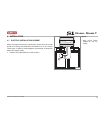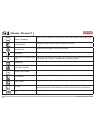- DL manuals
- Laspaziale
- Coffee Maker
- S1 Dream
- Instruction Manual
Laspaziale S1 Dream Instruction Manual
Summary of S1 Dream
Page 1
Tanti stili...Una passione instruction manual lsc 024- rev. 00 - ed. 11/2014 dream - dream t.
Page 2: Dream - Dream T
Espresso coffee machines ii lsc 024 - rev. 00 - ed. 11/2014 dream - dream t weee disposal of the equipment by the users within the european community ( weee) in compliance with the article 13 of the legislative decree is- sued on 25 july 2005, nr151 ”implementation of the directives 2002/95/ce,2002/...
Page 3: Dream - Dream T
Espresso coffee machines 1 lsc 024 - rev. 00 - ed. 11/2014 dream - dream t index 1 general description of the machine ................................. 3 1.1 description of the machine dream ................................. 3 1.2 description of the machine dream t .............................. 4 1...
Page 4: Dream - Dream T
Espresso coffee machines 2 lsc 024 - rev. 00 - ed. 11/2014 dream - dream t 10.20 grinding ................................................................................ 62 10.21 e.G.S. Electronic ground system ................................ 63 10.22 automatic shout down ............................
Page 5: Dream - Dream T
Espresso coffee machines 3 lsc 024 - rev. 00 - ed. 11/2014 dream - dream t 1 general description of the machine 1.1 description of the machine dream key 1. Steam wand 2. Hot water outlet 3. Steam knob 4. Cup warming tray 5. Touchpad/display 6. Card reader interface 7. Group head 8. Drip tray fig. 1 ...
Page 6: Dream - Dream T
Espresso coffee machines 4 lsc 024 - rev. 00 - ed. 11/2014 dream - dream t key 1. Steam wand 2. Hot water outlet 3. Steam knob 4. Cup warming tray 5. Touchpad/display 6. Card reader interface 7. Pressure gauge 8. Water reservoir 9. Grouphead 10. Drip tray fig. 2 1.2 description of the machine dream ...
Page 7: Dream - Dream T
Espresso coffee machines 5 lsc 024 - rev. 00 - ed. 11/2014 dream - dream t 1.3 description of the control panel key a. Power button b. Display c. Menu/ok button d. Up arrow button e. Down arrow button f. Double shot button g. Manual button h. One shot button i. Boiler button l. Hot water delivery bu...
Page 8: Dream - Dream T
Espresso coffee machines 6 lsc 024 - rev. 00 - ed. 11/2014 dream - dream t 2. General advice for the installer dream t read carefully the instructions and warnings contained in this manual, since they provide important indications concerning the instal- lation of the appliance. Attention! The client...
Page 9: Dream - Dream T
Espresso coffee machines 7 lsc 024 - rev. 00 - ed. 11/2014 dream - dream t danger! The electrical safety of the appliance is fully achieved only after it has been correctly connected to an earthing system as required by the laws in force. It is necessary to have the earthing connection checked by pr...
Page 10: Dream - Dream T
Espresso coffee machines 8 lsc 024 - rev. 00 - ed. 11/2014 dream - dream t • thenoiseemittedbytheapplianceduringnormaloperationislessthan 70 db. • theapplianceissuppliedwithoutwaterintheboilertopreventthatexposuretocoldtemperaturescancauseirreparabledamage. • theunitshouldbeoperatedonlywithcoldwater...
Page 11: Dream - Dream T
Espresso coffee machines 9 lsc 024 - rev. 00 - ed. 11/2014 dream - dream t 3. General advice for the installer dream attention! This appliance may only be used for its intended purpose. Any other use is therefore considered as improper and unreasonable. The manufacturer cannot be held liable for any...
Page 12: Dream - Dream T
Espresso coffee machines 10 lsc 024 - rev. 00 - ed. 11/2014 dream - dream t attention! Installation must be carried out by qualified personnel according to current laws and to the manufacturer’s instructions. Incorrect installation may cause damage to people, animals or property for which the manufa...
Page 13: Dream - Dream T
Espresso coffee machines 11 lsc 024 - rev. 00 - ed. 11/2014 dream - dream t 4 installation 4.1 electric installation scheme when carrying out the electric connections, please take into consid- eration all warnings and indications provided so far in this manual. Furthermore, in order to avoid dangero...
Page 14: Dream - Dream T
Espresso coffee machines 12 lsc 024 - rev. 00 - ed. 11/2014 dream - dream t 4.2 water mains installation scheme carry out connections according to the picture and take into ac- count what follows: • hoses must not be kicked, squashed nor twisted; • fasten finaly, but without exerting too much pressu...
Page 15: Dream - Dream T
Espresso coffee machines 13 lsc 024 - rev. 00 - ed. 11/2014 dream - dream t 4.3 warning/technical data labels and nameplates applied to the machine in the figure below are shown the warning/technical data labels and nameplates positioned on the machine. Warning! Dedicate the time necessary to famili...
Page 16: Dream - Dream T
Espresso coffee machines 14 lsc 024 - rev. 00 - ed. 11/2014 dream - dream t 5. Removing the packaging after unpacking the machine, please check its integrity; in case of doubt, do not use it and consult the manufacturer. Packaging materials must not be left within children’s reach since they are pot...
Page 17: Dream - Dream T
Espresso coffee machines 15 lsc 024 - rev. 00 - ed. 11/2014 dream - dream t 6. Dream t first time set up 6.1 filling the water tank a. Remove the drip tray (7). B. Then take out the container (10) and fill it with cold drinking water. C. Refit the water container (10), pushing it all the way down to...
Page 18: Dream - Dream T
Espresso coffee machines dream - dream t 16 lsc 024 - rev. 00 - ed. 11/2014 fig. 8 fig. 9 6.4 turning the machine on for the first time press and hold the button for 3 seconds, the display shows laspaziale logo for some seconds and then the home screen. Whichever portafilter you intend to use then l...
Page 19: Dream - Dream T
Espresso coffee machines 17 lsc 024 - rev. 00 - ed. 11/2014 dream - dream t 7. Dream first set up 1. Press and hold the power button button for 3 seconds, until the display lights up. 2. Whichever portafilter you intend to use then lock it into the grouphead so it will warm up with the machine. 3. I...
Page 20: Dream - Dream T
Espresso coffee machines dream - dream t 18 lsc 024 - rev. 00 - ed. 11/2014 fig. 10 8 making coffee there are a few ways you can pull a shot with the s1 dream-t. You can use one of the two programmable shot buttons, single or double . These buttons can be individually programmed for volume. The shot...
Page 21: Dream - Dream T
Espresso coffee machines 19 lsc 024 - rev. 00 - ed. 11/2014 dream - dream t 9 dispensing steam warning! This is only possible with the boiler switched on. 1. Insert the steam wand (1) into a jug containing the drink to be heated. 2. Turn the steam knob (3) anticlockwise. 3. After heating the drink, ...
Page 22: Dream - Dream T
Espresso coffee machines dream - dream t 20 lsc 024 - rev. 00 - ed. 11/2014 if the hot water delivery is set in automatic way, the display shows the following sym- bol. Fig. 13 automatic system to delivery hot water for infusions a. Place the pitcher underneath the hot water faucet (2). B. Press the...
Page 23: Dream - Dream T
Espresso coffee machines 21 lsc 021 - rev. 00 - ed. 02/2013 dream - dream t fig. 14 10 programming the machine press and hold the to enter in the main menu, the display shows a series of icons, each icons corresponding to a function. 10.1 navigation menu press the up/down arrow button to move throug...
Page 24: Dream - Dream T
Espresso coffee machines 22 lsc 024 - rev. 00 - ed. 11/2014 dream - dream t each icon shows on the display, corresponds to a function: calendar this enables the user to change the date format of the machine time this enables the user to set the time on the machine. Beep this enables the beep tone to...
Page 25: Dream - Dream T
Espresso coffee machines 23 lsc 024 - rev. 00 - ed. 11/2014 dream - dream t m.A.T. Allow the user to set the m.A.T. System (not available, yet) profile name allow the user to personalize the name of the user. Service this feature when enabled will give an alarm message on the display to indicate the...
Page 26: Dream - Dream T
Espresso coffee machines 24 lsc 024 - rev. 00 - ed. 11/2014 dream - dream t group cleaning allows the user to backflush the machine without being stored in the counter menu. Screensaver the display shows a picture after 2 minutes of inactivity. Time update chose to have daylight savings time activat...
Page 27: Dream - Dream T
Espresso coffee machines 25 lsc 024 - rev. 00 - ed. 11/2014 dream - dream t 10.2 calendar press the down arrow once to highlight the calendar icon. Note the calendar icon change. The top display line also changes to “calendar” as a further indication. Press the ok button once to enter the calendar s...
Page 28: Dream - Dream T
Espresso coffee machines dream - dream t 26 lsc 024 - rev. 00 - ed. 11/2014 10.3 time use the arrow keys to get there and then highlight the time icon. The top title line also display the word “time”. Next press the menu button in order to enter the time set function use the up or down arrow to cycl...
Page 29: Dream - Dream T
Espresso coffee machines 27 lsc 024 - rev. 00 - ed. 11/2014 dream - dream t 10.4 beep press the down arrow once to highlight the beep icon. Note the calendar icon change. The top display line also changes to “beep” as a further indication. Press the ok button once to enter the beep set function. Use...
Page 30: Dream - Dream T
Espresso coffee machines dream - dream t 28 lsc 024 - rev. 00 - ed. 11/2014 10.5 language press the up/down arrow once to highlight the language icon. Press the ok button once to enter the language set function. Press the up/down button to choose the desired language. The following languages are ava...
Page 31: Dream - Dream T
Espresso coffee machines 29 lsc 024 - rev. 00 - ed. 11/2014 dream - dream t 10.6 backlight lcd press the up/down arrow once to highlight the backlight lcd icon. Press the ok button once to enter the menu. This setting adjusts the amount of time the display stays backlit after that last front panel b...
Page 32: Dream - Dream T
Espresso coffee machines dream - dream t 30 lsc 024 - rev. 00 - ed. 11/2014 10.7 timer press the up/down arrow once to highlight the timer icon. Press the ok button once to enter the menu. If you want to use on/off timers move the dot next to on and press the menu button. Note that if you have alrea...
Page 33: Dream - Dream T
Espresso coffee machines 31 lsc 021 - rev. 00 - ed. 02/2013 dream - dream t you can set from 1-3 different on/off times per day. Note the encircled 1, this indicates you are on the 1st time setting screen for monday. Using this screen is just like setting the time. Scroll to select the on hour, pres...
Page 34: Dream - Dream T
Espresso coffee machines dream - dream t 32 lsc 021 - rev. 00 - ed. 02/2013 after programming monday, the display will show the right screen. Pressing the menu button with copy highlighted, will copy all the monday settings to the other six days of the week. Alternatively, it is possible to chose tu...
Page 35: Dream - Dream T
Espresso coffee machines 33 lsc 021 - rev. 00 - ed. 02/2013 dream - dream t 10.8 counters press the up/down arrow once to highlight the counters icon. Press the ok button once to enter the menu. With the word counters in reverse video on the top of the display, as shown, you can view the current cou...
Page 36: Dream - Dream T
Espresso coffee machines dream - dream t 34 lsc 024 - rev. 00 - ed. 11/2014 10.9 program press the up/down arrow once to highlight the program icon. Press the ok button once to enter the menu. Press the up/down arrow to chose: user 1, new user and back to exit from the program menu. Fig. 37 fig. 38.
Page 37: Dream - Dream T
Espresso coffee machines 35 lsc 024 - rev. 00 - ed. 11/2014 dream - dream t 10.10 user 1 10.10.1 coffee temperature once in the menu user 1, press the up/down arrow button to highlight the coffee temperature icon. Press the ok button to enter in the menu. Use the up or down arrows to increase or dec...
Page 38: Dream - Dream T
Espresso coffee machines dream - dream t 36 lsc 024 - rev. 00 - ed. 11/2014 10.10.2 boiler temperature press the up/down arrow button to highlight the boiler temperature icon. Press the ok button to enter in the menu. Use the up or down arrows to increase or decrease the indicated temperature until ...
Page 39: Dream - Dream T
Espresso coffee machines 37 lsc 024 - rev. 00 - ed. 11/2014 dream - dream t 10.10.3 coffee doses press the up/down arrow button to highlight the coffee doses icon. Press the ok button to enter in the menu. Remove a filter holder from the delivery group. Fill with ground coffee, taking care not to le...
Page 40: Dream - Dream T
Espresso coffee machines dream - dream t 38 lsc 024 - rev. 00 - ed. 11/2014 10.10.4 hot water press the up/down arrow button to highlight the hot water icon. Press the ok button to enter in the menu. This screen will display the current setting. Use the up or down arrows to select the manual or auto...
Page 41: Dream - Dream T
Espresso coffee machines 39 lsc 024 - rev. 00 - ed. 11/2014 dream - dream t 10.10.5 pre infusion (only for dream version) press the up/down arrow button to highlight the pre infusion icon. Press the ok button to enter in the menu. Use the down arrow to activate the pre-infusion, then press the ok bu...
Page 42: Dream - Dream T
Espresso coffee machines dream - dream t 40 lsc 024 - rev. 00 - ed. 11/2014 10.10.6 m.A.T. The m.A.T. Function is not available yet. 10.10.7 name profile press the up/down arrow button to highlight the name profile icon. Press the ok button to enter in the menu. This function allow the user to perso...
Page 43: Dream - Dream T
Espresso coffee machines 41 lsc 024 - rev. 00 - ed. 11/2014 dream - dream t fig. 54 fig. 55 when you press the menu button after the eighth character the string is locked in and you return to the main profile menu. Any periods you entered are converted to spaces. The name you gave this profile is no...
Page 44: Dream - Dream T
Espresso coffee machines dream - dream t 42 lsc 024 - rev. 00 - ed. 11/2014 10.11 new user this function allow to add a new profile, it is possible to add 4 users. Press the ok button, the display shows: it is possible to set the parameters: coffee temperature, boiler temperature coffee doses, prein...
Page 45: Dream - Dream T
Espresso coffee machines 43 lsc 024 - rev. 00 - ed. 11/2014 dream - dream t 10.12 multiprofiles once stored a new profile, it is possible to shift from one to another. When the display shows the home menu, press and hold press the down arrow button for 3 second, the display will show the user menu: ...
Page 46: Dream - Dream T
Espresso coffee machines dream - dream t 44 lsc 024 - rev. 00 - ed. 11/2014 now the home menu shows the new user selected. Fig. 61 fig. 62.
Page 47: Dream - Dream T
Espresso coffee machines 45 lsc 024 - rev. 00 - ed. 11/2014 dream - dream t 10.13 delete user it is possible to delete the user 2. Press the up/down arrow button to highlight the delete profile icon. Press the ok button to enter in the menu, the display shows: press the ok button, to delete the user...
Page 48: Dream - Dream T
Espresso coffee machines dream - dream t 46 lsc 024 - rev. 00 - ed. 11/2014 10.14 service this function allows the programming of the maintenance intervals. The machine can store a number of delivered (500-1000-2000). Once the delivered programmed is reached, the display shows a warning to remem- be...
Page 49: Dream - Dream T
Espresso coffee machines 47 lsc 024 - rev. 00 - ed. 11/2014 dream - dream t if you choose back and then press the ok button the display will show the main menu without activate the function. Each time one of the buttons to delivery coffee is pressed, the programmed cycle decrease of one unit. When t...
Page 50: Dream - Dream T
Espresso coffee machines dream - dream t 48 lsc 024 - rev. 00 - ed. 11/2014 10.14.1 change the parametres when the service function has already been activated, press the up/down arrow but- ton to highlight the service icon. Press the ok button to enter in the menu. The display shows the cycle remain...
Page 51: Dream - Dream T
Espresso coffee machines 49 lsc 024 - rev. 00 - ed. 11/2014 dream - dream t 10.14.2 reset counters after doing the maintenance (replace gasket, double shower etc), the counters can be reset. When the display shows the service counters menu, press and hold press the ok button, the display will show: ...
Page 52: Dream - Dream T
Espresso coffee machines dream - dream t 50 lsc 024 - rev. 00 - ed. 11/2014 10.15 filter this function allows the programming of the water softener cartridge replacement. You can set the number of litres of water to be consumed before the replacement of the water softener filter. Once this level is ...
Page 53: Dream - Dream T
Espresso coffee machines 51 lsc 024 - rev. 00 - ed. 11/2014 dream - dream t the numbers of litres (gallons) is decremented in the following way: • 0,55 ml at each coffee delivery (dream). • 1750 ml for one minute of automatic refilling function (dream). When the numbers of the programmed litres are ...
Page 54: Dream - Dream T
Espresso coffee machines dream - dream t 52 lsc 024 - rev. 00 - ed. 11/2014 10.15.2 reset counters after replacing the water softener cartridge, the counter can be reset. When the display shows the filter counter menu, press and hold press the ok button, the display will show: press the ok button to...
Page 55: Dream - Dream T
Espresso coffee machines 53 lsc 024 - rev. 00 - ed. 11/2014 dream - dream t 10.16 alarms gives the status of any active alarms in the machine. Press the up/down arrow once to highlight the alarms icon. Then press the ok button to enter in the menu. The display shows the last alarm detected by the ap...
Page 56: Dream - Dream T
Espresso coffee machines dream - dream t 54 lsc 024 - rev. 00 - ed. 11/2014 10.17 read the read function allows to copy all parameters of the machine in a sd card. Press the up/down arrow once to highlight the read icon, then press the ok button the display shows: connect the sd card reader in the s...
Page 57: Dream - Dream T
Espresso coffee machines 55 lsc 024 - rev. 00 - ed. 11/2014 dream - dream t the file dream_r.Cvs can be opened by the programs notepad (for windows) and textedit (apple), it is also possible to open the file dream_r.Cvs, by other program, for example excel. Below an example of file dream_r.Cvs with ...
Page 58: Dream - Dream T
Espresso coffee machines 56 lsc 024 - rev. 00 - ed. 11/2014 dream - dream t user parameters user active set t group °c set t group °f set t boiler °c set t boiler °f imp dose 1 dose 1 sec imp dose 2 dose 2 sec preinf preinf sec set t mat °c set t mat °f hot water auto hot water sec 5 1 0 4 1 0 6 0 0...
Page 59: Dream - Dream T
Espresso coffee machines 57 lsc 024 - rev. 00 - ed. 11/2014 dream - dream t 10.18 write the write function allows to change some parameters of the appliance, through the sd card. Copy a file dream_r.Cvs and rename the file: dream_w.Cvs. To change the stored parameters, delete the existing ones in th...
Page 60: Dream - Dream T
Espresso coffee machines 58 lsc 024 - rev. 00 - ed. 11/2014 dream - dream t service set: “0” = 500 delivery. “1” = 1000 delivery. “2” = 2000 delivery. “3” = 5000 delivery. Filter: write “0” for off and “1” for on. Filter set lt: range 00010-5000 filter set us gal: range 0001-5000 contrast: range 1-5...
Page 61: Dream - Dream T
Espresso coffee machines 59 lsc 024 - rev. 00 - ed. 11/2014 dream - dream t timer: for each day, write the time to switch on and off the machine, mon on off 0.00 0.00 0.00 0.00 0.00 0.00 in the example below, on tuesday, the machine switch on at 07:00 and switch off at 09:00, switch on again at 12:0...
Page 62: Dream - Dream T
Espresso coffee machines dream - dream t 60 lsc 024 - rev. 00 - ed. 11/2014 connect the sd card reader in the sd card interface and press the ok but- ton. The display shows copying for few seconds, while the parameters stored in the sd are being written in the appliance. Fig. 90 fig. 91.
Page 63: Dream - Dream T
Espresso coffee machines 61 lsc 024 - rev. 00 - ed. 11/2014 dream - dream t 10.19 led press the up/down arrow once to highlight the led icon, then press the ok button the display shows: fig. 92 use the up and down arrows to select off, on, or auto, then press the menu but- ton to store the selection...
Page 64: Dream - Dream T
Espresso coffee machines dream - dream t 62 lsc 024 - rev. 00 - ed. 11/2014 10.20 grinding this feature, when enabled, will give the user a notice while brewing if the grind is too fine or coarse. Press the up/down arrow once to highlight the grinding icon, then press the ok button the display shows...
Page 65: Dream - Dream T
Espresso coffee machines 63 lsc 024 - rev. 00 - ed. 11/2014 dream - dream t 10.21 e.G.S. Electronic ground system when enabled, the system will release a small amount of water from the grouphead after 20 minutes of inactivity, to keep wet the coffee pack. Press the up/down arrow once to highlight th...
Page 66: Dream - Dream T
Espresso coffee machines dream - dream t 64 lsc 024 - rev. 00 - ed. 11/2014 10.22 automatic shout down when enabled the machine will automatically turn itself off after a pre-set period of inactivity. Press the up/down arrow once to highlight the automatc shout down icon, then press the ok button th...
Page 67: Dream - Dream T
Espresso coffee machines 65 lsc 024 - rev. 00 - ed. 11/2014 dream - dream t 10.23 group cleaning allows the user to backflush or wash the double shower without being stored in the counter menu. Press the up/down arrow once to highlight the group cleaning icon, then press the ok button, the display s...
Page 68: Dream - Dream T
Espresso coffee machines dream - dream t 66 lsc 024 - rev. 00 - ed. 11/2014 10.24 screensaver when this function is enable, the display will show a picture after 2 minutes of inactiv- ity. Press the up/down arrow once to highlight the screensaver icon, then press the ok button, the display shows: pr...
Page 69: Dream - Dream T
Espresso coffee machines 67 lsc 024 - rev. 00 - ed. 11/2014 dream - dream t when this function is enable, after 2 minutes of inactivity, the display shows the se- lected picture instead of the home menu. If mix is selected, the display scroll all picture every 30 seconds..
Page 70: Dream - Dream T
Espresso coffee machines dream - dream t 68 lsc 024 - rev. 00 - ed. 11/2014 10.25 time update press the up/down arrow once to highlight the time update icon, then press the ok button, the display shows: press the down button to enable the function, the display will show: use the up or down arrows to...
Page 71: Dream - Dream T
Espresso coffee machines 69 lsc 024 - rev. 00 - ed. 11/2014 dream - dream t 10.26 contrast this function, allows to change the contrast setting of the display. Press the up/down arrow once to highlight the contrast icon, then press the ok button, the display shows: use the up or down arrows to chang...
Page 72: Dream - Dream T
Espresso coffee machines dream - dream t 70 lsc 024 - rev. 00 - ed. 11/2014 10.27 pressure sensor allows the user to deactivate the pressure sensor for the pump and water mains pres- sure. This function is available only for dream models. Press the up/down arrow once to highlight the deact. Pressure...
Page 73: Dream - Dream T
Espresso coffee machines 71 lsc 024 - rev. 00 - ed. 11/2014 dream - dream t 10.28 password allows the user to create a password to block access to the main menu. Press the up/down arrow once to highlight the password icon, then press the ok button, the display shows: through the up or down arrows yo...
Page 74: Dream - Dream T
Espresso coffee machines dream - dream t 72 lsc 024 - rev. 00 - ed. 11/2014 through the up/down arrows buttons, insert the new password and press the ok button to store it and return to the main menu. When the password function is enable, the password must be insert to enter in the main menu. Fig. 1...
Page 75: Dream - Dream T
Espresso coffee machines 73 lsc 024 - rev. 00 - ed. 11/2014 dream - dream t 10.29 software update this function allows the user to update the firmware in their machine. Press the up/down arrow once to highlight the software update icon, then press the ok button, the display shows: connect the sd car...
Page 76: Dream - Dream T
Espresso coffee machines dream - dream t 74 lsc 024 - rev. 00 - ed. 11/2014 remove the sd card reader, disconnect the plug and then riconnect the plug and switch on the appliance. Fig. 122 fig. 123.
Page 77: Dream - Dream T
Espresso coffee machines 75 lsc 024 - rev. 00 - ed. 11/2014 dream - dream t 10.30 default setting this function, allows to restore the machine to its original factory settings. Press the up/down arrow once to highlight the default setting icon, then press the ok button, the display shows: press the ...
Page 78: Dream - Dream T
Espresso coffee machines dream - dream t 76 lsc 024 - rev. 00 - ed. 11/2014 10.31 set calibration boiler temperature probe this function, allows to calibrate the boiler temperature sensor. Press the up/down arrow once to highlight the set calibration boiler tem- perature probe icon, then press the o...
Page 79: Dream - Dream T
Espresso coffee machines 77 lsc 024 - rev. 00 - ed. 11/2014 dream - dream t 10.32 full power the s1 dream can be set up to work in full power mode or in economy mode. Press the up/down arrow once to highlight the full power icon, then press the ok button, the display will show: use the up or down ar...
Page 80: Dream - Dream T
Espresso coffee machines dream - dream t 78 lsc 024 - rev. 00 - ed. 11/2014 10.33 group temperature offset by default, the water temperature that comes out from the coffee group is 5°c more of the temperature detected by the coffee group temperature probe. It is possible to change this value by the ...
Page 81: Dream - Dream T
Espresso coffee machines 79 lsc 024 - rev. 00 - ed. 11/2014 dream - dream t 10.34 p.I.D. Press the up/down arrow once to highlight the pid icon, then press the ok button, the display will show: use the up/down arrows button to set the p and press the ok button to store it and highlight the i. Use th...
Page 82: Dream - Dream T
Espresso coffee machines dream - dream t 80 lsc 024 - rev. 00 - ed. 11/2014 10.35 economy function when the machine is set to full power, it is possible to activate the economy way by press and hold press for 5 seconds the boiler button, the display will show the symbol “e” on the top of the display...
Page 83: Dream - Dream T
Espresso coffee machines 81 lsc 024 - rev. 00 - ed. 11/2014 dream - dream t 10.36 information center this function allows to the final user to have a quick access to the following informa- tion. • serial number. • firmware version. • the activate functions. • the active alarms. To enter in the infor...
Page 84: Dream - Dream T
Espresso coffee machines 82 lsc 024 - rev. 00 - ed. 11/2014 dream - dream t 11 alarms control dream • coffeegrouptemperprobefailure:thegrouptemperatureprobeisdamaged.Itisablockalarm. • boilertemperatureprobefailure:theboilertemperatureprobeisdamaged.Itisanoblockalarm. • mattemperatureprobefailure:th...
Page 85: Dream - Dream T
Espresso coffee machines 83 lsc 024 - rev. 00 - ed. 11/2014 dream - dream t • service:theappliancerequiresanordinarymaintenancetechnicalintervention. • filter:theappliancerequiresthereplacementofthesoftenercartridge. • finegrind:theextractiontimeismorethanthevaluesetinthegrindigcontrolfunction. • co...
Page 86: Dream - Dream T
Espresso coffee machines 84 lsc 024 - rev. 00 - ed. 11/2014 dream - dream t 12 routine appliance maintenance to be performed by the user take note! To grant the efficiency of the appliance and to maintain correct operation, it is necessary to follow the manufacturer’s instructions as to cleaning and...
Page 87: Dream - Dream T
Espresso coffee machines 85 lsc 024 - rev. 00 - ed. 11/2014 dream - dream t every 3 days after turning off the machine, remove the shower heads using the wrench provided; brush them carefully, making sure that all the holes are clean. Then reassemble the parts following the sequence shown in the fig...
Page 88: Dream - Dream T
Espresso coffee machines 86 lsc 024 - rev. 00 - ed. 11/2014 dream - dream t 13 dream water supply diagram m r p vu ev coffee group coffee group ev liv boiler ev h20 st ve f g2 tp key r = water net supply tap p = motor pump tp = pressor sensor vu = no return valve ve = expansion valve ev liv = water ...
Page 89: Dream - Dream T
Espresso coffee machines 87 lsc 024 - rev. 00 - ed. 11/2014 dream - dream t 14 dream t water supply diagram ve f1 ev rc ev liv boiler ev h2o st pv tank g1 g2 vu gr fig. 140 key tank = tank vu = no return valve ve = expansion valve pv = vibration pump g1 = pump pressure gauge ev liv = water refill so...
Page 90: Dream - Dream T
Espresso coffee machines 88 lsc 024 - rev. 00 - ed. 11/2014 dream - dream t 15 wiring diagram f2 f1 + - ts cv m6 m5 m4 rs1 rs2 rc rb m2 m1 m7 m2 m4 sd card m1 touchpad st1 st2 st3 ld1 ld2 rs232 sllt m9 m8 m7 m6 m3 main cpu ev liv ev gr ev h2o mp power cpu plug ts1 ts2 fig. 141.
Page 91: Dream - Dream T
Espresso coffee machines 89 lsc 024 - rev. 00 - ed. 11/2014 dream - dream t key f1 = main fuse f2 = relays fuse cv = flowmeter ts = pressure sensor rs1 = coffee group static relay rs2 = boiler static relay rc = coffee group heating element rb = boiler heating element rs232 = serial rs232 sl = boiler...
Page 92: Dream - Dream T
Espresso coffee machines 90 lsc 024 - rev. 00 - ed. 11/2014 dream - dream t 16 technical data l p h fig. 142 dimensions and weight l (mm) p (mm) h (mm) kg dream 415 415 385 28 dream t 415 415 385 28 power supply rating and absorption volt hz w dream 230/110 50/60 2200 dream t 230/110 50/60 2200
Page 93: Dream - Dream T
Espresso coffee machines 91 lsc 024 - rev. 00 - ed. 11/2014 dream - dream t.
Page 94: Dream - Dream T
Espresso coffee machines 92 lsc 024 - rev. 00 - ed. 11/2014 dream - dream t.
Page 96: Dream - Dream T
Espresso coffee machines 94 lsc 024 - rev. 00 - ed. 11/2014 dream - dream t la spaziale s.P.A. Via e. Duse, 8 40033 casalecchio di reno bologna - (italy) +39 051 611.10.11 +39 051 611.10.40 info@laspaziale.Com www.Laspaziale.Com creation, layout and styling: “ type engineering s.R.L.” for “la spazia...