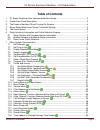- DL manuals
- Laspaziale
- Coffee Maker
- S1 Dream
- Owner's Manual
Laspaziale S1 Dream Owner's Manual
Summary of S1 Dream
Page 1
Espresso machine made in italy by owner’s manual user interface details addendum covers firmware version 1.19 only version date: april 5, 2014.
Page 2: Table Of Contents
S1 dream espresso machine – gui addendum dream gui addendum page 1 table of contents 1. S1 dream graphical user interface addendum scope ...................................................... 3 2 dream front panel description .............................................................................
Page 3
S1 dream espresso machine – gui addendum dream gui addendum page 2 7.25 screen contrast .................................................................................................... 33 7.26 deactivate group pressure front epanel display (plumbed version only) .......... 33 7.27 set / change p...
Page 4
S1 dream espresso machine – gui addendum dream gui addendum page 3 1. S1 dream graphical user interface addendum scope the laspaziale dream owner’s manual is more of an extended “quick start” guide. It does not cover the extensive menu system in much detail. It is the goal of this addendum to docume...
Page 5
S1 dream espresso machine – gui addendum dream gui addendum page 4 3 the dream’s machine off and turning on screens when the machine is off and the programmable on/off timer is disabled, you just see a blank, unlit screen when the machine is off and the programmable on/off timer is enabled and on/of...
Page 6: The Home Screen
S1 dream espresso machine – gui addendum dream gui addendum page 5 in order to confirm whether your machine is correct after checking your serial number as noted below in paragraph 5, check the threshold setting as noted below. Start with the machine off and then press and hold the menu button. The ...
Page 7
S1 dream espresso machine – gui addendum dream gui addendum page 6 the “e” in the upper left corner stands for economy mode; i.E. 15a mode. If you have the dream plugged into a 15a outlet this needs to be showing. The menu to set this is covered later and is referred to as full power - on (20a) or o...
Page 8
S1 dream espresso machine – gui addendum dream gui addendum page 7 note that the word off in the lower left corner of the display is followed by +1 in this photo. This means that the time listed below off+1 is for tomorrow. If the display only showed off the time below would be for today. (this is t...
Page 9
S1 dream espresso machine – gui addendum dream gui addendum page 8 with the home screen showing, press and hold the blue up arrow button to the right of the display panel until the screen below is shown. You will see the serial number on the top line. This should agree with the serial number label o...
Page 10: Menu System Documentation
S1 dream espresso machine – gui addendum dream gui addendum page 9 if there were active alarms, i.E. Ongoing, unresolved error conditions a text explanation of each one – if more than one – displays here. Later in the menu documentation section you will see how to scroll through a history of all ala...
Page 11
S1 dream espresso machine – gui addendum dream gui addendum page 10 note: there are a few quirks in the menu system that will be pointed out when we get to each one. This document will just navigate from one menu to the next in sequence until all have been covered. In actual use the operator can scr...
Page 12
S1 dream espresso machine – gui addendum dream gui addendum page 11 press the down arrow once to highlight the calendar icon. Note the calendar icon change. The top display line also changes to “calendar” as a further indication. Press the menu button once to enter the calendar set function. Initial...
Page 13
S1 dream espresso machine – gui addendum dream gui addendum page 12 7.3 enable disable button beep wherever you currently are in the menu system be sure you are seeing menu screen #1. Use the arrow keys to get there and then highlight the beep icon, then press the menu button. Use the up/down arrows...
Page 14
S1 dream espresso machine – gui addendum dream gui addendum page 13 these are they system impacts of your choice: american english – time am/pm, date mm/dd/yy, temp = fahrenheit, liquid = gallons british english – time am/pm, date dd/mm/yy, temp = celsius, liquid = liters italian – time 24 hr, date ...
Page 15
S1 dream espresso machine – gui addendum dream gui addendum page 14 later turned back on. If you are starting a new programming session monday is where you want to start. However, if you want to change a day other than monday, you can press the up arrow to scroll through the days of the week. When y...
Page 16
S1 dream espresso machine – gui addendum dream gui addendum page 15 if the copy option was selected on the last screen “copying” will blink several times and then you are back on main menu screen #1. Hint: if you have some days that are programmed the same and others that are different, use the abov...
Page 17
S1 dream espresso machine – gui addendum dream gui addendum page 16 wherever you currently are in the menu system, be sure you are seeing menu screen #1. Use the arrow keys to get there and then highlight the program icon. Next press the menu button to start the profile programming mode. You will se...
Page 18
S1 dream espresso machine – gui addendum dream gui addendum page 17 7.9.1 set coffee water temperature see also the offset setting which is one of the last menu settings described later in this document. Since offset works in conjunction with this setting, you could have the coffee temperature below...
Page 19
S1 dream espresso machine – gui addendum dream gui addendum page 18 if b.English or italian are selected as the language this value is show in celsius. 7.9.3 set coffee doses (water volume) depending on where you are in the profile menus, press the up or down arrow to highlight the coffee doses icon...
Page 20
S1 dream espresso machine – gui addendum dream gui addendum page 19 the dream provides automatic timed flow as an option for the hot water spigot. The displayed value shows the current number of seconds that the hot water is programmed to run. Put a measuring cup under the hot water spigot, then pre...
Page 21
S1 dream espresso machine – gui addendum dream gui addendum page 20 7.9.6 set mat ( m ilk a djustable t emperature) this future feature is for a replacement steam arm that has a temperature sensor in the tip. When the programmed milk temperature is reached, the steam automatically shuts off. The fir...
Page 22
S1 dream espresso machine – gui addendum dream gui addendum page 21 7.9.7 name profile depending on where you are in the profile menus, press the up or down arrow to highlight the multiprofiles icon and display that text on the top of the screen. Then press the menu button to enter the multiprofiles...
Page 23
S1 dream espresso machine – gui addendum dream gui addendum page 22 starting with the program icon on menu screen 1 highlighted, press the down arrow to bring up menu screen #2. 7.12 service menu note that this is the top item on screen #2. In the upper corner of the screen you see double left point...
Page 24
S1 dream espresso machine – gui addendum dream gui addendum page 23 when this screen is first displayed, it shows the current service cycle count. The current count is also shown in the status screens documented in paragraph 6. Unfortunately, that fact is not shown in those screens since the feature...
Page 25
S1 dream espresso machine – gui addendum dream gui addendum page 24 use the up or down arrow buttons to select off or on, then press the menu button to activate your choice. If off is selected, the previous menu screen #2 is displayed. In this case you will received on filter replacement notificatio...
Page 26
S1 dream espresso machine – gui addendum dream gui addendum page 25 this and the next three screens show an examples of four alarm history screens from this dream machine. Note that this is alarm 6 of 11. You use the up and down arrow keys to scroll back and forth through the list. Note that details...
Page 27
S1 dream espresso machine – gui addendum dream gui addendum page 26 7.15 read “backup” function ( machine writes data to sd card ) most everyone uses sd cards these days and is familiar with the standard notation that a read operation will read a file from the card and put it on your computer. Laspa...
Page 28
S1 dream espresso machine – gui addendum dream gui addendum page 27 7.16 write “restore” function ( machine reads data from sd card) with the large write icon displayed and the word write showing at the top of the screen, press the menu button. With the sd card that came with your machine inserted i...
Page 29
S1 dream espresso machine – gui addendum dream gui addendum page 28 7.17 led settings (lamps adjacent to group) this setting controls the two led lamps on either side of the group that light up the area so you can see what it happening while pulling a shot or drawing hot water. With the large led ic...
Page 30
S1 dream espresso machine – gui addendum dream gui addendum page 29 use the up or down arrows to scroll to the desired value. As you can see from this and the next two screens the options are 5, 10, or 15 seconds. The value initially displayed is this last value that was set for this feature. This f...
Page 31
S1 dream espresso machine – gui addendum dream gui addendum page 30 use the up arrow or the down arrow buttons, move the dot to on or off, then press the menu button to lock in that option and return to menu screen #2. 7.20 menu screen #3 starting with the egs screen highlighted as shown in the prev...
Page 32
S1 dream espresso machine – gui addendum dream gui addendum page 31 press the continuous flow button (the one between the one-cup and two-cup buttons) to begin the cleaning operation. It continuously cycles 5sec on / 5sec off. If you get to this screen and don’t want to perform a group cleaning now,...
Page 33
S1 dream espresso machine – gui addendum dream gui addendum page 32 use the up or down arrow to select your desired setting, then press the menu button to lock it in. If you selected off the screensaver is disabled and you return to menu screen #3. If you select on you are taken to the following scr...
Page 34
S1 dream espresso machine – gui addendum dream gui addendum page 33 use the up or down arrows to select either the european or the american daylight savings time start/stop dates. Then press the menu button to lock in the value and return to menu screen #3. Note that this setting is independent of t...
Page 35
S1 dream espresso machine – gui addendum dream gui addendum page 34 7.27 set / change password with the large padlock icon displayed and the word password showing at the top of the screen, press the menu button. Use the up or down arrows to select the desired password mode. If you do not want the co...
Page 36
S1 dream espresso machine – gui addendum dream gui addendum page 35 7.28 software update aka firmware update earlier in this document you were shown how to determine your firmware version number. To find out if there is a newer version and download it, check here: https://www.Chriscoffee.Com/la-spaz...
Page 37
S1 dream espresso machine – gui addendum dream gui addendum page 36 7.29 menu screen #4 (last menu screen starting from the first sw update screen above, press the down arrow key. This will take you to the first item on menu screen #4. Note in the first photo of the next paragraph that there are dou...
Page 38
S1 dream espresso machine – gui addendum dream gui addendum page 37 the owner’s manual instructs that this value should only be changed by a trained technician. Apparently this can correct for inaccuracies of the steam boiler temperature sensor. However, the steam boiler temperature is only selected...
Page 39
S1 dream espresso machine – gui addendum dream gui addendum page 38 with the large square and diagonal arrow icon displayed and the word offset showing at the top of the screen, press the menu button. Use the up and down arrows to scroll to your desired value, then press the menu button to lock in t...
Page 40
S1 dream espresso machine – gui addendum dream gui addendum page 39 7.35 returning to the home screen 1) using the up arrow key either continually press it or else press and hold it down until this screen appears. This is the top level of menu screen #1. Then press the menu button to return to the h...
Page 41
S1 dream espresso machine – gui addendum dream gui addendum page 40 8 read / write (backup/restore) function details chris coffee service intended for the read and write function to only backup the four machine profiles in order to allowing sharing them on-line with other dream users. This is why cc...
Page 42
S1 dream espresso machine – gui addendum dream gui addendum page 41 day so that the days don’t line up properly in the file. Do not fix this. Apparently, laspaziale has the same error in the code when it is read back into the dream so this error needs to remain in the file. E) the machine date and t...
Page 43
S1 dream espresso machine – gui addendum dream gui addendum page 42 8.1 example of converted dream_r.Csv file.
Page 44
S1 dream espresso machine – gui addendum dream gui addendum page 43 8.2 raw dream_r.Csv file.