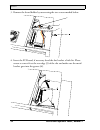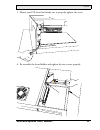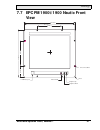- DL manuals
- LAUER
- Desktop
- EPC PM 1500
- Installation Manual
LAUER EPC PM 1500 Installation Manual
Summary of EPC PM 1500
Page 1
Epc pm nautic installation manual maen971, 2009-01 english.
Page 2: Foreword
Foreword elektronik-systeme lauer, maen971 epc pm nautic installation manual foreword the epc pm nautic series consists of enhanced panel ipcs, compatible with the toughest of maritime environments. Shock and vibration resistant and func- tional throughout comprehensive temperature changes, the seri...
Page 3: Contents
Contents elektronik-systeme lauer, maen971 contents 1 safety precautions................................................................................... 5 1.1 nautic approvals and certificates ....................................................... 5 1.2 general .....................................
Page 4
Contents elektronik-systeme lauer, maen971 5 service .................................................................................................. 27 5.1 introduction ......................................................................................27 5.1.1 tools ..............................
Page 5: Safety Precautions
Safety precautions elektronik-systeme lauer, maen971 5 1 safety precautions both the installer and the owner and/or operator of the epc must read and un- derstand this installation manual. 1.1 nautic approvals and certificates the epc pm nautic series are certified according to the following list: m...
Page 6: 1.2 General
Safety precautions 6 elektronik-systeme lauer, maen971 1.2 general – read the safety precautions carefully. – check the delivery for transportation damage. If damage is found, notify the supplier as soon as possible. – do not use the epc in an environment with high explosive hazards. – the supplier ...
Page 7: 1.3 During Installation
Safety precautions elektronik-systeme lauer, maen971 7 1.3 during installation – the epc is designed for stationary installation on a plane surface, where the following conditions are fulfilled: • no high explosive risks • no strong magnetic fields • no direct sunlight • no large, sudden temperature...
Page 8
Safety precautions 8 elektronik-systeme lauer, maen971 1.5 service and maintenance – only qualified personnel should carry out repairs. – the agreed warranty applies. – before carrying out any cleaning or maintenance operations, disconnect the equipment from the electrical supply. – clean the displa...
Page 9: Supplied Equipment
Supplied equipment elektronik-systeme lauer, maen971 9 2 supplied equipment part description cd; operating system cd with operating system. Cd; driver software driver software cd for all pre-installed components such as mother board, touch screen, keyboard etc. Power cable standard power cable (euro...
Page 10: Description Of Parts
Description of parts 10 elektronik-systeme lauer, maen971 3 description of parts 3.1 epc pm nautic the epc pm nautic consists of a front unit and a pc unit. These are installed in the same way independent of the display size. Front unit pc unit.
Page 11: 3.2 Display
Description of parts elektronik-systeme lauer, maen971 11 3.2 display display sizes 15", 17", 19" and 21" are available. The front includes a usb-port, a power button and a dimmer button. The but- tons are explained below: button instruction description press the power button for longer than 1 secon...
Page 12
Description of parts 12 elektronik-systeme lauer, maen971 3.3 communication ports 230 v ac 3.4 communication ports 24 v dc power atx button ps/2 mouse keyboard com1 db9m com2 db9m vga db15hdf com4 db9m compact flash audio 3 x 3.5 mm lan 1 rj-45 usb 2 usb 2.0 usb 1 usb 2.0 lan 2 rj-45 usb 4 usb 2.0 u...
Page 13: 3.5 Configuration of Com4
Description of parts elektronik-systeme lauer, maen971 13 3.5 configuration of com4 the default setting of the com4 port is rs232, but it can be also be configured as rs485 or aux using jumpers. When configured as rs485, the pins are assigned at half-duplex according to be- low: jumper positions des...
Page 14: 3.6 Motherboard
Description of parts 14 elektronik-systeme lauer, maen971 3.6 motherboard the epc pm nautic has 2 dimm slots for main storage and 2 pci-slots. Fur- ther details on the motherboard can be found in a separate manual, included in the delivery. 3.7 assembly a free space of 100 mm, for air circulation, h...
Page 15: 3.8 Power Supply
Description of parts elektronik-systeme lauer, maen971 15 3.8 power supply the epc pm nautic is available with 230 v ac or 24 v dc power system. 230 v ac 24 v dc the power supply for 24 v dc is carried out via a double-pole connector (phoe- nix mst bt 2,5/2). The epc pm nautic is certified for the c...
Page 16: 3.9 Earthing System
Description of parts 16 elektronik-systeme lauer, maen971 3.9 earthing system the following items have to be observed to guarantee a safe dissipation of elec- tronic interference: – appliance and switch board have to be connected to the nearest possible cen- tral earthing point. – make sure of a pos...
Page 17: Operation
Operation elektronik-systeme lauer, maen971 17 4 operation 4.1 operating system the epc pm nautic is delivered with windows xp professional, multilingual (c: and d: ntfs). The operating system and other programs installed on drive “c:”, while drive “d:” is a complete free partition which for example...
Page 18: 4.2 Bios Settings
Operation 18 elektronik-systeme lauer, maen971 4.2 bios settings settings dfi-acp g5m100n: to start the setup: switch on the epc pm nautic and press the [del] button, according to the first screen image. Select the menu item load optimized defaults and confirm the selected oper- ation. Setting for t...
Page 19: Software Installation
Operation elektronik-systeme lauer, maen971 19 4.3 important items regarding software installation to carry out a successful re-installation you have to observe the following items: – use the supplied operating system cd for the setup. – after the re-installation, install the chipset driver (from e:...
Page 20: Perform The Setup.Exe Under:
Operation 20 elektronik-systeme lauer, maen971 4.4 touch screen installation technical data: (check the bios settings when re-installing) – serial tsharc 12 touch-controller – com 3 (check the bios settings) – 3e8 hex – irq 4 – 9600 bps perform the setup.Exe under: – e:\driver\driver-epc-pm\touch\to...
Page 21
Operation elektronik-systeme lauer, maen971 21 1. Follow the instructions on the screen and press continue. 2. Accept the license provisions..
Page 22
Operation 22 elektronik-systeme lauer, maen971 3. Select autodetect or manually select the technical connection data..
Page 23
Operation elektronik-systeme lauer, maen971 23 4. Press finish and follow the instructions for a re-start. 5. After a re-start of the operating system you will find hampshire control panel among the programs. 6. Calibrate the touch screen with your finger or with a rounded pointed touch pen..
Page 24
Operation 24 elektronik-systeme lauer, maen971 4.5 graphic board installation after finalizing the windows installation (chip set driver) and re-starting the sys- tem, close the installation window for the automatic driver search of the graphic board driver. The graphic driver is located on the deli...
Page 25
Operation elektronik-systeme lauer, maen971 25 4.6 installation of lan-/network card to install the lan-/network card(s) follow the below instructions: – after installing the operating system and the chip set driver, the system auto- matically creates a link to a network connection. You will find th...
Page 26
Operation 26 elektronik-systeme lauer, maen971.
Page 27: Service
Service elektronik-systeme lauer, maen971 27 5 service 5.1 introduction 5.1.1 tools you can carry out the disassembly and assembly with an 2.5 mm allen key and a phillips head screwdriver, size 3. 5.1.2 preparation disconnect the appliance from the power supply. 5.1.3 opening the epc pm nautic all o...
Page 28: 5.2 Changing The Fan
Service 28 elektronik-systeme lauer, maen971 5.2 changing the fan 1. To change the fan you have to remove the left hand part of the rear enclo- sure. To open the enclosure, remove the six (6) marked screws with an allen key. 2. Lift the enclosure and pull out the fan cable, according to the picture ...
Page 29
Service elektronik-systeme lauer, maen971 29 3. Note the correct location of the cable prior to pulling the cable out so that the new fan can be plugged in correctly. Unplug and remove the fan. 4. Remove the protective cover of the fan and remove the fan with a phillips head screw driver. 5. After c...
Page 30: 5.3 Pci-Board Installation
Service 30 elektronik-systeme lauer, maen971 5.3 pci-board installation to install a pci-board the right hand side part of the rear enclosure has to be removed. 1. To open the enclosure remove the marked seven screws with an allen key. After removing the screws the enclosure can be easily removed..
Page 31
Service elektronik-systeme lauer, maen971 31 the picture of the opened appliance below shows the board holder (1) and the 2 pci-slots (2). 2. Remove the cover of the desired slot to insert your pci-board, by removing the screw and pulling out the cover. 1 2.
Page 32
Service 32 elektronik-systeme lauer, maen971 3. Remove the board holder by unscrewing the two screws marked below. 4. Insert the pci-board, if necessary bend the slot bracket a little bit. Please ensure a correct fit at the rear edge (3) of the slot and make sure the metal bracket goes into the groo...
Page 33
Service elektronik-systeme lauer, maen971 33 5. Mount your pci-board and make sure to properly tighten the screw. 6. Re-assemble the board holder and tighten the two screws properly..
Page 34
Service 34 elektronik-systeme lauer, maen971 7. To ensure an optimal use of the board holder, we recommend that you put wide boards in the lower slot and narrow boards in the upper. This way the support can be used in the correct way. Note: if two wide boards are used, the short support (5) can be r...
Page 35: 5.4 Memory Module
Service elektronik-systeme lauer, maen971 35 5.4 memory module 1. To change or expand the memory card you have to remove the left hand part of the rear enclosure. To open the enclosure, remove the six (6) marked screws with an allen key. 2. Lift the enclosure and pull out the fan cable, according to...
Page 36
Service 36 elektronik-systeme lauer, maen971 3. Put the enclosure to one side and you have a free view of the slots. Pull out the ribbon cable (1) and move it to the top, according to arrow (2). 4. The picture above shows one free (3) and one occupied slot. If a memory expansion is carried out the m...
Page 37
Service elektronik-systeme lauer, maen971 37 5. To change a memory board, push the holding brackets outwards simulta- neously according to the below picture. The memory board is now loose and can be removed. 6. To mount a new memory board, center it into the slot, and push it firmly but gently down ...
Page 38
Service 38 elektronik-systeme lauer, maen971.
Page 39: Technical Data
Technical data elektronik-systeme lauer, maen971 39 6 technical data the epc pm 1500t/1700t/1900t/2100t nautic models have touch screens; the epc pm 1500 g/1700 g/1900 g/2100 nautic g models have an antireflective glass. Parameter epc pm 1500t nautic/1500 nautic g epc pm 1700t nautic/1700 nautic g e...
Page 40
Technical data 40 elektronik-systeme lauer, maen971 audio ports line in/out, mic in power consumption at rated voltage 80 va fuse 1 at (230 v) or 6.3 at (24 v) power supply options 115-230 v ac ± 15%. 1 a max (switch on peak 30 a). 24 v dc ± 15%. 3 a max (switch on peak 15 a). Active area of display...
Page 41: Drawings
Drawings elektronik-systeme lauer, maen971 41 7 drawings 7.1 epc pm 1500t/1500 nautic front view r5.0 394 412 brightness up brightness down 351 222 333 206 1x usb waterproof 64.5 power on-off.
Page 42: Drawing
Drawings 42 elektronik-systeme lauer, maen971 7.2 epc pm 1500t/1500 nautic cut out drawing cut out dimensions: 369.0 x 324.0 mm. Mounting method: 6 x m6x25 v2a-screws din 6912. Screws and o-ring seals are included. Max. 5 mm thick mounting frame. 369 197 394 324 197 333 222 6 x boreholes Ø 6.5 max. ...
Page 43: Drawings
Drawings elektronik-systeme lauer, maen971 43 7.3 epc pm 1500t/1500 nautic outline drawings bottom view rear view side view 395 367 12 169 85 28 r3.0 fan 188.5 363 336.5 104.5 87.5 144 +2.0 -0.0 134 41.
Page 44: View
Drawings 44 elektronik-systeme lauer, maen971 7.4 epc pm 1700t/1700 nautic front view 200±0.1 430±0.1 414±0.1 390±0.1 105±0.1 1 x usb waterproof 180±0.1 brightness down brightness up power on-off r10.0
Page 45: Drawing
Drawings elektronik-systeme lauer, maen971 45 7.5 epc pm 1700t/1700 nautic cut out drawing cut out dimensions: 396.0 x 364.0 mm. Mounting method: 8 x m6x25 v2a-screws din 6912. Screws and o-ring seals are included. Max. 5 mm thick mounting frame. 200±0.2 396 +1 -0 414±0.2 374±0.2 180±0.2 364 +1 -0 9...
Page 46: Drawings
Drawings 46 elektronik-systeme lauer, maen971 7.6 epc pm 1700t/1700 nautic outline drawings bottom view rear view side view 395 367 12 169 85 28 r3.0 fan 188.5 363 336.5 104.5 87.5 144 +2.0 -0.0 134 41.
Page 47: View
Drawings elektronik-systeme lauer, maen971 47 7.7 epc pm 1900t/1900 nautic front view 230±0.1 power on-off 483.2±0.1 465.2±0.1 235±0.1 1 x usb waterproof 104.5±0.1 444±0.1 8 x boreholes Ø 6.5 r10.0 brightness down brightness up.
Page 48: Drawing
Drawings 48 elektronik-systeme lauer, maen971 7.8 epc pm 1900t/1900 nautic cut out drawing cut out dimensions: 438 x 416 mm. Mounting method: 8 x m6x25 v2a-screws din 6912. Screws and o-ring seals are included. Max. 5 mm thick mounting frame. 426±0.2 230±0.2 465.2±0.2 438 +1 -0 234.9±0.2 90.6±0.2 41...
Page 49: Drawings
Drawings elektronik-systeme lauer, maen971 49 7.9 epc pm 1900t/1900 nautic outline drawings bottom view rear view side view r3.0 434 386.5 188.6 104.6 47.5 12 10 412 388.2 238.7 154.7 136.7 144 +2.0 -0.0 134 40 fan.
Page 50: View
Drawings 50 elektronik-systeme lauer, maen971 7.10 epc pm 2100t/2100 nautic front view 223 ±0.1 power on-off 534 ±0.1 516 ±0.1 313 ±0.1 1 x usb waterproof 105 ±0.1 brightness down brightness up 8 x boreholes Ø 6.5 r10.0 481 ±0.1.
Page 51: Drawing
Drawings elektronik-systeme lauer, maen971 51 7.11 epc pm 2100t/2100 nautic cut out drawing cut out dimensions: 500 x 443 mm. Mounting method: 8 x m6x25 v2a-screws din 6912. Screws and o-ring seals are included. Max. 5 mm thick mounting frame. Max. Thickness 5.0 mm 313 ±0.2 223 ±0.2 500 +1 -0 516 ±0...
Page 52: Drawings
Drawings 52 elektronik-systeme lauer, maen971 7.12 epc pm 2100t/2100 nautic outline drawings bottom view rear view side view 498 418.5 79.5 r3.0 441.2 415.5 164.2 134 40 144 fan.
Page 53
Head office beijer electronics products ab box 426 se-201 24 malmö, sweden tel: +46 40 35 86 00 fax: +46 40 93 23 01 www.Beijerelectronics.Com info@beijerelectronics.Com subsidiary central europe elektronik-systeme lauer gmbh & co. Kg kelterstraße 59 72669 unterensingen, germany tel: +49 7022 9660 0...