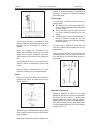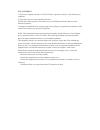- DL manuals
- Launch
- Wheel Balancers
- X-631+
- User Manual
Launch X-631+ User Manual
Summary of X-631+
Page 2: Trademark Information
Launch x-631/x-631+ wheel aligner i trademark information launch is a registered trademark of launch tech. Co., ltd. (short for launch) in china and other countries. All other launch trademarks, service marks, domain names, logos, and company names referred to in this manual are either trademarks, r...
Page 3: Precautions
Launch x-631/x-631+ wheel aligner ii precautions z please read the user’s manual and the installation and parts manual carefully before operating x-631/x-631+. Z only the qualified technician can operate the wheel aligner. Z the operator must have knowledge of computer application and basic theory o...
Page 4: Concrete Safety Instructions
Launch x-631/x-631+ wheel aligner iii inspected as to their operational condition. • the necessary personal safety equipment for operating, maintenance and repair personnel is available and being worn. • the operating instructions are always in a legible condition and are completely available at the...
Page 5
Launch x-631/x-631+ wheel aligner iv electricians! Electrical equipment must be routinely inspected! Re-attach any loose connections! Immediately replace damaged lines/cables! Always keep housings of electrical equipment closed! Access is only permitted for authorized personnel with key/tools! Never...
Page 6
Launch x-631/x-631+ wheel aligner v table of contents introduction .................................................................1-1 definition.................................................................1-1 when is wheel alignment required .......................1-1 main vehicle alignment pa...
Page 7: Introduction
Launch x-631/ x-631+ wheel aligner introduction 1-1 introduction thank you for using x-631/x-631+ wheel aligner manufactured by launch tech co., ltd. Definition x-631/x-631+ ccd wheel aligner adopts the charge coupled device (ccd) with high resolution, the clinometer with high precision and the accu...
Page 8
Launch x-631/ x-631+ wheel aligner introduction 1-2 fig.1.3 correct kingpin inclination can equalize the loads applied on bearings so that the life of bearings can be prolonged and the controllability of steering is improved. Without the inclination, the controllability of the steering may be affect...
Page 9
Launch x-631/ x-631+ wheel aligner introduction 1-3 fig. 1.6 track width difference track width difference is defined as the angle between the joint line of the ground-contact point of left wheels and that of the right wheels. It is positive when distance between the centre of the rear wheels is lar...
Page 10
Launch x-631/ x-631+ wheel aligner introduction 1-4 specifications item range front total toe-in f40嘙 front toe-in f20嘙 front camber f8.0嘙 caster f20嘙 kingpin inclination f20嘙 rear total toe-in f40嘙 rear toe-in f20嘙 rear camber f8.0嘙 thrust angle f5.0嘙 notes: 1. The above measurement ranges can be c...
Page 11: Structures
Launch x-631/x-631+ wheel aligner structures 2-1 structures overall structure x-631/x-631+ wheel aligner mainly consists of the wheel aligner main unit, probe rods, wheel clamps, turntables (optional), steering wheel holder, and brake pedal depressor, etc. Wheel aligner main unit the main unit is an...
Page 12
Launch x-631/x-631+ wheel aligner structures 2-2 lcd display area has six functions: take the x-631 as an example. [display start interface]: “welcome to use x-631” is displayed on lcd as shown in fig.2.4. Fig.2.4 [display charging status]: “battery charging” is displayed on lcd as shown in fig.2.5....
Page 13
Launch x-631/x-631+ wheel aligner structures 2-3 [display standby status]: “stand by…” is displayed on lcd. It indicates that the probe rod is in standby mode for saving electricity. The standby mode can be switched to normal working mode as shown in fig.2.14. Fig.2.14 button area includes 5 buttons...
Page 14
Launch x-631/x-631+ wheel aligner structures 2-4 brake pedal depressor x-631/x-631+ has a brake pedal depressor is as shown in fig.2.19. It is used to hold the brake pedal down. Fig.2.19 brake pedal depressor calibrating frame and its converter connector (optional) they are mainly used to calibrate ...
Page 15: Basic Operation
Launch x-631/x-631+ wheel aligner basic operation procedures 3-1 basic operation procedures get vehicle information ask the owner for vehicle drivability problems, symptoms, and wheel alignment history, and find out vehicle information such as make, model and year, etc. Check each chassis part caref...
Page 16: Operation Instructions
Launch x-631/x-631+ wheel aligner operation instructions 4-1 operation instructions preparation i. Drive the vehicle onto the lift or over the pit, so that the front wheels are centered to the turntables; apply hand brake to ensure safety. To prevent the turntable from turning, lock the turntables w...
Page 17
Launch x-631/x-631+ wheel aligner operation instructions 4-2 [navigation column]: to enter into the item you want to test in spite of the default sequence. [commonly used data list]: the vehicle model in the list can be directly selected to perform the next-step operation. It is blank when firstly u...
Page 18
Launch x-631/x-631+ wheel aligner operation instructions 4-3 interface as shown in fig.4.6. Fig.4.6 operating procedures: according to the prompts on the interface of [vehicle adjustment help], please perform the level measurement for four suspensions by the way of using the gradient meter, and then...
Page 19
Launch x-631/x-631+ wheel aligner operation instructions 4-4 z specified rim and tire z the brake pedal depressor is installed z counterweight the whole vehicle according to the normal driving conditions. Adjust the seats to the middle positions and fill the gasoline tank full. 2). If the measured v...
Page 20
Launch x-631/x-631+ wheel aligner operation instructions 4-5 for the measurement under this mode; the accuracy of 90°run-out compensation mode is comparatively lower, but each probe rod can finish run-out compensation operation independently under this mode, needless to take other probe rod as refer...
Page 21
Launch x-631/x-631+ wheel aligner operation instructions 4-6 fr wheels, and input them into the corresponding data boxes respectively, and then click [return]. The interface is as shown in fig.4.14. Fig.4.14 [help for vehicle adjustment]: click this button, the screen will pop up an interface of [he...
Page 22
Launch x-631/x-631+ wheel aligner operation instructions 4-7 [double click]: double click (with left key of the mouse) on the data display forms for camber and toe-in of rl and rr wheels, the corresponding displayed data will be enlarged. The interface is as shown in fig.4.19. Fig.4.19 [additional m...
Page 23
Launch x-631/x-631+ wheel aligner operation instructions 4-8 fig.4.23 attention: after adjustment, please remember to click button, and then put down the vehicle body according to the prompts on the screen. If the lift is not put down, it will be limited to select the other interfaces (except for [f...
Page 24
Launch x-631/x-631+ wheel aligner operation instructions 4-9 fig.4.26 operating methods: 1. Click [toe-in curve change] on the interface of [front axle measurement] to enter toe-in curve change interface as shown in fig.4.24. 2. According to the prompts on the screen, please select the appropriate v...
Page 25
Launch x-631/x-631+ wheel aligner operation instructions 4-10 fig.4.31 [vehicle license plate number]: the license plate number of the vehicle under test. [client information]: the corresponding information for the owner of the vehicle under test, including [client name], [contact], [telephone] and ...
Page 26
Launch x-631/x-631+ wheel aligner operation instructions 4-11 1. This interface provides only the functions of the test and adjustment for front and rear toe-in and camber. For other functions, please select them on the interface of [standard measurement]. 2. The default unit for toe-in on this inte...
Page 27
Launch x-631/x-631+ wheel aligner operation instructions 4-12 this state the system only provides view function. Click button to perform information editing operation. After entering the information, please click button, the system will automatically save the information and return to the previous i...
Page 28
Launch x-631/x-631+ wheel aligner operation instructions 4-13 fig.4.41 [modify]: this function is only applied to modifying the user-defined information in the list. It cannot modify the information imported from the standard data. [delete]: this function is only applied to deleting the user-defined...
Page 29
Launch x-631/x-631+ wheel aligner operation instructions 4-14 [unit setting]: used to set the displayed unit system of system data, two types of unit systems can be selected: percentage degree system and degree/minute system. [unit setting for toe-in]: aiming to the particularity of the unit for toe...
Page 30
Launch x-631/x-631+ wheel aligner operation instructions 4-15 fig.4.47 detailed information of probe rod: in the [probe rod maintenance] interface, click the icon to enter the interface for the detailed information of probe rod. This interface can directly display the running status of 8 ccd sensors...
Page 31
Launch x-631/x-631+ wheel aligner operation instructions 4-16 according to the prompts on the screen, install 4 probe rods on the wheels respectively, and then adjust them level. Click [next] after finished. Fig.4.51 the screen will prompt whether the toe-in measurement accuracy of 4 probe rods is n...
Page 32
Launch x-631/x-631+ wheel aligner operation instructions 4-17 click the icon of [probe rod update], the screen will pop up a password inputting box as shown in fig.4.57. Fig.4.57 enter the password (provided by launch), and then click [ok] button to enter the interface of probe rod update as shown i...
Page 33
Launch x-631/x-631+ wheel aligner operation instructions 4-18 fig.4.61 according to the prompts on the screen, adjust the calibration bracket level, and then click [next] button. The interface is as shown in fig.4.62. Fig.4.62 according to the prompts on the screen, install 4 probe rods and adjust t...
Page 34
Launch x-631/x-631+ wheel aligner operation instructions 4-19 fig.4.67 according to the prompts on the screen, please click [next] button to sample data. The interface is as shown in fig.4.68. Fig.4.68 according to the prompts on the screen, switch on the power supplies of fl and rl probe rods, and ...
Page 35
Launch x-631/x-631+ wheel aligner operation instructions 4-20 fig.4.73 according to the prompts on the screen, please click [next] button to sample data. The interface is as shown in fig.4.74. Fig.4.74 according to the prompts on the screen, install fl and fr probe rods and adjust them level. Switch...
Page 36
Launch x-631/x-631+ wheel aligner operation instructions 4-21 fig.4.79 according to the prompts on the screen, please click [next] button to sample data. The interface is as shown in fig.4.80. Fig.4.80 according to the prompts on the screen, turn the calibration frame shaft by 180 degrees, install r...
Page 37
Launch x-631/x-631+ wheel aligner operation instructions 4-22 the sensor replacement operation has been performed ever. Data backup and restore the function is used in system data backup application, so as to prevent the windows system from abnormity caused by external factors (such as virus), and h...
Page 38
Launch x-631/x-631+ wheel aligner operation instructions 4-23 [client list]: to list the all clients who have been serviced by the alignment test. [record list]: this list can display the alignment test records (for one time or many times) of the client selected from [client list]. [print]: to print...
Page 39
Launch x-631/x-631+ wheel aligner operation instructions 4-24 1. Four-probe rode normal light mode (normal light-4); 2. Four-probe rod high light mode (high light-4); 3. Two-probe rod normal light mode (normal light-2); 4. Two-probe rod high light mode (high light-2). These four kinds of mode are sa...
Page 40
Launch x-631/x-631+ wheel aligner operation instructions 4-25 6. When the data of camber and toe-in is valid, the corresponding data will be displayed; when invalid, “-----” will be displayed. 7. When the system uses two-probe rod working mode, toe-in is of total toe-in, indicated by “tt”; when the ...
Page 41: Maintenance
Launch x-631/x-631+ wheel aligner maintenance 5-1 maintenance to prolong the life of the equipment, users should maintain it with care. The wheel aligner is precision equipment. Here we will tell you the general knowledge about equipment maintenance. Computer z user should have a basic knowledge abo...
Page 42: Warranty
Launch warranty this warranty is expressly limited to persons who purchase launch products for purposes of resale or use in the ordinary course of the buyer’s business. Launch electronic product is warranted against defects in materials and workmanship for one year (12 months) from date of delivery ...
Page 43
)&&67$7(0(17 7klvghylfhfrpsolhvzlwk3duwriwkh)&&5xohv2shudwlrqlvvxemhfwwrwkhiroorzlqjwzr frqglwlrqv 7klvghylfhpd\qrwfdxvhkdupixolqwhuihuhqfh 7klvghylfhpxvwdffhswdq\lqwhuihuhqfhuhfhlyhglqfoxglqjlqwhuihuhqfhwkdwpd\fdxvh xqghvluhgrshudwlrq &kdqjhvruprglilfdwlrqvqrwh[suhvvo\dssuryhge\wkhsduw\uhvsrqvleohi...