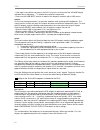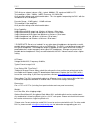- DL manuals
- Lavry
- Media Converter
- DA11
- Manual
Lavry DA11 Manual
Summary of DA11
Page 1
Lavryblack series model da11 stereo digital to analog converter patent pending >pic.
Page 2
Lavry engineering, inc. P.O. Box 4602 rolling bay, wa 98061 http://lavryengineering.Com email: techsupport@lavryengineering.Com august 8, 2012 rev 1.7.
Page 3
Da11 table of contents table of contents subject page quickstart guide- basic settings 1 quickstart guide- diagram 1, settings and operation 2 quickstart guide- diagram 1 sections, setting mode 2 quickstart guide- diagram 1 sections, operation mode 4 quickstart guide- infrared remote 5 operation- fe...
Page 4
Da11 table of contents.
Page 5
Da11 quickstart guide 1 quickstart guide- basic settings front panel setting control fundamentals: all switches on the da11 are spring-loaded three position toggles, which automatically return to the center (no function) position: select (left-right), select exit-set, image wide-narrow, and volume u...
Page 6
Da11 quickstart guide 2 quickstart guide- settings and operation the da11 front panel has three sections: (diagram 1) there are two main modes for the da11- the operating mode and the setting mode. - in operating mode, the front panel displays the status of the >pic ™ in the image section (as shown ...
Page 7
Da11 quickstart guide 3 when in the setting mode, the led’s above each label indicate the status of each setting. The cursor position affects the way an led indicates the status. - at the cursor position, a rapidly blinking led indicates “on” and slowly blinking cursor indicates “off.” - at all othe...
Page 8
Da11 quickstart guide 4 - pin 2 & pin 3. These settings determine the configuration of the output for balanced or unbalanced operation. A typical use would be to set the outputs to pin 2 “on” and pin 3 “off” when connecting the da11 to a preamp with rca inputs. This applies to the included adapters,...
Page 9
Da11 quickstart guide 5 diagram 1, section 3- volume control (operating mode) this section consists of the volum e display and the “up/down” switch. - the up/down switch always controls the volume in both operating and setting modes. - please see the section titled “determining the correct da11 volu...
Page 10
Da11 operation 6 model da11 the lavryblack da11 features: - ultra low jitter mode - patent pending >pic - accepts input sample rates between 30khz and 200khz - virtually eliminates sonic degradation due to jitter - potentiometer-free digitally controlled analog volume circuitry - high power discrete...
Page 11
Da11 operation 7 connect the xlr outputs to your destination device (recording studio equipment, receiver, power amplifier, or powered speakers). - use the xlr to rca adapters included with the da11 to connect the xlr outputs of the da11 to equipment with rca inputs. Standard xlr to rca adapters or ...
Page 12
Da11 operation 8 - go to the start menu and select control panel. - when the list of control panels appears in the control panel dialog, select the “sound and audio devices” control panel. - click on the “audio” tab at the top. - in the “sound playback” section select “lavry da” as the default devic...
Page 13
Da11 operation 9 “audio output” section, select the sample rate that matches the sample rate of the file you wish to play, and always select “2 ch. 24 bit” as the output resolution (even when playing 16 bit files). B.) the window is titled “audio devices” and there is a pane on the left side with ic...
Page 14
Da11 operation 10 - at all other positions, a steadily illuminated led indicates “on,” and an led that is not illuminated indicates “off.” to set the xlr outputs for pin 2 hot unbalanced operation (for included xlr to rca adapters); 1.) enter the setting mode by clicking the switch marked “ ” down. ...
Page 15
Da11 operation 11 will appear after that to indicate the programmable settings have been stored in non-volatile memory. This means the settings will be retained if the power is turned “off” and restored when the power is turned back “on.” - the first time setting mode is entered after power is appli...
Page 16
Da11 operation 12 - if the input is not valid or not present, the da11’s input is not locked and the volume display indicates this by displaying “- -" instead of the numerical sample rate. - please s ee the usb input section for detail of the display’s operation with a usb source. Output- one use fo...
Page 17
Da11 operation 13 c. Operating mode when ac power is first turned “on,” the da11 initializes for a few seconds. Once the indicator led’s appears in the image display, the unit has entered operating mode. All of the settings (including the volume setting) are restored to the state they were in the la...
Page 18
Da11 operation 14 the display reverts to “le” approximately ten seconds after the last volume control input (front panel up/down switch or infrared remote). This indicates that the settings have been stored in non-volatile memory. Any time the volume is adjusted, the display will change from “le” ba...
Page 19
Da11 operation 15 difference in volume between other sources and the da11, it is probably better to lower the volume setting of the da11 below the absolute maximum level if it is much louder than other sources. It will probably take some experimenting with different music program to establish a good...
Page 20
Da11 operation 16 peak output levels for da11 volume settings: volume setting xlr balanced operation xlr unbalanced operation headphone level 56 24dbu 18dbu 18dbu 50 18dbu 12dbu 12dbu --- --- --- --- 46 14dbu 8dbu 8dbu --- --- --- --- 01 -31dbu -37dbu -37dbu 00 off off off aes/ebu professional analo...
Page 21
Da11 specifications 17 4.) the number pad can be used to adjust the >pic and control the “gating” function according to the following chart: 1 increase width left channel 2 increase width both channels 3 increase width right channel 4 decrease width left channel 5 decrease width both channels 6 decr...
Page 22
Da11 specifications 18 thd+n at max volume (volume = 56) – typical, 0.0008% fs, maximum 0.0013% fs test conditions: 20hz – 20khz, -3dbfs sine wave, 22-22khz bw at all possible settings and switch combinations. This also applies to operating the da11 with the included xlr to rca adapters. Dynamic ran...
Page 23
Da11 warranty 19 limite d w ar ra n ty – l av ry b lack se ries mo de l d a 11 subject to the conditions set forth below, for one year after the original purchase date of the product, lavry engineering will repair the product free of charge in the united states in the event of a defect in materials ...