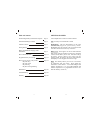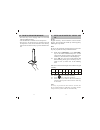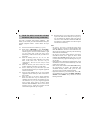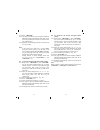LAZBOY LZ6220 Installation manual
Comfort. It's what we do.
Touch Sensitive Remote Control
Model LZ6220
16 Function Universal Remote Control
With Touch Sensitive Keypad
Installation Guide
TM
ECP will repair or replace the defective parts and return
them at ECP's cost by a shipping method selected by
ECP. When contacting ECP to obtain an RMA,
Purchaser may request expedited return shipping at
Purchaser's cost.
THIS WARRANTY IS NOT TRANSFERABLE, AND,
TO THE MAXIMUM EXTENT PERMITTED BY
APPLICABLE LAW, IS IN LIEU OF ALL OTHER
WA R R A N T I E S , R E P R E S E N T AT I O N S A N D
C O N D I T I O N S , E X P R E S S O R I M P L I E D ,
STATUTORY OR OTHERWISE, INCLUDING BUT
NOT LIMITED TO THE IMPLIED WARRANTIES OF
M E R C H A N T A B I L I T Y A N D F I T N E S S F O R A
PARTICULAR PURPOSE. NO OTHER PERSON OR
REPRESENTATIVE IS AUTHORIZED TO MAKE
ANY OTHER WARRANTY ON BEHALF OF ECP OR
ASSUME FOR ECP ANY OTHER LIABILITY IN
C O N N E C T I O N W I T H T H E S A L E O F T H I S
PRODUCT. IN NO EVENT WILL ECP BE LIABLE
FOR ANY DAMAGES, INCLUDING BUT NOT
L I M I T E D T O I N C I D E N TA L , S P E C I A L O R
CONSEQUENTIAL DAMAGES ARISING OUT OF
THE USE OR INABILITY TO USE THE PRODUCT,
I N C L U D I N G D A M A G E S D U E T O E C P ' S
NEGLIGENCE.
THIS WARRANTY GIVES YOU SPECIFIC LEGAL
RIGHTS, AND YOU MAY ALSO HAVE OTHER
RIGHTS WHICH VARY FROM STATE TO STATE
AND COUNTRY TO COUNTRY.
©
La-Z-Boy is a Trademark of La-Z-Boy Incorporated and
is used under license to
Elexa Consumer Products, Inc.
2008
6200 N. Hiawatha Ave, 8th Floor Chicago, IL 60646
31
95 x 190mm