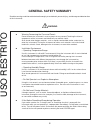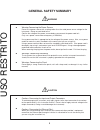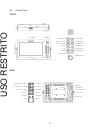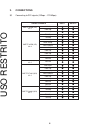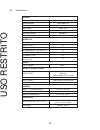Summary of LV5307
Page 1
A lv5307 sdi/hdmi monitor instruction manual us o re st rit o.
Page 2
B us o re st rit o.
Page 3: Table Of Contents
C table of contents general safety summary i 1 introduction 1 1 1 scope of warranty ...
Page 4
D 4 4 3 bklight dimming 13 4 4 4 misc ...
Page 5: General Safety Summary
I general safety summary ■ read this before using the instrument this instrument should only be used by persons with sufficient knowledge of electronics who thoroughly understand the contents of this manual this instrument is not designed or manufactured for households or ordinary consumers if u...
Page 6: General Safety Summary
Ii general safety summary read the warnings and information below thoroughly to avoid death, personal injury, and damage and deterioration of the instrument warning ■ warning concerning the case and panels do not remove the instrument ’s case or panels for any reason touching the internal compon...
Page 7: General Safety Summary
3 general safety summary warning caution ■ cautions concerning the input and output connectors to avoid damaging the instrument, only apply signals to the input connectors that conform to the specifications in this instruction manual. Do not short or apply external voltage to the output connectors ...
Page 8: General Safety Summary
4 general safety summary ■ calibration and repairs this instrument has been carefully examined at the factory to ensure that its performance is in accordance with the standards. However, because of factors such as parts wearing out over time, the performance of the instrument may degrade. To ensure ...
Page 9
1 1. Introduction thank you for purchasing this leader instrument. To use this instrument safely, read this instruction manual thoroughly, and make sure that you know how to use the instrument properly. If some point about the operation of this instrument is still unclear after you have read this in...
Page 10
2 1 2 5 backup battery this instrument has a last-memory feature. When you turn the power on, the instrument starts with the panel settings that were in use the last time that it was turned off if the backup battery is out of power , the message “the last memory feature is disabled.” will be d...
Page 11
3 2. 2 1 product features general integrated converter multi-format signal 3g-sdi (3gb/sec 4:4:4 hd) sdi-hdmi loop through 12-bit internal processing 2k input capability peaking / focus assist dslr scaling cinezone (false colors filter) under monitor display menu jog control integrated active sdi-...
Page 12
4 2 2 control panel front 2. Tally display 3. Speaker 4. Source select 6. Rato scan choice 8. Main menu open 10. Exit 12. Up 14. Down 5. Function key f1 7. Function key f2 9. Function key f3 11. Function key f4 13. Function key f5 15. Function key f6 rear 14. Power led 16. Menu control jog 1. Comp...
Page 13
5 2 3 basic information 2 3 1 initial setup when the monitor is initially turned on and connected to your source, follow the instructions below: • selecting a source: to select your source, please press the source button. Turn the main control jog to make your choice, and click the jog to lock...
Page 14
6 3. Connections 3 1 connecting to sdi signals (3gbps ~ 270 mbps) signal formats input output smpte 425m (3g) 4:2:2 1080 60p 1080 50p smpte 425m (3g) 4:4:4 720 24p 720 25p 720 50p 720 60p 1080 23 98p 1080 23 98psf 1080 24p 1080 25p 1080 30p 1080 50i 1080 60i smpte 260m (1 5g) 4:2:2 1035 60i ...
Page 15
7 3 2 connecting to hdmi signals signal formats input output 1080 60p 1080 50p 720 24p 720 25p 720 50p 720 60p 1080 24p 1080 25p 1080 30p 1080 50i 1080 60i 1035 60i 1080 24psf 1080 24p 1080 25p 1080 30p 1080 50i 1080 60i 720 60p 720 50p 720 30p 720 25p 720 24p 720 x 487 60i 720 x 507 60i 800 x 600...
Page 16
8 3 3 connecting to component input signals (1 0 vpp - y with sync; 0 7 vpp - pb pr) input signal formats lv5307 monitor 480 60p 576 50i 576 50p 720 50p 720 60p 1080 50i 1080 60i 1080 50p 1080 60p 3 4 connecting to composite input signals (1 0 vpp with sync) input signal formats lv5307 nts...
Page 17
9 4. Menu features 4 1 video 4 1 1 color temp main video color temp select your preferred color temperature settings [ user, 9300k, 7500k, 6500k ] red gain, green gain, blue gain adjusts r, g, b gain selectable level between [ 0min ~ 100max ] red bias, green bias, blue bias adjusts r, g, b bia...
Page 18
10 4 1 5 color only main video color only select your preferred color type [ red, green, blue, mono ] 4 1 6 ntsc setup main video ntsc setup adjusts ire value under ntsc mode between off (0 ire) and on (7 5 ire) 4 1 7 max bright main video brightness enabling this feature changes the...
Page 19
11 fullscreen: enlarges the aspect ratio of the picture to fit the entire screen 4:3 : cuts left and right of the original image to fit to 4:3 aspect ratio 16:9 : stretches the image in “4:3 mode” to fit to 16:9 aspect ratio. 1:1 : pixel mapping of the original image this feature is available on...
Page 20
12 * important: when zoom mode is activated, the main control jog operates for zoom feature. Shortcut for brightness, contrast and color by clicking the jog once. Two clicks or three clicks change to zoom ratio, h position, and v position. 4 2 5 h/v delay main aspect h/v delay used to monitor th...
Page 21
13 4 3 6 scope blend main a/v scope audio level meter used to control the transparency level of scopes [ on, off ]. When osd is on and overlaps with scopes, scope blend automatically turns on even if it is off. When users exit osd, scope blend option goes back to user ’s original setting 4 4...
Page 22
14 4 5 advanced menu 4 5 1 input output main advanced input output used to control the input and output signal including embedded converter hdmi output source: selects the output signal [ disable, sdi, display, hdmi/adc ] color format: selects the color space [ rgb, 4:2:2, 4:4:4 ] rgb range:...
Page 23
15 4 5 4 umd main advanced umd used to turn on/off umd and control umd options at the bottom of the monitor umd type : off, signal (information about input/output sources), function (information about programmable key setting) color: umd color selection [ white, red, green, blue ]. Blend: um...
Page 24
16 4 7 marker main marker used to activate marker feature marker type : marker type selection [ off, 16:9, 4:3, 15:9, 14:9, 13:9, 1.85:1, 2.35:1 ]. Safety area : select input of the safety resolution rate [ off, 95%, 93%, 90%, 88%, 85%, 80%, ebu action, ebu graphic]. Center marker: on / off cent...
Page 25
17 different color to indicate exact areas of under or over exposure [ on, off ] 4 8 7 false color u/l main handheld false color u/l used to control the upper level of false color feature [ 0min ~ 100max ] 4 8 8 false color l/l main handheld false color l/l used to control the lower leve...
Page 26
18 5. Other information 5 1 accessories wallmount hardware protective carrying bag ac power cable 19” rack mount protective sun visor nd filter ac adaptor camera mount battery mount ar glass us o re st rit o.
Page 27
19 5 2 specifications product screen size 7 inches max resolution 1024 x 600 (16:9) back light type led color depth 16 7m (8-bit) viewing angle (h/v) 170 o (h) / 170 o (v) luminance (max ) 400 cd/m 2 contrast ratio 800:1 interface sdi in / out 1/1 hdmi in / out 1/1 component (y, pb, pr) in (...
Page 28
20 leader instruments corporation www.Leaderamerica.Com sales@leaderamerica.Com revision 11/14 us o re st rit o.