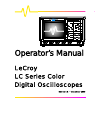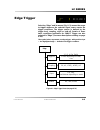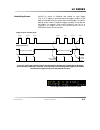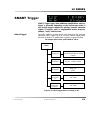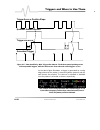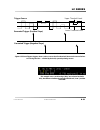- DL manuals
- LeCroy
- Test Equipment
- LC Series
- Operator's Manual
LeCroy LC Series Operator's Manual
Summary of LC Series
Page 1
Operator’s manual lecroy lc series color digital oscilloscopes revision k — december 1999.
Page 2
Lecroy corporation 700 chestnut ridge road chestnut ridge, ny 10977–6499 tel: (914) 578 6020, fax: (914) 578 5985 lecroy sa 2, rue du pré-de-la-fontaine 1217 meyrin 1/geneva, switzerland tel: (41) 22 719 21 11, fax: (41) 22 782 39 15 internet: www.Lecroy.Com copyright © january 1999, lecroy. All rig...
Page 3
Lcxxx-om-e rev k issued: december 1999 lll &rqwhqwv &kdswhu³5hdg7klv)luvw :duudqw\dqg3urgxfw6xssruw ..................................................... 1–1 &kdswhu³,qvwuxphqw$ufklwhfwxuh 2yhuylhz ...................................................................................................2–1...
Page 4
Ly issued: december 1999 lcxxx-om-e rev k &rqwhqwv &kdswhu³7uljjhuvdqg:khqwr8vh7khp &krrvlqjwkh5ljkw7uljjhu ............................................................ 8–1 (gjhru60$57" .................................................................................8–2 (gjh7uljjhu ....................
Page 5
Lcxxx-om-e rev k issued: december 1999 y /&6(5,(6 &kdswhu³:$9()2506725( 5(&$// :dyhirup6wruh ........................................................................... 13–1 :dyhirup5hfdoo ......................................................................... 13–4 &kdswhu³&8562560($685( 3dudphwhu...
Page 6
Yl issued: december 1999 lcxxx-om-e rev k &rqwhqwv blank page.
Page 7
Lcxxx-om-e rev k issued: december 1999 ² 5hdg7klv)luvw :duudqw\dqg3urgxfw6xssruw lecroy recommends that you thoroughly inspect the contents of the oscilloscope packaging immediately upon receipt. Compare the contents to the packing list/invoice shipped with the instrument (and the list on page 1–3)....
Page 8
² issued: december 1999 lcxxx-om-e rev k 5hdg7klv)luvw 3urgxfw$vvlvwdqfh help on installation, calibration, and the use of lecroy equipment is available from the lecroy customer service center in your country (telephone numbers are given at the back of this manual). 0dlqwhqdqfh$juhhphqwv lecroy prov...
Page 9
Lcxxx-om-e rev k issued: december 1999 ² /&6(5,(6 +rzwr5hwxuqd3urgxfw contact the nearest lecroy service center or office to find out where to return the product. All returned products should be identified by model and serial number. You should describe the defect or failure, and provide your name a...
Page 10
² issued: december 1999 lcxxx-om-e rev k 5hdg7klv)luvw blank page.
Page 11
Lcxxx-om-e rev k issued: december 1999 ² ,qvwuxphqw$ufklwhfwxuh 1rwh wherever a feature is specific or not applicable to a particular model or series of models, the applicability is indicated as, for example: lc564 and lc584 s eries only . See appendix a for each model’s complete specifications. 2yh...
Page 12
² issued: december 1999 lcxxx-om-e rev k ,qvwuxphqw$ufklwhfwxuh 5,6 repetitive signals can be acquired and stored at a random interleaved sampling (ris) rate of 10 gs/s for all models except lc564, lc584, and lc684 s eries , whose ris rate is 25 gs/s. Moreover, this advanced digitizing technique ena...
Page 13
Lcxxx-om-e rev k issued: december 1999 ² /&6(5,(6 the analog persistence function offers display attributes of an analog instrument with all the advantages of digital technology. The full screen function expands waveform grids to fill the entire screen. See chapter 11. A hard copy of the screen can ...
Page 14
² issued: december 1999 lcxxx-om-e rev k ,qvwuxphqw$ufklwhfwxuh %orfn'ldjudpv À /&6hulhv À /&6hulhv À /&6hulhv À /&6hulhv fast memory display processor sample & hold trigger logic external trigger ch1 ch2 ch3 ch4 timebase fast memory peak detect peak detect peak detect peak detect fast memory fast m...
Page 15
Lcxxx-om-e rev k issued: december 1999 ² /&6(5,(6 À /&6hulhv À /&6hulhv À /&6hulhv # # # display processor external trigger ch1 ch2 ch3 ch4 timebase program memory power pc microprocessor with integrated cache memory optional storage devices centronics rs-232-c gpib front-panel processor real-time c...
Page 16
² issued: december 1999 lcxxx-om-e rev k ,qvwuxphqw$ufklwhfwxuh blank page.
Page 17
Lcxxx-om-e rev k issued: december 1999 ² ,qvwdoodwlrqdqg6dihw\ ,qvwdoodwlrqiru6dihdqg(iilflhqw2shudwlrq ensure that the operating environment is maintained within the following parameters for safe operation of the oscilloscope within specifications: À temperature ...........................5 to 40 °...
Page 18
² issued: december 1999 lcxxx-om-e rev k ,qvwdoodwlrqdqg6dihw\ 6\pero 0hdqlqj earth (ground) terminal protective conductor terminal alternating current only chassis terminal. Earth (ground) terminal on bnc connectors. Warning denotes a hazard. If a warning is indicated on the instrument, do not proc...
Page 19
Lcxxx-om-e rev k issued: december 1999 ² /&6(5,(6 no voltage selection is required because the instrument automatically adapts to the line voltage that is present. )xvhv the power supply of the oscilloscope is protected against short- circuit and overload by means of two fuses (t 6.3 a, 250 v) locat...
Page 20
² issued: december 1999 lcxxx-om-e rev k ,qvwdoodwlrqdqg6dihw\ blank page.
Page 21
Lcxxx-om-e rev k issued: december 1999 ² ,qwurgxfwlrqwrwkh&rqwurov lc684 only.
Page 22
² issued: december 1999 lcxxx-om-e rev k ,qwurgxfwlrqwrwkh&rqwurov 7kh0dlq&rqwurov the front-panel controls are divided into four main groups of buttons and knobs: • system setup • channels • timebase + trigger • zoom + math other buttons access special features. 66(783 dark gray menu entry buttons ...
Page 23
Lcxxx-om-e rev k issued: december 1999 ² /&6(5,(6 &krrvlqjdqg1dyljdwlqjlq0hqxv on-screen menus — the panels along the right-hand side of the screen — are used to select specific scope actions and settings. All other on-screen text is for information only. The menus are broadly grouped according to f...
Page 24
² issued: december 1999 lcxxx-om-e rev k ,qwurgxfwlrqwrwkh&rqwurov 6hwwlqj0hqx2swlrqv the activated selection is highlighted in the menu. Press the corresponding menu button and the field will advance to highlight and select the next item on the menu. However, if there is only one item on a menu, pr...
Page 25
Lcxxx-om-e rev k issued: december 1999 ² /&6(5,(6 66(783dqg0hqx&rqwurov besides the menu buttons and knobs described on the previous pages, the system setup controls include the menu entry buttons and others for copying displays, reporting instrument status, and restarting multiple- acquisition oper...
Page 26
² issued: december 1999 lcxxx-om-e rev k ,qwurgxfwlrqwrwkh&rqwurov gives you access to the “cursors” setup menus, which are used to make precise cursor measurements on traces, and the “measure” menus, which are used for precise parameter measurements and pass/fail testing (chapter 14). Gives you acc...
Page 27
Lcxxx-om-e rev k issued: december 1999 ² /&6(5,(6 press the blue auto setup button to automatically scale the timebase, trigger level, offset, and volts/div to provide a stable display of repetitive signals. This button operates only on active channels. If no channels are switched on, and no signals...
Page 28
² issued: december 1999 lcxxx-om-e rev k ,qwurgxfwlrqwrwkh&rqwurov 6fuhhq7rsrjudsk\ the grid area of the screen and the fields surrounding it provide a variety of useful information, and specific commands and functions..
Page 29
Lcxxx-om-e rev k issued: december 1999 ² /&6(5,(6 real-time clock: powered by a battery-backed real-time clock, this field displays the current date and time. Displayed trace label: this field indicates each channel or channel displayed, the time/div and volts/div settings, and cursor readings where...
Page 30
² issued: december 1999 lcxxx-om-e rev k ,qwurgxfwlrqwrwkh&rqwurov trace and ground level: this is the trace number and ground- level marker. 2wkhu6fuhhq5hjlrqv ( not shown) time and frequency: this area displays the time and frequency relative to cursors below the grid. For example, when the absolu...
Page 31
Lcxxx-om-e rev k issued: december 1999 ² &+$11(/6&rxsolqjdqg3urehv &kdqqho&rqwurov these controls let you select displayed traces and adjust vertical sensitivity and offset. 75$&(212)) press these buttons to display or switch off the corresponding channel trace. When a channel is switched on, offset...
Page 32
² issued: december 1999 lcxxx-om-e rev k &+$11(/6&rxsolqjdqg3urehv the format of the vertical sensitivity in the acquisition summary field (bottom left of screen) shows whether the volts/div knob is operating in continuous or stepping mode. &283/,1* this menu entry button accesses the “coupling” men...
Page 33
Lcxxx-om-e rev k issued: december 1999 ² /&6(5,(6 &rxsolqj press to select a coupling level that adapts the oscilloscope’s input impedance to the impedance of the device under test. This button also accesses the menus that let you select the À coupling and grounding of each input channel À ecl or tt...
Page 34
² issued: december 1999 lcxxx-om-e rev k &+$11(/6&rxsolqjdqg3urehv “bwl” if the global bwl is deactivated. See chapter 12, “special modes.” 3ureh$wwhq this function sets the probe attenuation for the input channel. (see the following section for probe details.) 1rwhvrq&rxsolqj À in the ac position s...
Page 35
Lcxxx-om-e rev k issued: december 1999 ² /&6(5,(6 3urehvdqg3ureh&doleudwlrq calibrate the passive probe supplied with the oscilloscope as follows ( see also the separate instruction sheet provided with the probe): 1. Turn on the oscilloscope. 2. If you are using the hf-compensation ground lead, inse...
Page 36
² issued: december 1999 lcxxx-om-e rev k &+$11(/6&rxsolqjdqg3urehv protocol. Probus offers important advantages over standard bnc and probe-ring connections. For example, the system ensures correct input coupling by auto- sensing the probe type, thus eliminating the guesswork and errors that occur w...
Page 37
Lcxxx-om-e rev k issued: december 1999 ² /&6(5,(6 channel, it appears as “bwl” if the global bwl is deactivated. See chapter 12, “special modes.” À when a fet probe is used, “probe sensed…” appears automatically. When other probus probes are used, this is redefined. # # #.
Page 38
² issued: december 1999 lcxxx-om-e rev k &+$11(/6&rxsolqjdqg3urehv blank page.
Page 39
Lcxxx-om-e rev k issued: december 1999 ² 7,0(%$6(75,**(5 7,0(%$6(75,**(5&rqwurov these controls let you adjust time/division, trigger level and delay; and to access the “timebase” and “trigger” menu groups. See chapter 7 for descriptions of the timebase modes that are affected by these controls. See...
Page 40
² issued: december 1999 lcxxx-om-e rev k 7,0(%$6(75,**(5 $872 press this button to place the instrument in auto mode: the scope automatically displays the signal if no trigger quickly occurs. • if a trigger does occur within this time, the oscilloscope behaves as in normal mode. • if you press auto ...
Page 41
Lcxxx-om-e rev k issued: december 1999 ² /&6(5,(6 6,1*/( press this button to place the instrument in single-shot mode, where it waits for a single trigger to occur, then displays the signal and stops acquiring. If no trigger occurs, you can press the button again to see the signal without a trigger...
Page 42
² issued: december 1999 lcxxx-om-e rev k 7,0(%$6(75,**(5 6(7837,0(%$6( this menu entry button calls up the “timebase” menus (described in the next chapter). 6(78375,**(5 this menu entry button calls up “trigger setup” menus (described in chapter 8). # # #.
Page 43
Lcxxx-om-e rev k issued: december 1999 ² 7lphedvh0rghvdqg6hwxs 7lphedvh6dpsolqj0rghv depending on the timebase, you may choose from three sampling modes: single-shot, ris (random interleaved sampling), or roll mode. Furthermore, for timebases suitable for single-shot or roll mode, the acquisition me...
Page 44
² issued: december 1999 lcxxx-om-e rev k 7lphedvh0rghvdqg6hwxs 3hdn'hwhfw with slow timebases, sample rate decreases and very short events such as glitches can be missed if they occur between samples. To avoid this special circuitry called peak detect can capture the signal envelope to a resolution ...
Page 45
Lcxxx-om-e rev k issued: december 1999 ² /&6(5,(6 on average, 104 trigger events are needed to complete an ris acquisition. But sometimes many more are needed. These segments are interleaved to provide a waveform that covers a time interval that is a multiple of the maximum single-shot sampling rate...
Page 46
² issued: december 1999 lcxxx-om-e rev k 7lphedvh0rghvdqg6hwxs trigger time stamps are given for each of the segments, using the “text & times status” menu (see chapter 16). Each individual segment can be zoomed or used as input to math functions (see chapter 10). The timebase setting in sequence mo...
Page 47
Lcxxx-om-e rev k issued: december 1999 ² /&6(5,(6 &rpelqlqj&kdqqhov for fast timebases, interleaving of the oscilloscope’s adcs by the combining of channels greatly boosts both sample rate and memory length. 3dlulqj&kdqqhov depending on your scope model, a pair of channels can be combined on channel...
Page 48
² issued: december 1999 lcxxx-om-e rev k 7lphedvh0rghvdqg6hwxs 7lphedvh6hwxs 7,0(%$6( press to choose single-shot, ris. Or sequence modes to combine channels and increase sample rate and record length on most models; or use peak detect and the external clock, where available. “timebase” indicates th...
Page 49
Lcxxx-om-e rev k issued: december 1999 ² /&6(5,(6 5hfrugxswr use this feature to select the maximum number of samples to be acquired, using the associated menu knob. See appendix a for model maximums. L l c c 5 5 6 6 4 4 a a n n d d l l c c 5 5 8 8 4 4 s s e e r r i i e e s s 6dpsolqj use this featu...
Page 50
² issued: december 1999 lcxxx-om-e rev k 7lphedvh0rghvdqg6hwxs l l c c 3 3 3 3 4 4 , , l l c c 3 3 7 7 4 4 , , l l c c 5 5 3 3 4 4 , , l l c c 5 5 7 7 4 4 s s e e r r i i e e s s 7,0(%$6((;7(51$/ these menus appear when an external clock mode (ecl, ov, ttl) is chosen from “sample clock”. 6dpsolqj th...
Page 51
Lcxxx-om-e rev k issued: december 1999 ² /&6(5,(6 l l c c 5 5 6 6 4 4 , , l l c c 5 5 8 8 4 4 , , a a n n d d l l c c 6 6 8 8 4 4 s s e e r r i i e e s s o o p p t t i i o o n n a a l l 6dpsolqj this menu is inactive when an external sample clock is being used. Single-shot is selected by default. 6d...
Page 52
² issued: december 1999 lcxxx-om-e rev k 7lphedvh0rghvdqg6hwxs 7,0(%$6(³6htxhqfh this is used for sequence mode. 6dpsolqj this menu is inactive when sequence mode is being used. Single-shot is selected by default. 6dpsoh&orfn(optional on lc564 and lc584 series) use this feature to select internal or...
Page 53
Lcxxx-om-e rev k issued: december 1999 ² /&6(5,(6 0ruhrq6htxhqfh« in sequence mode, pressing each of the timebase + trigger buttons mentioned here has particular effects on the acquisition. • when you press , the oscilloscope fills the chosen number of segments and then stops the acquisition. Howeve...
Page 54
² issued: december 1999 lcxxx-om-e rev k 7lphedvh0rghvdqg6hwxs blank page.
Page 55
Lcxxx-om-e rev k issued: december 1999 ² 7uljjhuvdqg:khqwr8vh7khp trigger setup edge smart &krrvlqjwkh5ljkw7uljjhu your oscilloscope offers many distinctive and useful techniques for triggering on, and capturing, data. These range from simple edge trigger to the advanced, multiple- input smart trigg...
Page 56
² issued: december 1999 lcxxx-om-e rev k 7uljjhuvdqg:khqwr8vh7khp (gjhru60$57" a variety of triggers for specific applications can be chosen from the two main trigger groups, edge and smart trigger. (gjh7uljjhuv in the edge group of menus, trigger conditions are defined by the vertical trigger level...
Page 57
Lcxxx-om-e rev k issued: december 1999 ² /&6(5,(6 (gjh7uljjhu selecting “edge” and its menus (fig. 8–2) causes the scope to trigger whenever the selected signal source meets the trigger conditions. The trigger source is defined by the trigger level, coupling, slope or hold-off. Certain of these basi...
Page 58
² issued: december 1999 lcxxx-om-e rev k 7uljjhuvdqg:khqwr8vh7khp 7uljjhu6rxufh the trigger source may be one of the following: À the acquisition channel signal (ch 1, ch 2, ch 3 or ch 4) conditioned for the overall voltage gain, coupling, and bandwidth. À the line voltage that powers the oscillosco...
Page 59
Lcxxx-om-e rev k issued: december 1999 ² /&6(5,(6 &rxsolqj this is the particular type of signal coupling at the input of the trigger circuit. As with the trigger level, the coupling can be independently selected for each source. Thus, changing the trigger source can change the coupling. The types o...
Page 60
² issued: december 1999 lcxxx-om-e rev k 7uljjhuvdqg:khqwr8vh7khp +rogriie\7lph this is the minimum time between triggers (fig. 8–3). A trigger is generated when the trigger condition is met after the selected hold-off delay from the last trigger. The timing for the delay is initialized and started ...
Page 61
Lcxxx-om-e rev k issued: december 1999 ² /&6(5,(6 +rogriie\(yhqwv hold-off by events is initialized and started on each trigger (fig. 8–4). A trigger is generated when the trigger condition is met after the selected number of events from the last trigger. An event is defined as the number of times t...
Page 62
² issued: december 1999 lcxxx-om-e rev k 7uljjhuvdqg:khqwr8vh7khp the window trigger (fig. 8–5) allows the definition of a window region whose boundaries extend above and below the selected trigger level. A trigger event occurs when the signal leaves this window region in either direction and passes...
Page 63
Lcxxx-om-e rev k issued: december 1999 ² /&6(5,(6 60$577uljjhu smart trigger types allow additional qualifications before a trigger is generated. Depending on the oscilloscope model, it may include triggers adapted for glitches, intervals, abnormal signals, tv signals, state- or edge-qualified event...
Page 64
² issued: december 1999 lcxxx-om-e rev k 7uljjhuvdqg:khqwr8vh7khp glitch width generated trigger glitch width width selected trigger source trigger can occur width selected *olwfk$ssolfdwlrqv digital electronics circuits normally use an internal clock. For testing purposes a glitch can be defined as...
Page 65
Lcxxx-om-e rev k issued: december 1999 ² /&6(5,(6 ([foxvlrq7uljjhu selecting “glitch” and setting width conditions can also enable the exclusion of events that fall in or out of a selected range of width. This is an exclusion trigger (fig. 8–8). Only pulses outside (less-than-or-equal-to or greater-...
Page 66
² issued: december 1999 lcxxx-om-e rev k 7uljjhuvdqg:khqwr8vh7khp ,qwhuydo7uljjhu whereas glitch trigger performs over the width of a pulse, interval trigger (fig. 8–9) performs over the width of an interval. An interval corresponds to a the signal duration (the period) separating two consecutive ed...
Page 67
Lcxxx-om-e rev k issued: december 1999 ² /&6(5,(6 ,qwhuydo6pdoohu for this interval trigger, generated on a time interval smaller than the one selected, a maximum interval between two like edges of the same slope — positive, for example — is chosen (fig. 8–10). The trigger is generated on the second...
Page 68
² issued: december 1999 lcxxx-om-e rev k 7uljjhuvdqg:khqwr8vh7khp ,qwhuydo/dujhu for this interval trigger, generated on an interval larger than the one selected, a minimum interval between two edges of the same slope is selected (fig. 8–11). The trigger is generated on the second edge if it occurs ...
Page 69
Lcxxx-om-e rev k issued: december 1999 ² /&6(5,(6 ,qwhuydo%hwzhhq5dqjh this interval trigger is generated whenever an interval between two edges of the same slope falls within a selected range (fig. 8–12). The timing for the interval is initialized and restarted whenever the selected edge occurs. In...
Page 70
² issued: december 1999 lcxxx-om-e rev k 7uljjhuvdqg:khqwr8vh7khp ,qwhuydo2xwvlgh5dqjh this interval trigger is generated whenever an interval between two edges of the same slope falls outside a selected range(fig. 8–13). The trigger is generated on the second edge if it occurs after the selected in...
Page 71
Lcxxx-om-e rev k issued: december 1999 ² /&6(5,(6 3dwwhuq7uljjhu pattern trigger (fig. 8–14) enables triggering on a logical combination of the five inputs ch 1, ch 2, ch 3, ch 4 and ext. This combination, called a pattern, is defined as the logical and of trigger states. A trigger state is either h...
Page 72
² issued: december 1999 lcxxx-om-e rev k 7uljjhuvdqg:khqwr8vh7khp 3dwwhuq$ssolfdwlrqv pattern trigger can be used in digital design for the testing of complex logic inputs or data transmission buses. Figure 8–15. Pattern trigger: triggers when all pattern conditions are met. Bold, upward-pointing ar...
Page 73
Lcxxx-om-e rev k issued: december 1999 ² /&6(5,(6 0ruh$erxw3dwwhuq7uljjhu once the pattern is defined, one of two transitions can be used to generate the trigger. When the pattern begins, called entering the pattern, a trigger can be generated. Alternatively, a trigger can be generated when the patt...
Page 74
² issued: december 1999 lcxxx-om-e rev k 7uljjhuvdqg:khqwr8vh7khp 4xdolilhg7uljjhuv in the case of qualified triggers (fig. 8–16), a signal’s transition above or below a given level — its validation — serves as an enabling (qualifying) condition for a second signal that is the source of the trigger....
Page 75
Lcxxx-om-e rev k issued: december 1999 ² /&6(5,(6 qualified triggers offer the choice of generating a trigger when a selected pattern is present or absent. As with pattern trigger, the pattern is defined as a logical and combination of trigger states that are high or low: high when a trigger source ...
Page 76
² issued: december 1999 lcxxx-om-e rev k 7uljjhuvdqg:khqwr8vh7khp figure 8–17. State-qualified by wait: trigger after timeout. The broken upward-pointing arrows indicate potential triggers, while the bold arrows show where the actual triggers occurs. As the above figure illustrates, a trigger is gen...
Page 77
Lcxxx-om-e rev k issued: december 1999 ² /&6(5,(6 (gjh4xdolilhgzlwk:dlw likeitsstate-qualified equivalent, edge-qualified with wait (fig. 8–18) is conditioned by either time or events: À time determines a delay from the start of the desired pattern. After the delay (timeout) and before the end of th...
Page 78
² issued: december 1999 lcxxx-om-e rev k 7uljjhuvdqg:khqwr8vh7khp intended to be used exclusively in sequence mode to speed up the trigger rate. With qualified first, a single valid trigger is sufficient to acquire a full sequence. Other than in sequence mode, qualified first is identical to the qua...
Page 79
Lcxxx-om-e rev k issued: december 1999 ² /&6(5,(6 figure 20. Comparing qualified (top) and qualified first (bottom) triggers. Whereas the (edge-) qualified trigger requires that each of the segments be “qualified” by a valid condition in sequence mode, qualified first trigger needs only a single val...
Page 80
² issued: december 1999 lcxxx-om-e rev k 7uljjhuvdqg:khqwr8vh7khp 797uljjhu a special kind of edge-qualified trigger, tv trigger (fig. 8–21) allows stable triggering on standard or user-defined composite video signals, on a specific line of a numerically odd or even field. Tv trigger can be used on ...
Page 81
Lcxxx-om-e rev k issued: december 1999 ² /&6(5,(6 this example tv trigger shows a trigger on line 338 of an even field of a pal/secam signal on ch 1. The “25” in parentheses is the number of the line selected in field 1. 1rwhviru797uljjhu À because most tv systems have more than two fields, the enha...
Page 82
² issued: december 1999 lcxxx-om-e rev k 7uljjhuvdqg:khqwr8vh7khp 'ursrxw7uljjhu dropout trigger (fig. 8–22 ) provides triggering whenever the signal disappears for a set period of time. The trigger is generated at the end of the time-out period following the “last” trigger-source transition, as sho...
Page 83: Generated Trigger
Lcxxx-om-e rev k issued: december 1999 ² /&6(5,(6 figure 8–23. Dropout trigger: occurs when the time-out has expired. The bold upward-pointing arrows show where the trigger occurs. This dropout trigger example shows a wait time-out of 25 ns. Generated trigger trigger source trigger can occur wait ti...
Page 84
² issued: december 1999 lcxxx-om-e rev k 7uljjhuvdqg:khqwr8vh7khp runt trigger on coupling with level: upper level, lower level dc, ac, lfrej, hfrej 1, 2, 3, 4, ext, ext5 width: runt = edge: negative, positive the runt trigger ( fig. 8–24) is programmed to occur when a pulse crosses a first threshol...
Page 85
Lcxxx-om-e rev k issued: december 1999 ² /&6(5,(6 figure 8–25. Runt trigger: triggers when a pulse crosses the first threshold but not the second before re-crossing the first — marked by the bold, upward-pointing arrows. This example sows a positive edge (“neg” was selected to obtain this), the diff...
Page 86
² issued: december 1999 lcxxx-om-e rev k 7uljjhuvdqg:khqwr8vh7khp slew rate trigger (fig. 8–26) activates a trigger when the rising or falling edge of a pulse crosses two threshold levels: an upper and a lower level (fig. 8–27). The pulse edge must cross the thresholds faster or slower than a select...
Page 87
Lcxxx-om-e rev k issued: december 1999 ² /&6(5,(6 figure 8–27. Slew rate trigger: occurs when a rising or falling edge crosses two thresholds (dv) outside a selected time range (dt), marked by the bold, upward-pointing arrow. This slew rate example is the same as the edge trigger symbol, but shows l...
Page 88
² issued: december 1999 lcxxx-om-e rev k 7uljjhuvdqg:khqwr8vh7khp 75,**(56(783(gjh press to access selection of: À trigger source, À coupling for each source, À slope (positive or negative), and À hold-off by time or events. (gjh60$57 use this to select edge (for an explanation of edge trigger, refe...
Page 89
Lcxxx-om-e rev k issued: december 1999 ² /&6(5,(6 75,**(56(78360$57 press to access the various smart trigger types: À glitch (see page 8-36) À exclusion (see page 8-36) À interval (see page 8–38) À tv (see page 8–39) À state- and edge-qualified (see pages 8–40, 8–41) À dropout (see page 8–42) À pat...
Page 90
² issued: december 1999 lcxxx-om-e rev k 7uljjhuvdqg:khqwr8vh7khp 60$5775,**(5³*olwfk w\sh use this to select glitch (for an explanation of glitch trigger, refer to page 8– 9). À exclusion trigger is also set using these menus — refer to page 8–11. Wuljjhu rq use this to select the trigger source. F...
Page 91
Lcxxx-om-e rev k issued: december 1999 ² /&6(5,(6 60$5775,**(5³*olwfk³3dwwhuq when pattern is selected from “trigger on” in glitch mode (and also in interval mode — see next page), the instrument triggers on the logic and of up to five sources. W\sh use this to select glitch (for an explanation of g...
Page 92
² issued: december 1999 lcxxx-om-e rev k 7uljjhuvdqg:khqwr8vh7khp 60$5775,**(5³,qwhuydo w\sh use this to select interval ( for an explanation of interval trigger, refer to page 8–12). Wuljjhurq use this to select the trigger source. When pattern is selected, the instrument triggers on the logic and ...
Page 93
Lcxxx-om-e rev k issued: december 1999 ² /&6(5,(6 60$5775,**(5³79 w\sh use this to select tv ( for an explanation of tv trigger, refer to page 8–26). 79vljqdorq use this to select the trigger source. Riilhogv use this to define the field number: odd or even. 79w\sh use this to select standard or cus...
Page 94
² issued: december 1999 lcxxx-om-e rev k 7uljjhuvdqg:khqwr8vh7khp 60$5775,**(5³4xdolilhg³6wdwh w\sh use this to select qualified (for an explanation of state-qualified trigger, refer to page 8–21). E\ use this to select state. Wuljjhurq use this to select the trigger source. Other conditions for thi...
Page 95
Lcxxx-om-e rev k issued: december 1999 ² /&6(5,(6 60$5775,**(5³4xdolilhg³(gjh w\sh use this to select the qualified trigger type (for an explanation of edge-qualified trigger, refer to page 8–23). E\ use this to select edge. Wuljjhurq use this to select the trigger source. Other conditions for this ...
Page 96
² issued: december 1999 lcxxx-om-e rev k 7uljjhuvdqg:khqwr8vh7khp 60$5775,**(5³'ursrxw w\sh use this to select dropout (for an explanation of dropout trigger, refer to page 8–42). 7uljjhudiwhu wlphrxwli 12hgjh rffxuvrq use this to select the trigger source . Zlwkvorsh use this to define whether the ...
Page 97
Lcxxx-om-e rev k issued: december 1999 ² /&6(5,(6 60$5775,**(5³3dwwhuq w\sh use this to select pattern (for an explanation of pattern trigger, refer to page 8–17). Wuljjhurq use this to select entering for the instrument to trigger when the pattern starts being true, and exiting for triggering when ...
Page 98
² issued: december 1999 lcxxx-om-e rev k 7uljjhuvdqg:khqwr8vh7khp 60$5775,**(5³4xdolilhg)luvw w\sh use this to select qual first (for an explanation of qualified first trigger, refer to page 8–24). E\ use this to select edge or state. Wuljjhurq use this to select the trigger source. Other conditions...
Page 99
Lcxxx-om-e rev k issued: december 1999 ² /&6(5,(6 60$5775,**(5³5xqw l l c c 5 5 6 6 4 4 , , l l c c 5 5 8 8 4 4, and lc684 s s e e r r i i e e s s o o n n l l y y w\sh to select runt (for an explanation of runt trigger, refer to page 8–30). Wuljjhurq use this to select the trigger source. Frxsolqj u...
Page 100
² issued: december 1999 lcxxx-om-e rev k 7uljjhuvdqg:khqwr8vh7khp 60$5775,**(5³6ohz5dwh l l c c 5 5 6 6 4 4 , , l l c c 5 5 8 8 4 4, and lc684 s s e e r r i i e e s s o o n n l l y y w\sh use this to select slew rate (for an explanation of slew rate trigger, refer to page 8–32). Wuljjhurq use this t...
Page 101
Lcxxx-om-e rev k issued: december 1999 ² =2200$7+ =2200$7+&rqwurov a wide range of zoom and mathematical processing functions (detailed in the next chapter) can be performed on acquired waveforms with the controls described here. Four processed traces are available for normal zooming or for waveform...
Page 102
² issued: december 1999 lcxxx-om-e rev k =2200$7+ the position knob repositions zoomed traces horizontally. If the source of the expanded waveform is displayed, an intensified region corresponding to the area of expansion is shown. Whereas the vertically repositions the active trace. The knob horizo...
Page 103
Lcxxx-om-e rev k issued: december 1999 ² =rrp0dwkhpdwlfvdqg0dwk6hwxs =rrplqjiru3uhflvh:dyhirup0hdvxuhphqw you can zoom several traces from a single waveform to obtain precise timing measurements. For instance, on a waveform composed of two pulses separated by a long delay, trace a could be made a zo...
Page 104
² issued: december 1999 lcxxx-om-e rev k =rrp0dwkhpdwlfvdqg0dwk6hwxs 0dwk)xqfwlrqvdqg2swlrqv a wide range of standard or optional mathematical and waveform processing functions is available on lc series oscilloscopes. Not all functions are described here. Those such as histogram, trend, and correlat...
Page 105
Lcxxx-om-e rev k issued: december 1999 ² /&6(5,(6 the weight of ‘old’ waveforms in the continuous average tends to zero (following an exponential rule) at a rate that decreases as the weight increases. 6xpphg$yhudjlqj summed averaging is the repeated addition (with equal weight) of successive source...
Page 106
² issued: december 1999 lcxxx-om-e rev k =rrp0dwkhpdwlfvdqg0dwk6hwxs when the selected maximum number of sweeps is reached, the accumulation stops. You can interrupt the same process by changing the trigger mode from normal to stopped or by turning off the function trace. Accumulation will continue ...
Page 107
Lcxxx-om-e rev k issued: december 1999 ² /&6(5,(6 8vlqj:dyhirup0dwkhpdwlfv you can apply waveform mathematics to any channel or reference memory. Furthermore, any trace of a, b, c, or d can be set up as a math function, allowing several computations to be made in sequence. For example: trace a could...
Page 108
² issued: december 1999 lcxxx-om-e rev k =rrp0dwkhpdwlfvdqg0dwk6hwxs &rqiljxulqjiru=rrpdqg0dwk press to configure any of the four traces and to execute any zoom or math function using the “zoom + math” menus. Any trace and function can be chained to another trace and function (not all functions show...
Page 109
Lcxxx-om-e rev k issued: november 1999 ² /&6(5,(6 6(7832)« this appears when “redefine a” (for example) is selected from the “zoom + math” menus. Xvh0dwk" this is for toggling between no (zoom only) and yes (math functions) setups. 7udfh$%&ru'lv=220ri this selects the source trace to be zoomed..
Page 110
² issued: december 1999 lcxxx-om-e rev k =rrp0dwkhpdwlfvdqg0dwk6hwxs $8726&52// this appears when “zoom and auto-scroll” is selected from the zoom + math menu group. Multi-zoom unifies the control of all zoom traces, while auto-scroll moves the zoom trace (or traces) across the referenced trace. 0xo...
Page 111
Lcxxx-om-e rev k issued: november 1999 ² /&6(5,(6 $ulwkphwlf — allows addition, subtraction, multiplication and division, as well as choice of the two operands and the operator. The example on this page shows a setup of trace a as the sum of channels 1 and 2. Xvh0dwk" select yes to enable the choice...
Page 112
² issued: december 1999 lcxxx-om-e rev k =rrp0dwkhpdwlfvdqg0dwk6hwxs $yhudjh this feature offers summed (linear) or continuous (exponential) averaging. Shown here is an example setup of trace a as a summed average (over 1000 sweeps) of channel 1. (see also page 10–2.) xvh0dwk" select yes to enable t...
Page 113
Lcxxx-om-e rev k issued: november 1999 ² /&6(5,(6 (qkdqfhg5hvroxwlrq this lets you select low-pass digital filters that increase the resolution of the displayed signal at the expense of its bandwidth. (see appendix b for a detailed explanation .) these digital filters work very much like analog band...
Page 114
² issued: december 1999 lcxxx-om-e rev k =rrp0dwkhpdwlfvdqg0dwk6hwxs ([wuhpd this is used for acquiring a trace envelope over many acquisitions (see also page 10–3). Xvh0dwk" select yes to enable the choice of a math function. 0dwk7\sh use this submenu to select extrema. Olplwv use this submenu to s...
Page 115
Lcxxx-om-e rev k issued: november 1999 ² /&6(5,(6 ))7 this is used to display the fast fourier transform (fft) of a signal and to view it in the frequency domain. (see the final section of this chapter, and appendix c, for when and how to use fft .) xvh0dwk" select yes to enable the choice of a math...
Page 116
² issued: december 1999 lcxxx-om-e rev k =rrp0dwkhpdwlfvdqg0dwk6hwxs ))7$yhudjh this is used for displaying the fft power averaging of an fft source trace. Power averaging is useful for characterizing broadband noise or periodic signals without a stable trigger signal. Total power — signal and noise...
Page 117
Lcxxx-om-e rev k issued: november 1999 ² /&6(5,(6 )xqfwlrqv this gives you access to a variety of math display functions. Xvh0dwk" select yes to enable the choice of a math function. 0dwk7\sh use this submenu to select functions. )xqfwlrq use this submenu to select a function type from: À absolute v...
Page 118
² issued: december 1999 lcxxx-om-e rev k =rrp0dwkhpdwlfvdqg0dwk6hwxs 5hvdpsoh this deskew feature allows a signal on one channel to be resampled, and adjusted in time relative to a signal on another channel. It is valuable wherever there is the need to compensate for different lengths of cables, pro...
Page 119
Lcxxx-om-e rev k issued: november 1999 ² /&6(5,(6 5hvfdoh this is used for selecting a waveform and adjusting a (the multiplication factor) and b (the additive constant) in the formula: ( a ∗ waveform) + b, where both constants can have values ranging between − 10 15 and + 10 15 . Xvh0dwk" select ye...
Page 120
² issued: december 1999 lcxxx-om-e rev k =rrp0dwkhpdwlfvdqg0dwk6hwxs 6hwwlqj8s))76sdqdqg5hvroxwlrq the fft (fast fourier transform) converts a time domain waveform into frequency domain spectra similar to those of an rf spectrum analyzer display. But unlike the analyzer, which has controls for span ...
Page 121
Lcxxx-om-e rev k issued: november 1999 ² /&6(5,(6 similarly, if the source waveform is a zoom trace, the frequency resolution is the reciprocal of the displayed waveform’s duration. 6hwwlqjwkh6sdq the frequency span of the fft is called the nyquist frequency and is related to the sampling frequency ...
Page 122
² issued: december 1999 lcxxx-om-e rev k =rrp0dwkhpdwlfvdqg0dwk6hwxs the constant k in the illustration includes the decimation factor described above, as well as automatic display scaling factors. This scaling is required to ensure that the fft’s horizontal display scale falls into a 1,2, or 5 fact...
Page 123
Lcxxx-om-e rev k issued: november 1999 ² /&6(5,(6 (vvhqwldoo\« to achieve a desired fft span, first make sure that the sampling rate is more than twice the span desired. Control the sampling rate using the time/div knob and set the acquisition memory length with the “timebase” menu. The sampling rat...
Page 124
² issued: december 1999 lcxxx-om-e rev k =rrp0dwkhpdwlfvdqg0dwk6hwxs the example illustrated below shows how the oscilloscope maintains the display factor. A sampling rate of 25 ms/s would result in a full scale range of 12.5 mhz or 1.25 mhz/div. To maintain a display scale factor of 1, 2, or 5, it ...
Page 125
Lcxxx-om-e rev k issued: december 1999 ² 'lvsod\ 5hyhdolqjwkh&rpsohwh3lfwxuh the large display reveals the complete picture with advanced color management. Colors are used to give on- screen objects added depth and distinctness, and to clarify their relationships. The display is intelligent as well ...
Page 126
² issued: december 1999 lcxxx-om-e rev k 'lvsod\ +rz2q6fuhhq2emhfwvduh'lvsod\hg the advanced color management system ensures that both the objects and the relationships between them are always clearly visible — even when the objects overlap. Objects include: À waveforms, including envelopes and inte...
Page 127
Lcxxx-om-e rev k issued: december 1999 ² /&6(5,(6 coupling menus are trace-colored, and math setup menu sources have their own color as well. 2yhuods0dqdjhphqw selection of the opaque presentation of overlapping waveforms places one on top of another in normal, non-transparent layers. You can also s...
Page 128
² issued: december 1999 lcxxx-om-e rev k 'lvsod\ 7+(&2/256 white dark cyan ocean spray fuchsia cyan cream ice blue raspberry yellow sand pastel blue neon pink green amber pale blue pale pink magenta olive sky blue pink blue light green royal blue vermilion red jade deep blue orange light gray lime g...
Page 129
Lcxxx-om-e rev k issued: december 1999 ² /&6(5,(6 $qdorj3huvlvwhqfh analog persistence provides an analog view of signals while maintaining digital data manipulation flexibility. Press or use the display setup “persistence” menu (see page 11–14) to activate the oscilloscope’s persistence functions. ...
Page 130
² issued: december 1999 lcxxx-om-e rev k 'lvsod\ in addition, analog persistence provides user-definable, post- acquisition saturation control of the maps, allowing detail to be easily drawn out of the display. 6kdghvri3huvlvwhqfh when analog persistence is selected, each channel and its associated ...
Page 131
Lcxxx-om-e rev k issued: december 1999 ² /&6(5,(6 6hwwlqj8swkh'lvsod\ press to access the display setup menus (see page 11–13 ) and to select from À “standard” or “xy” mode and grids À persistence À dot join À “single” (1), “dual” (2), “quad” (4), or “octal” (8) grids À display and grid intensities ...
Page 132
² issued: december 1999 lcxxx-om-e rev k 'lvsod\ :klfk*ulg" grid styles, examples of which are shown on the following pages, offer a variety of ways to view one or more traces in either standard or xy display. As many as eight traces and grids can be displayed in standard mode using the “octal” grid...
Page 133
Lcxxx-om-e rev k issued: december 1999 ² /&6(5,(6 standard display — dual, quad grid.
Page 134
² issued: december 1999 lcxxx-om-e rev k 'lvsod\ parameter display — quad grid — full-screen mode: trace information normally contained in the trace labels is arranged beneath the grid in full screen . Pressing expands the grid display to fill the entire screen. Pressing this button again returns th...
Page 135
Lcxxx-om-e rev k issued: december 1999 ² /&6(5,(6 xy display grids — xy (left), and xy + dual (below ).
Page 136
² issued: december 1999 lcxxx-om-e rev k 'lvsod\ 'lvsod\lqj0xowlsoh7udfhv you can display as many as eight traces at the same time with their respective trace labels and any combination of math, zoom, and memories. When “octal” is selected from the “standard” “grids” menu (see next page), eight sepa...
Page 137
Lcxxx-om-e rev k issued: december 1999 ² /&6(5,(6 ',63/$6(783³6wdqgdug with standard selected, these menus become accessible: 3huvlvwhqfh this is for activating persistence (see next menu). Its functioning is coupled to the analog persist button. 'rw-rlq this is used to select dot join on — connecti...
Page 138
² issued: december 1999 lcxxx-om-e rev k 'lvsod\ ',63/$6(783³6wdqgdug³3huvlvwhqfh2q with both standard and “persistence” on selected in the first menu, these menus appear: 3huvlvwhqfh this is for activating persistence. When on, this can be cleared and reset by pressing the clear sweeps button or by...
Page 139
Lcxxx-om-e rev k issued: december 1999 ² /&6(5,(6 3(56,67(1&( these menus appear when persistence setup is selected from display setup. /dvw7udfh select on to show the last acquired trace. 3huvlvwiru this is for selecting the persistence duration, in seconds. The number of sweeps accumulated (up to ...
Page 140
² issued: december 1999 lcxxx-om-e rev k 'lvsod\ ',63/$6(783³; when xy is selected in the first menu, these other menus appear. 3huvlvwhqfh this is for activating persistence. ;6hwxs this is for accessing xy setup (see next page). 0ruh'lvsod\6hwxs this is for accessing the more display menus. *ulgv ...
Page 141
Lcxxx-om-e rev k issued: december 1999 ² /&6(5,(6 ;6(783 when the corresponding menu button for xy setup is pressed and when “persistence” is off, these menus appear: 8vlqj use this to select analog or color graded persistence for a single sweep. Vdwxudwhdw this is for selecting the percentage of sa...
Page 142
² issued: december 1999 lcxxx-om-e rev k 'lvsod\ ',63/$6(783³;³3huvlvwhqfh2q when xy is selected in the first menu and persistence is activated, these menus appear: 3huvlvwhqfh use this to turn persistence on. ;6hwxs this is for accessing xy setup using persistence (see next page). 0ruh'lvsod\6hwxs ...
Page 143
Lcxxx-om-e rev k issued: december 1999 ² /&6(5,(6 ;6(783³;6hwxs these menus appear when you press the corresponding menu button for “xy–persist setup.” 3huvlvwiru this is for selecting the persistence duration, in seconds. The number of sweeps accumulated — up to one million — is displayed below the...
Page 144
² issued: december 1999 lcxxx-om-e rev k 'lvsod\ &rqwuroolqj&roru 025(',63/$ press the button alongside the “more display setup” menu to gain direct access to these menus. 6fuhhq6dyhu6hwxs this is for accessing the screen saver controls. When enabled, the built-in screen saver will blank the screen ...
Page 145
Lcxxx-om-e rev k issued: december 1999 ² /&6(5,(6 0hdvxuh*dwh this is used to turn on the measure gate function, which highlights the gated parameter region by making the trace in the region outside the parameter a neutral color. 'dwd3rlqwv this is used to show the data (sample) points in normal or ...
Page 146
² issued: december 1999 lcxxx-om-e rev k 'lvsod\ &+$1*(&2/256 this enables colors to be assigned to displayed objects, and color schemes to be customized. &rs\iurp this is for copying one of the six preset color schemes (1 through 6) to a user color scheme (u1 through u4), or one user color scheme t...
Page 147
Lcxxx-om-e rev k issued: december 1999 ² 87,/,7,(6 3ulqwlqj0dvv6wrudjhdqg2wkhu8wlolwlhv 87,/,7,(6 press to access the primary menus for: À hardcopy settings À time and date settings for the real-time clock À gpib and rs-232-c settings À mass storage utilities (including copy and format and delete fi...
Page 148
² issued: december 1999 lcxxx-om-e rev k 87,/,7,(6 +dugfrs\ 6hwxs +$5'&23 when you select “hardcopy setup” from utilities these menus appear: rxwsxwwr use this to select the output device. This menu shows the options installed in the instrument. The device can be a port (gpib, rs232, or centronics) ...
Page 149
Lcxxx-om-e rev k issued: december 1999 ² /&6(5,(6 +$5'&23³,qwhuqdo3ulqwhu o o p p t t i i o o n n a a l l o o n n m m o o s s t t m m o o d d e e l l s s rxwsxwwr use this to select the device to which the instrument is to output data: in this case, the optional int. Printer. This menu shows the opt...
Page 150
² issued: december 1999 lcxxx-om-e rev k 87,/,7,(6 7lph'dwh6hwxs 7,0('$7( when you select “time date setup” from utilities these menus appear: 6(7&/2&.)25:$5'21(+285 this is for changing to daylight savings time. 6(7&/2&.%$&.:$5'21(+285 this is for changing back to standard time. /2$'&+$1*(612: use ...
Page 151
Lcxxx-om-e rev k issued: december 1999 ² /&6(5,(6 *3,%566hwxs when you select “gpib/rs232 setup” from utilities, you can use the rs-232-c port on the rear panel for remote operation of the oscilloscope, and for direct interfacing to a hard-copy device to output displayed waveforms and other screen d...
Page 152
² issued: december 1999 lcxxx-om-e rev k 87,/,7,(6 *3,% 56 when “gpib/rs232 setup” is selected from utilities these menus appear: 5hprwh&rqwuroiurp this is for selecting the port for remote control. 560rgh use this to select 7–bit or 8–bit mode for rs-232 communication. When rs-232 is selected, the ...
Page 153
Lcxxx-om-e rev k issued: december 1999 ² /&6(5,(6 0dvv6wrudjh8wlolwlhv when you select “mass storage utilities” from utilities, the “mass storage” menu group appears (see page 12– 10). This menu gives access to the mass storage file system controls. The system supports storage and retrieval of data ...
Page 154
² issued: december 1999 lcxxx-om-e rev k 87,/,7,(6 )lohqdplqj&rqyhqwlrqv as in ms-dos, the file name can take up to eight characters followed by an extension of three characters. A file is treated as: À a panel setup if its extension is pnl À a waveform if its extension is a three-digit number À a w...
Page 155
Lcxxx-om-e rev k issued: december 1999 ² /&6(5,(6 $xwr6wruh:dyhirup )loh1dplqj the default notation for waveform files is stt.Nnn for manually stored files and att.Nnn for automatically stored files, the characters s and a representing the two storage methods, respectively. When automatically genera...
Page 156
² issued: december 1999 lcxxx-om-e rev k 87,/,7,(6 65$0&dug%dwwhu\ the sram memory card contains a battery for preserving data. When this needs replacing, the message “bad battery” appears. The battery should be changed while the memory card is still in the oscilloscope to prevent loss of informatio...
Page 157
Lcxxx-om-e rev k issued: december 1999 ² /&6(5,(6 )/387,/ these menus appear when “floppy disk utilities” is selected from mass storage and À a floppy has been newly inserted, or À there is no floppy in the drive 5(²5($''5,9( use this to read the floppy disk and display directory contents..
Page 158
² issued: december 1999 lcxxx-om-e rev k 87,/,7,(6 )/387,/ once the floppy disk has been read, these menus appear. They display information about the installed storage media: À last “format” date and time À memory size and available free space À date, time, and size information of the selected file ...
Page 159
Lcxxx-om-e rev k issued: december 1999 ² /&6(5,(6 )250$7)/3 these menus appear when “template and formatting” is selected from floppy util. 3(5)250)/3)250$7 use this to format the floppy in dos format with an interleave factor of two, which optimizes throughput to and from the scope. 'hqvlw\ this me...
Page 160
² issued: december 1999 lcxxx-om-e rev k 87,/,7,(6 )250$7+'' these menus appear when “mass storage,” “hard disk utilities,” and “template and formatting” are selected. 48,&.)250$7 use this to quickly (15 seconds) clear the portable hard disk drive. )8//)250$7 use this for a complete formatting of th...
Page 161
Lcxxx-om-e rev k issued: december 1999 ² /&6(5,(6 35()(5(1&(6 these menus appear when “mass storage,” “mass storage preferences,” are selected and used for: À selecting the working directory À deleting a directory À accessing the “file name preferences” menu À accessing the “add new directory” menu ...
Page 162
² issued: december 1999 lcxxx-om-e rev k 87,/,7,(6 ),/(1$0(35() this menu group appears when “file name preferences” is selected from the preceding menu, and is used for defining custom names for waveform, setup, or hardcopy files. Wrehvhwwr use this to select the character for modification. 5(6725(...
Page 163
Lcxxx-om-e rev k issued: december 1999 ² /&6(5,(6 1(:',5(&725 this is used to define a new directory with a custom name. 1hz'luhfwru\rq&dug this is for creating a new directory. 0$.(7+,6',5(&725 this is for validating the new directory. %$&.63$&( use this to move back one space and erase the previou...
Page 164
² issued: december 1999 lcxxx-om-e rev k 87,/,7,(6 &23),/(6 these menus, which appear when “mass storage” “file transfers” is selected, are used to copy files from one medium to another. 'luhfwlrq(depending on options installed) use this to select the source (copy from) and destination (copy to). :k...
Page 165
Lcxxx-om-e rev k issued: december 1999 ² /&6(5,(6 6shfldo0rghv when you select “special modes” from utilities, these menus become available (not all selections may be available). 7lphedvh7uljjhu accesses: À $872vhtxhqfh this is for specifying the time-out in sequence mode, by means of the associated...
Page 166
² issued: december 1999 lcxxx-om-e rev k 87,/,7,(6 5&$66,67$17 used for monitoring remote commands received through the gpib and rs-232 remote control ports, the remote control assistant helps debug communications between the oscilloscope and the pc. When activated, it displays a log of the dialog t...
Page 167
Lcxxx-om-e rev k issued: december 1999 ² /&6(5,(6 86(535()·6 this lets you customize the operation of front panel controls. 3xvkexwwrq dxwruhshdw when this is on, all front panel buttons when pressed and held in will cursor sequentially through all the choices in their respective menus. $xgleoh ihhg...
Page 168
² issued: december 1999 lcxxx-om-e rev k 87,/,7,(6 )/$6+83'$7( these menus allow updating of the oscilloscope with new software. Shown here is the full screen warning message displayed when “flash update” has been selected from “special modes.” the second menu is called “update flash” on lc564, lc58...
Page 169
Lcxxx-om-e rev k issued: december 1999 ² /&6(5,(6 &$/%1&6hwxs &$/%1&287 when you select “cal bnc setup” from utilities, you can choose the type of signal output at the cal bnc connector. You can also choose the frequency, amplitude, and pulse shape of the calibration signal. In addition, the cal bnc...
Page 170
² issued: december 1999 lcxxx-om-e rev k 87,/,7,(6 blank page.
Page 171
Lcxxx-om-e rev k issued: december 1999 ² :$9()2506725( 5(&$// :dyhirup6wruh 6725(:·)2506 press waveform to store waveforms to internal memory (m1, m2, m3, or m4) in lecroy’s binary format. You can also store waveforms in binary or ascii format on floppy disk, memory card, or removable hard disk (hdd...
Page 172
² issued: december 1999 lcxxx-om-e rev k :$9()2506725( 5(&$// 'dwd)rupdw this is for choosing the data format, as described on the previous page. When ascii is selected, the primary “setup ascii format” menu appears immediately beneath this menu, giving access to the secondary “ascii setup” menu (se...
Page 173
Lcxxx-om-e rev k issued: december 1999 ² /&6(5,(6 $6&,,6(783 'dwd)rupdw this secondary menu, accessed through setup ascii format, offers a choice of ascii formats. (for details on each format, see appendix e)..
Page 174
² issued: december 1999 lcxxx-om-e rev k :$9()2506725( 5(&$// :dyhirup5hfdoo 5(&$//:·)250 press waveform to recall a waveform from internal memory, floppy, or the optional memory card or removable hard disk (hdd). Iurp use this to select the storage medium from which to recall, internal memories in ...
Page 175
Lcxxx-om-e rev k issued: december 1999 ² /&6(5,(6 5(&$//:·)250 f f l l o o p p p p y y d d i i s s k k o o r r o o p p t t i i o o n n a a l l s s t t o o r r a a g g e e d d e e v v i i c c e e iurp this selects the device or medium on which the file is stored: hdd, card, or flpy. '25(&$// use this...
Page 176
² issued: december 1999 lcxxx-om-e rev k :$9()2506725( 5(&$// blank page.
Page 177
Lcxxx-om-e rev k issued: december 1999 ² &8562560($685( 3dudphwhuv &xuvruv7rroviru0hdvxulqj6ljqdo9doxhv the cursors are basic and important tools for measuring signal values. In standard display mode, amplitude (voltage) cursors, represented by dashed lines spanning the width of the screen, move up ...
Page 178
² issued: december 1999 lcxxx-om-e rev k &8562560($685( 3dudphwhuv &xuvruvlq;'lvsod\ in xy display, absolute amplitude cursors appear as horizontal and vertical bars that can be moved up and down and side-to-side across the screen. Relative amplitude cursors are pairs of bars that move in the same w...
Page 179
Lcxxx-om-e rev k issued: december 1999 ² /&6(5,(6 &86720 press to access menus that let you customize special functions. The contents of the custom menu will vary according to the options installed in the oscilloscope. L l c c 6 6 8 8 4 4 s s e e r r i i e e s s o o n n l l y y press the cursor/meas...
Page 180
² issued: december 1999 lcxxx-om-e rev k &8562560($685( 3dudphwhuv &86720 (continued) l l c c 6 6 8 8 4 4 s s e e r r i i e e s s o o n n l l y y press the custom button to access these custom applications: -lwwhu:l]dug this wizard steps you through jitter timing and measurement setups. Refer to the...
Page 181
Lcxxx-om-e rev k issued: december 1999 ² /&6(5,(6 0($685(³&xuvruv press — to access the “measure” setup menus. 2ii&xuvruv3dudphwhuv use this to select cursors. Prgh this is for selecting time (time or frequency cursors) or amplitude (voltage or amplitude cursors). W\sh use this to toggle between rel...
Page 182
² issued: december 1999 lcxxx-om-e rev k &8562560($685( 3dudphwhuv 3dudphwhuv$xwrpdwlf0hdvxuhphqwv the instrument can determine certain signal properties automatically, using signal parameters. Standard parameters are listed and described in appendix d of this manual. * for common measurements on a ...
Page 183
Lcxxx-om-e rev k issued: december 1999 ² /&6(5,(6 ,qirupdwlrq the parameter has been determined for several periods (up to 100), and the average of those values has been taken. The parameter has been determined over an integral number of periods. The parameter has been calculated on a histogram. Ins...
Page 184
² issued: december 1999 lcxxx-om-e rev k &8562560($685( 3dudphwhuv 0($685(³3dudphwhuv³6wdqgdug9rowdjh for a single trace, this mode measures: À peak-to-peak (amplitude between maximum and minimum sample values) À mean of all sample values À standard deviation À root mean square of all sample values ...
Page 185
Lcxxx-om-e rev k issued: december 1999 ² /&6(5,(6 0($685(³3dudphwhuv³6wdqgdug7lph for a single trace, this mode measures: À period À width (at 50% amplitude) À rise time (10–90% of amplitude) À fall time (90–10% of amplitude) À delay (from trigger to first 50% amplitude point) 2ii&xuvruv3dudphwhuv u...
Page 186
² issued: december 1999 lcxxx-om-e rev k &8562560($685( 3dudphwhuv 0($685(³3dudphwhuv³&xvwrp in this mode, up to five parameters can be displayed for various traces. 2ii&xuvruv3dudphwhuv this is for selecting parameters. Prgh this is for selecting the custom mode. Vwdwlvwlfv this is for turning on d...
Page 187
Lcxxx-om-e rev k issued: december 1999 ² /&6(5,(6 &+$1*(3$5$0 this is for modifying parameters. 2qolqh use this to select up to five different parameters for modification. &dwhjru\ use this to specify the category of parameter. When all is selected, the “measure” menu (see below) will feature all pa...
Page 188
² issued: december 1999 lcxxx-om-e rev k &8562560($685( 3dudphwhuv &+$1*(3$5$0 parameters can be customized to meet specific needs. 2qolqh use this to select up to five different parameters for modification. &dwhjru\ use this to specify the category or type of parameter. 025( ∆ w#oy6(783 this calls ...
Page 189
Lcxxx-om-e rev k issued: december 1999 ² /&6(5,(6 6(783 this is for customizing the measure parameter ( ∆ t@lv in this case). See appendix d for descriptions of all standard parameters. Ohyhovduh this is for selecting whether the levels should be absolute, or a percentage of the peak-to-peak signal ...
Page 190
² issued: december 1999 lcxxx-om-e rev k &8562560($685( 3dudphwhuv 6(783 this is for customizing the measure parameter ( ∆ c2d+ in this case). See appendix d for descriptions of all standard parameters. K\vwhuhvlv use this to set the hysteresis division. A voltage band is extended equidistantly abov...
Page 191
Lcxxx-om-e rev k issued: december 1999 ² /&6(5,(6 3dvv)dlo7hvwlqj parameters can also be used in performing pass/fail tests. These tests require a combination of measurements within chosen limits, and invoke an action when the test either passes or fails, depending on which has been specified. Signa...
Page 192
² issued: december 1999 lcxxx-om-e rev k &8562560($685( 3dudphwhuv 0($685(³3dudphwhuv³3dvv)dlo 2ii&xuvruv3dudphwhuv use this to select parameters. Prgh use this to select pass or fail. Whvwlqj this is for turning testing off or on. Turn testing off only to observe the parameter variations. &+$1*(7(6...
Page 193
Lcxxx-om-e rev k issued: december 1999 ² /&6(5,(6 &+$1*(7(67 2qolqh use this to select up to five different parameters for modification. (see “action” selection on page 14–22). 7hvwrq use this to select param or, if no test is required, --- (no test). Fkrrvh to select “param”. '(/(7($//7(676 use thi...
Page 194
² issued: december 1999 lcxxx-om-e rev k &8562560($685( 3dudphwhuv &+$1*(7(67³3dudp&kdqjlqj/lplwviru3dvv)dlo7hvwvrq3dudphwhuv 2qolqh use this to select up to five different parameters for modification. (see “action” selection on page 14–22). 7hvwrq use this to select param or --- (no test) if no tes...
Page 195
Lcxxx-om-e rev k issued: december 1999 ² /&6(5,(6 &+$1*(7(67³0dvn&kdqjlqj3dvv)dlo7hvwrqd0dvn 2qolqh use this to select up to five different parameters for modification. (see “action” selection on page 14–22). 7hvwrq this is for selecting mask or --- (no test) if no test is required on the selected l...
Page 196
² issued: december 1999 lcxxx-om-e rev k &8562560($685( 3dudphwhuv 02',)0$6.³:·irup*hqhudwlqjd0dvniurpd:dyhirup iurp use this to select w’form. Lqwr this is for selecting d=m4 if the mask is to be automatically displayed on the screen. Otherwise select m1, m2, m3, or m4. Using “recall w’form” (see p...
Page 197
Lcxxx-om-e rev k issued: december 1999 ² /&6(5,(6 02',)0$6. F f l l o o p p p p y y d d i i s s k k o o r r o o p p t t i i o o n n a a l l s s t t o o r r a a g g e e d d e e v v i i c c e e iurp use this to select the device. Lqwr this is for selecting d=m4 to automatically display the mask on- sc...
Page 198
² issued: december 1999 lcxxx-om-e rev k &8562560($685( 3dudphwhuv &+$1*(7(67³$fwlrq6hwwlqj3$66)$,/$fwlrqv depending on the test result certain actions can be taken: 2qolqh this is for selecting action. '(/(7($//$&7,216 use this to delete all previously selected actions. ,i use this to determine if ...
Page 199
Lcxxx-om-e rev k issued: december 1999 ² 3$1(/6(7836 6dylqjdqg5hfdoolqj3dqho6hwxsv 3$1(/6(7836 press to access the menus used for saving or recalling configurations — panel setups — to or from non- volatile memory, floppy disk, memory card, or portable hard disk (hdd), depending on options installed...
Page 200
² issued: december 1999 lcxxx-om-e rev k 3$1(/6(7836 5hfdoo6dyh use this to save or recall a panel setup. When you select save (as shown on the previous page) the “to setup” menus appear. When you select recall (as shown here) the “from setup” menus appear. )5206(783 ... ... Or ... This is for recal...
Page 201
Lcxxx-om-e rev k issued: december 1999 ² /&6(5,(6 5(&$//6(7836 iurp this is for selecting the device from which to recall a setup: floppy, memory card, or portable hard disk (hdd), depending on the options installed. '25(&$// use this to perform the recall of the setup selected in the “file” menu (s...
Page 202
² issued: december 1999 lcxxx-om-e rev k 3$1(/6(7836 blank page.
Page 203
Lcxxx-om-e rev k issued: december 1999 ² 6+2:67$786 7kh&rpsohwh3lfwxuh6xppdul]hg press to open the “status” menu and access full- screen summaries of the oscilloscope’s system status or other functional status. $ftxlvlwlrq6wdwxv this screen shows vertical sensitivity, probe attenuation, offset, and ...
Page 204
² issued: december 1999 lcxxx-om-e rev k 6+2:67$786 6\vwhp this screen shows the serial number of the scope, firmware version, and the software and hardware options installed. The “software options” menu accesses the “add option key” menu, which lets you activate new software by inputting a code. Yo...
Page 205
Lcxxx-om-e rev k issued: december 1999 ² /&6(5,(6 7h[w 7lphv this shows user text in the waveform descriptor* and trigger timing information. When “text & times” is selected the “for” and “select” menus shown here also appear, allowing a trace or memory to be selected and a segment range to be speci...
Page 206
² issued: december 1999 lcxxx-om-e rev k 6+2:67$786 :dyhirup6xppdu\ this screen provides detailed status information on channels, memories, zoom and math, or displayed traces. These are specified using the bottom menu, which appears when “waveform” is selected from the top menu..
Page 207
Lcxxx-om-e rev k issued: december 1999 ² /&6(5,(6 0hpru\8vhg this screen shows how much memory is being used and how much remains free. Memory allocation: memories m1–m4 can be selected and then cleared using the “clear inactive” menu. The dedicated persistence data maps for each channel are dynamic...
Page 208
² issued: december 1999 lcxxx-om-e rev k 6+2:67$786 blank page.
Page 209
Lcxxx-om-e rev k issued: december 1999 $² $sshqgl[$6shflilfdwlrqv $ 6ljqdo&dswxuh $ftxlvlwlrq6\vwhp bandwidth ( - 3 db) À lc334, lc374 series: @ 50 Ω : dc to 500 mhz @ 1 m Ω dc: dc to 500 mhz typical at probe tip À lc534, lc574 series: @ 50 Ω : dc to 1 ghz @ 1 m Ω dc: dc to 500 mhz typical at probe ...
Page 210
$² issued: december 1999 lcxxx-om-e rev k $sshqgl[$ offset range À lc334 series: 2.00 to 9.99 mv/div: ±120 mv 10.0 to 199 mv/div: ±1.2 v 0.2 to 5.0 v/div: ±24 v À lc374, lc534, lc574, lc564, lc584 series: 2.00 to 4.99 mv/div: ±400 mv 5.00 to 99 mv/div: ±1 v 0.1 to 0.99 v/div: ±10 v 1.0 to 10 v/div: ...
Page 211
Lxxx-om-e rev k issued: december 1999 $² /&6(5,(66shflilfdwlrqv 0d[lpxp6dpsoh5dwhdqg$ftxlvlwlrq0hprulhv /&/&/&/&6hulhv m emory per c hannel ( in p oints ) model c hannels u sed (p eak d etect on/off) on s eries … m ax . S ample r ate a am al a ctive c hannels any channel (peak detect off) lc334 , lc...
Page 212
$² issued: december 1999 lcxxx-om-e rev k $sshqgl[$ 0d[lpxp6dpsoh5dwhdqg$ftxlvlwlrq0hprulhv /&/&6hulhv m emory per c hannel ( in p oints ) model c hannels u sed on s eries … m ax . S ample r ate a am al axl a ctive c hannels any channel lc564 series 2 gs/s 100 k – – – lc584 series 2 gs/s 100 k 500 k...
Page 213
Lxxx-om-e rev k issued: december 1999 $² /&6(5,(66shflilfdwlrqv 0d[lpxp6dpsoh5dwhdqg$ftxlvlwlrq0hprulhv /&6hulhv m emory per c hannel ( in p oints ) m odel c hannels u sed m ax . S ample r ate d dm dl dxl a ctive c hannels any channel lc684 series 2 gs/s 100 k 500 k 2 m 4 m all paired channels lc684...
Page 214
$² issued: december 1999 lcxxx-om-e rev k $sshqgl[$ scale factors: there is a wide range of probe attenuation factors available. Dc accuracy: ± 1% typical; guaranteed ≤ ± 2% full scale (eight divisions) at 0 v offset À lc564, lc584 series: ± (1% full scale + 1% offset value) at gain ≥ 10 mv/div À lc...
Page 215
Lxxx-om-e rev k issued: december 1999 $² /&6(5,(66shflilfdwlrqv system random access memory: 0rghov 6\vwhp5$0 0e\whv lc334a lc374a lc534a lc574a lc334am lc534am lc564a lc574am 8 lc334al lc534al lc564a lc584a lc584am 16 lc684d lc684dm 16 lc574al lc584al lc584axl 64 lc684dl lc684dxl 64 $ftxlvlwlrq0rgh...
Page 216
$² issued: december 1999 lcxxx-om-e rev k $sshqgl[$ number of segments available: 0rghov 1r6hjphqwv l c 3 3 4 a l c 3 7 4 a l c 5 3 4 a l c 5 7 4 a 2 t o 5 0 0 l c 5 6 4 a l c 5 8 4 a l c 6 8 4 d 2 t o 1 0 0 0 lc334am, al lc534am , al lc574am , al lc584am lc684dm 2 t o 2 0 0 0 lc584al, axl lc684dl l...
Page 217
Lxxx-om-e rev k issued: december 1999 $² /&6(5,(66shflilfdwlrqv 7uljjhulqj6\vwhp modes: normal, auto, single, and stop. Sources: ch1, ch2, ch3, ch4, line, ext, ext/10 (ext/5 on lc564, lc584 , and lc684 s eries ). Slope, level, and coupling are unique to each source. Slope: positive, negative À lc564...
Page 218
$² issued: december 1999 lcxxx-om-e rev k $sshqgl[$ 60$577uljjhu7\shv pattern: the oscilloscope triggers on the logic combination of five inputs — ch 1, ch 2, ch 3, ch 4, and ext trigger, where each source can be defined as “high,” “low,” or “don't care.” the trigger can be defined as the beginning ...
Page 219
Lxxx-om-e rev k issued: december 1999 $² /&6(5,(66shflilfdwlrqv 3urehv lc334: one pp005 probe is supplied per channel: dc to 350 mhz typical at probe tip, 500 v max. Lc374, lc534, lc574a, lc564, lc584, lc684 series: one pp005 probe is supplied per channel: dc to 500 mhz typical at probe tip, 500 v m...
Page 220
$² issued: december 1999 lcxxx-om-e rev k $sshqgl[$ 6ljqdo9lhzlqj 'lvsod\ screen type: color 10-inch raster scan crt, 0.26 mm dot pitch. À lc684 series: 10.4” tft-lcd resolution: 640 x 480 points display area: 170 mm x 125 mm À lc684 series: 212 mm x 160 mm controls: there are rear panel presets for...
Page 221
Lxxx-om-e rev k issued: december 1999 $² /&6(5,(66shflilfdwlrqv 6ljqdo$qdo\vlv 3urfhvvlqj6\vwhp microprocessor: 96 mhz powerpc 603e À lc584axl, lc684dxl: 192 mhz powerpc video memory: 1 mbyte cache memory: 32 kbytes persistence data map memory: 16 bits per displayed pixel (64 000 levels) :dyhirup3ur...
Page 222
$² issued: december 1999 lcxxx-om-e rev k $sshqgl[$ ,qwhuqdo0hpru\ waveform memory: this features up to four 16-bit memories (m1, m2, m3, m4), whose length corresponds to the length of the channel acquisition memory. Zoom and math memory: up to four 16-bit waveform processing memories (a, b, c, d), ...
Page 223
Lxxx-om-e rev k issued: december 1999 $² /&6(5,(66shflilfdwlrqv ,qwhuidflqj remote control: gpib and rs-232-c for all front panel controls; internal functions rs-232-c port: asynchronous; up to 115.2 kbaud for computer or terminal control, printer or plotter connection gpib port: (ieee-488.1) config...
Page 224
$² issued: december 1999 lcxxx-om-e rev k $sshqgl[$ power: 90 to 132 vac, or 180 to 250 vac, 45 to 66 hz, automatic voltage selection, 400 w max. (lc684 series: 350 w max.) battery backup: front panel settings maintained for two years dimensions: (hwd) 10.4 x 15.65 x 17.85 inches (264 x 397 x 453 mm...
Page 225
Lcxxx-om-e rev k issued: december 1999 %² % $sshqgl[%(qkdqfhg5hvroxwlrq (qkdqfhg5hvroxwlrq)lowhulqj the available sampling rate of lecroy oscilloscopes is often higher than that required for the analyzed signal’s bandwidth. Oversampling, particularly pronounced in the long-memory models, can be used...
Page 226
%² issued: december 1999 lcxxx-om-e rev k $sshqgl[% ),5(qkdqfhg5hvroxwlrq)lowhu3dudphwhuv resolution increase (enhancement) –3 db bandwidth ( × nyquist) filter length (samples) 0.5 0.5 2 1.0 0.241 5 1.5 0.121 10 2.0 0.058 24 2.5 0.029 51 3.0 0.016 117 with low-pass filters, the actual snr increase o...
Page 227
Lcxxx-om-e rev k issued: december 1999 %² /&6(5,(6(qkdqfhg5hvroxwlrq would be incorrect. This is because in some circumstances an overflow may be a spike of only one or two samples, and the energy in this spike may not be enough to significantly affect the results. It would then not be desirable to ...
Page 228
%² issued: december 1999 lcxxx-om-e rev k $sshqgl[% ([dpsohv /rzsdvv)lowhulqj this screen shows the spectrum of a square signal before (top grid) and after (bottom grid) enhanced resolution processing. The result clearly illustrates how the filter rejects high-frequency components from the signal. T...
Page 229
Lcxxx-om-e rev k issued: december 1999 %² /&6(5,(6(qkdqfhg5hvroxwlrq ,qfuhdvlqj9huwlfdo 5hvroxwlrq in this example the bottom trace has been significantly enhanced by a 3-bit enhanced resolution function. 1rwh the original signal being highly oversampled, the resulting bandwidth is still high enough...
Page 230
%² issued: december 1999 lcxxx-om-e rev k $sshqgl[% 5hgxflqj1rlvh this illustration shows the effect of enhanced resolution on a noisy signal. The original trace (top grid) has been processed by a 2-bit enhanced resolution filter. The result (bottom grid) shows a “smooth” trace, where most of the no...
Page 231
Lcxxx-om-e rev k issued: december 1999 %² /&6(5,(6(qkdqfhg5hvroxwlrq # # # &dxwlrqdu\1rwhv À the enhanced resolution function can only improve the resolution of a trace; it cannot improve the accuracy or linearity of the original quantization by the 8-bit adc. À the constraint of good temporal respo...
Page 232
%² issued: december 1999 lcxxx-om-e rev k $sshqgl[% blank page.
Page 233
Lcxxx-om-e rev k issued: december 1999 &² $sshqgl[&)dvw)rxulhu7udqvirup))7 & :khqdqg+rzwr8vh))7 the wp02 spectral analysis package with fft (fast fourier transform) reveals signal characteristics not visible in the time domain, and adds the power of frequency domain analysis to your oscilloscope. Ff...
Page 234
&² issued: december 1999 lcxxx-om-e rev k $sshqgl[&)dvw)rxulhu7udqvirup))7 figure c–1 shows spectra of a swept triangular wave. Discontinuities at the edges of the wave produce leakage, an effect clearly visible in trace a, which was computed with a rectangular window, but less pronounced in the von...
Page 235
Lcxxx-om-e rev k issued: december 1999 &² /&6(5,(68vlqj))7 figure c–2 an fft operation on an n-point time domain signal may thus be compared to passing the signal through a comb filter consisting of a bank of n/2 filters. All the filters have the same shape and width and are centered at n/2 discrete...
Page 236
&² issued: december 1999 lcxxx-om-e rev k $sshqgl[&)dvw)rxulhu7udqvirup))7 of choice for signals containing isolated peaks — periodic signals, for instance. The power density spectrum (v 2 /hz) is the power spectrum divided by the equivalent noise bandwidth of the filter in hz associated with the ff...
Page 237
Lcxxx-om-e rev k issued: december 1999 &² /&6(5,(68vlqj))7 if a signal contains a frequency component above nyquist, the spectrum will be aliased, meaning that the frequencies will be folded back and spurious. Spotting aliased frequencies is often difficult, as the aliases may ride on top of real ha...
Page 238
&² issued: december 1999 lcxxx-om-e rev k $sshqgl[&)dvw)rxulhu7udqvirup))7 rectangular windows provide the highest frequency resolution and are thus useful for estimating the type of harmonics present in the signal. Because the rectangular window decays as a sinx/x function in the spectral domain, s...
Page 239
Lcxxx-om-e rev k issued: december 1999 &² /&6(5,(68vlqj))7 spectral power averaging is the technique to use when you are determining the frequency response of passive networks such as filters. Figures 3 and 4 show the transfer functions of a low pass filter with a 3-db cutoff of 11 mhz, obtained by ...
Page 240
&² issued: december 1999 lcxxx-om-e rev k $sshqgl[&)dvw)rxulhu7udqvirup))7 figure c–4 2yhudoo« because of its versatility, fft analysis has become a popular analysis tool. However, some care must be taken with it. In most instances, incorrect positioning of the signal within the display grid will si...
Page 241
Lcxxx-om-e rev k issued: december 1999 &² /&6(5,(68vlqj))7 8vlqj))7)xqfwlrqv select “fft” from the “math type” menu (see chapter 10 for a full description of math and waveform processing menus). Spectra displayed with a linear frequency axis running from zero to the nyquist frequency are shown at th...
Page 242
&² issued: december 1999 lcxxx-om-e rev k $sshqgl[&)dvw)rxulhu7udqvirup))7 the following selections can be made using the “fft result” menu. 3kdvh this is measured with respect to a cosine whose maximum occurs at the left-hand edge of the screen, at which point it has 0 ° . Similarly, a positive-goi...
Page 243
Lcxxx-om-e rev k issued: december 1999 &² /&6(5,(68vlqj))7 :lqgrzv chosen using the “with window” menu, the window type defines the bandwidth and shape of the filter to be used in the fft processing (see the table on page c–17 for these filters’ parameters). When “ac” is selected from the same menu,...
Page 244
&² issued: december 1999 lcxxx-om-e rev k $sshqgl[&)dvw)rxulhu7udqvirup))7 $gglwlrqdo3urfhvvlqj other waveform processing functions, such as averaging and arithmetic, can be applied to waveforms before fft processing is performed. Time-domain averaging prior to fft, for example, can be used if a sta...
Page 245
Lcxxx-om-e rev k issued: december 1999 &² /&6(5,(68vlqj))7 (uuru0hvvdjhv one of these fft-related error messages may be displayed at the top of the screen. (uuru0hvvdjhv message meaning “incompatible input record type” fft power average is defined only on a function defined as fft. “horizontal units...
Page 246
&² issued: december 1999 lcxxx-om-e rev k $sshqgl[&)dvw)rxulhu7udqvirup))7 ))7$ojrulwkpv a summary of the algorithms used in the oscilloscope’s fft computation is given here in the form of seven steps: 1. If the maximum number of points is smaller than the source number of points, the source wavefor...
Page 247
Lcxxx-om-e rev k issued: december 1999 &² /&6(5,(6))7$ojrulwkpv the energy of the signal at a frequency n is distributed equally between the first and the second halves of the spectrum; the energy at frequency 0 is completely contained in the 0 term. The first half of the spectrum (re, im), from 0 t...
Page 248
&² issued: december 1999 lcxxx-om-e rev k $sshqgl[&)dvw)rxulhu7udqvirup))7 where m min is the minimum magnitude, fixed at about 0.001 of the full scale at any gain setting, below which the angle is not well defined. The dbm power spectrum: dbm ps m m m m n ref n ref = × = × 10 20 10 2 2 10 log lo...
Page 249
Lcxxx-om-e rev k issued: december 1999 &² /&6(5,(6))7*orvvdu\ *orvvdu\ this section defines the terms frequently used in fft spectrum analysis and relates them to the oscilloscope. $oldvlqj if the input signal to a sampling acquisition system contains components whose frequency is greater than the n...
Page 250
&² issued: december 1999 lcxxx-om-e rev k $sshqgl[&)dvw)rxulhu7udqvirup))7 (1%: equivalent noise bandwidth (enbw) is the bandwidth of a rectangular filter (same gain at the center frequency), equivalent to a filter associated with each frequency bin, which would collect the same power from a white n...
Page 251
Lcxxx-om-e rev k issued: december 1999 &² /&6(5,(6))7*orvvdu\ )uhtxhqf\5hvroxwlrq in a simple sense, the frequency resolution is equal to the bin width ∆ f. That is, if the input signal changes its frequency by ∆ f, the corresponding spectrum peak will be displaced by ∆ f. For smaller changes of fre...
Page 252
&² issued: december 1999 lcxxx-om-e rev k $sshqgl[&)dvw)rxulhu7udqvirup))7 discrete bin frequencies. This variation of the spectrum magnitude is called the picket fence effect (the loss is called the scallop loss). All window functions compensate for this loss to some extent, but the best compensati...
Page 253
Lcxxx-om-e rev k issued: december 1999 &² /&6(5,(6))7*orvvdu\ the following table lists the coefficients a m . The window functions seen in the time domain are symmetric around the point k = n/2. &rhiilflhqwv2i:lqgrz)xqfwlrqv window type a0 a1 a2 rectangular 1.0 0.0 0.0 von hann 0.5 –0.5 0.0 hamming...
Page 254
&² issued: december 1999 lcxxx-om-e rev k $sshqgl[&)dvw)rxulhu7udqvirup))7 blank page.
Page 255
Lcxxx-om-e rev k issued: december 1999 '² ' $sshqgl['3dudphwhu0hdvxuhphqw 3dudphwhuvdqg+rz7kh\:run in this appendix, a general explanation of how the instrument’s standard parameters are computed is followed by a table that defines and describes those parameters (page d–5). Proper determination of t...
Page 256
'² issued: december 1999 lcxxx-om-e rev k $sshqgl[' 'hwhuplqlqj7lph 3dudphwhuv once top and base are estimated, calculation of the rise and fall times is easily done (fig.1). The 90% and 10% threshold levels are automatically determined by the oscilloscope, using the amplitude ( ampl) parameter. Thr...
Page 257
Lcxxx-om-e rev k issued: december 1999 '² /&6(5,(63dudphwhu0hdvxuhphqw 'hwhuplqlqj'liihuhqwldo 7lph0hdvxuhphqwv figure d–2 to avoid these bias effects, the instrument uses cyclic parameters, including crms and cmean, that restrict the calculation to an integer number of cycles. The oscilloscope enab...
Page 258
'² issued: december 1999 lcxxx-om-e rev k $sshqgl[' figure d–3 moreover, a hysteresis range may be specified to ignore any spurious transition that does not exceed the boundaries of the hysteresis interval. In figure d–3, ∆ c2d − (1, 2) measures the time interval separating the rising edge of the cl...
Page 259
Lcxxx-om-e rev k issued: december 1999 '² /&6(5,(63dudphwhu0hdvxuhphqw 3 d u d p h w h u d q g z k d w l w g r h v 'hilqlwlrq 1rwhv a m p l amplitude: measures the difference between the upper and lower levels in two-level signals. Differs from pkpk in that noise, overshoot, undershoot, and ringing ...
Page 260
'² issued: december 1999 lcxxx-om-e rev k $sshqgl[' 3 d u d p h w h u d q g z k d w l w g r h v 'hilqlwlrq 1rwhv c s d e v cyclic standard deviation:standard deviation of data values from the mean value over an integral number of periods. Contrary to sdev , the calculation is performed over an integ...
Page 261
Lcxxx-om-e rev k issued: december 1999 '² /&6(5,(63dudphwhu0hdvxuhphqw 3 d u d p h w h u d q g z k d w l w g r h v 'hilqlwlrq 1rwhv dur for single sweep waveforms, dur is 0. For sequence waveforms: time from first to last segment’s trigger. For single segments of sequence waveforms: time from previo...
Page 262
'² issued: december 1999 lcxxx-om-e rev k $sshqgl[' 3 d u d p h w h u d q g z k d w l w g r h v 'hilqlwlrq 1rwhv first indicates the value of the horizontal axis at the left cursor. Horizontal axis value at left cursor (see fig. D–2) indicates location of left cursor. Cursors are interchangeable: fo...
Page 263
Lcxxx-om-e rev k issued: december 1999 '² /&6(5,(63dudphwhu0hdvxuhphqw 3 d u d p h w h u d q g z k d w l w g r h v 'hilqlwlrq 1rwhv median the average of base and top values. Average of base and top (see fig. D–2) minimum measures the lowest point in a waveform. Unlike base , it does not assume the ...
Page 264
'² issued: december 1999 lcxxx-om-e rev k $sshqgl[' 3 d u d p h w h u d q g z k d w l w g r h v 'hilqlwlrq 1rwhv r20–80% rise 20% to 80%: the duration of the pulse waveform’s rising transition from 20% to 80%, averaged for all rising transitions between the cursors. Average duration of rising 20–80 ...
Page 265
Lcxxx-om-e rev k issued: december 1999 '² /&6(5,(63dudphwhu0hdvxuhphqw 3 d u d p h w h u d q g z k d w l w g r h v 'hilqlwlrq 1rwhv rms root mean square of data between the cursors — about the same as sdev for a zero-mean waveform. 1 2 1 n v i i n ( ) = ∑ (see fig. D–2) where: v i denotes measured s...
Page 266
'² issued: december 1999 lcxxx-om-e rev k $sshqgl[' blank page.
Page 267
Lcxxx-om-e rev k issued: december 1999 (² $sshqgl[($6&,,:dyhirup([sruw ( 8vlqj$6&,,6wruhg)lohv the ascii waveform storage feature allows waveforms to be saved to a mass-memory device in any of three ascii formats: spreadsheet, mathcad, and matlab. Each format is tailored for a commonly used analysis...
Page 268
(² issued: december 1999 lcxxx-om-e rev k $sshqgl[( 8vlqjwkh6suhdgvkhhw)rupdwzlwk([fho this example was created using microsoft excel for windows. A waveform stored in spreadsheet format may be read into microsoft excel using the file -> open window: excel will now ask for more information about the...
Page 269
Lcxxx-om-e rev k issued: december 1999 (² /&6(5,(6$6&,,:dyhirup([sruw the next step allows the specific delimiter to be specified. The spreadsheet format generated by the instrument uses a comma (,) to delimit columns. Ensure that this is selected..
Page 270
(² issued: december 1999 lcxxx-om-e rev k $sshqgl[( the third and final step allows the format of the columns to be specified. The ‘general’ format for each column should be used (this is the default)..
Page 271
Lcxxx-om-e rev k issued: december 1999 (² /&6(5,(6$6&,,:dyhirup([sruw after you click the finish button, a display similar to that following should appear..
Page 272
(² issued: december 1999 lcxxx-om-e rev k $sshqgl[(.
Page 273
Lcxxx-om-e rev k issued: december 1999 (² /&6(5,(6$6&,,:dyhirup([sruw 3orwwlqjd:dyhirup plotting the data from a waveform requires the use of a scatter plot based on the data in the first two columns, with the first column used as the x values (from row 6 in this example)..
Page 274
(² issued: december 1999 lcxxx-om-e rev k $sshqgl[( the header created for the spreadsheet format contains all the information required to extract various elements of a sequence waveform. The following formulas may be used to extract information such as the start and end row of the data for a given ...
Page 275
Lcxxx-om-e rev k issued: december 1999 (² /&6(5,(6$6&,,:dyhirup([sruw 8vlqj0dwk&dg these examples were created using mathsoft’s mathcad for windows. On this page, the procedure for reading and graphing a file for a single segment is shown. The example on page e–10 is for multiple segments. 6lqjoh6hj...
Page 276
(² issued: december 1999 lcxxx-om-e rev k $sshqgl[( 0xowl6hjphqw([dpsoh the following mathcad example demonstrates how to extract data from a given segment. The data used for this example consisted of two segments of three samples each, allowing the entire imported matrix to be shown..
Page 277
Lcxxx-om-e rev k issued: december 1999 (² /&6(5,(6$6&,,:dyhirup([sruw 8vlqj0$7/$% this example was created using mathworks’ matlab version 4.2c.1 for windows. Reading and graphing a waveform in matlab may be achieved with two simple commands, as the following example shows. The first command loads t...
Page 278
(² issued: december 1999 lcxxx-om-e rev k $sshqgl[( 'hwdlohg'hvfulswlrqriwkh)rupdwv 6suhdgvkhhw format 1rwh fields in bold type are constants that are present in the output file, as shown. Fields in italic are variables that are filled in when the file is written. , segments, numseg>, segmentsize, n...
Page 279
Lcxxx-om-e rev k issued: december 1999 (² /&6(5,(6$6&,,:dyhirup([sruw multi-segment example lecroylc584al,lc58412345 segments,3,segmentsize,502 segment,trig time,timesincefirstsegment #1,21 mar 1990 9:37:08,0.0 #2,21 mar 1990 9:37:13,5.0 #3,21 mar 1990 9:37:15,7.0 time,ampl 0.0,1 0.1,2 ... 0.0,1.1 0...
Page 280
(² issued: december 1999 lcxxx-om-e rev k $sshqgl[( 0dwk&dg format segment timesincefirstsegment 1 0.0 ... ... Numseg)> time ampl ampl1 [] [] ... ... [] single-segment example “lecroylc584al,lc58412345” “23-march-90,12:44:23” 1 502 segment timesincefirstsegment 1 0.0 time ampl 0.0 1 0.1 2 ..... Nums...
Page 281
Lcxxx-om-e rev k issued: december 1999 (² /&6(5,(6$6&,,:dyhirup([sruw multi-segment example “lecroylc584al,lc58412345” “23-march-90,12:44:23” 3 502 segment timesincefirstsegment 1 0.0 2 5.0 3 7.0 time ampl 0.0 1 0.1 2 ..... 0.0 1.1 0.1 2.1 ..... 0.0 1.05 0.1 2.05 1rwh À the format created for mathca...
Page 282
(² issued: december 1999 lcxxx-om-e rev k $sshqgl[( 0$7/$%)lohv format y(0) y(1) ... Y(numseg*numpts) single-segment example 1.0 1.1 1.2 ... 4.5 # # # 1rwhv À the matlab format is simple, without header information and having amplitude values only. À multiple segments will be appended without a sepa...
Page 283
Lcxxx-om-e rev k issued: december 1999 ,1'(;²² ,qgh[ $ ac, 3-2, 8-5, c-15 acquisition memory, c-4 increasing it by combining channels, 2-1, 7-5 acquisition modes, 6-1, 7-6, a-4 acquisition summary, 5-3, 6-3, 16-1 acquisition summary field, 4-9 adapter, 1-3 adc (analog–to–digital converter), 2-1, 7-1...
Page 284
,1'(;² issued: december 1999 lcxxx-om-e rev k ,qgh[ chassis terminal, 3-2 circuit failures testing for using exclusion trigger, 8-11 cleaning and maintenance, 3-3 clear inactive menu, 16-5 clear sweeps, 4-6, 10-3, 10-4, 10-14, 11-14, 14-8, 14-9, 14-10 clock accuracy, a-5 clock edge, 14-14, d-4 cm/di...
Page 285
Lcxxx-om-e rev k issued: december 1999 ,1'(;² /&6(5,(6 dc accuracy, a-3 dc level, 12-23 dc offset compensating for, 10-15 deadtime reducing it using sequence mode, 7-3 decimation in fft, 10-20 delay, d-6 delay, 6-3 delay by, 10-16 delete this directory, 12-15 deleting files, 12-9 deskew function, 10...
Page 286
,1'(;² issued: december 1999 lcxxx-om-e rev k ,qgh[ external clock, 7-8, 7-9, a-5 external reference, a-5 extrema, 10-3, 10-12, 11-3, a-9 ) fall, d-2 fall 80–20 %, d-7 fall at level, d-7 fall time, 14-9, d-2, d-7 falling edge, 14-13 fft (fast fourier transform), 10-18, 10-19, a-9, c-1, c-8, c-9, c-1...
Page 287
Lcxxx-om-e rev k issued: december 1999 ,1'(;² /&6(5,(6 grid color, 11-21 grid intensity, 11-13 grids, 11-7, 11-8, 11-9, 11-11, 11-13, 11-14, 11-16, 11-18, a-8 ground, 3-2, 3-3 ground and trace level markers, 4-9 + hard disk, 12-7, 12-10, 12-14, 12-15, 13-1, 13-2, 13-5, 14-21, 15-1, 15-2 hardcopy, 2-...
Page 288
,1'(;² issued: december 1999 lcxxx-om-e rev k ,qgh[ measurement gate highlighting, 11-4, 11-21 median, d-9 medium-to-high-frequency triggering, 8-5 memories, 2-1, 13-1, 13-4, 13-5, 15-1, 15-2, a-10 memory, a-2, a-3, a-9, c-4, c-12 memory card, 12-7, 12-10, 12-15, 13-1, 13-2, 13-5, 14-21, 15-1, 15-2 ...
Page 289
Lcxxx-om-e rev k issued: december 1999 ,1'(;² /&6(5,(6 parameter display, 11-10 parameter symbols, 14-6, 14-7 parameters, 10-3, 14-6, 14-8, 14-9, 14-10, 14-11, 14-12, 14-13, 14-14, 14-15, 14-16, 14-17, 14-18, 14-19, 14-20, 14-22, a-10, d-1, d-5, d-6, d-7, d-8, d-9, d-10, d-11 parity, 12-6 pass/fail ...
Page 290
,1'(;² issued: december 1999 lcxxx-om-e rev k ,qgh[ real-time display see roll mode, 7-3 recall w’form, 4-5, 13-4, 13-5 recall/save, 15-1 recalling setups, 15-2, 15-3 record, 7-8 record length maximising it, c-8 record up to, 7-7, 7-8 reducing noise, 10-3, b-2, b-6 reference memories, 10-5 relative ...
Page 291
Lcxxx-om-e rev k issued: december 1999 ,1'(;² /&6(5,(6 segments, 6-1, 6-2, 7-3, 7-8, 7-9, 7-10, 10-3, e-8, e-10 select abcd, 9-1 select channel, 5-1 self-test, 3-3 sensitivity, a-1 sequence, 7-10 sequence mode, 7-3, 7-7, 7-8, 7-9, 10-3, 10-6, 12-19, a-4 auto, 6-2 norm, 6-2 stop, 6-1 serial number, 1...
Page 292
,1'(;² issued: december 1999 lcxxx-om-e rev k ,qgh[ time, 8-21, 8-23 in display, 11-7 trigger hold-off by, 8-34 time and frequency field, 4-9 time at level, d-11 time intervals, d-2 time parameter measurements, d-2 time resolution improving it with zoom, 10-1 time/date, 12-4 time/date setup, 12-1 ti...
Page 293
Lcxxx-om-e rev k issued: december 1999 ,1'(;² /&6(5,(6 file transfers, 12-10 floppy disk, 12-7, 12-12, 12-13 gpib port, 12-5 hard disk, 12-7, 12-14 hardcopy setup, 12-2, 12-3 mass storage, 12-1, 12-7, 12-10 memory card, 12-7 printers, 12-2, 12-3 rs-232-c port, 12-5 special modes, 12-1, 12-19 9 v/div...
Page 294
Lcxxx-om-e rev k issued: december 1999 /h&ur\1dwlrqdo&rqwdfw(1xpehuv argentina: search sa 54-11-4775-8544 australia: philips test and measurement 2 9888 8222 austria: dewetron gmbh 0316 3070 benelux: lecroy ltd. 1 235 524 288 brazil: atp/hi-tek electronica ltda 11 725 5822 canada: allan crawford ass...