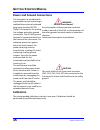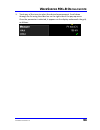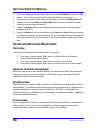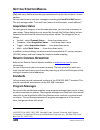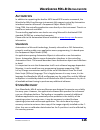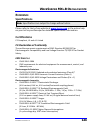- DL manuals
- LeCroy
- Test Equipment
- WaveSurfer MXs-B
- Getting Started Manual
LeCroy WaveSurfer MXs-B Getting Started Manual
Summary of WaveSurfer MXs-B
Page 1
Getting started m anual wavesurfer® m xs-b oscilloscopes.
Page 2: Ave
W ave s urfer ® mx s -b s eries o scilloscopes getting started manual j anuary , 2011.
Page 3
Lecroy corporation 700 chestnut ridge road chestnut ridge, ny 10977–6499 tel: (845) 578 6020, fax: (845) 578 5985 internet: www.Lecroy.Com © 2011 by lecroy corporation. All rights reserved. Lecroy, activedso, jittertrack, wavepro, wavemaster, wavesurfer, wavelink, waveexpert, and waverunner are regi...
Page 4: Ave
W ave s urfer mx s -b o scilloscope wsmxs-b-gsm-e rev a iv t able of c ontents contents i ntroduction ................................................................................11 s afety r equirements .....................................................................11 safety symbols and te...
Page 5: Etting
G etting s tarted m anual 5 wsmxs-b-gsm-e rev a touch screen ............................................................................................... 24 intensity/acquisition mode ......................................................................... 25 p robe and s ignal c onnection i nte...
Page 6: Ave
W ave s urfer mx s -b o scilloscope wsmxs-b-gsm-e rev a 6 overview ..................................................................................................... 43 trigger terms .............................................................................................. 43 trigger setup .....
Page 7: Etting
G etting s tarted m anual 7 wsmxs-b-gsm-e rev a status symbols ................................................................................................ 66 parameter gates (windows) ....................................................................... 67 measurement statistics ................
Page 8: Ave
W ave s urfer mx s -b o scilloscope wsmxs-b-gsm-e rev a 8 waveform data ............................................................................................... 93 screen image ................................................................................................... 93 saving and re...
Page 9: Etting
G etting s tarted m anual 9 wsmxs-b-gsm-e rev a overview .................................................................................................... 107 status ......................................................................................................... 107 accessing the status ...
Page 10: Ave
W ave s urfer mx s -b o scilloscope wsmxs-b-gsm-e rev a 10 certifications ............................................................................................. 124 ce declaration of conformity ........................................................................ 124 ul and cul certificati...
Page 11: Etting
G etting s tarted m anual 11 wsmxs-b-gsm-e rev a i ntroduction this getting started manual includes important safety and installation information for your wavesurfer mxs-b oscilloscope. Brief operating procedures get you started capturing, viewing, and analyzing your waveforms. If desired, change yo...
Page 12: Ave
W ave s urfer mx s -b o scilloscope wsmxs-b-gsm-e rev a 12 warning the warning sign indicates a potential hazard. It calls attention to a procedure, practice or condition which, if not followed, could possibly cause bodily injury or death. If a warning is indicated, do not proceed until its conditio...
Page 13: Etting
G etting s tarted m anual 13 wsmxs-b-gsm-e rev a please note the following: installation (overvoltage) category ii refers to local distribution level, applicable to equipment connected to the mains supply (ac power source). Installation (overvoltage) category i refers to signal level, applicable to ...
Page 14: Ave
W ave s urfer mx s -b o scilloscope wsmxs-b-gsm-e rev a 14 ac power source the instrument operates from a single-phase, 100 to 240 v rms (+/- 10%) ac power source at 50/60 hz (+/-5%), or single-phase 100 to 120 v rms (+/-10%) ac power source at 400 hz (+/-5%). No manual voltage selection is required...
Page 15: Etting
G etting s tarted m anual 15 wsmxs-b-gsm-e rev a power and ground connections the instrument is provided with a grounded cord set containing a molded three-terminal polarized plug and a standard iec320 (type c13) connector for making line voltage and safety ground connection. The ac inlet ground ter...
Page 16: Ave
W ave s urfer mx s -b o scilloscope wsmxs-b-gsm-e rev a 16 cleaning clean only the exterior of the instrument, using a damp, soft cloth. Do not use chemicals or abrasive elements. Under no circumstances allow moisture to penetrate the instrument. Unplug the power cord from the ac outlet before clean...
Page 17: Etting
G etting s tarted m anual 17 wsmxs-b-gsm-e rev a w hen y our o scilloscope is d elivered check that you have everything first, verify that all items on the packing list or invoice copy have been shipped to you. Contact your nearest lecroy customer service center or national distributor if anything i...
Page 18: Ave
W ave s urfer mx s -b o scilloscope wsmxs-b-gsm-e rev a 18 maintenance agreements we offer a variety of services under the heading of maintenance agreements. These give extended warranty and allow you to budget maintenance costs after the initial three-year warranty has expired. Installation, traini...
Page 19: Etting
G etting s tarted m anual 19 wsmxs-b-gsm-e rev a restarting the application upon initial power-up, the oscilloscope loads the instrument application software automatically. If you exit the application and want to reload it, touch the shortcut icon on the desktop: if you minimize the application, tou...
Page 20: Ave
W ave s urfer mx s -b o scilloscope wsmxs-b-gsm-e rev a 20 b asic c ontrols the wavesurfer mxs-b front panel is designed to allow you to operate basic oscilloscope functions without having to open software dialogs. Use the horizontal and vertical controls as you would for any other oscilloscope. Thi...
Page 21: Etting
G etting s tarted m anual 21 wsmxs-b-gsm-e rev a vertical controls vertical controls are multiplexed for each channel. The lighted channel button indicates which channel the controls are active for. Turn channels on by pressing the corresponding channel button. Channels are made active by pressing t...
Page 22: Ave
W ave s urfer mx s -b o scilloscope wsmxs-b-gsm-e rev a 22 horizontal controls set up the timebase by using the front panel horizontal controls, just as for analog oscilloscopes. The wavesurfer mxs-b oscilloscope allocates memory as needed to maintain the highest sample rate possible for the timebas...
Page 23: Etting
G etting s tarted m anual 23 wsmxs-b-gsm-e rev a autosetup button automaticallysets timebase, trigger, and sensitivity to display a wide range of repetitive signals. Measure, zoom, and math quick buttons measure – press once to open the measure dialog. Press again to close the dialog. Quickzoom – pr...
Page 24: Ave
W ave s urfer mx s -b o scilloscope wsmxs-b-gsm-e rev a 24 adjust knob the adjust knob can be used to make adjustments to a value when a dialog is open and the selected control has a yellow highlight. Push the knob in to toggle between coarse and fine adjustments. Print button this button can be pro...
Page 25: Etting
G etting s tarted m anual 25 wsmxs-b-gsm-e rev a intensity/acquisition mode the i ntensity knob adjusts the brightness of your trace. Pushing the button toggles between wavestream fast-viewing mode (indicator lamp on) and real-time mode (lamp off). P robe and s ignal c onnection i nterfaces lecroy w...
Page 26: Ave
W ave s urfer mx s -b o scilloscope wsmxs-b-gsm-e rev a 26 passive probe compensation passive probes must be compensated to flatten overshoot. This is accomplished by means of a trimmer at the connector end of the probe. 1. Attach the connector end of your passive probe to any channel. 2. Connect th...
Page 27: Etting
G etting s tarted m anual 27 wsmxs-b-gsm-e rev a menu bar the top menu bar provides access to various software dialogs. It is very similar to the file menu on any windows program. For common oscilloscope operations, you don’t need to use the top menu bar (since you can access most dialogs from the f...
Page 28: Ave
W ave s urfer mx s -b o scilloscope wsmxs-b-gsm-e rev a 28 grid area the grid area is divided into 8 vertical divisions and 10 horizontal divisions. There are several indicators on the grid to help you understand the following: trigger delay setting trigger level setting trace zero level these indic...
Page 29: Etting
G etting s tarted m anual 29 wsmxs-b-gsm-e rev a trigger delay indicator the trigger delay indicator is a color-coded triangle that is positioned horizontally on the grid. Trigger delay horizontally positions the oscilloscope trace on the display so you can observe the signal prior to the trigger ti...
Page 30: Ave
W ave s urfer mx s -b o scilloscope wsmxs-b-gsm-e rev a 30 zero level indicator the zero volts level indicator is a color-coded label that is positioned vertically on the grid. Change the zero level by using the front panel o ffset knob in the vertical control area. Rotate this knob to adjust, or pu...
Page 31: Etting
G etting s tarted m anual 31 wsmxs-b-gsm-e rev a the title bar of the timebase (horizontal) label shows the trigger delay setting at the far right. Time per division, sample rate, and number of samples are indicated below the title bar. Touch the timebase descriptor label once to open the software d...
Page 32: Ave
W ave s urfer mx s -b o scilloscope wsmxs-b-gsm-e rev a 32 mouse and keyboard operation in the procedures, we focus on using the front panel for common operations, and the touch screen for making selections. But, if you have a mouse connected to the instrument, you can click on objects instead of to...
Page 33: Etting
G etting s tarted m anual 33 wsmxs-b-gsm-e rev a at this point, the following dialog is shown at the bottom of the display, and the grid area shortens until this dialog is closed (by touching the close button on the upper right hand corner of this dialog). V ertical s etup coupling coupling choices ...
Page 34: Ave
W ave s urfer mx s -b o scilloscope wsmxs-b-gsm-e rev a 34 bandwidth limiting you may sometimes want to limit high frequency noise on a very low bandwidth input signal. If this is the case, you can limit the channel bandwidth to less than the full bandwidth of the oscilloscope. Select a different ba...
Page 35: Etting
G etting s tarted m anual 35 wsmxs-b-gsm-e rev a using toolbar shortcuts these toolbar shortcuts can be used to perform specific actions for the channel corresponding to the current setup dialog. For more information on measure, zoom, math, and memories (reference waveforms), refer to the section de...
Page 36: Ave
W ave s urfer mx s -b o scilloscope wsmxs-b-gsm-e rev a 36 t ime b ase timebase setup and control set up the timebase by using the front panel horizontal controls or the timebase menu bar, trace descriptor label and dialog box. Sett i ng up additional timebase setup and controls 1. Touch timebase → ...
Page 37: Etting
G etting s tarted m anual 37 wsmxs-b-gsm-e rev a s ampling m odes depending on your timebase, the following sampling modes are available: wavestream mode - this fast viewing mode provides brightness- graded intensity with a decay time similar to the action of phosphor on an analog screen. Wavestream...
Page 38: Ave
W ave s urfer mx s -b o scilloscope wsmxs-b-gsm-e rev a 38 single-shot sampling mode basic capture technique a single-shot acquisition is a series of digitized voltage values sampled on the input signal at a uniform rate. It is also a series of measured data values associated with a single trigger e...
Page 39: Etting
G etting s tarted m anual 39 wsmxs-b-gsm-e rev a sequence sampling mode – working with segments using sequence mode, you can store up to 15,000 triggered events as segments into the oscilloscope's memory. This is ideal when capturing many fast pulses in quick succession or when capturing few events ...
Page 40: Ave
W ave s urfer mx s -b o scilloscope wsmxs-b-gsm-e rev a 40 how the instrument captures segments.
Page 41: Etting
G etting s tarted m anual 41 wsmxs-b-gsm-e rev a ris sampling mode - for higher sampling rates ris (random interleaved sampling) is an acquisition technique that allows effective sampling rates higher than the maximum single-shot sampling rate. It is used on repetitive waveforms with a stable trigge...
Page 42: Ave
W ave s urfer mx s -b o scilloscope wsmxs-b-gsm-e rev a 42 roll mode roll mode displays, in real time, incoming points in single-shot acquisitions that have a sufficiently low data rate. The oscilloscope rolls the incoming data continuously across the screen until a trigger event is detected and the...
Page 43: Etting
G etting s tarted m anual 43 wsmxs-b-gsm-e rev a t riggering overview the oscilloscope uses many waveform capture techniques that trigger on features and conditions that you define. These triggers fall into two major categories: edge activated by basic waveform features or conditions such as a posit...
Page 44: Ave
W ave s urfer mx s -b o scilloscope wsmxs-b-gsm-e rev a 44 trigger setup trigger delay the trigger delay indicator is a color-coded triangle that is positioned horizontally on the grid. Trigger delay horizontally positions the oscilloscope trace on the display so you can observe the signal prior to ...
Page 45: Etting
G etting s tarted m anual 45 wsmxs-b-gsm-e rev a trigger level is specified in volts and remains unchanged when you change the vertical gain settings or offset. The amplitude and range of the trigger level are limited as follows: ± 4.1 screen divisions with a channel as the trigger source ± 0.5 v wi...
Page 46: Ave
W ave s urfer mx s -b o scilloscope wsmxs-b-gsm-e rev a 46 dc - all the signal’s frequency components are coupled to the trigger circuit for high frequency bursts or where the use of ac coupling would shift the effective trigger level. Ac - the signal is capacitively coupled. Dc levels are rejected,...
Page 47: Etting
G etting s tarted m anual 47 wsmxs-b-gsm-e rev a explanation of window trigger operation.
Page 48: Ave
W ave s urfer mx s -b o scilloscope wsmxs-b-gsm-e rev a 48 trigger holdoff holdoff is an optional, additional condition of edge trigger. It can be set either as a period of time or as an event count. Holdoff disables the trigger circuit for a given period of time or events after the last trigger occ...
Page 49: Etting
G etting s tarted m anual 49 wsmxs-b-gsm-e rev a tv tv triggers provide stable triggering on standard or custom composite video signals. Use them on pal, secam, or ntsc systems. Support for hdtv triggering on 1080i, 1080p, and 720p formats is included. Use custom setup for other standards. Serial se...
Page 50: Ave
W ave s urfer mx s -b o scilloscope wsmxs-b-gsm-e rev a 50 s erial t rigger and d ecode (optional) optional wavesurfer mxs-b capabilities support triggering and decoding of many serial data protocols. Please refer to the lecroy website for a list of supported standards. The serial triggers are integ...
Page 51: Etting
G etting s tarted m anual 51 wsmxs-b-gsm-e rev a serial decode and decode setup these dialogs provide the ability to set the oscilloscope up for protocol decoding of serial data messages, with display of the protocol data overlaid on the signal. They also allow quick and easy access to oscilloscope ...
Page 52: Ave
W ave s urfer mx s -b o scilloscope wsmxs-b-gsm-e rev a 52 touch a channel, memory, or math trace to open a pop-up dialog that displays a shortcut to the decode setup dialog box please refer to the low speed serial data trigger manual or the online help on your oscilloscope for serial trigger inform...
Page 53: Etting
G etting s tarted m anual 53 wsmxs-b-gsm-e rev a v iewing w aveforms display setup note: not all grid styles are available on all instruments. To set up your display, touch display →display setup on the menu bar. Grid combination buttons touch one of the grid combination buttons (for example, single...
Page 54: Ave
W ave s urfer mx s -b o scilloscope wsmxs-b-gsm-e rev a 54 zooming your channels lecroy offers extremely powerful, yet simple to use, zooming capability in the wavesurfer mxs-b oscilloscope. The large, bright 10.4” display with touch screen lends itself very well to quickly creating zooms, and seein...
Page 55: Etting
G etting s tarted m anual 55 wsmxs-b-gsm-e rev a you can also use touch screen zoom to change the zoom scale of an existing zoom, math, or memory (reference waveform) trace. When you zoom a waveform by this method, a representation of the zoom area appears in a thumbnail preview in the zx dialog (lo...
Page 56: Ave
W ave s urfer mx s -b o scilloscope wsmxs-b-gsm-e rev a 56 t oolbar z oom press the toolbar zoom button in the cx vertical adjust dialog for the channel trace you want to zoom. A zoom trace is created for the selected channel. Undo your zoom by pressing the undo button in the upper-right corner of t...
Page 57: Etting
G etting s tarted m anual 57 wsmxs-b-gsm-e rev a adjusting zoom scale and position u sing f ront p anel c ontrols it is easy to adjust your zoom trace’s scale and position. The wavesurfer mxs-b oscilloscope multiplexes the vertical and horizontal front panel controls to control the zoom scale and po...
Page 58: Ave
W ave s urfer mx s -b o scilloscope wsmxs-b-gsm-e rev a 58 using zoom dialog controls you can also use the zoom dialog controls to adjust zoom. Touch the descriptor label to open the zoom dialog. Then use the on-screen zoom controls to change the horizontal and vertical position and scale. Horizonta...
Page 59: Etting
G etting s tarted m anual 59 wsmxs-b-gsm-e rev a a nalyzing w aveforms measuring with cursors overview cursors are important tools that help when measuring signal values. Cursors can be moved around on the waveform to identify specific voltage and time values on the waveform. Use cursors to make fas...
Page 60: Ave
W ave s urfer mx s -b o scilloscope wsmxs-b-gsm-e rev a 60 cursor types horizontal (time) horizontal (time) cursors are moved left and right along the waveform. Place them at a desired location along the time axis to read the signal’s time and amplitude information at the selected location. Vertical...
Page 61: Etting
G etting s tarted m anual 61 wsmxs-b-gsm-e rev a tracking cursors lock the cursors together by checking the track checkbox on the cursors dialog (cursors cursor setup… from menu bar). This sets the cursors to move in unison while adjusting their position. Reading cursor information cursor informat...
Page 62: Ave
W ave s urfer mx s -b o scilloscope wsmxs-b-gsm-e rev a 62 m easuring with p arameters overview parameters are pre-programmed measurements that eliminate the need to set up cursors for standardized measurements, like rise time, fall time, peak-peak amplitude, etc. Use them to automatically calculate...
Page 63: Etting
G etting s tarted m anual 63 wsmxs-b-gsm-e rev a 2. The default status has parameters turned off, and all are undefined (none). Touch either the icon or touch in the none area to show the select measurement dialog:.
Page 64: Ave
W ave s urfer mx s -b o scilloscope wsmxs-b-gsm-e rev a 64 3. Touch any of the icons to select the desired measurement. Scroll down through the list using the slider bar on the right side of the pop-up menu. Once the parameter is selected, it appears on the display underneath the grid, as follows:.
Page 65: Etting
G etting s tarted m anual 65 wsmxs-b-gsm-e rev a 4. The channel source defaults to c1. Touch inside the source field to select a different source (a channel, a math function, a memory, or a zoom). 5. Add additional parameter measurements to the display by selecting other parameters (labeled as p1 th...
Page 66: Ave
W ave s urfer mx s -b o scilloscope wsmxs-b-gsm-e rev a 66 understanding parameter displays the parameter display format understanding the information in the parameter displays is easy. The following table explains what each abbreviation means, following the parameter display from left to right, and...
Page 67: Etting
G etting s tarted m anual 67 wsmxs-b-gsm-e rev a parameter gates (windows) sometimes you might want a parameter measurement on a specific portion of your signal, and ignore all other portions. When this is the case, you can use measure gate. Measure gate is controlled in the measure dialog, and is s...
Page 68: Ave
W ave s urfer mx s -b o scilloscope wsmxs-b-gsm-e rev a 68 viewing thumbnail histograms histicons are miniature histograms of parameter measurements that appear below the grid. These thumbnail histograms let you see at a glance the statistical distribution of each parameter. Turning off parameters y...
Page 69: Etting
G etting s tarted m anual 69 wsmxs-b-gsm-e rev a wavescan™ advanced search and analysis introduction to wavescan wavescan enables you to search for unusual events in a single capture, or to scan for an event in many acquisitions over a long period of time. You can select from more than 20 search mod...
Page 70: Ave
W ave s urfer mx s -b o scilloscope wsmxs-b-gsm-e rev a 70 signal views wavescan provides distinct views of your signal: source view highlights all occurrences of edges that meet your criteria. Zoom view allows you to expand a waveform feature vertically and horizontally; to apply further processing...
Page 71: Etting
G etting s tarted m anual 71 wsmxs-b-gsm-e rev a sampling mode whenever wavescan is enabled, the instrument reverts to real-time sampling mode. S ource v iew the top trace on the screen is the source (channel, math, memory) trace. This trace shows all captured edges and highlights those that fit you...
Page 72: Ave
W ave s urfer mx s -b o scilloscope wsmxs-b-gsm-e rev a 72 zoom view an individual edge can be zoomed by selecting it from the table of found events at the left of the screen. You can also scroll through the table using the prev/next scroll buttons in the search dialog, or select an event by touchin...
Page 73: Etting
G etting s tarted m anual 73 wsmxs-b-gsm-e rev a in zoom view, you can also apply further processing , store , or apply a descriptive label to the zoom trace. Edge mode this search mode locates all edges in an acquisition and presents them time-stamped in a table. You can select positive, negative, ...
Page 74: Ave
W ave s urfer mx s -b o scilloscope wsmxs-b-gsm-e rev a 74 as with other search modes, a trigger action can be set for edge mode also. Non-monotonic mode the non-monotonic search mode looks for edges that cross a threshold more than once between high and low levels. All events that meet the criteria...
Page 75: Etting
G etting s tarted m anual 75 wsmxs-b-gsm-e rev a this can be confirmed with cursors: the hysteresis value is used to eliminate noise. A non-monotonicity is detected only when its amplitude is greater than the hysteresis. Therefore, when setting a hysteresis level, set a value that is greater than th...
Page 76: Ave
W ave s urfer mx s -b o scilloscope wsmxs-b-gsm-e rev a 76 this can be confirmed by placing cursors on the runt pulse and reading the delta y value in the trace labels: in the case of positive-going runt pulses, the value displayed in the table is the absolute value of the amplitude of the runt puls...
Page 77: Etting
G etting s tarted m anual 77 wsmxs-b-gsm-e rev a measurement mode this search and scan mode lets you apply filters to your acquisitions to highlight only the features of interest. Post-acquisition, you can apply other filters to the acquisition, or make different parameter measurements on it. For ex...
Page 78: Ave
W ave s urfer mx s -b o scilloscope wsmxs-b-gsm-e rev a 78 s can f ilters but, now we want to look at fall times greater than 45.5 ns; 3 falling edges from the same acquisition pass this new filter: you can also decide how anomalous the features located should be by using the filter wizard to select...
Page 79: Etting
G etting s tarted m anual 79 wsmxs-b-gsm-e rev a in the following example, there were several slow edges in a repetitive waveform. For each filtering method selectable from the wizard, the rise time used as the filter limit and delta are calculated automatically. Filter methods while the filter wiza...
Page 80: Ave
W ave s urfer mx s -b o scilloscope wsmxs-b-gsm-e rev a 80 w orking with s ampling m odes sequence mode setup when setting up sequence mode, you define the number of fixed-size segments acquired in single-shot mode (see the instrument specifications for the limits). The oscilloscope uses the sequenc...
Page 81: Etting
G etting s tarted m anual 81 wsmxs-b-gsm-e rev a 1. Touch timebase → horizontal setup on the menu bar. 2. Click the sequence tab. 3. Under acquisition settings, touch inside the number of settings data entry field and enter the number of segments you want to display. Note: the number of segments you...
Page 82: Ave
W ave s urfer mx s -b o scilloscope wsmxs-b-gsm-e rev a 82 zooming segments in sequence mode you can zoom individual segments easily using the q uickzoom front panel button. When you zoom, the zoom traces default to segment 1. Channel descriptors indicate the total number of segments acquired. Zoom ...
Page 83: Etting
G etting s tarted m anual 83 wsmxs-b-gsm-e rev a viewing time stamps you can view time stamps for each segment. To view time stamps, from the sequence tab select show sequence trigger times..
Page 84: Ave
W ave s urfer mx s -b o scilloscope wsmxs-b-gsm-e rev a 84 u sing t he m ath t race overview math allows you to perform simple and complex mathematical calculations on your signal, or on a zoom or memory (reference waveform). The oscilloscope can be operating in any acquisition mode (real-time, ris,...
Page 85: Etting
G etting s tarted m anual 85 wsmxs-b-gsm-e rev a description of math functions the wavesurfer mxs-b oscilloscope contains several math operators as standard, plus an fft function. Descriptions are provided as follows: standard math absolute value – calculates the absolute value of a waveform. Averag...
Page 86: Ave
W ave s urfer mx s -b o scilloscope wsmxs-b-gsm-e rev a 86 reciprocal – calculates the reciprocal of the waveform. Rescale – allows user-defined rescaling, including user defined units. Roof - calculates the highest vertical values of a waveform at each horizontal value for a given number of acquisi...
Page 87: Etting
G etting s tarted m anual 87 wsmxs-b-gsm-e rev a setting up a math trace 1. Press the math front panel button or, touch math math setup… from the menu bar. The following dialog is shown on the lower display with the math trace on and the last selected math operator chosen as the current operator. ...
Page 88: Ave
W ave s urfer mx s -b o scilloscope wsmxs-b-gsm-e rev a 88 3. Touch any of the icons to select the math operator (function) that you desire. Scroll down through the list using the scroll bar on the rights side of the pop- up menu. 4. Once the operator is selected, the pop-up menu closes and the math...
Page 89: Etting
G etting s tarted m anual 89 wsmxs-b-gsm-e rev a math descriptor label when a math trace is on, there is a descriptor label on the display for it, much like for the channels, zooms, and memories (reference waveforms). The top line contains information about how the math trace is defined (in this cas...
Page 90: Ave
W ave s urfer mx s -b o scilloscope wsmxs-b-gsm-e rev a 90 panel control zoom control action delay zooms horizontal position timebase zooms horizontal scale offset zooms vertical position gain / sensitivity zooms vertical scale push – zero delay resets horizontal zoom to 10:1 scale, and resets to de...
Page 91: Etting
G etting s tarted m anual 91 wsmxs-b-gsm-e rev a p ass /f ail t esting overview the wavesurfer mxs-b oscilloscope’s pass/fail testing is designed for basic determination of whether a signal is within an industry-standard or user-defined mask. Several unique views are provided to make it easy to unde...
Page 92: Ave
W ave s urfer mx s -b o scilloscope wsmxs-b-gsm-e rev a 92 setting up pass/fail testing touch analysis pass/fail analysis from the menu bar. The following dialog is shown on the lower display area. Select a source for the mask test. Touch either the pass or fail button to set the actions to occur ...
Page 93: Etting
G etting s tarted m anual 93 wsmxs-b-gsm-e rev a 3. If you are loading a pre-existing mask, touch the load mask tab, then the file button. You can then enter the file name or browse to its location. 4. If you want to make a mask from your waveform, touch the make mask tab. 5. Touch inside the ver de...
Page 94: Ave
W ave s urfer mx s -b o scilloscope wsmxs-b-gsm-e rev a 94 saving and recalling memories fastest way to store and display being able to compare a current acquisition with a reference trace is a very fundamental oscilloscope need. The wavesurfer mxs-b oscilloscope has made it easy to save a channel, ...
Page 95: Etting
G etting s tarted m anual 95 wsmxs-b-gsm-e rev a using memory toolbar shortcuts these toolbar shortcuts can be used to perform specific actions for the memory traces. Opens a measurement selection pop-up menu. You can then select a parameter (measurement) for the memory trace from this menu without ...
Page 96: Ave
W ave s urfer mx s -b o scilloscope wsmxs-b-gsm-e rev a 96 4. Choose a data format. If you select ascii or excel, also touch the subformat field and select either time data or time & ampl. Then touch the delimiter field and select a delimiter character from the pop-up menu: comma, space, semicolon, ...
Page 97: Etting
G etting s tarted m anual 97 wsmxs-b-gsm-e rev a 5. Touch the recall now button to recall the waveform data file. Saving screen images you can send images to a hard copy printer, to storage media (like the internal hard drive or a usb memory stick), as an e-mail attachment, or as a clipboard file fo...
Page 98: Ave
W ave s urfer mx s -b o scilloscope wsmxs-b-gsm-e rev a 98 sending the screen image as an e-mail attachment the instrument also gives you the option to e-mail your screen images, using either the mapi or smtp protocols. Before you send an e-mail, you must first be connected to an e-mail server and m...
Page 99: Etting
G etting s tarted m anual 99 wsmxs-b-gsm-e rev a 6. Touch the grid area only checkbox if you do not need to print the dialog area and you only want to show the waveforms and grids. 7. Touch the print now button, or use the front panel print button to print the file. Saving the screen image to a clip...
Page 100: Ave
W ave s urfer mx s -b o scilloscope wsmxs-b-gsm-e rev a 100 s aving and r ecalling s etups overview you can save or recall settings to or from hard disk, usb key, or lan locations. This can be very helpful if you repeat the same types of tasks over and over again, or if you share the scope with many...
Page 101: Etting
G etting s tarted m anual 101 wsmxs-b-gsm-e rev a s haring y our d ata & c ommunicating with o thers overview the wavesurfer mxs-b oscilloscope provides you with many powerful tools to communicate your results to others and to increase your productivity. Some examples include: e-mail images to co-wo...
Page 102: Ave
W ave s urfer mx s -b o scilloscope wsmxs-b-gsm-e rev a 102 documenting your work – using labnotebook the labnotebook feature simplifies the way waveforms, screen captures, and oscilloscope setup files are saved and documented. Labnotebook also provides an easy way to recall your settings with the f...
Page 103: Etting
G etting s tarted m anual 103 wsmxs-b-gsm-e rev a oscilloscope be kept up to date with windows critical updates, and that anti-virus software be installed and continually updated. Visit www.Lecroy.Com/dsosecurity for more information regarding windows service pack compatibility with lecroy operating...
Page 104: Ave
W ave s urfer mx s -b o scilloscope wsmxs-b-gsm-e rev a 104 creating a label on a waveform 1. Open the dialog for the channel, math, zoom, or memory that you want to label. 2. Touch the label button in the toolbar. 3. Touch the add label button in the pop-up menu. 4. Create label text by using the p...
Page 105: Etting
G etting s tarted m anual 105 wsmxs-b-gsm-e rev a saving data files and images you can save raw data files by selecting file save waveform and then choosing data format, locations, etc. Before finally choosing save now. Images can be saved by choosing file in utilities, hardcopy, selecting a file ...
Page 106: Ave
W ave s urfer mx s -b o scilloscope wsmxs-b-gsm-e rev a 106 9. In the dialog area, touch the printer icon. 10. Under colors, touch the use print colors checkbox if you want the traces printed on a white background. A white background saves printer toner. Change the printer colors in the preference d...
Page 107: Etting
G etting s tarted m anual 107 wsmxs-b-gsm-e rev a u tilities and p references overview the utilities and preferences dialogs are accessed from the menu bar’s utilities selection. Utilities and preferences contain setup and other information that doesn’t need to be changed or accessed frequently. Oth...
Page 108: Ave
W ave s urfer mx s -b o scilloscope wsmxs-b-gsm-e rev a 108 remote communication the remote dialog is where you can select a network communication protocol, establish network connections, and configure the remote control assistant log. The choice of communication protocols is currently limited to tc...
Page 109: Etting
G etting s tarted m anual 109 wsmxs-b-gsm-e rev a configuring the remote control assistant event log 1. Touch utilities utilities setup... From the menu bar. 2. Touch the remote tab. 3. Touch inside the log mode data entry field. 4. Select off, errors only, or full dialog from the pop-up menu. 5. ...
Page 110: Ave
W ave s urfer mx s -b o scilloscope wsmxs-b-gsm-e rev a 110 setting the date and time the instrument gives you the choice of manually setting the time and date or getting it from the internet. If you elect to get the time and date from the internet, you need to have the oscilloscope connected to the...
Page 111: Etting
G etting s tarted m anual 111 wsmxs-b-gsm-e rev a 4. Use the time & date properties window to configure the time, including time zone. Options use this dialog to add or remove software options. For information about software options, contact your local lecroy sales and service office, or visit our w...
Page 112: Ave
W ave s urfer mx s -b o scilloscope wsmxs-b-gsm-e rev a 112 service this button provides access to service dialogs, which are for the sole use of lecroy service personnel. A security code is required to gain access. Show windows desktop touching the show windows desktop button in the main utilities ...
Page 113: Etting
G etting s tarted m anual 113 wsmxs-b-gsm-e rev a preferences audible feedback you can elect to have audible confirmation each time you touch a screen or front panel control. Touch utilities preferences from the menu bar. Touch the audible feedback enable checkbox so the oscilloscope emits a beep ...
Page 114: Ave
W ave s urfer mx s -b o scilloscope wsmxs-b-gsm-e rev a 114 offset/delay control as you change the timebase, this control allows you to either keep the horizontal offset indicator stationary (when div is selected) or to have it move with the trigger point (when time is selected). The advantage of se...
Page 115: Etting
G etting s tarted m anual 115 wsmxs-b-gsm-e rev a (to:) data entry field and use the pop-up keyboard to enter the recipient's e-mail address. You can send a test e-mail text message by touching the send test mail button. The test message reads "test mail from [name of oscilloscope's e-mail address]....
Page 116: Ave
W ave s urfer mx s -b o scilloscope wsmxs-b-gsm-e rev a 116 a utomation in addition to supporting the familiar ascii-based gpibremote commands, the wavesurfer mxs-b oscilloscope instruments fully-support control by automation interfaces based on microsoft’s component object model (com). Using com, t...
Page 117: Etting
G etting s tarted m anual 117 wsmxs-b-gsm-e rev a lecroy has provided a recovery application, along with a backup image, in an extra partition on the instrument’s hard drive. The recovery process is easy to perform, using the following instructions. After the recovery procedure is done, you must act...
Page 118: Ave
W ave s urfer mx s -b o scilloscope wsmxs-b-gsm-e rev a 118 note: the recovery process produces a replica of the operating system and oscilloscope application software at the current revision levels when the oscilloscope was manufactured. Any further revisions of the application software, windows op...
Page 119: Etting
G etting s tarted m anual 119 wsmxs-b-gsm-e rev a 7. On the backup archive selection page, you choose the zone where the recovery partition is located. Choose acronis secure zone (this is where the recovery data is located on your oscilloscope) and click next. 8. On the backup date selection page, c...
Page 120: Ave
W ave s urfer mx s -b o scilloscope wsmxs-b-gsm-e rev a 120 16. Once the restoration is complete, an information window is displayed indicating that the data was successfully restored. Click ok. 17. Click operations→exit. The oscilloscope will restart and begin installing the required software. A me...
Page 121: Etting
G etting s tarted m anual 121 wsmxs-b-gsm-e rev a note: if you minimize the application, touch the appropriate task bar or desktop icon to maximize it: restarting the operating system if you need to restart the windows® operating system, reboot the oscilloscope by pressing and holding in the power s...
Page 122: Ave
W ave s urfer mx s -b o scilloscope wsmxs-b-gsm-e rev a 122 2. Select an activation method: internet or phone. Then click next. 3. If you elected to activate by internet, enter the activation id (product key number on the bottom of the oscilloscope) number when prompted to do so, and then click next...
Page 123: Etting
G etting s tarted m anual 123 wsmxs-b-gsm-e rev a 6. Check the revision levels of the x-stream software, virus definitions, and windows updates. Visit the vendors’ web sites and download all necessary updates..
Page 124: Ave
W ave s urfer mx s -b o scilloscope wsmxs-b-gsm-e rev a 124 r eference specifications note:specifications are subject to change without notice. Please refer to the lecroy website at www.Lecroy.Com or the online help on your lecroy oscilloscope for detailed specification information. Certifications c...
Page 125: Etting
G etting s tarted m anual 125 wsmxs-b-gsm-e rev a * in order to conform to radiated emissions standards, use properly shielded cables on all i/o terminals. ** meets performance criteria "b" limits during the disturbance; product undergoes a temporary degradation or loss of function of performance wh...
Page 126: Ave
W ave s urfer mx s -b o scilloscope wsmxs-b-gsm-e rev a 126 china rohs compliance.
Page 127: Etting
G etting s tarted m anual 127 wsmxs-b-gsm-e rev a part name toxic or hazardous substances and elements le ad (p b) m e rcur y (hg) c adm ium (c d) h e xav al ent c hr om iu m (c r6+ ) p ol ybr o m inat e d b iphe n yls (p b b ) p ol ybr o m inat e d d iphe n yl eth e rs (p b d e) pcbas x o x x x x m...
Page 128: Ave
W ave s urfer mx s -b o scilloscope wsmxs-b-gsm-e rev a 128 thank you for purchasing a wavesurfer oscilloscope..