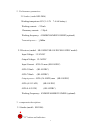1 easy rgb(y) remote controller user manual 1. Product introduction easy rgb(y) remote controller is a wireless color control system that consists a sender and a receiver or several receivers, as shown in figure 1, 2: by selecting switch status, you can set the system as rgb 3-channel output, or rgb...
Fig.1 2 fig.2.
2. Performance parameters 2.1 sender: (model: sr-2806 ) working temepature:4.5v(3×1.5v 7 aaa battery) working current:<22ma dormancy current:<20μa working frequency:434mhz/868mhz/915mhz (optional) transmit power : ≥5dbm 2.2 receiver (model:sr-1003rc/sr-1012rc/sr-1022rc model) input voltage:12-36vdc ...
“ g” button and indicator 。 “b” button and indicator 。 “ y” button and indicator 。 working status indicator, the sender is in dormant status when the indicator is off. The sender is under working when the indicator is flashing rapidly. If the indicator continues flashing at the frequency of 1 second...
Touch wheel for selecting r/g/b colors. 3.2 receiver (model:-1003rc/sr-1012rc/sr-1022rc) j1--- power input socket j2---rgb(y) output socket j3—rgb/rgby output switch, closed circuit is rgb 3 channel output, open circuit is rgby 4 channel output. Receiver id code learning button receiver id code lear...
4.2 receiver learning id initial using easy rgb(y) remote controller must learn the id of the receiver, the purpose of learning id code is to make a certain receiver which can correspond the sender. The method of receiver learning id is as follows: press the id learning button on the sender, the id ...
Pressing function button that we define it as master receiver. The purpose of learning these two kinds of receivers is to ensure the receivers and color changing synchronously to avoid the color changing out of order. This point will be noted later. 4.3 delete id and id re-learning if you need to de...
Need press number 1 to 6 button first, then touch the color wheel . 4.5 change color by r, g, b, y button in addition to change the color by touching color wheel , but you can also change the color through r,g, b, y buttons .For example, you choose a color by touching color wheel and still want add ...
By pressing of r ,g, b, y button ,you can turn on/off the corresponding color. For example under a certain mode, turn off the red color, press r for 2 seconds, then the red color will be turn off. If you want to turn on red again, press r for another 2 seconds, the red will be on again.The same oper...
Number button , and choose receiver number, then press button again. For first press of button , receiver will change according to mode 1, one more time press of button , the receiver will be paused, it will stay at one color under mode 1 condition. Press button again, the color will change accordin...
The maximum is 100%. 4.8 changing speed adjustment under color changing mode, you can slow down the changing speed by pressing button , or speed up changing speed by pressing button , 16 speed levels in total are available. The maximum changing cycle is 4 seconds; the minimum changing cycle is 256 s...
12 forever . For example, 10 receivers are learned to be id 1. , these 10 receivers will change according to one mode, in order to avoid chaos of working units after a long time, one of the receivers is needed to be set as master ,the master will launch synchronized signal when color is changing, th...
Press button for 2 seconds to switch between synchronous color move and asynchronous color changing when multiple different receivers are in the same mode. Synchronous color changing means the starting point and ending point are at the same time, asynchronous color changing means there is certain ti...
Press button or button to adjust its brightness. 5.5.2 pressing number button can turn on/off the corresponding single receiver, e.G. If you need to turn off receiver 1, press button more than 2 seconds, if you need turn it on again, please press button again for more than 2 seconds. Notice: if you ...
15 the sender cannot control the receiver 1. Receiver isn’t learned to the sender。 2. The receiver isn’t learned to the sender correctly。 3. Remote distance is out of range 。 4. Incorrect receiver。 1. To learn the receiver by the sender. 2. When receiver is learned to the sender, press number button...
16 7.2 don’t fall the sender from a high place or don’t squeeze it. 7.3 please replace new batteries if there is a warning indicator of insufficient power, otherwise it would cause damage to the sender. . 7.4 receiver is non-waterproof, not for outdoor use..