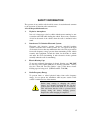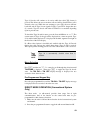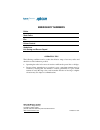- DL manuals
- M/A-Com
- Radio
- Orion
- Operator's Manual
M/A-Com Orion Operator's Manual
Summary of Orion
Page 1
Operator’s manual lbi-38888 rev. N, mar-05 orion ™ mobile radio.
Page 2
2 manual revision history rev date reason for change n mar. 2005 updated nuisance delete section. Product specification for ce marked equipment orion mobile radio units conform to the following product specifications. European standards: safety: not applicable emc: en 50082-1 (january 1992) pren 500...
Page 3
3 table of contents page safety information .................................................................. 5 introduction ................................................................................ 6 user interface ...............................................................................
Page 4
4 table of contents page status/message operation ................................................... 49 edacs conventional p1 scan ............................................... 50 dynamic regroup operation................................................ 50 conventional mode operation ...............
Page 5
Safety information the operator of any mobile radio should be aware of certain hazards common to the operation of vehicular radio transmissions. A list of the possible hazards are : 1. Explosive atmospheres just as it is dangerous to fuel a vehicle with the motor running, be sure to turn the radio o...
Page 6
6 introduction this manual describes how to use the orion mobile radio. The orion is a synthesized, microprocessor-based, high performance mobile fm radio providing reliable two-way communications in both the e nhanced d igital a ccess c ommunications s ystem (edacs) trunking environment and convent...
Page 7
User interface the orion operating controls are located on the radio's front panel (see figures 1 & 2). A keypad, vacuum florescent display for radio status information, and a microphone jack are on the front panel. The front panel also provides a rotary system/group/channel knob, power on- off/volu...
Page 8
Controls this section describes the buttons, keys and rotary knobs used to control the orion scan and system model radios. All functions and controls of the scan radio operate the same as the corresponding functions and controls on the system radio. The scan radio is equipped with a 4-button keypad ...
Page 9
Scan on/off the primary function of this button is to toggle scan operation on and off. When the radio is scanning, the scan led is on and all groups or channels in the scan list of the currently selected systems are scanned. The secondary function of the scan button is to toggle the keypad buttons ...
Page 10
Figure 4 - orion scan model keypad keypad the keypad is similar to a telephone keypad but with four (4) additional buttons on the side for a total of 16 keys. In addition to numbers (1-9, *, 0 and #), which is a secondary function, most of the keys have or can be programmed to have a primary functio...
Page 11
Figure 5 - standard orion keycaps configuration optional keycap configuration the optional keycap package for the system radio includes sixty (60) additional keycaps (shown in the key description section), which can be placed on any key location desired. Keep in mind, the keycap represents the prima...
Page 12
12 select secondary function - activates a selected item within a list. After the menus list is accessed, select a menu item from the list via ramp control , or . And activate it with this key. Once activated, menu continues its secondary function for activating a selected parameter setting until th...
Page 13
13 sto-st9 the status 0-9 keys are used to send pre-programmed status message to the edacs site. Pvt enables or disables private mode for the system/group displayed. See the private operation section. Key displays the encrypted keys. This selects the disp key operation from the menu functions. G* th...
Page 14
Display the radio's display is shown in figure 6. The two character lines are used to display system, group and channel names and also operational messages to the user. Each line contains eight alphanumeric character blocks. See figure 2 for a typical display. Figure 6 - orion display radio status i...
Page 15
15 messages during radio operation, various messages are displayed on either line one or line two. Typical messages include control channel status information, such as system busy or call denied, or messages associated with the radio's operation, (i.E. Volume adjust). These messages are described as...
Page 16
16 message name description data on data on trunked mode only. Indicates radio has been toggled to the data enable state. Displayed for two seconds on line 1 when toggled to enable state. Sysc on system scan features on trunked mode only. Indicates the system scan features are enabled. Sysc off syst...
Page 17
17 message name description whc=1 who has called this display indicates the number from the who has called list. Individual calls received but not responded to are stored in a who has called list. This list is accessible by pressing the # key and then the indv key after the individual call has timed...
Page 18
18 message name description sel indv select individual id this is displayed on line 1 when an entry from the individual id list is selected after pressing the indv key. The entry is a number between 1 and 32 inclusive (trunked mode only). Sys all system all call displayed on line 1 to indicate a sys...
Page 19
19 message name description spkr on external speaker on this is displayed when the external speaker is enabled. Spkr off external speaker off this is displayed when the external speaker is disabled. Bank=1-8 this is the bank of keys, which are going to be loaded when the key loader loads encryption ...
Page 20
20 alert tones the orion radio also provides audible alert tones or "beeps" to indicate the various operating conditions. These alert tones can be enabled or disabled through programming. Call originate a short mid-pitched alert tone sounds after keying the radio (push-to-talk button is pressed). Th...
Page 21
21 carrier control timer if the programmed time for continuous transmission is exceeded, five short high-pitched warning tones followed by a long low-pitched tone will be heard. The transmitter will shut down shortly after hearing the alert, interrupting communications. Release and re-key the ptt bu...
Page 22
Operation the orion mobile radio unit can be programmed to operate in either a trunked system or a conventional system or both. Operating features and functions have been grouped according to the type of system the radio is operational. This first section contains general operating procedures (e.G.,...
Page 23
23 the following example systems list is used to explain the process: system 1 north 2 south 3 east 4 west after entering a selection mode, the following generic display format will appear. X x x x x x x x y y y = z z z line one shows the currently selected item’s name (xxxxxxxx) from the list. Line...
Page 24
24 direct access to directly access a selection, enter the corresponding number (i.E. 4) followed by sel to activate the selection. The entered number is displayed on line two as shown below. Line one shows the current list being used for selection. S e l s y s 4 if a mistake is made while entering ...
Page 25
25 after entering the menu selection mode, the following generic display format will appear. M e n u y y y y y y y y line one indicates the radio is in the menu selection mode. Line two indicates the menu item (yyyyyyyy) that is to be viewed or changed (some menu items provide radio information and ...
Page 26
26 table 1 - menu item information feature display parameter settings comment backlight adjust menu item: bcklight once selected: bckl= off, 1, 2, 3, 4 selects the light level for backlighting. Radio revision information menu item: revision informational displays only (see radio); no user selectable...
Page 27
27 feature display parameter settings comment front panel squelch adjust (conventional only) menu item: squelch once selected: sqlch=xx 1-16 allows setting of squelch. Scan menu item: scan on, off toggles scan function on or off. Private mode menu item: private once selected: pvt or key light. On, o...
Page 28
28 feature display parameter settings comment mute #2 menu item: mute 2 on, off toggles the mute 2 function on or off on radio #2. Multiple radio operation menu item: radio on, off toggles the currently selected radio. Radio selection menu item: radio 1 on, off changes to radio #1. Menu item: radio ...
Page 29
Feature encryption display feature encryption display is available through the menu function and, if programmed, appears in the menu as " features ." this data indicates current features programmed into the radio as well as information required to add features to the radio. This feature applies to 5...
Page 30
Number fields example: these number fields show the set limits of the of the user's radio as: • sg# xxx - maximum number of system/groups combination available • sy# xxx - edacs maximum trunked system limit • ch# xxx - maximum number of conventional channels available the user needs to know the limi...
Page 31
31 the following numbers indicate features available in the user's radio. Bit fields possible features 01 conventional mode priority scan 02 edacs 3 site system scan 03 public address operation 04 edacs group scan operation 05 edacs priority system scan 06 prosound™/proscan™ 07 edacs dynamic regroup...
Page 32
32 system/group/channel selection in the following description of system/group/channel selection , the term group is used for both group and channel. The orion system/group/channel knob and the ramp control , , . Pair are programmable for maximum flexibility. If the system/group/channel knob is assi...
Page 33
33 group and channel selection several methods, some of which depend on programming, can be used to select a new group or channel. These procedures are presumed to be starting from the normal receive display. Method 1 if group selection is programmed to the system/group/ channel knob, select a group...
Page 34
34 trunked mode operation digital trunking provides fast communication access at all times, even during busy hours. In this mode the operator selects a communications system and group and the audio communication or working channel (wc) is allocated through digital signaling with the site. Receiving ...
Page 35
Conventional failsoft in the unlikely event of a failure of the edacs system, communications may take place in conventional failsoft mode. The radio will be automatically directed to a communications channel set up for this purpose. During this mode of operation, the control unit will display conv f...
Page 36
36 2. When the working channel assignment is received, the radio sounds a single beep (autokey alert tone) indicating it is ready for voice transmission. * txemer * flashes on line two in the display until the emergency is cleared. 3. Press ptt and speak into the microphone in a normal voice. 4. Rel...
Page 37
37 proscan the radio may be programmed for proscan system scan operation for multi- site applications depending on the version of radio flash code. (the proscan algorithm is available on the orion platform with group 32 or higher radio flash code). Proscan is an improved multi-site system scanning a...
Page 38
38 menu selection press m and then use the , . Control to scroll through the selections until sys scan is displayed. Then press m to toggle the system scan state. The sysc on or sysc off display message is displayed for two seconds to show the new state. Pre-programmed keypad key press the pre-progr...
Page 39
39 adding groups to a scan list 1. With scan operation turned off, select the desired group to add to the selected trunked system group scan list. 2. Press or > on the scan add/delete control. The current priority status of the group will be displayed in column 1 of line one for a time-out period. I...
Page 40
Turning scan on 1. Toggle scan operation by pressing k . The scan indicator will turn on when the radio is scanning. Note the k key light will blink when temporarily disabled. Scanning will stop while microphone is off-hook if hook switch feature is enabled through programming. 2. When a group on th...
Page 41
Individual calls receiving and responding to an individual call when the radio receives an individual call (a call directed only to the user's radio), it un-mutes on the assigned working channel and turns on the bsy indicator. Line one shows id followed by the logical id number of the unit sending t...
Page 42
To access the list, press the i key twice. Use the , or . Keys to scroll through the list. Pressing the m key will display the time elapsed since the call was received. Call storage lists there are two lists available for call storage in the radio, the calls received list (1-10) and the personality ...
Page 43
43 stored in this list but the individual's unit id is known, it can be entered directly from the keypad. 2. Press the ptt button; the radio performs the necessary signaling to obtain a communication channel. When the signaling is complete and the radio is clear to transmit, tx indicator turns on an...
Page 44
2. Press and release the ptt button; the radio performs the necessary signaling to obtain a communication channel. When the signaling is complete and the radio is clear to transmit, tx indicator turns on and the channel access tone sounds. Line one shows the accompanying name if selected from the li...
Page 45
45 2. Overdial numbers are transmitted using either method as follows: method 1: press and hold ptt while entering the overdial number sequence from the keypad. This method sends dtmf tones during individual, telephone interconnect, trunked group or conventional channel calls. Anytime the ptt button...
Page 46
Mobile data the orion radios when operating in the edacs configuration permit either voice or data calls to be transmitted or received. The radio can handle only one type of call at a time; however, selection of either data or voice is selected transparently by the operator through normal usage of t...
Page 47
47 • declaring an emergency (not to be used unless an actual emergency condition exists). Alert tone will sound. • pressing the o button (system model) or o (scan model) (pre-programmed). Alert tone will sound. • selecting the function using the m button (pre-programmed). • pressing the nd button (s...
Page 48
48 • the c (system model) or c (scan model) button is pressed. • ptt is pressed. • a group or system change. • entering phone call mode • entering individual call mode. • a new emergency assignment has been received. • ptt pressed in public address mode. • an emergency declared or cleared. • microph...
Page 49
49 status/message operation status and message operation is possible with either the scan or system version of the orion radio unit. The following procedure is applicable for the system version. For operation with the scan version the four primary keycaps must be reconfigured and pre-programmed for ...
Page 50
50 message operation message operation permits the transmission of a pre-programmed message text to an edacs site. To send a message, press the n button (key light comes on) then press one of the number buttons (0-9) to select the pre-programmed message text. If no message text has been programmed f...
Page 51
51 pressing and holding the c (scan model) or c (system model) button for 2.5 seconds toggles the user into and out of the dynamic regroup group set. A double beep will sound for entry or exit. The display will indicate regr_0x where "x" is a digit of 1 to 8 indicating the group when dynamic regroup...
Page 52
52 conventional mode operation the radio functions in the conventional mode when using conventional communications channels (non-trunked). Each channel consists of a preset frequency pair for transmit and receive during repeater operation, or a single frequency for both transmit and receive during t...
Page 53
53 5. Release the ptt button when the transmission is complete and listen for a reply. Emergency operation if enabled, g-star emergency signaling can be transmitted when operating in the conventional mode. This g-star signaling will transmit 5 times with a delay between each transmission. To send an...
Page 54
54 tone encode transmission in conventional mode two keys can be defined to be tone encode triggers. If either one of the pre-programmed tone encode triggers is pressed, a pre- programmed tone sequence will be transmitted on the current system and channel. (see emergency operation if e key is used.)...
Page 55
55 adding channels to a scan list 1. With scan operation turned off select the desired channel to add to the selected conventional system channel scan list. 2. Press or > on the scan add/delete control. The current status will be displayed in column 1 of line one for a time-out period. Press to add ...
Page 56
Last scanned channel recall the last scanned channel recall feature can be used to recall the last scanned channel from the scan list when it is not the currently selected channel. Pressing, twice when the radio is actively receiving or three times when the radio is not receiving. The selected chann...
Page 57
Squelch adjust in the conventional mode of operation, the squelch may be re-adjusted in the menu selection mode or from a front panel key on the keypad that has been pre-programmed by the pc programming software. A default value of 9 or any user level between 1 and 16 can be selected by the pc progr...
Page 58
58 3. If the c key is pressed before the time-out, the squelch level will not be updated and the original value will be restored. Noise blanker operation a noise blanker feature is available in the low band (29-50 mhz) version of the orion radio, which provides ignition noise filtering. The feature ...
Page 59
Type 99 decode will continue to be active while the radio's c button is pressed. This allows the user to monitor calls and still be alerted when a call is directed to the user. While the user continues to press c , the user will hear both calls and all type 99 tone signals. If c is pressed for longe...
Page 60
60 3. Ensure that the channel is not busy by pressing the c or c (scan version) to momentarily disable any channel decoding and un-mute the receiver or observe the unlit bsy indicator. If the channel busy lockout feature is programmed for the selected channel, the radio will not transmit when the ch...
Page 61
Trunked or conventional mode operation siren/light operation each siren/light key is designed to control an optional siren/light package. Pressing a siren/light key will light the key indicator. Each siren/light key (except reset) can be programmed for either cancel or additive operation. If program...
Page 62
Transmit/receive mode compatibility for aegis/provoice operation group/channel programming (transmit) clear receive digital receive private receive clear yes no no digital yes yes no private yes no yes* transmit/receive mode compatibility for voice guard operation group/channel programming (transmit...
Page 63
63 when the radio is in the aegis or provoice digital mode because the radio does not know the cryptographic key used. Message trunked group calls and individual calls will be answered back in the mode they were received, assuming the call or hang time is still active. Individual, phone, all and eme...
Page 64
64 radio will transmit private if the group/channel is programmed for private operation and forced operation is pre-programmed. If the radio was pre-programmed for auto select, the radio will transmit in the following modes; • private mode enabled, transmission always in private mode. • private mode...
Page 65
65 4. Connect the keyloader cable to the keyloader level converter and then to the extended options cable db25 on the rear of the radio. 5. Press the pwr button on the keyloader and wait for the keyloader to display "master mode." 6. Press the trn button on the keyloader. If necessary, select a diff...
Page 66
66 key zero all cryptographic keys can be zeroed (erased from radio memory) by pressing the c button (system model) or c (scan model) and while still pressing this button, press and hold the o button (system model) or o (scan model). Press both buttons for 2 seconds. A series of warning beeps will b...
Page 67
67 3. Continue with standard transmission procedures. A private mode access tone will be heard when the ptt button is pressed. Scanned group calls receiving a scanned group call is the same as receiving a selected group call. During the scan hang time, if the radio was programmed for auto select, it...
Page 68
68 switching control control can be switched to the idle controller by pressing the push-to-talk (ptt) on the microphone associated with the idle controller. Once ptt is pressed, the radio will switch control to the idle controller unless the active controller is currently transmitting (i.E., ptt pr...
Page 69
69 emergency operation either control unit (active or idle controller) can declare an emergency, provided radio has been pre-programmed to enable emergency declaration. If the idle controller declares an emergency, control is switched to the idle controller and any current transmission from the prev...
Page 70
70 shared control unit display modes radios in the multiple radio operation share the control unit display. Pre- programming the radios determines what the control unit displays. There are two modes of display: alternating radio display or first come first serve display. See also the following parag...
Page 71
71 multiple radio and siren & light operation for siren and lights to function correctly, both the master and slave radios must be programmed with the same siren and light information. Multiple radio and data operation only the master radio supports mobile data operation. Macro key operation macro k...
Page 72
8. Press k to toggle the keypad back to the primary function if no more interconnect calls is to be made. Keypad remapping if the keys have been remapped to provide new functions, please fill in the following for future reference. Orion system model keypad orion scan model keypad 72.
Page 73
73 operating rules and regulations two way fm radio systems must be operated in accordance with the rules and regulations of the federal communications commission (fcc). As an operator of two way radio equipment, the user must be thoroughly familiar with the rules that apply to the intended type of ...
Page 74
74 glossary agency - an agency is composed of multiple fleets. Units can be programmed to initiate agency calls to access multiple fleets. (trunked mode only) base/unit operation - a programmed option used in some fleets so units can only hear and talk to a base dispatch unit, not to other mobiles o...
Page 75
75 ends, and the pre-programmed time has expired, the radio returns to monitoring multiple groups. (trunked mode only) individual call - every radio in the system is programmed with a unique individual identification code. A mobile or personal unit can be programmed to call another particular unit b...
Page 76
76 t99 - type 99 - a method of opening mute for selective page operations using sequential tones. Wide area encode - a programmed option, which ensures all system scanning mobile and personal radios have time to lock onto the call before the initiating unit is allowed to talk. Working channel - a ra...
Page 77
77 operator's radio setup radio type: frequency band: operator's name: emergency group: system number system name trk/cnv grp/chn number grp/chn name use.
Page 78
78 warranty a. M/a-com, inc. (hereinafter "seller") warrants to the original purchaser for use (hereinafter "buyer") that equipment manufactured by or for the seller shall be free from defects in material and workmanship, and shall conform to its published specifications. With respect to all non-m/a...
Page 79
Notes 79.
Page 80
M/a-com wireless systems 221 jefferson ridge parkway lynchburg, virginia 24501 (outside usa, 434-385-2400) toll free 800-528-7711 www.Macom-wireless.Com printed in u.S.A. Emergency numbers police state police fire poison control ambulance life saving and rescue squad operating tips the following con...