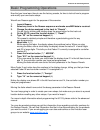M-Audio Evolution UC-33 Getting Started Manual - Représentation Graphique
Evolution UC-33e Getting Started
26
Représentation graphique
2
1
11
3
4
10
9
8
7
6
5
15
Evolution UC-33e Getting Started
Now that you have learnt how to use the factory presets, its time to look at how to program
and modify your own basic setups.
We will use Reason again for the purpose of this exercise.
1. Launch
Reason
2.
Select any track in the Reason sequencer and make sure MIDI data is received.
3.
Change the device assigned to the track to “Reverb”.
You do this by clicking and holding down the arrow button for the track out.
4.
On the UC-33, press the function button (7) “Recall”.
5.
Type “33” on the numerical keypad (4).
This preset is relatively simple and therefore a great starting point for any
new programming.
6.
Move fader 1 (1).
While moving the fader, the display shows the positional value. When you stop
moving the fader, after a short delay the display shows the value 01 in small digits
and 03 in large digits. This tells you that Fader 01 currently is assigned to controller
number
03.
7.
Press the function button (7) “ ASSIGN”.
8.
Type “012” on the numerical keypad (4).
If you now move the fader you should see the display show 01 in the left hand corner
and 12, the controller number you have just programmed.
Moving the fader should now control the size parameter in the Reason Reverb.
Move Fader 2 and notice how the numbers in the display change, telling you that you have
selected Fader 02 and controller number 21 is assigned to it.
1.
Press the function button (7) “Assign”.
2.
Type “14” on the numerical keypad (4).
Notice the display now shows 02 in the left hand corner and 14, the controller number you
have just programmed.
Moving the fader should now control the decay parameter in the Reason Reverb.
You can keep going in order to create your own setups, but make sure you store to a preset
location before recalling any other setups, if you want to keep it.
For more in-depth information about programming the UC-33, please refer to the advanced
manual.
You may be wondering where we got the information from regarding controller numbers for
the Reason Reverb. You will find information like that in the documentation for the products
you want to control. If you are struggling you can also seek advice on the Evolution user
group via our website
www.evolution.co.uk