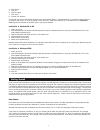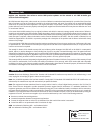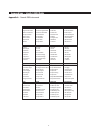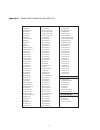Summary of Keystation 61es
Page 2
English - . . . . . . . . . . . . . . . . . . . . . . . . . . . . . . . . . . . . . . . . . . . . . . . . . . . . . . . . . . . . . . . . . . . . . . .3 introduction . . . . . . . . . . . . . . . . . . . . . . . . . . . . . . . . . . . . . . . . . . . . . . . . . . . . . . . . . . . . . . . . . . . ...
Page 3
This page blank intentionally.
Page 4
3 english - introduction congratulations on your purchase of the m-audio keystation 61e, a 61-note usb keyboard with velocity-sensitive, semi-weighted keys that is designed to easily integrate with your pc or macintosh computer. The keystation 61es offers semi-weighted keys that give you the feel of...
Page 5
4 power and connection via usb 1. Check that the on/off button on the back of the unit is set to “off.” 2. Plug the usb cable provided with the keystation 61es keyboard to a free usb port on your computer. 3. Plug the other end of the usb cable to the usb input on the keystation 61es keyboard. The s...
Page 6
5 4. Click “search.” 5. Click “ok.” 6. Click “ok” again. 7. Click “save.” 8. If asked, click “replace.” you should now have a final window showing your current studio setup. If “quicktime music” is crossed out, double click on it, and then click in the “on” circle to enable it. Then click “ok.” now ...
Page 7
6 octave buttons an octave contains 12 notes. Each octave is denoted on your keystation 61es by black and white sections starting on c. Each octave is given a number. If you press the octave “+” button once, the led above the octave “-“ button will go out, indicating the keyboards’ octave is now shi...
Page 8
7 advanced functions in addition to setting an octave shift, the two octave “+” and ’“-“ buttons discussed earlier in the manual under the section “octave buttons” can also be used to control one of five midi functions. In the diagram above, you will see that the first 6 black keys are labeled “data...
Page 9
8 transposition in some cases it may be useful to reduce or increase the pitch by a number of semitones rather than an entire octave. For example, if you are playing a song with a singer that is having difficulty hitting the top notes, you may want to reduce the pitch by one or two semitones.* this ...
Page 10
Bank lsb and bank msb program changes are most commonly used to change instruments and voices. However, the number of instruments accessible via program changes is limited to 128. Some devices have more than 128 voices and require a different method to access these extra voices. Generally, these dev...
Page 11
10 the volume slider as with the modulation wheel, the volume slider can be assigned to any of the 131 effects listed at the end of this manual. To assign the volume slider to an effect: alternatively, you can use the “+” and “-” buttons to change the value. If you have made an error while entering ...
Page 12
Trouble-shooting here are answers to common trouble-related questions you may have, using your keystation 49e: problem 1: my m-audio hardware suddenly stopped working after having performed fine since installation. Solution 1: switch off the unit and leave for 10 seconds. Then restart your computer ...
Page 13
12 warranty info register your keystation 61es online to receive free product updates and be entered to win free m-audio gear (www.M-audio.Com/register). M-audio warrants this product, under normal use, to be free of defects in materials and workmanship for a period of one (1) year from date of purc...
Page 14
13 appendices - useful midi data appendix a - general midi instruments piano 0 acoustic grand piano 1 bright acoustic piano 2 electric grand piano 3 honky tonk piano 4 electric piano 1 5 electric piano 2 6 harpsichord 7 clavinet chromatic percussion 8 celesta 9 glockenspiel 10 music box 11 vibraphon...
Page 15
14 appendix b - standard midi controller numbers (midi cc’s) 00 bank select 01 modulation 02 breath control 03 controller 3 04 foot control 05 porta time 06 data entry 07 channel volume 08 balance 09 controller 9 10 pan 11 expression 12 effects controller 1 13 effects controller 2 14 controller 14 1...