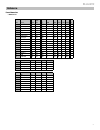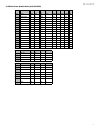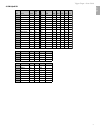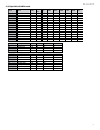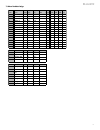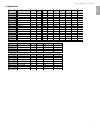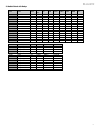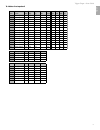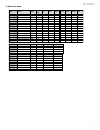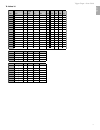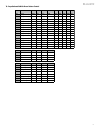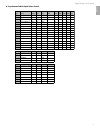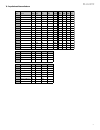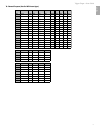M-Audio Trigger Finger User Manual
English
3
Trigger Finger • User Guide
Introduction
Congratulations on your purchase of the M-Audio Trigger Finger MIDI controller. The Trigger Finger offers an intuitive interface for programming and performing
drums and percussion, as well as providing a host of additional controls for tweaking the sound and behavior of your parts.
While the Trigger Finger has been designed with ease of use in mind, we strongly suggest that you take the time to read through this manual in order to familiarize
yourself with all of the features contained in this device. There’s more to the Trigger Finger than meets the eye…
What’s In the Box
Inside your Trigger Finger package, you will find:
• Trigger Finger controller
• Printed Quick Start Guide
• CD-ROM containing drivers, Enigma Librarian, demo set for Ableton Live Lite 4, and manuals
• CD-ROM containing Ableton Live Lite 4
• 6’ USB cable
Product Features
• 16 programmable velocity- and pressure-sensitive pads
• 8 programmable knobs
• 4 programmable sliders
• 16 memory locations
• Pads able to transmit MIDI note data, controller data, and velocity data simultaneously
• Locked and Full Velocity Modes
• Selectable velocity curves
• Programmable with the Enigma Editing software (included)
• Memory presets for Reason Redrum, Live Impulse, GM Drums, XG Drums, and more
• Powered by USB bus or optional DC power supply
Supported MIDI Messages
• Program Change
• Bank LSB
• Bank MSB
• Channel – Each pad can be assigned an individual channel.
• MIDI Controller messages (0-119)
• Pitch Bend
• GM2 specified Sys Ex
• NRPN/RPN
• Note On and Velocity
• Channel Aftertouch
• Channel Mode messages (120-127)
Minimum System Requirements
NOTE: The requirements below are necessary to obtain MIDI communication between the Trigger Finger and the computer. These requirements do not reflect
the additional or higher requirements of the audio software used with the Trigger Finger.
Windows:
• Windows XP with Service Pack 1
• Available USB Port
Mac OS:
• Mac OS X 10.3.8 or higher
• Available USB Port
About This Manual
This manual is broken down into sections to cover the various aspects of the Trigger Finger. Installation is covered first, followed by an overview of the controls. Next
is an in-depth look at the operation of the Trigger Finger. Finally, you’ll find a section on programming the unit using the Enigma Editing software.