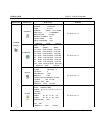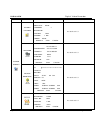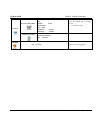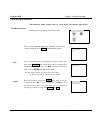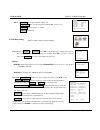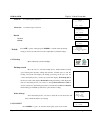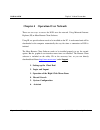- DL manuals
- Mace
- DVR
- DVR1604RW
- Operational Manual
Mace DVR1604RW Operational Manual
Summary of DVR1604RW
Page 1
Mace security products, inc. Presents: digital video recorder based on mpeg4 technology 16 channel models operational manual dvr1604rw.
Page 2
Dvr1604rw digital video recorder operational manual © 2004 mace security products 2 thanks for purchasing products of mace security international, inc. For your convenience in calling for service or technical support, please record the following important information: model: dvr1604rw hard disk: 80g...
Page 3: General Safety Precautions
Dvr1604rw digital video recorder operational manual © 2004 mace security products 3 general safety precautions this manual applies to mace dvr1604rw (16-channel cd-r writer) 1. Installation environment 2. Open product box and verify contents 3. Before power-up.
Page 4
Dvr1604rw digital video recorder operational manual © 2004 mace security products 4 1. Installation environment - an ups (uninterrupted power supply) with power surge protection is strongly recommended for dvrs and all associated devices (routers, dsl modems, etc) - avoid extreme heat - avoid direct...
Page 5: Table of Contents
Dvr1604rw digital video recorder operational manual © 2004 mace security products 5 table of contents general safety precautions · · · · · · · · · · · · · · · · · · · · · · · · · · · · · · · · · · · · · · · · · · · · · · · · · · · · · · · · · · · · · · · · · · · · · · · · · · · 3 1. Installation env...
Page 6
Dvr1604rw digital video recorder operational manual © 2004 mace security products 6 chapter 4: operations over network · · · · · · · · · · · · · · · · · · · · · · · · · · · · · · · · · · · · · · · · · · · · · · · · · · · · · · · · · · · 37 1. Setting up the client end · · · · · · · · · · · · · · · ·...
Page 7
Dvr1604rw digital video recorder operational manual © 2004 mace security products 7 chapter 1 product specifications and features 1. Product specifications 2. product features 3. storage matrix.
Page 8
Dvr1604rw digital video recorder operational manual © 2004 mace security products 8 1. Product specifications parameter 16 channel processor amd elansc520/133 embedded microprocessor operation system real-time operation system - rtos model dvr1604rw video input 16channel (ntsc/pal) bnc 1.0v p- p 75o...
Page 9
Dvr1604rw digital video recorder operational manual © 2004 mace security products 9 2. Product features - real-time monitor (video displays) o 1 video output port to video monitor and 1 vga port for video output to pc type monitor. O single window (full screen) /4 windows (quad) /9 windows (3x3)/16 ...
Page 10
Dvr1604rw digital video recorder operational manual © 2004 mace security products 10 - alarm relay o 8 channel external alarm input, video lost alarm and motion detection alarm. O multi channel relay switch alarm output activates alarm relay and on-site light control. O circuit protection for alarm ...
Page 11
Dvr1604rw digital video recorder operational manual © 2004 mace security products 11 3. Storage matrix the hdd capacities and recording lengths are determined by capacity of the installed hdds and the selected image level. Note: adjustable frame rates, from 1fs to 30f/s can be selected. User can cho...
Page 12
Dvr1604rw digital video recorder operational manual © 2004 mace security products 12 chapter 2 basic system operations 1. Start/stop the dvr 2. recording 3. alarm input/output 4. pan-tilt control 5. network.
Page 13
Dvr1604rw digital video recorder operational manual © 2004 mace security products 13 1. Start/close the recorder 1.1 start the recorder plug in the power line; switch on the power button at the back of the recorder; power indicator light on; dvr on; default single window for the video output display...
Page 14
Dvr1604rw digital video recorder operational manual © 2004 mace security products 14 2. Recording the default recording mode after startup of the dvr is 24 hr continuous recording for each channel. The user can program customized recording times for each camera. Instructions for the different record...
Page 15
Dvr1604rw digital video recorder operational manual © 2004 mace security products 15 camera... · program the related settings in the menu to start motion detection recording. See details at menu>system setting>motion detection. 3. Alarm connection operation · connect the alarm input according to the...
Page 16
Dvr1604rw digital video recorder operational manual © 2004 mace security products 16 · ping ***.***.***.*** the ip address of the dvr to check the link of the network. A successful reply shall look like (ttl value less than 64 ms is normal): reply from 68.153.205.130: bytes=32 time=31ms ttl=57 · ope...
Page 17
Dvr1604rw digital video recorder operational manual © 2004 mace security products 17 chapter 3 operations fro m front panel 1. Front panel overview 2. detail key function 3. entering the operation menu 4. maneuver in the operation menu 5. menu overview 6. Operation description 6.1 recording 6.2 play...
Page 18
Dvr1604rw digital video recorder operational manual © 2004 mace security products 18 1. Front panel description 1. Power switch 2. Camera selection # 3. Recording light 4. Control cover 5. Cd-rw 6. Onscreen addr entry 7. Left direction 8. Ir remote receiver 9. Esc (cancel) 10. Enter 11. Down directi...
Page 19
Dvr1604rw digital video recorder operational manual © 2004 mace security products 19 2. Keys functions order key name logo function power switch - power off by pressing the key 4 seconds. 1 power switch and indication light power indication light 2 camera selection numbers 1, 2, 3 etc. Manual passwo...
Page 20
Dvr1604rw digital video recorder operational manual © 2004 mace security products 20 19 assistant indication light indication light for when function assistant keys are used. 20 indicator light for standing by light on when dvr is in stand by mode. 21 jog shuttle direction control: outer ring for le...
Page 21
Dvr1604rw digital video recorder operational manual © 2004 mace security products 21 3. Enter/leave the operation menu press enter key twice, the system will prompt for password. Default administrator password is “888888”. Default user password is “666666”. If not touched for 5 minutes, the system w...
Page 22
Dvr1604rw digital video recorder operational manual © 2004 mace security products 22 4. Maneuver in the menu system operation step button-pressing order instruction screen display 1 confirm enter during real-time monitor, press to open the password prompt, type in the correct password, then the menu...
Page 23
Dvr1604rw digital video recorder operational manual © 2004 mace security products. 23 5. menu overview main menu menu level 1 menu level 2 remarks record ch 1 date 24-10-2003 time 2:20 pm play start use direction arrows to perform settings in menu level 2 see details at 6.4.1 list ch 1 date 24-10-20...
Page 24
Dvr1604rw digital video recorder operational manual © 2004 mace security products. 24 main menu menu level 1 menu level 2 remarks general date 2003-07-13 format dd-mm-yy time 08:30:30 format am/pm save time hdd full overwrite rec-length 60 min remote address 008 video mode pal shut password off defa...
Page 25
Dvr1604rw digital video recorder operational manual © 2004 mace security products. 25 main menu menu level 1 menu level 2 remarks pantilt control ch 1 protocol none addrress 008 baudrate 4800 databit 8 bit stopbit 1 bit verify none default save cancel see details at 6.4.3 network hostname dvr1600 IP...
Page 26
Dvr1604rw digital video recorder operational manual © 2004 mace security products. 26 password guest * * * * * * confirm * * * * * * manage * * * * * * confirm * * * * * * save cancel if use manage password to log in, able to change password. See details at 2.6.4 file del delete all files ? Ok cance...
Page 27
Dvr1604rw digital video recorder operational manual © 2004 mace security products. 27 backup records device hdd ch 1 speed fast start time 2003-3-18 18:18:16 end time 2003-3-18 19:18:16 search start backup start choose the backup device and select the wanted file to backup records see details at 2.6...
Page 28
Dvr1604rw digital video recorder operational manual © 2004 mace security products. 28 6. Menu operation description 6.1 recording operation model button-pressing order instruction display 1. Record rec press to enter screen display. ● recording state ○ non-recording state record:1 2 3 4 5 6 7 8 ●○○○...
Page 29
Dvr1604rw digital video recorder operational manual © 2004 mace security products. 29 6.2.1 playback fast play button-pressing order instruction display 1 fast play 8 during playback press this key to shift between 2x speed, 4x speed, or 8x speed. 2 play/pause during fast play press this key to shif...
Page 30
Dvr1604rw digital video recorder operational manual © 2004 mace security products. 30 6.3 control of pan-tilt and zoom cameras *the ptz camera # must be selected on dvr before you can control the camera from the dvr or remotely. Button-pressing order instruction Press Fn to display 1 refer to menu o...
Page 31
Dvr1604rw digital video recorder operational manual © 2004 mace security products. 31 RECORD SEARCH c h 1 DATE 2002-12-08 TIME 08:18AM PLAY START 6.4 menu operation detail *the followi ng menu settings must be saved before the changes take effect.* the menu for record search is pictured at the right...
Page 32
Dvr1604rw digital video recorder operational manual © 2004 mace security products. 32 menu of information is pictured at right. Recording start time (the earliest recording time among all the hdds) and recording end time. The information cannot be changed. Disp lay hdd index and the conditions of ma...
Page 33
Dvr1604rw digital video recorder operational manual © 2004 mace security products. 33 date and time are used to modify the current system date and time; after the modification reserve the change by selecting savetime; in hddfull if selecting overwrite system covers the previous recording files; reco...
Page 34
Dvr1604rw digital video recorder operational manual © 2004 mace security products. 34 select the relevant camera in ch (this recorder has 8-ch alarm input). Type has no (normal open) nc (normal close) output modes. If the camera number in record is selected, recording would be started for that camer...
Page 35
Dvr1604rw digital video recorder operational manual © 2004 mace security products. 35 rs232 comfunc select super terminal or keyboard. Baudrate select correspond baud rate. Data bit selection 1-8. Stop bit three selection 1、1.5 and 2. Verify odd and even menu of admin setting is pictured at right: p...
Page 36
Dvr1604rw digital video recorder operational manual © 2004 mace security products. 36 alarm in set alarm input connection alarm out set alarm output connection default net user default press pq to get the setting and press enter to confirm. After the default setting is selected, system will restore ...
Page 37
Dvr1604rw digital video recorder operational manual © 2004 mace security products. 37 chapter 4 operation over network there are two ways to access the dvr over the network: using microsoft internet explorer (ie) or mace remote client software. Using ie, no special software needs to be installed on ...
Page 38
Dvr1604rw digital video recorder operational manual © 2004 mace security products. 38 1. Setting up the client end no special software is needed to install on the dvr, pc or other devices in order to access dvr using the ie browser. If the ie responds back “page cannot be displayed” or “server not f...
Page 39
Dvr1604rw digital video recorder operational manual © 2004 mace security products. 39 login:please select login, and the following dialogue box(4-2) will pop up. 4-2 input the username and password. There are three types of users: administrator, user, and guest. For detailed information please refer...
Page 40
Dvr1604rw digital video recorder operational manual © 2004 mace security products. 40 log out: if the logged in user needs to log out, please click logout button. The popup dialogue box appears. Please choose yes. See (4-5). 4-5 3. Operation of the right click menu items after you log in as administ...
Page 41
Dvr1604rw digital video recorder operational manual © 2004 mace security products. 41 the right key menu includes: real time monitor, decode quality, multi -video preview, playback control bar, pan-tilt control, set volume, net data flux, full screen, resize video and so on. Real time monitor among ...
Page 42
Dvr1604rw digital video recorder operational manual © 2004 mace security products. 42 decode quality 4 levels decode quality for choose(4-9) 4-9 playback control bar please refer to records playback. Pan-tilt control the arrows control the moving direction of the pan-tilt and the zoom, iris & focus ...
Page 43
Dvr1604rw digital video recorder operational manual © 2004 mace security products. 43 4. Records search and playback click on search, and then fill in the required info on the pop up dialogue box for the records search. 4-13 input from and to recording time, channel number and searching type(record ...
Page 44
Dvr1604rw digital video recorder operational manual © 2004 mace security products. 44 download see 4 -15, select the desired record and click download. 4-15 the software supports the downloading of several records simultaneously. The default format of the downloaded records’ name is : file name, cha...
Page 45
Dvr1604rw digital video recorder operational manual © 2004 mace security products. 45 to save a file located in the search record display, select file, press the download button. A save window opens. Input the file name and choose save . The screen shows the processing of the downloading until the c...
Page 46
Dvr1604rw digital video recorder operational manual © 2004 mace security products. 46 schedule 4-19 allows the user to select the different channels and dates to perform the schedule recording and can set 2 different periods of time one day. The set time in time 1 and time 2 are independent with the...
Page 47
Dvr1604rw digital video recorder operational manual © 2004 mace security products. 47 image with this menu, adjustments can be made for image quality and protocols of each channel. 4-20 style: among the options of the coding styles there are: vbr (variable baud rate), cbr (consistent baud rate), f/1...
Page 48
Dvr1604rw digital video recorder operational manual © 2004 mace security products. 48 net transmission protocol- there are tcp and multicast (two types ). Multicast protocol: the 1 st user logged in can control power, can view the image at will and other users can only follow this user to view the i...
Page 49
Dvr1604rw digital video recorder operational manual © 2004 mace security products. 49 4-23 video parameter user can adjust the video hue, contrast, brightness, saturation and so on. 4-24.
Page 50
Dvr1604rw digital video recorder operational manual © 2004 mace security products. 50 6. Assistant assistant click on assistant setting, as following, there are user manage , record control , apply for control right , log information , system information, alarm prompt, channel name , upgrade bios, e...
Page 51
Dvr1604rw digital video recorder operational manual © 2004 mace security products. 51 add:click add to show the following dialogue box(4-27): 4-27 the admin user can add user information in this dialogue box, and assign user power level. Note: there is only one administrator allowed. Modify :select ...
Page 52
Dvr1604rw digital video recorder operational manual © 2004 mace security products. 52 apply for control power:web client software can supply the login of multiple users. If you want to have the control, you can click this option and confirm to have the control. (4-30). If a new user wants to have th...
Page 53
Dvr1604rw digital video recorder operational manual © 2004 mace security products. 53 system information:check the basic information of the system. When sound is not needed, you can turn off the audio. Due to the bandwidth considerations, the user can select the different video transport modes, vide...
Page 54
Dvr1604rw digital video recorder operational manual © 2004 mace security products. 54 alarm prompt : different sound warning for the certain alarm input can be chosen according the user’ s needs(4-34). 4-34 channel name :cameras can be named for each channel. No more than 12 characters. The revised ...
Page 55
Dvr1604rw digital video recorder operational manual © 2004 mace security products. 55 upgrade bios: administrator can upgrade the bios program remotely. A browse window will pop up for file information. Open the related bios or web file(example: dvr1604.Bin or multi-webfile.Bin, and click on send. A...
Page 56
Dvr1604rw digital video recorder operational manual © 2004 mace security products. 56 chapter 5 system connections 1. dvr rear view 2. rs232 port connection 3. 10-pin port connection 4. rs-485 port connection.
Page 57
Dvr1604rw digital video recorder operational manual © 2004 mace security products. 57 1. Dvr rear view 1、 power switch 2、power plug 3、220v/110v shift switch 4、rs232 connection 5、vga connection 6、audio input 7、usb port 8、1394 connection 9、net network connection(rj45) 10、audio output 11、vedio output 1...
Page 58
Dvr1604rw digital video recorder operational manual © 2004 mace security products. 58 2. Rs232 port connection note: the connection for dvr system software upgrading or debugging through the serial port the connection for dial-up login through modem the connection for dvr control through keyboard 3....
Page 59
Dvr1604rw digital video recorder operational manual © 2004 mace security products. 59 4. Rs-485 port connection if you want to control camera pan-tilt-zoom (p/t/z) or activate the dvr output relay, the 25-pin rs485 connection must be used. See detail below. The rs485 port connection can control vari...
Page 60
Dvr1604rw digital video recorder operational manual © 2004 mace security products. 60 - connection of the alarm input: · instruction of the alarm input end: 8 channel alarm inputs with no or nc alarm (normally open or normally close type). The power out of the alarm sensor can be provided by the dvr...
Page 61
Dvr1604rw digital video recorder operational manual © 2004 mace security products. 61 · module sketch of the alarm input end · module sketch of the alarm output end ·relays’ parameter of the alarm output end model: g6h relay material silver rated switch capacity 30vdc 1a, 125vac 0.5a maximum switch ...
Page 62
Dvr1604rw digital video recorder operational manual © 2004 mace security products. 62 chapter 6 serial port operations 1. system setting 2. software upgrade.
Page 63
Dvr1604rw digital video recorder operational manual © 2004 mace security products. 63 1. system setting of the terminal the system’ s operation can also be controlled through the rs232 port. The specific operation is as follows: first, copy “terminal” and new dvr system software to the computer. Con...
Page 64
Dvr1604rw digital video recorder operational manual © 2004 mace security products. 64 2. Serial port upgrading operation after connecting with the above operations, please continue with the below operation: press any key to enter login interface as following: username - admin enter username and pres...
Page 65
Dvr1604rw digital video recorder operational manual © 2004 mace security products. 65 appendix 1 remote cont rol unit remote controller – operates like on-screen buttons 1. Address 2. Multi screen 3. Camera select 4. Record 5. Function key 6. Enter/menu 7. Esc (cancel) 8. Direction arrows 9. Jump to...
Page 66
Dvr1604rw digital video recorder operational manual © 2004 mace security products. 66 appendix 2 frequent ly asked questions 1. After power up, “no hdd” message is flashing on the local monitor this is an indication that either the harddisks are not installed correctly or no harddisk is installed at...
Page 67
Dvr1604rw digital video recorder operational manual © 2004 mace security products. 67 5. I want to record at high quality but view over the network at lower quality so i see better movement. All mace mpeg 4 series dvrs have this feature. Program your dvr’ s recording speed and quality at menu->syste...
Page 68
Dvr1604rw digital video recorder operational manual © 2004 mace security products. 68 appendix 3 hard disk installation hard disk installation there is one 80g hard disk (hd) preinstalled in the mace dvr, unless you ordered a special configuration. So normally you do not have to go through these ste...
Page 69
Dvr1604rw digital video recorder operational manual © 2004 mace security products. 69 limited warranty mace security products, inc. (mace) warrants to the original purchaser of this product that it shall be free of defects resulting from workmanship or components fro a period of one (1) year from th...