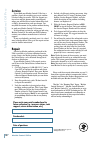Mackie C4 Pro Quick Start Manual - Purchased At:
10
Mackie Control C4 Pro
Mackie C
ontr
ol C4 Pr
o
Please write your serial number here for
future reference (i.e., insurance claims, tech
support, return authorization, etc.)
Purchased at:
Date of purchase:
Service
If you think your Mackie Control C4 Pro has a
problem, please do everything you can to confirm
it before calling for service. Visit the Support sec-
tion of our website (www.mackie.com/support)
where you will find lots of useful information such
as FAQs, documentation, and user forums. You
may find the answer to the problem without having
to send your Mackie Control C4 Pro away.
If the problem is related to setting up and using
Mackie Control C4 Pro with your DAW software,
contact your software manufacturer’s technical
support.
If you are absolutely, positively sure it is a hard-
ware related problem, then go to the repair section
next for further instructions.
Repair
Service for Mackie products purchased in the
USA is available at a factory-authorized service
center. Service for Mackie products living outside
the United States can be obtained through local
dealers or distributors.
If your Mackie Control C4 Pro needs service,
and it lives in the United States, follow these in-
structions:
1. Call Tech Support at 1-800-898-3211, 7 am to
5 pm PST, to explain the problem and obtain
a Service Request Number. Have your Mackie
Control C4 serial number ready.
You must have
a Service Request Number before you can obtain
service at the factory.
2. Keep this quick-start guide. We don’t need it
to repair the controller.
3. Pack the controller in its original package,
including endcaps and box.
This is very impor-
tant.
When you call for the Service Request
Number, please let Tech Support know if you
need new packaging.
Mackie is not responsible
for any damage that occurs due to non-factory
packaging.
4. Include a legible note stating your name, ship-
ping address (no P.O. boxes), daytime phone
number, Service Request Number, and a de-
tailed description of the problem, including
how we can duplicate it.
5. Write the Service Request Number in
BIG
on top of the box. Units sent without
the Service Request Number will be refused.
6. Tech Support will tell you where to ship the
controller for repair. We suggest insurance for
all forms of cartage.
7. You will need to contact the authorized service
center for their latest turn-around times when
you call for your Service Request Number. The
controller must be packaged in its original
packing box, and must have the Service Re-
quest Number on the box. Once it’s repaired,
the authorized service center will ship it back
prepaid (if it was a warranty repair).
Note:
Under the terms of the warranty, you must
ship or drop-off the unit to an authorized service
center. The return ground shipment is covered for
those units deemed by us to be under warranty.
Note:
You must have a sales receipt from an Autho-
rized Mackie Dealer to qualify for a warranty repair.
Please read the warranty information on page 11,
then either register online at www.mackie.com or
complete and return the Product Registration card
included with your Mackie Control C4 Pro.
“Mackie,” the “Running Man” figure, “Mackie
Control Universal,” “Mackie Control Extender,”
and “Mackie Control C
4
” are trademarks or regis-
tered trademarks of LOUD Technologies Inc. All
other brand names mentioned are trademarks or
registered trademarks of their respective holders,
and are hereby acknowledged.
R
© 2007 LOUD Technologies Inc.
All Rights Reserved.