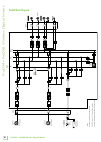Summary of ProDX4
Page 1
O w n e r ’ s m a n u a l wireless digital mixers.
Page 2
Pr od x4 • pr od x8 wir eles s digital mix ers 2 prodx4 • prodx8 wireless digital mixers important safety instructions 1. Read these instructions. 2. Keep these instructions. 3. Heed all warnings. 4. Follow all instructions. 5. Do not use this apparatus near water. 6. Clean only with a dry cloth. 7....
Page 3: Contents
Owner’ s manual 3 owner’s manual contents features part no. Sw1153 rev. B 06/16 ©2016 loud technologies inc. All rights reserved. Simple and intuitive • control every level from the single knob front panel interface • clean and professional design looks great anywhere • ultra-compact for effortless ...
Page 4: Getting Started
Pr od x4 • pr od x8 wir eles s digital mix ers 4 prodx4 • prodx8 wireless digital mixers getting started introduction prodx series mixers bring powerful digital mixing to solo performers, small bands, venues and commercial applications that require lower channel counts with an intuitive, easy-to-use...
Page 5: Hookup Diagrams
Owner’ s manual 5 owner’s manual hookup diagrams solo performer because of its compact size, a prodx4 is the perfect tool for a singer-songwriter / café-type setup. In this example, you brought your favorite acoustic guitar and microphone (along with various cables for connection). And don’t forget ...
Page 6: Hookup Diagrams Continued...
Pr od x4 • pr od x8 wir eles s digital mix ers 6 prodx4 • prodx8 wireless digital mixers hookup diagrams continued... Bar install / dj setup sure, sure, we just raved about its compact size on the previous page, but don’t let the size fool you. The prodx has massive capabilities and we’re about to s...
Page 7: Hookup Diagrams Continued...
Owner’ s manual 7 owner’s manual hookup diagrams continued... Band setup on po we r sig/o l sig/ol u ma x li mi c u ma x lin e mi c pa dj mon sol o 1 on ho ld to cl ear 2 3 4 limit on log o of f sp ea ke r m ode s pa dj mon so lo 20 hz 10 0h z 1k hz 20 kh z 20 hz 10 0h z 1k hz 20 kh z r l ga in ga i...
Page 8: Prodx: Rear Panel Features
Pr od x4 • pr od x8 wir eles s digital mix ers 8 prodx4 • prodx8 wireless digital mixers prodx: rear panel features 5 6 7 8 2 1 4 3 mixerconnect app prodx is designed to be used in conjunction with the mixerconnect app. With it, all of the hardware features listed here – and more! – may be controlle...
Page 9
Owner’ s manual 9 owner’s manual prodx: rear panel features continued... 4. Bluetooth / line in this stereo input channel – 3/4 on prodx4 and 7/8 on prodx8 – may accept an 1/8" line-level signal from a smart phone, mp3 player, or other signal source. While not a “physical” connection, this is the sa...
Page 10: Prodx: Front Panel Features
Pr od x4 • pr od x8 wir eles s digital mix ers 10 prodx4 • prodx8 wireless digital mixers 9. Control bridge the control bridge simply acts as a holster for your smart phone or (relatively small-sized) tablet. Place your device here for a hands-free, quick view of mixerconnect (as seen on the front c...
Page 11
Owner’ s manual 11 owner’s manual prodx: front panel features continued... Output level, depending on which input or output is currently selected. Update by turning the level knob up (clockwise) or down (counter-clockwise). The default selection is “main”. If other buttons are pressed, be sure to ra...
Page 12: Noise
Pr od x4 • pr od x8 wir eles s digital mix ers 12 prodx4 • prodx8 wireless digital mixers appendix a: service information noise • make sure all connections to the prodx are good and sound. • make sure none of the signal cables are routed near ac cables, power transformers, or other emi-inducing devi...
Page 13: Prodx Specifications
Owner’ s manual 13 owner’s manual general digital sample rate 48 khz a/d/a bit depth 24-bit system latency frequency response all inputs to all outputs 20 hz to 20 khz, ±1 db noise / crosstalk / dynamic range thd+n mic input to main output, –25 dbu input (20 hz – 20 khz, a-weighted) crosstalk adjace...
Page 14: Prodx4 Dimensions
Pr od x4 • pr od x8 wir eles s digital mix ers 14 prodx4 • prodx8 wireless digital mixers prodx4 dimensions weight 2.2 lb 1 kg 6.3 in 160 mm 3.0 in 76 mm 5.5 in 140 mm.
Page 15: Prodx8 Dimensions
Owner’ s manual 15 owner’s manual prodx8 dimensions weight 3.2 lb 1.5 kg 3.0 in 76 mm 9.1 in 230 mm 5.5 in 140 mm.
Page 16: Prodx Block Diagram
Pr od x4 • pr od x8 wir eles s digital mix ers 16 prodx4 • prodx8 wireless digital mixers prodx block diagram adc adc fader main fx aux 1 2 l r fader fader fader fader meter mute fader fader fader fader dsp adc effects: reverb delay chorus 1/4" ts: 0 db fixed gain xlr: +25 db fixed gain channel 1* 1...
Page 17
Owner’ s manual 17 owner’s manual appendix c: table of effects presets all fx listed below may be accessed via the mixerconnect app. Descriptions and examples of the four fx that are accessed via prodx [verb 1, verb 2, delay 1 and delay 2] are noted in the title column. No fx on prodx will illuminat...
Page 18: Limited Warranty
Pr od x4 • pr od x8 wir eles s digital mix ers 18 prodx4 • prodx8 wireless digital mixers limited warranty please keep your sales receipt in a safe place. This limited product warranty (“product warranty”) is provided by loud technologies inc. (“loud”) and is applicable to products purchased in the ...
Page 19: Need Help With Prodx?
Owner’ s manual 19 owner’s manual need help with prodx? • visit www.Mackie.Com and click support to find: faqs, manuals, addendums, and other documents. • telephone 1-800-898-3211 to speak with one of our splendid technical support chaps (monday through friday, normal business hours, pacific time)..
Page 20
16220 wood-red road ne woodinville, wa 98072 • usa phone: 425.487.4333 toll-free: 800.898.3211 fax: 425.487.4337 www.Mackie.Com.