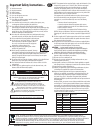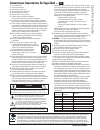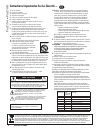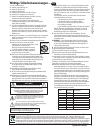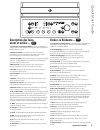Summary of ProDX4
Page 1
Quick start guide 4- and 8-channel wireless digital mixers prodx4 • prodx8 en es fr de.
Page 2
Pr od x4 • pr od x8 2 prodx4 • prodx8 1. Read these instructions. 2. Keep these instructions. 3. Heed all warnings. 4. Follow all instructions. 5. Do not use this apparatus near water. 6. Clean only with a dry cloth. 7. Do not block any ventilation openings. Install in accordance with the manufactur...
Page 3
Quick star t guide 3 quick start guide 1. Lea estas instrucciones. 2. Conserve estas instrucciones. 3. Preste atención a todos los avisos. 4. Siga todo lo indicado en las instrucciones. 5. No utilice este aparato cerca de agua. 6. Limpie este aparato solo con un trapo seco. 7. No bloquee ninguna de ...
Page 4
Pr od x4 • pr od x8 4 prodx4 • prodx8 1. Lisez ces instructions. 2. Conservez ces instructions. 3. Respectez toutes les mises en garde. 4. Suivez toutes les instructions. 5. N’utilisez pas cet appareil à proximité d’une source liquide. 6. Nettoyez-le uniquement avec un chiffon sec. 7. Ne bloquez auc...
Page 5
Quick star t guide 5 quick start guide 1. Lesen sie diese anleitungen. 2. Bewahren sie diese anleitungen auf. 3. Beachten sie alle warnungen. 4. Befolgen sie alle anleitungen. 5. Betreiben sie dieses gerät nicht in der nähe von wasser. 6. Verwenden sie zur reinigung nur ein trockenes tuch. 7. Blocki...
Page 6
Pr od x4 • pr od x8 6 prodx4 • prodx8 hookup diagrams / diagramas de conexión schémas de câblage / anschlussdiagramme café setup montaje para una actuación en un pequeño local configuration pour concert dans un café café-setup.
Page 7
Quick star t guide 7 quick start guide club setup configuración para bar o club configuration pour concert dans un club club-setup on po w er sig /ol sig/ ol u ma x li mi c u ma x lin e mi c pa dj mon sol o 1 on ho ld to cl ea r 2 3 4 limit on logo of f sp ea ke r m ode s pa dj mon so lo 20 hz 10 0h...
Page 8: Front & Rear Panel
Pr od x4 • pr od x8 8 prodx4 • prodx8 1. Power connector & switch connect the supplied power adapter to this jack. The power switch turns the prodx on and off. 2. Combo inputs connect a balanced or unbalanced mic, instrument or line-level signal using an xlr or 1/4" connector. 3. Stereo line input c...
Page 9: Vorder- & Rückseite –
Quick star t guide 9 quick start guide 1. Connecteur et interrupteur power connectez l’adaptateur secteur fourni à cette embase. L’interrupteur permet de mettre le prodx sous/hors tension. 2. Entrées combinées connectez une source symétrique ou asymétrique (micro, instrument ou source niveau ligne) ...
Page 10: Getting Started –
Pr od x4 • pr od x8 10 prodx4 • prodx8 1. Read and understand the important safety instructions on page 2. 2. Make all initial connections with the power switch off. 3. Plug signal sources into prodx, such as: • microphones plugged into the mic inputs. • instrument level sources, such as acoustic gu...
Page 11
Quick star t guide 11 quick start guide technical specifications / especificaciones técnicas caractéristiques techniques / technische daten prodx4 prodx8 digital specifications especificaciones digitales caractéristiques numériques digitale spezifikationen sample rate: 48 khz • a/d/a bit depth: 24-b...
Page 12
Part no. 2047072 rev. B 03/16 ©2016 loud technologies inc. All rights reserved. 16220 wood-red road ne • woodinville, wa 98072 • usa phone: 425.487.4333 • toll-free: 800.898.3211 fax: 425.487.4337 • www.Mackie.Com warranty and support visit www.Mackie.Com to: • identify warranty coverage provided in...