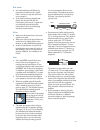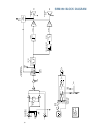- DL manuals
- Mackie
- Speakers
- SRM350
- User Manual
Mackie SRM350 User Manual
Summary of SRM350
Page 1
Srm350 2-way active loudspeaker user’s manual.
Page 2
2 caution avis risk of electric shock do not open risque de choc electrique ne pas ouvrir caution: to reduce the risk of electric shock do not remove cover (or back) no user-serviceable parts inside refer servicing to qualified personnel attention: pour eviter les risques de choc electrique, ne pas ...
Page 3: Contents
3 part no. 0008034-90 rev. C 09/05 ©2003-2005 loud technologies inc. All rights reserved. Lend me your ears exposure to extremely high noise levels may cause permanent hear- ing loss. Individuals vary considerably in susceptibility to noise-in- duced hearing loss, but nearly everyone will lose some ...
Page 4: Introduction
4 introduction thank you for choosing loud technologies’ mackie active sound reinforcement speakers. The srm350 is an active two-way loud- speaker capable of extremely high sound pressure levels, and designed to give you the best performance of any loudspeaker in its class and price range. When we d...
Page 5
5 the crossover the built-in electronic crossover is a 24 db/octave linkwitz-riley design. Although more expensive than other crossover designs, the benefits provided by the linkwitz-riley design have been well documented. These benefits include: • absolutely flat frequency response throughout the b...
Page 6: Hookup Diagrams
6 hookup diagrams quick start 1. Start with the following settings on the back of the srm350: turn the power switch off (down). Set the contour and mic/line switches out. If using a microphone as the input to the srm350, push the mic/ line switch in. Warning: turn the level control down (countercloc...
Page 7
7 ~120 vac 60hz 2.50a 230va power input thru parallel designed by mackoids in woodinville, wa, usa and reggio emilia, italy. Limit signal 12k/air 100hz contour (+3db) active sound reinforcement system on srm350 line mic level o o mi c gain +45 +5db normal ~120 vac 60hz 2.50a 230va power input thru p...
Page 8: Rear Panel Description
8 rear panel description contour pushing in this switch engages a filter that provides 3 db of boost to the low and high frequencies (below 100 hz and above 12 khz). This provides a punchy, crisp sound for most live music applications. You can experiment with this switch by leaving it out for a whil...
Page 9
9 follow the quick start guide on page 6 for setting the level control. For most ap- plications, it will be in the normal position (12 o’clock) . If you have a particu- larly high line-level signal connected to the srm350, you may need to turn the control down to the 9 o’clock position. If you have ...
Page 10: Placement
10 placement the srm350 active speakers are designed to sit on the floor, a tabletop, or to fit on a standard tripod speaker stand. They can also be suspended by the rigging points, which requires installing the optional hanging bracket on the top and/or bottom of the cabinet. Never attempt to suspe...
Page 11: Rigging
11 here are some useful placement tips: • avoid placing loudspeakers in the corners of a room. This increases the low-frequency output and can cause the sound to be muddy and indistinct. • avoid placing loudspeakers against a wall. This, too, increases the low-frequency output, though not as much as...
Page 12: Ac Power
12 ac power considerations be sure the srm350 is plugged into an outlet that is able to supply the correct volt- age specified for your model. If the voltage should drop below 97% of the specified line voltage, the built-in amplifiers will no longer be able to supply rated power. (they will continue...
Page 13
13 wherever possible, connect all of your equipment to the same electrical circuit. This will help reduce the possibility of a ground loop problem causing an annoying hum in your speakers. Low power components such as tape decks, mixers, effects processors and cd players should be connected to the s...
Page 14: Service Information
14 service information warranty service details concerning warranty service are spelled out on page 19 of this manual. If you think your loudspeaker has a problem, please do everything you can to confirm it before calling for service, includ- ing reading through the following troubleshooting section...
Page 15
15 bad sound! • is it loud and distorted? Follow the procedures described in the “quick start” section to verify that the levels are set properly. • is the input connector plugged com- pletely into the jack? Be sure all connections are secure. It’s a good idea to periodically clean all electrical co...
Page 16: Care and
16 repair service for mackie products is available at a factory-authorized service center. Ser- vice for mackie products living outside the united states can be obtained through local dealers or distributors. If your srm350 needs service, please fol- low these instructions: 1. Review the preceding t...
Page 17: Srm350 Specifications
17 srm350 specifications horn design horizontal coverage 90º (1 khz - 20 khz) vertical coverage 80º (1 khz - 20 khz) mouth size 11.1 in x 6.1 in (283 mm x 154 mm) enclosure construction features basic design asymmetrical trapezoidal material polypropylene finish grey textured finish handles one on s...
Page 18: Srm350 Block Diagram
18 srm350 block diagram xlr tr s thr u 2 3 1 2 3 1 + – mid vdc + – lo vdc + – 15 vdc + – hi vdc to r o id al p ower transformer fuse p ower swit c h mic/line input xlr/tr s combo mic/line swit c h a = +40 db level limiter a ctive pr o tection mana gement sy s tem thermal sensor cont our signal light...
Page 19: Srm350 Limited Warranty
19 a. Loud technologies inc. Warrants all materials, workmanship and proper operation of this product for a period of five years from the original date of purchase, with the exception of the transducers, including woofers and compression drivers, which are warranted for two years from the original d...
Page 20
16220 wood-red road ne • woodinville, wa 98072 • usa united states and canada: 800.898.3211 europe, asia, central and south america: 425.487.4333 middle east and africa: 31.20.654.4000 fax: 425.487.4337 • www.Mackie.Com e-mail: sales@mackie.Com.