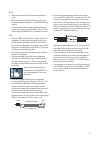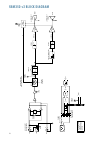- DL manuals
- Mackie
- Speakers
- SRM350
- User Manual
Mackie SRM350 User Manual
Summary of SRM350
Page 1
Srm350 v 2 active sound reinforcement speaker user’s manual.
Page 2: Warning
1. Read these instructions. 2. Keep these instructions. 3. Heed all warnings. 4. Follow all instructions. 5. Do not use this apparatus near water. 6. Clean only with dry cloth. 7. Do not block any ventilation openings. Install in accordance with the manufacturer’s instructions. 8. Do not install nea...
Page 3: Contents
Part no. 006949 rev. A 11/07 ©2003-2007 loud technologies inc. All rights reserved. R don’t forget to visit our website at www.Mackie.Com for more information about this and other mackie products. Loudspeaker 1 loudspeaker 2 • please write the serial number for your srm350 v2 here (or for both srm35...
Page 4: Introduction
Introduction thank you for choosing loud technologies’ mackie ac- tive sound reinforcement speakers. The srm350 v2 is a redesigned version of our popular srm350 active loudspeaker. With its newly designed class-d fast-recovery amplifiers, high-output compression driver and new 10" neodymium woofer, ...
Page 5: The Active Advantage
5 the active advantage there are a number of advantages to using an active speaker system over a passive loudspeaker: • the internal crossover is active, and its low power cir- cuitry operates on line-level signals. It does not waste speaker-level power like a passive crossover with large coils, cap...
Page 6: Hookup Diagrams
6 hookup diagrams quick start 1. Start with the following settings on the back of the srm50 v: turn the power switch off (down). Set the contour and mic/line switches out. If using a microphone as the input to the srm50 v, push the mic/line switch in. Warning: turn the level control down (counterclo...
Page 7
7 srm350 v 2: daisy-chaining using the thru jack srm350 v 2: 3-way system with a powered subwoofer the srm50 v can be used with a mackie swa1501 (or swa1801z or swa801z) subwoofer to create an incredibly pow- erful system. The active crossover inside the subwoofer splits the full range input sig- na...
Page 8: Rear Panel Description
8 rear panel description 3. Power indicator when the power switch is turned on, and the linecord is connected to an active ac mains supply, this indicator, lo- cated just above the power switch, glows to let you know that you’re ready to rock and roll. The cool blue led on the front of the speaker w...
Page 9: 6. Mic/line Switch
9 6. Mic/line switch leave this switch out when connecting a line-level signal to the input connector (from a mixer, graphic eq, or other line-level signal source). Push this switch in when connecting a microphone to the input connector. Since a microphone produces a much smaller signal than a line-...
Page 10: Placement
10 placement the srm50 v active speakers are designed to sit on the floor, a tabletop, or to fit on a standard tripod speaker stand. They can also be suspended by the rigging points, which requires installing the optional hanging bracket on the top and/or bottom of the cabinet ( srm350 bracket kit: ...
Page 11: Rigging
11 here are some useful placement tips: • avoid placing loudspeakers in the corners of a room. This increases the low-frequency output and can cause the sound to be muddy and indistinct. • avoid placing loudspeakers against a wall. This, too, increases the low-frequency output, though not as much as...
Page 12: Ac Power
1 ac power considerations be sure the srm50 v is plugged into an outlet that is able to supply the correct voltage specified for your model. If the voltage should drop below 97% of the specified line voltage, the built-in amplifiers will no longer be able to supply rated power. (they will continue t...
Page 13
1 for the us 10 v model: a maximum of five srm50 vs can be connected per 15a service. This allows each srm50 v to be safely operated at its maximum level. When setting up for a show, often you are plugging into an ac power distribution system you know nothing about. You may even be faced with - wire...
Page 14: Service Information
14 service information if you think your loudspeaker has a problem, please check out the following troubleshooting tips and do your best to confirm the problem. Visit the support section of our website (www.Mackie.Com/support) where you will find lots of useful information such as faqs, documentatio...
Page 15
15 noise • make sure all connections to the active speakers are good. • make sure none of the signal cables are routed near ac cables, power transformers, or other emi-inducing devices. • is there a light dimmer or other scr-based device on the same ac circuit as the srm50 v? Use an ac line filter o...
Page 16: Repair
16 repair for warranty repair or replacement, refer to the war- ranty information on page 19. Non-warranty repair for mackie products is available at a factory-authorized service center. To locate your near- est service center, visit www.Mackie.Com, click “support” and select “locate a service cente...
Page 17: Srm350 V2 Specifications
17 srm350 v2 specifications enclosure construction features basic design asymmetrical trapezoidal material polypropylene finish midnight blue textured finish handles one on side, one on top grille perforated metal with weather-resistant coating line input power power consumption 120 watts with music...
Page 18: Srm350 V2 Block Diagram
18 xl r tr s th ru 2 3 1 2 3 1 + – m id v dc + – lo v dc + – 15 v dc + – h i v dc to ro id al p ow er tr an sf or m er fu se po w er sw itc h mic/line input xlr/tr s combo mic/line swit ch a = +40 db level limiter ac ti ve p ro te ct io n m an ag em en t sy st em th er m al se ns or co nt ou r si g ...
Page 19
19 a. Loud technologies inc. Warrants all materials, workman- ship and proper operation of this product for a period of three years from the original date of purchase. You may purchase an additional 24-month extended warranty (for a total of 60 months of coverage). Visit our website and follow the “...
Page 20
16220 wood-red road ne • woodinville, wa 98072 • usa united states and canada: 800.898.3211 europe, asia, central and south america: 425.487.4333 middle east and africa: 31.20.654.4000 fax: 425.487.4337 • www.Mackie.Com e-mail: sales@mackie.Com.