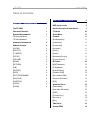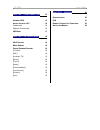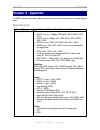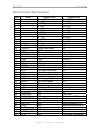Summary of D7-3500
Page 1
D7-3500 user manual & installation guide october 15, 2007 v1.1.
Page 2: Table of Contents
D7-3500 user guide table of contents chapter 2 - system setup 5 hdd i nstallation 5 chapter 1 - introduction 1 t he d7-3500 1 i nstallation of the wireless kit 7 p ackage c ontents 1 tv s etup 10 s ystem r equirements 1 s etup m enu 11 pc r equirements 1 o ptions 11 tv r equirements 1 [s creensaver ...
Page 3
D7-3500 user guide chapter 5 - appendix 20 chapter 3 – usb connection 15 i nternal hdd 15 i nstallation on a pc 16 f ormatting 16 r emoval p rocedure 16 usb h ost 17 chapter 4 – network mode 18 up n p devices 18 m edia s erver 18 o nline p remium c ontent 19 [vt uner ] 19 [aol] 19 [i nternet tv] 19 ...
Page 4: Chapter 1 - Introduction
D7-3500 user guide chapter 1 - introduction the d7-3500 the 'd7-3500' digital media adapter is the perfect gateway for your living room, linking up your pc, tv, stereo, digital camera and much more. Great design coupled with playback support for all kinds of standard media formats and simple install...
Page 5: Interface Information
D7-3500 user guide interface information following images are for reference only and show the d7-3500 with the optional 802.11 b/g antenna. Green: usb connection blue: power on/off infrared receiver yellow: lan connection power switch power receptacle usb host connectors a/v output multi-interface s...
Page 6: Remote Control
D7-3500 user guide remote control power on/off no function input for time, search, login, url and other text. Input selector clear (backspace) [clear] delete a letter or number when entering text. [select] toggle text input between upper case, lower case and numbers. [tv mode] each time this button ...
Page 7
D7-3500 user guide page 4 / chapter 1 - introduction a: n/a b: return to menu playback functions audio output a: n/a b: return to home a: file info b: go to setup a: time search b: url input a: repeat b: refresh subtitle encoding/off zoom function no function rotate images no function [a-b] return t...
Page 8: Chapter 2 - System Setup
D7-3500 user guide chapter 2 - system setup hdd installation your unit might come with an installed hard drive. Before opening such an enclosure, please read the warranty and any other notes from your vendor carefully, as this might void your warranty. 1. Lift the top cover off the body. If it’s alr...
Page 9
D7-3500 user guide 5. Place the metal sheet cover over the drive and align it with the holes of the framing. 6. Fasten the screws from the side. 7. Place the assembled drive back in the plastic framing, connect the cables and mount it on the heat sink by fastening the screws. 8. Align the top cover ...
Page 10
D7-3500 user guide installation of the wireless kit the d7-3500 is available as a wired or wireless model. If you own the wired model and have later purchased the wireless kit, see following instructions for the installation. Before opening the enclosure, please read the warranty and any other notes...
Page 11
D7-3500 user guide 5. Turn around the bridge board, insert the pci module in the pci slot on a slight angle and gently press down on the pci module till the side clasps lock it into place. 6. Remove the plastic cap for the antenna opening. 7. Insert the antenna into the slot opening ensuring it is p...
Page 12
D7-3500 user guide page 9 / chapter 2 - system setup 9. Fasten the screws to mount the bridge board to the heat sink. 11. Fasten the screws. 12. Align the top cover with the body and push lightly into place. 10. Place the assembled drive back in the plastic framing and connect the cables. Note: be c...
Page 13: Tv Setup
D7-3500 user guide tv setup find a suitable place for your d7-3500, within a distance of 1.2m or less of your tv screen. Connect the power supply and the power outlet. Included with your d7-3500 are a standard av cable and a ypbpr cable. Connect it to the a/v connector on the d7-3500 and plug it int...
Page 14: Setup Menu
D7-3500 user guide setup menu once booted, press the setup key on your d7-3500 remote control to access the configuration screen and its settings. Options [screensaver] set a time from 1-60 minutes before the screensaver turns on. [language] select your preferred language for the on-screen menu, fil...
Page 15: Ip Config
D7-3500 user guide ip config by default, you can leave these settings and the d7-3500 will automatically request the ip and other information over the network. If the internet connection does not work or you would like to change it, switch to manual mode. Input an ip address from your local network ...
Page 16: Wireless Setup
D7-3500 user guide wireless setup to configure and use the wireless function, the optional antenna and mini pci card have to be installed first. Set your preferred network to wireless and save the settings. You will be prompted to reboot. After restarting the system, go back to wifi setup, select yo...
Page 17: Time Setup
D7-3500 user guide page 14 / chapter 2 - system setup time setup setup for clock time with time zone and ntp server. If the ntp server is set and an internet connection exists, the d7-3500 can synchronise the time automatically. The default value for the ntp server should work fine, so you only have...
Page 18: Chapter 3 – Usb Connection
D7-3500 user guide chapter 3 – usb connection internal hdd the d7-3500 was designed to house an internal hard drive for additional storage. When connected to the tv, the media files on the hard drive can be accessed and viewed. If there are more than 7 files in one folder, use the volume +/- buttons...
Page 19: Installation On A Pc
D7-3500 user guide installation on a pc if the drive has been pre-installed and setup already, you do not need to prepare anything else and can use it straight away. If you have installed the drive yourself and this is a brand new hdd, you will have to create a partition first and format the drive b...
Page 20: Usb Host
D7-3500 user guide page 17 / chapter 3 - usb connection usb host the d7-3500 has two usb connectors for external usb devices. You can connect up to two usb mass storage devices with digital media content to display on your tv. For the d7-3500 to recognise the external usb device it has to be mass st...
Page 21: Chapter 4 – Network Mode
D7-3500 user guide chapter 4 – network mode there are 3 different kinds of network modes: • upnp devices on local network • media server on pc • online premium content with direct internet access upnp devices to access a universal plug and play (upnp) device, all you need to do is connect it to the ...
Page 22: Online Premium Content
D7-3500 user guide page 19 / chapter 4 - network connection online premium content in this mode, you can access content on the internet directly from your d7-3500, without the need to turn on any computer. To use this function, make sure your gateway and dns server are setup properly and that you ha...
Page 23: Chapter 5 - Appendix
D7-3500 user guide chapter 5 - appendix for rma and other questions, please contact your vendor or check out their online support area! Specifications internal storage 3.5” sata-i or sata-ii hdd (1.5gb/s or 3.0gb/s) playback formats video: • mpeg-1 up to 1.15mbps cbr (mpg, mpe, mpeg, dat, m1v) • mpe...
Page 24: Faq
D7-3500 user guide mass storage class devices using fat12, fat16 or fat32, including usb hard drives, card readers and usb memory sticks. Supported usb devices v1.0 upnp version output interfaces video ntsc/pal: • composite video • s-video • analogue component video up to 720p or 1080i • scart rgb (...
Page 25: Remote Control Key Functions
D7-3500 user guide remote control key functions item button browser mode playback mode 1 power power off power off 2 1 1 - .:/@ go to 10% 3 2 2 - abc go to 20% 4 3 3 - def go to 30% 5 4 4 - ghi go to 40% 6 5 5 - jkl go to 50% 7 6 6 - mno go to 60% 8 7 7 - pqrs go to 70% 9 8 8 - tuv go to 80% 10 9 9 ...
Page 26: About This Manual
D7-3500 user guide page 23 / chapter 5 - appendix about this manual this manual was designed for the d7-3500 with wireless antenna. Images and descriptions may therefore slightly vary between this manual and the actual product you have. © copyright 2007 by macpower & tytech technology co., ltd. All ...