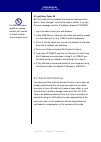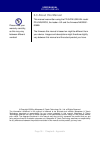- DL manuals
- Macpower & Tytech
- Storage
- PD-SATA
- User Manual
Macpower & Tytech PD-SATA User Manual
Summary of PD-SATA
Page 1
Network attached storage enclosure pd-sata usb/lan for 3.5” sata hard drives user manual & installation guide march 16, 2008 - v1.0
Page 2: Table of Contents
User manual pd-sata usb/lan table of contents 1 introduction .............................1 1.1 i con k ey ...................................1 1.2 t he pd-sata usb/lan............1 1.3 p ackage c ontents ...................1 1.4 s ystem r equirements .............2 1.4.1 pc requirements...............
Page 3: 1 Introduction
User manual pd-sata usb/lan features and package contents mentioned in this manual may vary between different models. 1 introduction 1.1 icon key throughout this manual you will see icons on the left margin that denote either notes or special remarks as outlined below: general notes and tips. Import...
Page 4: 1.4 System Requirements
Page 2 / chapter 1 - introduction user manual pd-sata usb/lan 1.4 system requirements 1.4.1 pc requirements • minimum intel processor iii 500mhz, 128mb ram • usb 2.0 (usb 1.1) equipped pc; windows 2000/xp/vista • 10, 100 or 10/100mbps fast ethernet card, or a usb-to- ethernet converter equipped pc; ...
Page 5: 2 Installing The Hdd
User manual pd-sata usb/lan always remove the power adapter from the main socket before you open your enclosure. The aluminium r to stand (feet) does not have to be removed in orde install the hard drive. Your unit might rive. Re, his come with an installed hard d before opening such an enclosu plea...
Page 6: Hard Drive Assembly
Page 4 / chapter 2 - installing the hdd user manual pd-sata usb/lan be careful not to s n d up hard drive assembly er line to your hard drive. 2.2 connect the sata cable and the pow install the hard drive and fasten the 4 screws to hold the drive in place. Damage any cable or components and double c...
Page 7: System Setup
User manual pd-sata usb/lan make sure your the computer is connected to same network as your lan disk. Do not connect the usb and ethernet cables at the same time! To assure optimum performance on the network, only use network switches and routers. If you buy a spare power adapter, make sure the in ...
Page 8
User manual pd-sata usb/lan if you modify the partitions or file system when the drive is connected via usb, keep in mind that the lan disk is only able to access the first partition and o nly if it’s formatted using the fat32 file system. Formatting the drive will erase all data and settings of the...
Page 9: 3.2
Page 7 / chapter 3 - system setup user manual pd-sata usb/lan if you modify the partitions or file system when the drive is connected via usb, keep in mind that the lan disk is only able to access the first partition and only if it’s formatted using the fat32 file system. Formatting the drive will e...
Page 10: 4 Lan Disk Setup
User manual pd-sata usb/lan the usb cable has to be disconnected in order for the network drive to work. It is not possible to use both interfaces at the same time! To connect the lan disk to your network, an additional switch, router or hub may be required. If you connect the lan disk to your compu...
Page 11
User manual pd-sata usb/lan the lan disk utili is only available windows. Ty for in order for the l disk utility to find and access the network drive, firewall a an your t udp port 4675 has to be 1 opened. Instead of selecting your device from the list, you could also use its ip enter 4.1.2 lan disk...
Page 12
User manual pd-sata usb/lan page 10 / chapter 4 - lan disk setup user manual pd-sata usb/lan instead of using the terminal to find out the ip address of your network drive, you could also access the dhcp records on your router and see which ip has been assigned to your device. In an office or compan...
Page 13
User manual pd-sata usb/lan the ip address as our ost nt. Seen in the screen captures is for reference only. Y ip address will m likely be differe to reset the device, to its factory default settings, press and hold the rese utton nd reboot the lan isk. T button, turn on the power and wait for the l...
Page 14: Tion
User manual pd-sata usb/lan to reset the device, to its factory default on the ower and wait for e led to stop blinking (~30 sec). Release the button settings, press and hold the reset button, turn p th and reboot the lan disk. By default, the ncoding is set to nglish. If you want to store or transf...
Page 15
User manual pd-sata usb/lan the date and time d r er t settings are only accurate as long as the power is turne on. If sntp is disabled and you turn off o remove the pow supply, the date and time have to be se again! If sntp is set to auto and a time server is selected, it ill automatically synchron...
Page 16
User manual pd-sata usb/lan it is recommended to periodically check the webs of your vendor for possible updates. Ite if you modify the in . The disk information shows that the drive has not been found, use • firmware version: displays the current firmware and loader version. Check your vendor’s web...
Page 17
User manual pd-sata usb/lan to find out the correct settings for a static ip setup, refer to your router settings or ask your system administrator. 4.2.2 ip config by default, the ip config is set to automatic ip. This is the recommended setting and will allow the network drive to obtain s ip addres...
Page 18
User manual pd-sata usb/lan it is recommended to periodically check the website of your vendor possible updates. For never turn off your device during the rmware upgrade rocedure or it may damage it! N update the loader and 2. Store the files on your computer and unzip them if 3. Click on browse and...
Page 19
User manual pd-sata usb/lan page 17 / chapter 4 - lan disk setup user manual pd-sata usb/lan make sure all current operations are done before rebooting the device. Resetting the device will remove all folders from the sharing list, erase the ftp accounts and reset all other settings! • system reboot...
Page 20
User manual pd-sata usb/lan the public folder is created by defaul to access it, move it to the sharing list. T. Only use the english alphabet and no special characters when reating new folders. C only the folders o the sharing list w be accessible on the network. Use the arrow buttons add and remov...
Page 21
User manual pd-sata usb/lan the password i optional and only required if you like to limit access to it. S a star mark after folder name means that this directory is password protected the . Y have to enter a username but if it’s required for login, use guest. Ou don’t usually remember to enable the...
Page 22
User manual pd-sata usb/lan remember to enable the ftp service on the status page when you plan on using the ftp server. When you change r t the port number fo the ftp server, remember to adjus your firewall, or otherwise the ftp access will most likely be blocked. If the anonymous tp account is set...
Page 23
User manual pd-sata usb/lan only use the t english alphabe and no special characters or spaces for the ftp account. Only the folders on the sharing list will be accessible for the ftp user. Use the arrow buttons to add and remove the folders from that list. 2. Enter a name for the new ftp account (m...
Page 24
User manual pd-sata usb/lan the password of a ftp articular ftp ccount, the user will have access to that directory. Smb folder does not apply to the account. As long as the folder is in the sharing list for that p a deleting a folder will lso erase all the files on the hard drive that are stored in...
Page 25
User manual pd-sata usb/lan the upnp av an ole rosoft and ’s only possible to hare photos and usic files. Server of the l disk is designed only for the xbox 360 video cons from mic it s m the file sharing can e disabled at any me by clicking on disable for either the photo or music b ti directory. 4...
Page 26
Page 24 / chapter 4 - lan disk setup user manual pd-sata usb/lan if you modify the ind that the lan isk is only able to access the first partition and only if sing partitions or file system when the drive is connected via usb, keep in m d it’s formatted u the fat32 file system. Formatting the drive ...
Page 27: 5 Network Storage
User manual pd-sata usb/lan instead of using the ip address, you can ost s also use the h name. As an example, you can type \\storage into the addres field or if you have modified it, also your new host name. When you have access multiple folders with dif to ferent passwords or have modified the set...
Page 28
User manual pd-sata usb/lan mapping the ccess even after starting the computer and it can also be used to store files from network drive will allow you to create a permanent link that is easier to a re within other applications. It is recommended to select the option to reconnect at restart. 5.1.2 m...
Page 29
User manual pd-sata usb/lan for temporary access, you can also simply go to my network places, view the workgroup computers and select your lan disk from the list to access the folders if you experience problems with the access, disconnect all network drives on the lan disk, reboot your computer and...
Page 30
User manual pd-sata usb/lan for ftp transfers, we recommend installing and using a dedicated ftp application, which can either be a fre utility or shareware e rogram. P files can not be opened directly via ftp, you will alw have to transfer them to your computer first. Ay ary or mapped network drive...
Page 31: File Access On A Mac
User manual pd-sata usb/lan you don’t usu have to enter a username but if required for log use guest. Ally it’s in, for folders without password protection, k simply leave the password field empty and click o to access it. Instead of the ip ddress, you can lso type mb://storage or e full name storag...
Page 32
User manual pd-sata usb/lan 3. Choose a folder from the list and click ok. 4. You don’t usually have to change the user name but if your default name does not work, try using guest. If a password has been set, enter it, otherwise leave the password field empty and click ok to mount the drive on your...
Page 33
User manual pd-sata usb/lan for ftp transfe we recommend installing and usin a dedicated ftp application, which can either be a free utility or shareware program. Rs, g the ftp utility on the mac will be able to read the data on the network drive but you can not upload new data to it. To do that, yo...
Page 34: Pnp Media Server
User manual pd-sata usb/lan the upnp av server of the lan disk is designed only for the xbox 360 video console from microsoft and it’s only possible to share photos an music files. D the file sharing can be disabled at any time by clicking on pnp media server the upnp av server can be used to share ...
Page 35
Page 33 / chapter 5 - network storage user manual pd-sata usb/lan 3. Press x to change the source and select your network drive. It should show up as storage-xxx and display the folder that you have set up earlier on your lan disk. The password rotection for smb folders does not apply for the xbox 3...
Page 36: 6 Appendix
User manual pd-sata usb/lan if you experience network connection problems, use the ip address instea of the storage name. D lan disk settings o not apply when e disk is mounted via usb connection. For the lan disk, press and hold the reset button, turn on the power and wait for the led to stop blink...
Page 37: About Data Backup
User manual pd-sata usb/lan for rma and other se or e en. If you get this error message, use the ip address instead of storage. 1. Log in as admin using your web browser. 2. Under smb server, make sure the folder you want to access is in the sharing list (e.G. Public without password). 3. Go to ip c...
Page 38: 6.3 About This Manual
Page 36 / chapter6 - appendix user manual pd-sata usb/lan please read your arranty carefully, s this may vary etween different endors! Sata usb/lan model pd-ln2u2rgs, the loader v3.2 and the firmware nas2891- 009b9. The firmware this manual is based on might be different from your device. Images and...