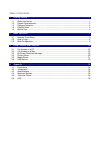- DL manuals
- Macpower & Tytech
- Storage
- PD-SATA
- User Manual
Macpower & Tytech PD-SATA User Manual
Summary of PD-SATA
Page 1
En pd-sata usb/gbe network attached storage drive user manual january 13, 2009 - v1.0 firmware: v1.42a the diagrams and images contained in this document may not fully represent the actual product and are for illustration purposes only..
Page 2: Table of Contents
Table of contents 1 getting started ........................................................................................................................ 1 1.1 about this device .............................................................................................................. 1 1.2 sy...
Page 3: 1 Getting Started
Pd-sata usb/gbe network drive getting started 1 getting started 1.1 about this device the pd-sata usb/gbe offers high speed usb 2.0 and gigabit ethernet connection in a slim aluminium enclosure for your 3.5" sata hdd. Designed to easily share your data at home, this network drive comes not only with...
Page 4: 1.2 System Requirements
Pd-sata usb/gbe network drive getting started 1.1.2 upnp media server and bittorrent™ download manager used in conjunction with its built-in bittorrent™ client, media files can be downloaded from the internet and saved directly to the internal sata hard drive. The shared media files on the network d...
Page 5: 1.4 Detailed View
Pd-sata usb/gbe network drive getting started 1.4 detailed view 1.4.1 front led indication single led visible through the perforated front panel. Blue blinking led power on data access 1.4.2 rear view 10/100/1000m ethernet port reset button usb device port usb host port power receptacle on/off switc...
Page 6: 1.5 Before Use
Pd-sata usb/gbe network drive getting started page 4 1.5 before use 1.5.1 hard drive assembly your unit might come with an installed hard drive. Before opening such an enclosure, please read the warranty and any other notes from your vendor carefully, as this might void your warranty. Be careful not...
Page 7: 2 Basic Operation
Pd-sata usb/gbe network drive basic operation 2 basic operation 2.1 network drive setup to connect the lan disk to your network, an additional switch, router or hub may be required. The usb cable has to be disconnected in order for the network drive to work. Connect the power supply to your network ...
Page 8: 2.2 How to Login
Pd-sata usb/gbe network drive basic operation 2.2 how to login before attempting to access the device, make sure the usb cable has been disconnected and the drive is connected to the same local network as your computer. Default login username: admin password: admin note we strongly recommend changin...
Page 9
Pd-sata usb/gbe network drive basic operation 4. If you have more than one device connected and the current device is not the correct one, press search next. Otherwise, press connect to open the web browser and login to configure your device. 5. Enter the user name and password to login. By default,...
Page 10: 2.3 Web Configuration
Pd-sata usb/gbe network drive basic operation 2.3 web configuration to configure the settings of your network drive, you will need to use a web browser, enter the ip address of your device and then use the web configuration for further setup. If you don’t know the ip address, see how to login and us...
Page 11
Pd-sata usb/gbe network drive basic operation administrator this is the account used to manage the settings of your network drive. The admin user name can not be changed but we strongly recommend changing the password as soon as you have logged in for the first time, to prevent any unauthorized acce...
Page 12
Pd-sata usb/gbe network drive basic operation network information displays the current ip address, mac address and dhcp server status of your network drive. The dhcp server should be disabled in order not to interfere with your existing dhcp server. In most cases, your router will be assigning the i...
Page 13
Pd-sata usb/gbe network drive basic operation 2.3.3 maintenance the tools found in the maintenance menu can be used to upgrade the firmware of your network drive and to reset the device to its factory default settings. Read the description of each tool for more details. Firmware upload here you can ...
Page 14
Pd-sata usb/gbe network drive basic operation system reboot this can be used to restart the network drive after a firmware upgrade. Make sure all current operations are completed before rebooting the device. 1. Click on reboot. 2. Confirm the pop-up message to restart the device. 3. After 60 seconds...
Page 15
Pd-sata usb/gbe network drive basic operation 2.3.4 smb server you can create a maximum of 16 accounts. Only use the english alphabet, with no special characters or spaces, for folder and account names. The ports used by the smb server are 137- 139. The default account is created automatically. The ...
Page 16
Pd-sata usb/gbe network drive basic operation 3. Select the account from the list and click on modify. 4. Here you can modify the settings and also create and manage the shared folders. Click on create to add a new folder. 5. Enter a name for the new folder (max 12 bytes) and click on ok. 6. Select ...
Page 17
Pd-sata usb/gbe network drive basic operation 2.3.5 ftp server when creating ftp accounts, only use the english alphabet, with no special characters or spaces. The default account (anonymous) is created automatically but like any other account, you can always modify, delete or disable it. Note for f...
Page 18
Pd-sata usb/gbe network drive basic operation adding a new account 1. To add a new account, click on new. You can create a maximum of 16 accounts. 2. Enter a name for the new account and a password for the new user. Define the access rights for the new user, read only or read/write, and click on add...
Page 19
Pd-sata usb/gbe network drive basic operation 2.3.6 bittorrent here you can manage your torrents and add new downloads to the queue. Before you add the first download, set the download path to your preferred folder, set the server port and set a limit for the upload speed according to your network’s...
Page 20
Pd-sata usb/gbe network drive basic operation 2.3.7 printer when a usb printer has been connected to the network drive, it will display its status here. If the status indicator shows offline, the printer has not been connected properly, is turned off or is not supported. 2.3.8 media server the upnp ...
Page 21
Pd-sata usb/gbe network drive basic operation page 19 2.3.9 disk utility format disk use this tool to format your hard drive and prepare it for the network drive. When you format the hard drive using this disk utility, it will create a single partition using the fat32 file system. Large files up to ...
Page 22: 3.1 File Access On A Pc
Pd-sata usb/gbe network drive extra features and examples 3 extra features and examples 3.1 file access on a pc 3.1.1 windows explorer use windows explorer and type \\ followed by the ip address or \\storage into the address field and press the enter key on your keyboard. It will then list all avail...
Page 23
Pd-sata usb/gbe network drive extra features and examples 2. Follow the setup wizard and fill in the path to your network drive. When entering the ip address, also add the shared folder name (e.G. \\192.168.11.11\public). It is recommended to select the “reconnect at logon” option when you map the n...
Page 24
Pd-sata usb/gbe network drive extra features and examples 2. Select any temporary or mapped network drives that you would like to remove and click ok. 3.1.4 ftp for ftp transfers, we recommend installing and using a dedicated ftp application, which can either be a free utility or shareware program. ...
Page 25: 3.2 File Access On A Mac
Pd-sata usb/gbe network drive extra features and examples 3.2 file access on a mac 3.2.1 smb to mount and access the network drive, use the connect to server command. 1. Click on “go” and select “connect to server”. 2. Type smb:// followed by the ip address of your network drive and click on connect...
Page 26
Pd-sata usb/gbe network drive extra features and examples 5. The mounted drive will be listed in your finder under shared devices. Here you can access the network drive and transfer your files. When no longer needed, click on the eject button to disconnect the drive. 3.2.2 ftp for ftp transfers, we ...
Page 27
Pd-sata usb/gbe network drive extra features and examples 3.3 bittorrent download manager used in conjunction with its built-in bittorrent™ client, the network drive can be set to download media files from the internet and have them saved directly to the internal hard drive. 3.3.1 starting a downloa...
Page 28: 3.4 Printer Server
Pd-sata usb/gbe network drive extra features and examples 5. Once the download has started, the buttons to restart, pause, stop and show further information will be enabled. To see more details about the selected download, click on show. 6. To update the information, click on refresh. To return to t...
Page 29
Pd-sata usb/gbe network drive extra features and examples 5. Select “local printer attached to this computer”, deselect “automatically detect and install my plug and play printer“ and press “next”. 6. Select “create a new port”, choose “standard tcp/ip port” from the list and click on “next”. 7. Mak...
Page 30
Pd-sata usb/gbe network drive extra features and examples 8. Enter the ip address of your network drive (the port name will be filled out automatically) and then click on “next”. 9. Select “custom” and click on “settings” to modify the configuration. Page 28.
Page 31
Pd-sata usb/gbe network drive extra features and examples 10. Select “lpr” and enter the queue name “lp1”, then click on ok to confirm it. 11. Click on finish not complete the tcp/ip wizard and close the dialog. 12. After clicking on “next”, a pop-up window will appear asking for a driver. Select yo...
Page 32
Pd-sata usb/gbe network drive extra features and examples 3.4.2 installation on a mac printing via the shared network printer will be slower than when the printer is connected directly to the usb port on the computer. After you press the print button, please wait for the printer to receive the data....
Page 33: 3.5 Media Server
Pd-sata usb/gbe network drive extra features and examples 3.5 media server the upnp media server can be used to share your photos and music files that are stored on the network drive with an xbox 360 or a playstation 3 video game console that is connected to the same local network. Before you start,...
Page 34
Pd-sata usb/gbe network drive extra features and examples 4. Inside the shared folder, you can access your pictures (jpg), music (mp3) or videos (wmv, xvid) depending on which mode you are currently using. 5. Now select and play the files you would like view or listen to. 6. Enjoy! 3.5.2 playstation...
Page 35: 3.6 Usb Device
Pd-sata usb/gbe network drive extra features and examples page 33 3.5.3 itunes when a shared folder for the music directory on the media server has been set, the network drive will automatically appear on itunes under shared devices and mp3 files can be played. 3.6 usb device when the pd-sata usb/gb...
Page 36: 4 Appendix
Pd-sata usb/gbe network drive appendix 4 appendix 4.1 precautions before using your network drive, please carefully read the following paragraphs relating to the safety issues of your device. 4.1.1 power on/off precautions it is highly recommended to switch the unit off when not in use. When re-loca...
Page 37: 4.3 Specifications
Pd-sata usb/gbe network drive appendix 4.3 specifications internal hard drive • single 3.5" sata-i or sata-ii hard drive (1.5gb/s or 3.0gb/s) • 20gb - 1.5tb • fat32 interface/ports • 10/100/1000base-tx auto mdi/mdi-x • usb 2.0 high speed device port • usb host port for usb printers supported usb dev...
Page 38: 4.5 Technical Terms
Pd-sata usb/gbe network drive appendix 4.5 technical terms description for terms and abbreviations used in this manual. Bittorrent™ bittorrent is the name of a peer-to-peer (p2p) file distribution client application and also of its related file sharing protocol, both of which were created by program...
Page 39
Pd-sata usb/gbe network drive appendix page 37 q: which ports do i have to open on my firewall? A: depending on the services that are used, the following tcp ports will have to be opened for the network drive: ftp port 21, smb ports 137-139, http port 80 and udp port 14675 for the lan disk utility. ...