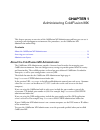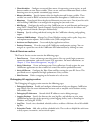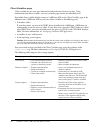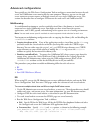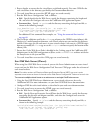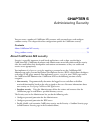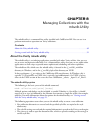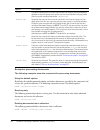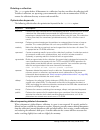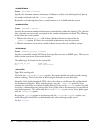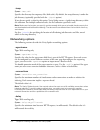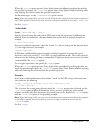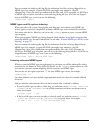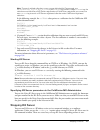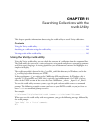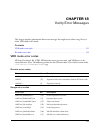MACROMEDIA COLDFUSION MX 61 - CONFIGURING AND ADMINISTERING COLDFUSION MX Manual
Summary of COLDFUSION MX 61 - CONFIGURING AND ADMINISTERING COLDFUSION MX
Page 1
Configuring and administering coldfusion mx.
Page 2
Trademarks afterburner, appletace, attain, attain enterprise learning system, attain essentials, attain objects for dreamweaver, authorware, authorware attain, authorware interactive studio, authorware star, authorware synergy, backstage, backstage designer, backstage desktop studio, backstage enter...
Page 3: Contents
3 contents introduction . . . . . . . . . . . . . . . . . . . . . . . . . . . . . . . . . . . . . . . . . . . . . . . . . . . 9 about macromedia coldfusion mx documentation . . . . . . . . . . . . . . . . . . . . . . . 9 documentation set . . . . . . . . . . . . . . . . . . . . . . . . . . . . . . ....
Page 4
4 contents verity k2 server page . . . . . . . . . . . . . . . . . . . . . . . . . . . . . . . . . . . . . . . . . . . . 27 web services page. . . . . . . . . . . . . . . . . . . . . . . . . . . . . . . . . . . . . . . . . . . . . . . 27 debugging & logging section. . . . . . . . . . . . . . . . . ....
Page 5
Contents 5 chapter 5: administering security . . . . . . . . . . . . . . . . . . . . . . . . . . . . . . . . . . . 69 about coldfusion mx security. . . . . . . . . . . . . . . . . . . . . . . . . . . . . . . . . . . . . . . 69 security and edition differences . . . . . . . . . . . . . . . . . . . . ...
Page 6
6 contents about squeezing deleted documents . . . . . . . . . . . . . . . . . . . . . . . . . . . . . . . . . 99 about optimized verity databases . . . . . . . . . . . . . . . . . . . . . . . . . . . . . . . . . . 100 performance tuning options . . . . . . . . . . . . . . . . . . . . . . . . . . . ...
Page 7
Contents 7 chapter 11: searching collections with the rcvdk utility . . . . . . . . . . . . . . . . . . 143 using the verity rcvdk utility. . . . . . . . . . . . . . . . . . . . . . . . . . . . . . . . . . . . . . . . 143 attaching to a collection using the rcvdk utility. . . . . . . . . . . . . . ....
Page 8
8 contents.
Page 9: Introduction
Introduction configuring and administering coldfusion mx is intended for anyone who needs to configure and manage their coldfusion development environment. About macromedia coldfusion mx documentation the coldfusion documentation is designed to provide support for the complete spectrum of participan...
Page 10
10 introduction.
Page 11: Part I
Part i administering coldfusion mx this part describes how to use the coldfusion mx administrator to manage the coldfusion environment, including connecting to your data sources and configuring security for your applications chapter 1: administering coldfusion mx. . . . . . . . . . . . . . . . . . ....
Page 13: Chapter 1
13 chapter 1 administering coldfusion mx this chapter presents an overview of the coldfusion mx administrator and how you can use it to manage your development environment. For procedures, see the coldfusion mx administrator online help. Contents about the coldfusion mx administrator . . . . . . . ....
Page 14
14 chapter 1: administering coldfusion mx accessing user assistance you can obtain assistance from the coldfusion mx administrator in the following ways: • online help you access the context-sensitive online help by clicking the question-mark icon on any coldfusion mx administrator page. The online ...
Page 15
Administrator layout 15 • client variables configure an external data source, the operating system registry, or web browser cookies to store client variables. These can use and store information about a client browsing your site to provide customized page content. • memory variables specify timeout ...
Page 16
16 chapter 1: administering coldfusion mx • system probes manage probes that monitor your application’s status. If a potential problem is detected, a system probe can send an alert e-mail message and execute a recovery script. • code analyzer evaluate application code for potential incompatibilities...
Page 17: Chapter 2
17 chapter 2 basic coldfusion mx administration this chapter explains the basic coldfusion mx administration tasks, following the structure of the coldfusion mx administrator sections. Contents initial administration tasks. . . . . . . . . . . . . . . . . . . . . . . . . . . . . . . . . . . . . . . ...
Page 18
18 chapter 2: basic coldfusion mx administration server settings section the server settings section lets you manage client and memory variables, mappings, charting, and archiving. You also configure mail and java settings in this section. Settings page the settings page of the coldfusion mx adminis...
Page 19
Server settings section 19 caching page the caching page of the administrator contains configuration options that you can set or enable to cache templates, queries, and data sources . These options can significantly affect server performance. The following table describes the settings: missing templ...
Page 20
20 chapter 2: basic coldfusion mx administration client variables page client variables let you store user information and preferences between sessions. Using information from client variables, you can customize page content for individual users. You enable client variable default settings in coldfu...
Page 21
Server settings section 21 migrating client variable data to migrate your client variable data to another data source, you should know the structure of the database tables that store this information. Client variables stored externally use two simple database tables, like those shown in the followin...
Page 22
22 chapter 2: basic coldfusion mx administration ) create index id2 on cglobal (cfid) create index id3 on cglobal (lvisit) memory variables page you use the memory variables page of the coldfusion administrator to enable application and session variables server-wide. By default, application and sess...
Page 23
Server settings section 23 mail server page you use the mail server page of the coldfusion mx administrator to specify a mail server to send automated e-mail messages. Coldfusion mx supports the simple mail transfer protocol (smtp) for sending e-mail messages and the post office protocol (pop) for r...
Page 24
24 chapter 2: basic coldfusion mx administration mail logging settings area select preferences for handling mail logs, as described in the following table: coldfusion mx writes sent mail and mail error logs to either of the following directories: • \cfusionmx\logs, in windows • /opt/coldfusionmx/log...
Page 25
Server settings section 25 java and jvm settings page the java and jvm settings page lets you specify the following settings, which enable coldfusion mx to work with java: before coldfusion saves your changes, it saves a copy of the current cf_root/runtime/bin/ jvm.Config file as jvm.Bak. If your ch...
Page 26
26 chapter 2: basic coldfusion mx administration after you archive the information, you can use the administrator to deploy your web applications to the same coldfusion mx server or to a coldfusion mx server running on a different computer. Additionally, you can use these features to deploy and rece...
Page 27
Debugging & logging section 27 for more information about building search interfaces, see the chapters about the cfindex , cfsearch , and cfcollection tags in developing coldfusion mx applications. Coldfusion lets you manage your collections from the administrator. You can index, repair, optimize, p...
Page 28
28 chapter 2: basic coldfusion mx administration this section also includes pages for managing your log files, scheduled tasks, system probes, and the code compatibility analyzer. Debugging settings page the debugging settings page provides the following debugging options: * restart coldfusion mx af...
Page 29
Debugging & logging section 29 using the cfstat utility the cfstat command-line utility provides real-time performance metrics for coldfusion mx. Using a socket connection to obtain metric data, the cfstat utility displays the information that coldfusion mx writes to the system monitor without actua...
Page 30
30 chapter 2: basic coldfusion mx administration before you use the cfstat utility, ensure that you selected the enable performance monitoring check box in the coldfusion mx administrator (on the debugging & logging > debugging settings page). If you select this check box, you must restart coldfusio...
Page 31
Debugging & logging section 31 logging settings page you use the logging settings page of the administrator to change coldfusion mx logging options. The following table describes the settings: * restart coldfusion mx after changing this setting. Log files page the log files page of the administrator...
Page 32
32 chapter 2: basic coldfusion mx administration scheduled tasks page you use the scheduled tasks page to schedule the execution of local and remote web pages and to generate static html pages. The scheduling facility is useful for applications that do not require user interactions or customized out...
Page 33
Extensions section 33 code compatibility analyzer page the code compatibility analyzer evaluates your coldfusion pages for potential incompatibilities between coldfusion mx and coldfusion server 5. Extensions section you use the extensions section of the administrator to configure coldfusion mx to w...
Page 34
34 chapter 2: basic coldfusion mx administration coldfusion mx loads orb libraries dynamically using a connector, which does not restrict coldfusion developers to a specific orb vendor. The connectors depend on the orb runtime libraries provided by the vendor. A connector for borland visibroker is e...
Page 35
Custom extensions section 35 sandbox security page you use the sandbox security page (called resource security in the standard edition) to specify security permissions for data sources, tags, functions, files, and directories. Sandbox security uses the location of your coldfusion pages to determine ...
Page 36
36 chapter 2: basic coldfusion mx administration.
Page 37: Chapter 3
37 chapter 3 data source management this chapter describes the configuration options for coldfusion mx data sources. For basic information on data sources and connecting to databases, see developing coldfusion mx applications. Contents about jdbc . . . . . . . . . . . . . . . . . . . . . . . . . . ....
Page 38
38 chapter 3: data source management the following table describes the four types of jdbc drivers: supplied drivers the following table shows the database drivers supplied with coldfusion mx and where you can find more information: type name description 1 jdbc-odbc bridge translates jdbc calls into ...
Page 39
Adding data sources 39 adding data sources in the coldfusion mx administrator, you configure your data sources to communicate with coldfusion. Once you add a data source to the administrator, you access it by name in any cfml tag that establishes database connections; for example, cfquery . During a...
Page 40
40 chapter 3: data source management 4 click add. A form for additional dsn information appears. The available fields in this form depend on the driver that you selected. 5 in the database field, enter the name of the database; for example, northwind. 6 in the server field, enter the network name or...
Page 41
Connecting to db2 universal database 6.X, 7.2, and os/390 41 connecting to db2 universal database 6.X, 7.2, and os/390 use the settings in the following table to connect coldfusion to db2 universal database 6.X, 7.2, and os/390 data sources: setting description cf data source name the data source na...
Page 42
42 chapter 3: data source management limit connections specifies whether coldfusion mx limits the number of database connections for the data source. If you enable this option, use the restrict connections to field to specify the maximum. Restrict connections to specifies the maximum number of datab...
Page 43
Connecting to informix 9.X 43 connecting to informix 9.X use the settings in the following table to connect coldfusion mx to informix 9.X data sources: setting description cf data source name the data source name (dsn) used by coldfusion mx to connect to the data source. Database the database to whi...
Page 44
44 chapter 3: data source management connecting to microsoft access use the settings in the following table to connect coldfusion mx to microsoft access data sources: clob select to return the entire contents of any clob/text columns in the database for this data source. If not selected, coldfusion ...
Page 45
Connecting to microsoft access 45 default password the password (16-character limit) that coldfusion mx passes to the jdbc driver to connect to the data source if a coldfusion application does not supply a password-for example, in a cfquery tag. Return timestamp as string enable this setting if your...
Page 46
46 chapter 3: data source management connecting to microsoft access with unicode type 2 driver. Use the settings in the following table to connect coldfusion mx to microsoft access with unicode data sources: setting description cf data source name the data source name (dsn) used by coldfusion mx to ...
Page 47
Connecting to microsoft sql server 7.X, 2000 47 connecting to microsoft sql server 7.X, 2000 use the settings in the following table to connect coldfusion mx to microsoft sql server 7.X, 2000 data sources: blob select to return the entire contents of any blob/image columns in the database for this d...
Page 48
48 chapter 3: data source management connecting to mysql use the settings in the following table to connect coldfusion mx to mysql data sources: maintain connections coldfusion mx establishes a connection to a data source for every operation that requires one. Enable this option to improve performan...
Page 49
Connecting to mysql 49 username the user name that coldfusion mx passes to the jdbc driver to connect to the data source if a coldfusion application does not supply a user name; for example, in a cfquery tag. Password the password (16-character limit) that coldfusion mx passes to the jdbc driver to ...
Page 50
50 chapter 3: data source management connecting to odbc socket type 3 driver. Use the settings in the following table to connect coldfusion mx to odbc socket data sources: setting description cf data source name the data source name (dsn) used by coldfusion mx to connect to the data source. Odbc dsn...
Page 51
Connecting to oracle r3 (8.1.7), oracle 9i 51 connecting to oracle r3 (8.1.7), oracle 9i use the settings in the following table to connect coldfusion mx to oracle r3 (8.1.7), oracle 9i data sources: blob buffer the default buffer size, used if enable binary large object retrieval (blob) is not sele...
Page 52
52 chapter 3: data source management connecting to other data sources use the settings in the following table to connect coldfusion mx to data sources through jdbc drivers that do not appear in the drop-down list of drivers: interval (min) the time (in minutes) that the server waits between cycles t...
Page 53
Connecting to other data sources 53 maintain connections coldfusion mx establishes a connection to a data source for every operation that requires one. Enable this option to improve performance by caching the data source connection. Timeout (min) the maximum number of minutes after the data source c...
Page 54
54 chapter 3: data source management connecting to sybase 11.5, 11.9, 12.0, and 12.5 use the settings in the following table to connect coldfusion mx to sybase 11.5, 11.9, 12.0, and 12.5 data sources: setting description cf data source name the data source name (dsn) used by coldfusion mx to connect...
Page 55
Connecting to sybase 11.5, 11.9, 12.0, and 12.5 55 max pooled statements enables reuse of prepared statements (that is, stored procedures and queries that use the cfqueryparam tag). Although you tune this setting based on your application, start by setting it to the sum of the following: • unique cf...
Page 56
56 chapter 3: data source management.
Page 57: Chapter 4
57 chapter 4 web server management this chapter discusses connecting coldfusion mx to the built-in web server and to external web servers, such as apache, iis, and sunone web server (formerly known as iplanet). It explores common scenarios, security, multi-hosting, and other issues that you might fi...
Page 58
58 chapter 4: web server management using the built-in web server the coldfusion mx server configuration is built on top of jrun, which includes the jrun web server, also called the built-in web server. Although not intended for use in a production environment, the built-in web server is particularl...
Page 59
Web server configuration 59 using an external web server coldfusion mx uses the jrun web server connector to forward requests from an external web server to the coldfusion mx runtime system. When a request is made for a cfm page, the connector on the web server opens a network connection to the jrun...
Page 60
60 chapter 4: web server management using gui mode the web server configuration tool includes a gui mode, which you can use to specify external web server configuration settings through a graphical interface. Note: when using the web server configuration tool in gui mode, it is critical that you sel...
Page 61
Web server configuration 61 -site specifies the iis website name. Specify all or 0 to configure the connector at a global level, which applies to all iis websites. -host specifies the coldfusion server address. The default is localhost. -server specifies the coldfusion server name. The default is de...
Page 62
62 chapter 4: web server management using the batch files and shell scripts coldfusion mx ships with batch files and shell scripts that implement typical command-line connector configurations. These files are in cf_root/bin/connectors. For example, iis_connector.Bat configures all sites in iis to si...
Page 63
Web server configuration 63 the following table describes the web server connector properties in the web server configuration files. The web server connector uses these settings to help it find the coldfusion server and know which servers to connect to. Each time you run the web server configuration...
Page 64
64 chapter 4: web server management #jrunconfig errorurl addhandler jrun-handler .Cfm .Cfc .Cfml .Jsp .Jws iis configuration file for iis, jrun uses the jrun.Ini file to initialize jrun.Dll (jrun_iis6.Dll on iis 6). A typical jrun.Ini file follows: verbose=false scriptpath=/jrunscripts/jrun.Dll serv...
Page 65
Advanced configurations 65 advanced configurations you typically use the web server configuration tool to configure a connection between the web server and coldfusion server running on the same computer. However, you can use the web server connector to route requests to multiple virtual sites to a s...
Page 66
66 chapter 4: web server management 5 the javascript validation used by the cfform tag references the cfide/scripts/cfform.Js file. However in a multi-homed environment, each virtual website may not contain this directory and file. Either copy this file and store it in your virtual website’s web roo...
Page 67
Advanced configurations 67 3 restart apache to ensure that the virtual hosts are defined correctly. You store cfm files for each virtual host in the directory specified by the documentroot directive. 4 test each virtual host to ensure that html pages are served correctly. 5 run the web server config...
Page 68
68 chapter 4: web server management 5 the javascript validation used by the cfform tag references the cfide/scripts/cfform.Js file. However in a multi-homed environment, each virtual website may not contain this directory and file. Either copy this file and store it in your virtual website’s web roo...
Page 69: Chapter 5
69 chapter 5 administering security you can secure a number of coldfusion mx resources with password access and configure sandbox security. This chapter describes configuration options for coldfusion security. Contents about coldfusion mx security . . . . . . . . . . . . . . . . . . . . . . . . . . ...
Page 70
70 chapter 5: administering security security and edition differences if you have the enterprise edition of coldfusion mx, you can configure multiple security sandboxes. If you have the standard edition of coldfusion mx, you can only configure a single security sandbox. For more on sandbox security,...
Page 71
Using sandbox security 71 this hierarchical arrangement of security permits the configuration of personalized sandboxes for users with different security levels. For example, if you are a web hosting administrator who hosts several clients on a coldfusion shared server, you can configure a sandbox f...
Page 72
72 chapter 5: administering security adding a sandbox (enterprise edition only) coldfusion mx enterprise edition lets you define multiple security sandboxes. To add a sandbox: 1 open the security > sandbox security page in the coldfusion mx administrator. The sandbox security permissions page appear...
Page 73
Using sandbox security 73 9 to enable files or directories, in the file path box, enter or browse to the files or directories; for example, c:\pix. A file path consisting of the special token > matches any file. For information on using the \- and \* wildcard characters, see “about directories and p...
Page 74
74 chapter 5: administering security.
Page 75: Chapter 6
75 chapter 6 using multiple server instances when you install coldfusion mx enterprise using a j2ee deployment, you can use j2ee application-server-specific functionality to create multiple server instances. Deploying coldfusion mx on multiple server instances lets you isolate individual application...
Page 76
76 chapter 6: using multiple server instances file location considerations in the j2ee configuration, you can store cfm pages either under the external web server root or under the coldfusion web application root. Coldfusion mx first looks for cfm files in the web application root and then looks in ...
Page 77
Enabling application isolation 77 enabling application isolation when you install the j2ee version of coldfusion mx enterprise on top of jrun, you can use the jmc to create multiple server instances and deploy coldfusion mx on each instance. This configuration provides multiple coldfusion mx web app...
Page 78
78 chapter 6: using multiple server instances 3 open the coldfusion mx administrator on the server instance using the built-in web server (hostname:portnumber/cfide/administrator/index.Cfm) and define the resources (such as data sources and verity collections) required for the application. Performin...
Page 79
Enabling application isolation 79 to configure multiple server instances for application isolation when using apache: 1 run the web server configuration tool once, specifying the location of the apache httpd.Conf file and any other required information. 2 the web server configuration tool creates a ...
Page 80
80 chapter 6: using multiple server instances servername myemployee errorlog logs/error-employee.Log ... 5 for each virtualhost directive, copy the ifmodule directive from its default location outside the virtualhost directive to the last element in the virtualhost directive. 6 delete the apialloc ,...
Page 81
Enabling load balancing and failover 81 configuring application isolation in sunone web server when using multiple virtual hosts with multiple server instances under sunone web server, you create multiple sunone web server instances, one for each coldfusion server instance. This discussion assumes t...
Page 82
82 chapter 6: using multiple server instances 5 open the jrun_root/lib/security.Properties file and add the ip addresses of the other jrun servers in the cluster to jrun.Trusted.Hosts . 6 open the jmc and create a cluster that contains your server instances. Note: do not add the admin jrun server to...
Page 83: Part II
Part ii administering verity this part describes the verity search tools and utilities that you can use for configuring the verity k2 server search engine, as well as creating, managing, and troubleshooting verity collection. Chapter 7: introducing verity tools . . . . . . . . . . . . . . . . . . . ...
Page 85: Chapter 7
85 chapter 7 introducing verity tools this chapter provides an overview of the advanced verity features included in coldfusion mx. These include several utilities that you can use to configure, manage, and troubleshoot search functionality in your coldfusion applications. This chapter also introduce...
Page 86
86 chapter 7: introducing verity tools coldfusion mx oem restrictions coldfusion mx includes an oem-restricted version of the verity server. The version of verity server that is part of coldfusion mx is restricted in the following areas: • coldfusion mx can only interact with one verity server at a ...
Page 87
Verity search modes in coldfusion mx 87 verity search modes in coldfusion mx your coldfusion mx applications can search verity collections using two modes: • vdk mode the default coldfusion mx search mode. You register a collection with coldfusion mx by using the cfcollection tag or by using the ver...
Page 88
88 chapter 7: introducing verity tools verity information storage all verity configuration data and collection name registration information are stored in an xml file (neo-verity.Xml), which is used solely by the coldfusion server. This xml file, which is located in cf_root/lib, contains two collect...
Page 89: Chapter 8
89 chapter 8 managing collections with the mkvdk utility the mkvdk utility is a command-line utility installed with coldfusion mx. You can use it to perform maintenance operations on verity collections. Contents about the verity mkvdk utility . . . . . . . . . . . . . . . . . . . . . . . . . . . . ....
Page 90
90 chapter 8: managing collections with the mkvdk utility 4 a new partition is created, which includes an index and an attribute table. 5 assist data is generated, which might include a spanning word list. When problems occur during an operation, the mkvdk utility writes error messages to the system...
Page 91
Getting started with the verity mkvdk utility 91 getting started with the verity mkvdk utility the following is the basic mkvdk syntax: mkvdk -collection path [option] [...] [filespec] [...] where: ■ square brackets ( [ ] ) indicate optional items. ■ an ellipsis (...) indicates repetition of the pre...
Page 92
92 chapter 8: managing collections with the mkvdk utility collection setup options the mkvdk utility has a variety of collection setup options, which the following table describes: examples: setting up collections the following examples show the commands for creating a collection and building the wo...
Page 93
Getting started with the verity mkvdk utility 93 general processing options the mkvdk utility provides a variety of general processing options, which the following table describes: option description -collection path specifies the path of the collection to create or open. This option is required to ...
Page 94
94 chapter 8: managing collections with the mkvdk utility examples: processing documents the following examples show the commands for processing documents. Using the default options by default, the mkvdk command submits and indexes documents specified in the command, and services the specified colle...
Page 95
Getting started with the verity mkvdk utility 95 bulk inserting or deleting the following command specifies bulk insertion of a list of documents: mkvdk -collection coll -bulk -insert filespec where filespec is the list of files to insert. Since insert is the default, the following command is equiva...
Page 96
96 chapter 8: managing collections with the mkvdk utility message options the mkvdk utility provides a variety of messaging options, as described in the following table: document processing options the mkvdk utility provides a variety of document processing options, as the following table describes:...
Page 97
Getting started with the verity mkvdk utility 97 bulk submit options the mkvdk utility provides a variety of bulk submit options, as described in the following table: using bulk insert and delete options the bulk submit feature supports the insertion of documents and related field values into collec...
Page 98
98 chapter 8: managing collections with the mkvdk utility examples: maintaining collections the following examples show the commands for maintaining a collection. Repairing a collection the following command automatically repairs a collection, or enables it after manual repairs: mkvdk -repair -colle...
Page 99
Getting started with the verity mkvdk utility 99 deleting a collection the -purge option deletes all documents in a collection, but does not delete the collection itself. To delete a collection, use operating system commands, such as the rm command on unix, to remove the collection directory structu...
Page 100
100 chapter 8: managing collections with the mkvdk utility you can safely squeeze deleted documents for a collection at anytime, because the mkvdk utility ensures that the collection is available for searching and servicing through its self-administration features. The application does not need to t...
Page 101: Chapter 9
101 chapter 9 indexing collections with verity spider this chapter contains basic verity spider information and explains how to index documents on your website. Contents about verity spider . . . . . . . . . . . . . . . . . . . . . . . . . . . . . . . . . . . . . . . . . . . . . . . . . . . . . . . ...
Page 102
102 chapter 9: indexing collections with verity spider web standard support verity spider supports key web standards used by internet and intranet sites. Standard href links and frames pointers are recognized, so that navigation through them is supported. Redirected pages are followed so that the re...
Page 103
About verity spider syntax 103 multithreading since version 3.1, verity spider has separated the gathering and indexing jobs into multiple threads for concurrence. Verity spider v3.7 can create concurrent connections to web servers for fetching documents, and have concurrent indexing threads for max...
Page 104
104 chapter 9: indexing collections with verity spider at its most basic level, a verity spider command consists of the following: vspider -initialize -collection coll [options] where -initialize is -start or -refresh (when starting points have changed), and -collection is required to provide a targ...
Page 105
About verity spider syntax 105 if an indexing task halts, you can rerun the task as-is. The persistent store for the specified collection is read, and only those candidate urls that are in the queue but not yet processed are parsed. Candidate urls correspond to urls of the following status, as repor...
Page 106
106 chapter 9: indexing collections with verity spider core options the following sections describe the verity spider core options. -cmdfile syntax: -cmdfile path_and_filename specifies that verity spider reads command-line syntax from a file, in addition to the options passed in the command-line. T...
Page 107
Processing options 107 -style syntax: -style path specifies the path to the style files to use when creating a new collection. If the -style option is not specified, verity spider uses the default style files in cf_root/lib/ common/style. Note: you can safely omit the -style option when resubmitting...
Page 108
108 chapter 9: indexing collections with verity spider -maxindmem syntax: -maxindmem kilobytes specifies the maximum amount of memory, in kilobytes, used by each indexing thread. Specify the number of threads with the -indexers option. By default, each indexing thread uses as much memory as is avail...
Page 109
Processing options 109 -nodupdetect type: web crawling only disables checksum-based detection of duplicates when indexing websites. Url-based duplicate detection is still performed. By default, a document checksum is computed based on the crc-32 algorithm. The checksum combined with the document siz...
Page 110
110 chapter 9: indexing collections with verity spider -preferred type: web crawling only syntax: -preferred exp_1 [exp_n] ... Specifies a list of hosts or domains that are preferred when retrieving documents for viewing. You can use wildcard expressions, where the asterisk (*) is for text strings a...
Page 111
Processing options 111 for example, if you want to use a script called fix_bif to add customized information to bif files, use the following command: vspider -cmdfile filename where filename is the text-only command file that contains the following (along with any other necessary options): -processb...
Page 112
112 chapter 9: indexing collections with verity spider -temp syntax: -temp path specifies the directory for temporary files (disk cache). By default, the temp directory is under the job directory (optionally specified with the -jobpath option). If you do not specify a value for this option, verity s...
Page 113
Networking options 113 -header type: web crawling only syntax: -header string specifies an http header to add to the spidering request; for example: -header "referer: http://www.Verity.Com/" verity spider sends some predefined headers, such as accept and user-agent, by default. Special headers are s...
Page 114
114 chapter 9: indexing collections with verity spider you cannot use the question mark (?) wildcard, and the -regexp option does not let you use regular expressions. In windows, include double-quotation marks around the argument to protect the asterisk special character (*). On unix, use single-quo...
Page 115
Path and url options 115 path and url options the following sections describe the verity spider path and url options. -auth syntax: -auth path_and_filename specifies an authorization file to support authentication for secure paths. Use the -auth option to specify the authorization file. The file con...
Page 116
116 chapter 9: indexing collections with verity spider -followdup specifies that verity spider follows links within duplicate documents, although only the first instance of any duplicate documents is indexed. You might find this option useful if you use the same home page on multiple sites. By defau...
Page 117
Path and url options 117 -nofollow type: web crawling only syntax: -nofollow "exp" specifies that verity spider cannot follow any urls that match the exp expression. If you do not specify an exp value for the -nofollow option, verity spider assumes a value of "*", where no documents are followed. Yo...
Page 118
118 chapter 9: indexing collections with verity spider example for the following url, the path length would be four: http://www.Spider:80/comics/fun/funny/world.Html for the following file system path, the path length would be three: c:\files\docs\datasheets the default value is 100 path segments. -...
Page 119
Content options 119 normally, when verity spider resolves host names, it uses dns lookups to convert the names to canonical names, of which there can be only one per machine. This allows for the detection of duplicate documents, to prevent results from being diluted. In the case of multiple aliased ...
Page 120
120 chapter 9: indexing collections with verity spider -include specifies that only those files, paths, and urls that match the specified expression or expressions will be followed. If you use backslashes, you must double them so that they are properly escaped; for example: c:\\test\\docs\\path you ...
Page 121
Content options 121 where the -exclude option prevents verity spider from even following anything that matches the specified expressions, the -indexclude option allows verity spider to follow anything while only skipping that which matches the specified expressions. For document types, use the -indm...
Page 122
122 chapter 9: indexing collections with verity spider -indmimeexclude syntax: -indmimeexclude mime_1 [mime_n] ... Specifies that only those mime types that match the expressions be followed but not indexed. In windows, include double-quotation marks around the argument to protect the special charac...
Page 123
Content options 123 -indskip syntax: -indskip html_tag "exp" type: web crawling only specifies that verity spider follow and parse links, but not index, any html document that contains the text of exp within the given html_tag. For multiple html_tag and exp combinations, use multiple instances of th...
Page 124
124 chapter 9: indexing collections with verity spider -metafile type: web crawling only syntax: -metafile path_and_filename allows you to use a text file to map custom meta tags to valid http header fields. If you use backslashes, you must double them so that they are properly escaped; for example:...
Page 125
Content options 125 -mimeinclude syntax: -mimeinclude mime_1 [mime_n] ... Specifies mime types to be included. In windows, include double-quotation marks around the argument to protect the special characters, such as the asterisk (*). On unix, use single-quotation marks. This is only required when y...
Page 126
126 chapter 9: indexing collections with verity spider example 2 to skip all html documents that contain both the word "private" and the phrase "internal user" in any paragraph element, use the following: -skip title "personnel" -skip p "*internal use*" see also -regexp . Locale options the followin...
Page 127
Logging options 127 logging options the following sections describe the verity spider logging options. -loglevel syntax: -loglevel [nostdout] argument specifies the types of messages to log. By default, messages are written to standard output and to various log files in the subdirectory named /log b...
Page 128
128 chapter 9: indexing collections with verity spider maintenance options the following sections describe the verity spider maintenance options. -nooptimize prevents verity spider from optimizing the collection, thus reducing processing overhead during indexing. Use this option sparingly, as it lea...
Page 129
Setting mime types 129 setting mime types you can use the mime type criteria options, -mimeinclude , -indmimeinclude , -mimeexclude , and -indmimeexclude , to include or exclude mime types. Syntax restrictions when you specify mime type criteria, keep in mind the restrictions described in the follow...
Page 130
130 chapter 9: indexing collections with verity spider you can examine the indexing job’s log files for indications that files are being skipped due to mime types. For example, a typical ascii file you might want indexed is a log file (filename.Log). Unless the web server understands that files with...
Page 131
Setting mime types 131 known mime types for file system indexing the following table lists the mime types that verity spider recognizes when indexing file systems: format mime type extension html text/html htm, html ascii text/plain txt, text ascii, source files text/plain c, h, cpp, cxx pdf applica...
Page 132
132 chapter 9: indexing collections with verity spider.
Page 133: Chapter 10
133 chapter 10 searching collections with k2 server this chapter provides information about how to configure the verity k2 server, which is installed with coldfusion mx. Contents using k2 server . . . . . . . . . . . . . . . . . . . . . . . . . . . . . . . . . . . . . . . . . . . . . . . . . . . . ....
Page 134
134 chapter 10: searching collections with k2 server to edit the k2server.Ini file: 1 open the k2server.Ini file in your text editor. Tip: use your text editor’s search function to locate the appropriate code. For example, to locate the settings for the port number, as described in the next step of ...
Page 135
Stopping k2 server 135 note: to search multiple collections, use a comma-delimited list. For example, use collection="test_01_file,test_02_file" in your cfsearch tag. Within a single cfsearch tag, the collections must be either all k2 server-registered or all coldfusion-registered; you cannot use on...
Page 136
136 chapter 10: searching collections with k2 server stopping k2 server when run as a service to halt k2 server when it is running as a windows service, do either of the following: • open the services control panel and stop the k2 server service. • open a command window and enter the following comma...
Page 137
The k2server.Ini parameter reference 137 search thread keywords the following table describes keywords that you can use in your search threads: portno the tcp port number for client connections. The value of portno is the same value assigned to portno in the k2broker.Ini file that identifies the bro...
Page 138
138 chapter 10: searching collections with k2 server collection sections the k2 server initializes a separate search service for each collection that you identify in the server configuration file. To add one or more collections to the configuration file, enter a separate block of keywords for each c...
Page 139
The k2server.Ini parameter reference 139 increment the block label for each collection that you configure, starting with coll-0. The following table describes the keywords used to configure each collection and search service: keyword description collpath the pathname identifying the collection home ...
Page 140
140 chapter 10: searching collections with k2 server using the rck2 utility to search k2 server documents the rck2 command-line utility lets you search collections associated with a k2 server in a k2 search system. The rck2.Exe file, which starts the rck2 utility, is located in the cf_root\lib\_nti4...
Page 141
Using the rck2 utility to search k2 server documents 141 c the list of collections to search. Multiple collections must be specified in a space-separated list. For example: c coll1 coll2 coll3 f the list of fields to retrieve. For example: f k2dockey title date s the query (or question) to be used t...
Page 142
142 chapter 10: searching collections with k2 server.
Page 143: Chapter 11
143 chapter 11 searching collections with the rcvdk utility this chapter provides information about using the rcvdk utility to search verity collections. Contents using the verity rcvdk utility . . . . . . . . . . . . . . . . . . . . . . . . . . . . . . . . . . . . . . . . . . . . . . . . . 143 atta...
Page 144
144 chapter 11: searching collections with the rcvdk utility the help command produces the following list of available commands: rc> help available commands: search s search documents. Results r display search results. Clusters c display clustered search results. View v view document. Summarize z su...
Page 145
Viewing results of the rcvdk utility 145 viewing results of the rcvdk utility after you have attached to a collection and issued a search command successfully, you can view the results list and look at the retrieved documents. You can use the options in the following table: the following is the resu...
Page 146
146 chapter 11: searching collections with the rcvdk utility the following table describes each of the default fields: displaying more fields you can tell the rcvdk utility to display certain fields in the results list using the fields command, which is available in the expert mode. To go to the exp...
Page 147
Viewing results of the rcvdk utility 147 17: custom zone definitions 18: the keyview filter kit rc> displaying multiple fields you can specify multiple fields with the fields command, as shown in the following example. The field order corresponds to the order of the columns, with the first field spe...
Page 148
148 chapter 11: searching collections with the rcvdk utility.
Page 149: Chapter 12
149 chapter 12 troubleshooting collections with verity utilities this chapter provides information about using verity utilities to configure, maintain, and troubleshoot verity collections. Contents overview of verity utilities. . . . . . . . . . . . . . . . . . . . . . . . . . . . . . . . . . . . . ...
Page 150
150 chapter 12: troubleshooting collections with verity utilities using the verity didump utility using the didump utility, you can view key components of the word index per partition. The word list is a list of all words indexed by the verity engine. The zone list is a list of all zones and the zon...
Page 151
Using the verity didump utility 151 viewing the zone list with the didump utility the zone list contains a list of the zones identified by the zone filter. You can search the zones listed using the verity in operator in a query. To view the contents of the zone list, use the didump utility with the ...
Page 152
152 chapter 12: troubleshooting collections with verity utilities the columns in the display indicate the following: • size the number of bytes used by the verity engine to store information about the zone attribute • doc the number of unique documents in which the zone attribute appears • word the ...
Page 153
Using the verity merge utility 153 displaying fields you can use several options to control the display of field information. To display all the document fields: 1 at the action prompt, enter ## 2 press return twice to display the fields for the first document record. 3 press return to view the docu...
Page 154
154 chapter 12: troubleshooting collections with verity utilities merging collections using the merge utility the following is the syntax for using the merge utility to merge multiple collections into a single collection: merge [srccollectionn] the utility reads srccollection1, srccollection2 and so...
Page 155: Chapter 13
155 chapter 13 verity error messages this chapter provides information about error messages that might occur when using verity in either vdk mode or k2 mode. Contents vdk mode error codes . . . . . . . . . . . . . . . . . . . . . . . . . . . . . . . . . . . . . . . . . . . . . . . . . . . . . 155 k2...
Page 156
156 chapter 13: verity error messages runtime error codes data error codes vdkerror_nestedfree (-18) vdksessionfree called reentrantly. Vdkerror_unsupported (-19) using an unsupported feature. Error code no. Description vdkerror_nomsgdb (-20) cannot find the message database. Vdkerror_fatalerror (-2...
Page 157
Vdk mode error codes 157 query error codes licensing error codes vdkerror_v3legacy (-35) unsupported legacy collection(s). Vdkerror_localeincompat (-101) collection and session locales are incompatible. Vdkerror_kbnotopened (-102) knowledge base is incompatible and cannot be opened. Error code no. D...
Page 158
158 chapter 13: verity error messages security error codes remote connection error codes filtering error codes vdkerror_licensefield (-117) no support for field search. Vdkerror_licenseaccrue (-118) no support for the accrue operator. Vdkerror_licenseproximity (-119) no support for the proximity ope...
Page 159
K2 mode error codes 159 dispatch error codes warning error codes k2 mode error codes all k2 client api functions return an error code, and k2success is the successful return value. The following sections list the api error codes. These reflect actions of the cfsearch tag. Generic error codes usage e...
Page 160
160 chapter 13: verity error messages runtime error codes l data error codes k2error_badhandletype (-11) improper object type. K2error_handlenotfound (-12) object not found. K2error_missingargs (-13) missing required arguments. K2error_invalidargs (-14) invalid arguments. K2error_unsupported (-19) u...
Page 161
K2 mode error codes 161 query error codes security error codes remote connection error codes file handling error codes dispatch error codes k2error_collpurge (-38) purge failed due to problems deleting from any of the following directories: pdd, work, trans k2error_collpathtoobig (-39) collection pa...
Page 162
162 chapter 13: verity error messages warning error codes tcp/ip error codes error code no. Description k2warning_collectiondown (10) the collection was down when it was opened. K2warning_querycomplex (11) too many matching words. K2warning_lowmemory (12) memory is low for indexing. K2warning_collec...
Page 163: Index
163 index a addhandler directive 59 administration, initial tasks 17 apache application isolation configuration 78 configuration overview 59 multihoming 66, 78 sample configuration files 63 apialloc property 63 application isolation enabling 77 overview 77 web server configuration 78 application var...
Page 164
164 index layout 14 mail server page 23 mappings page 22 memory variables page 22 password 70 rds password page 34 sandbox security page 35 security section 34, 69 server settings section 18 settings summary page 26 user assistance, types of 14 verity collections page 26 verity k2 server page 27 web...
Page 165
Index 165 f failover 81 files and directories, security 72 h hosting application isolation 77 multihoming 65 httpd.Conf file application isolation 78 elements added to 59 multihoming 66 properties stored in 62 i iis application isolation configuration 78 configuration overview 59 multihoming 65 samp...
Page 166
166 index microsoft access with unicode, connecting to 46 microsoft access, connecting to 44 microsoft sql server, connecting to 47 migrating client variable data 21 mkvdk utility bulk insert and delete, using 97 getting started 91 inserting documents into collections 91 log file 90 mkvdk.Exe 89 onl...
Page 167
Index 167 s sandbox adding 72 configuring 72 security, using 70 sandbox security page, coldfusion mx administrator 35 scriptpath property 63 scriptsrc attribute 65 security about 69 coldfusion 72 data sources 72 directories and permissions, about 71 files and directories 72 ip/port 73 rds password 7...
Page 168
168 index w web root, built-in web server 58 web server configuration tool advanced configurations 65 batch files 62 cluster 82 command-line interface 60 configuration files 62 gui mode 60 shell scripts 62 ssl 68 using 59 web servers built-in web server 58 configuring 59 configuring for load balanci...