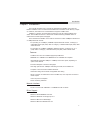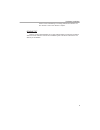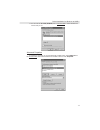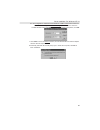- DL manuals
- Macsense
- Network Card
- MPC-200
- User Manual
Macsense MPC-200 User Manual
Summary of MPC-200
Page 1
User’s manual fast ethernet cardbus (mpc-200) r acsense.
Page 2
Table of contents chapter 1 introduction . . . . . . . . . . . . . . . . . . . . . . . . . . . . . . . . . . . .1 features . . . . . . . . . . . . . . . . . . . . . . . . . . . . . . . . . . . . . . . . . . . . . .1 network interface . . . . . . . . . . . . . . . . . . . . . . . . . . . . . . . . . ...
Page 3
Advanced properties . . . . . . . . . . . . . . . . . . . . . . . . . . . . . . . . . . . .20 chapter 5 driver installation for windows nt 3.5.1 . . . . . . . . . . . . . .21 driver installation . . . . . . . . . . . . . . . . . . . . . . . . . . . . . . . . . . . . . . . .21 ndis 3 driver parameter...
Page 4
Chapter 1 introduction this manual describes how to operate the fast ethernet cardbus card. The fast ethernet cardbus card is a credit-card sized ethernet card which works with any comput- er, notebook, sub-notebook or card reader that supports cardbus slots. Cardbus is a function and performance ex...
Page 5
¥ ndis4 for microsoft windows 95 osr2, and windows 98 ¥ ndis4 for microsoft windows nt 4.0 physical characteristics ¥ standard conformance: ieee 802.3 for 10base-t ieee 802.3u for 100base-tx ¥ host interface: pc card 95 cardbus standard ¥ ethernet data speed: 10mbps and 100mbps (auto-negotiation) ¥ ...
Page 6
4. Select device manager , click pcmcia socket , then select one cardbus controller and click properties . 5. Click driver , and select driver file details ... . 6. Cbss.Vxd will be found and its version must be 4.10.1387 or later. If your cardbus driver is older, please contact your windows 95 supp...
Page 7
Diskette into drive a and click ok . Windows will find the fast ethernet cardbus card . 4. Click next to start installing the necessary drivers. 5. Type a: / for the location of where the files are stored in the copying files dialog box and click ok . 6. Click finish to complete the installation pro...
Page 8
Chapter 2 getting started installing the fast ethernet cardbus card you will be installing the fast ethernet cardbus card in cardbus slot of your comput- er. If you have trouble locating the slot, please refer to your computer's userÕs manual or consult the manufacture of your computer. Follow the p...
Page 9
The pc card is transmitting or receiving packets from network. It is also lit when a link to the network is acquire. Readme.Txt there is one file named readme.Txt on driver diskette which provides the information about this driver diskette's contents and installation guide. This file is located in t...
Page 10
Chapter 3 driver installation for windows 95 osr 2 system requirements windows 95 may come with most of the drivers necessary for accessing your ethernet card, but only osr2 (oem service release #2) and later versions fully support cardbus adapters. Before the installation, please follow the steps b...
Page 11
Driver installation for windows 95 osr 2 8 2. Click driver , and select driver file details. .. . 3. Cbss.Vxd is found and its version must be 4.10.1387 or later, if your cardbus driver is older, please contact your windows 95 supplier for updating to the latest driver. Installation 1. Start the com...
Page 12
3. Windows will prompt with new hardware found and display the update device driver wizard dialog box. Insert driver diskette into driver a and click next . 4. Windows will try to find the driver for this card. If it displays windows was unable to locate for this device , just select other location....
Page 13
6. After windows finds the driver, fast ethernet cardbus card message will be prompted. Click finish to confirm. 7. After the driver is found, windows will begin to copy all the necessary files to install the network functions. Windows 95 may ask you to insert a labeled ethernet driver diskette , ju...
Page 14
11. You can use the pc card (pcmcia) icon in control panel to check whether the card is ready or not. Advanced properties to change the properties of your fast ethernet cardbus card, select network from the control panel, then select fast ethernet cardbus card and click properties . Driver installat...
Page 15
Next, click the advanced tab . You will then see the following property sheet: the con- figurable properties are given in the property list. Click the property you want to configure and choose your desired setting from the value drop-down menu. The following sections describe the meaning of each pro...
Page 16
When the snooze mode is disabled, the card will be in normal mode. The default setting is disabled. Hot swap this fast ethernet cardbus card supports the hot-swap function. But, before you remove the pc card from cardbus slot, please click pcmcia icon on task bar or in control panel illustrated as p...
Page 17
Chapter 4 setup for windows 98 installation hot plug-in installation windows 98 supports cardbus drivers for many kinds of cardbus controllers and drivers for digital semiconductor lan controller 2114x family. Taking the advantages of these new characteristics and the plug & play feature, you simply...
Page 18
Double-click macsense fast ethernet cardbus card in the device manager of system properties. Then windows will display the macsense fast ethernet cardbus card properties dialog box. Check information in device status. If the information shows this device is not working properly , please follow the s...
Page 19
Update driver from macsense fast ethernet cardbus card . 3. Windows will display the update device driver wizard dialog box. Click next , select display a list of all the drivers in a specific location, so you can select the drive you want. And click next . 17 setup for windows 98.
Page 20
4. Windows will display the select device dialog box. Click have disk and then key in a:/ in the location, where the device information file (.Inf file) can be found. Insert the macsense fast ethernet cardbus card driver diskette into drive a and click ok , windows will find the fast ethernet cardbu...
Page 21
7. Click finish to complete the installation process. 8. Follow the instructions of windows 98 to restart your computer. 9. After installing the desired drivers and restart windows 98, the macsense fastether cardbus card will be enabled, and the led indicators will be turned on if network is connect...
Page 22
Advanced properties to change the properties of your fast ethernet cardbus card, please refer to the last chapter advanced properties. 20 setup for windows 98.
Page 23
Chapter 5 driver installation for windows nt 3.51 driver installation 1. In the main group of nt, select the control panel icon. 2. In the control panel window, select the network icon. 3. In the network settings dialog box, select the add adapter button. The add network adapter dialog box appears. ...
Page 24
Ndis 3 driver parameters for windows nt 3.51 connection_type: specify the attached medium type. Default is autosense. I/o_port: specify the starting address of i/o port range. The default value is d000. Memory_base_address: specify the starting address of the shared memory range. The default value i...
Page 25
Chapter 6 driver installation for windows nt 4.0 the installation procedure assumes the network component has been installed on your computer. To check whether the network component has been installed, double click the network icon in control panel. If not installed, refer to the windows nt 4.0 inst...
Page 26
3. Click add to add a new adapter.. 4. Click have disk . The insert disk window, shown in figure is displayed. Specify the search path, a:\winnt40 , then insert driver diskette, and click ok . 5. After finding the installation file, the select oem option window shown in figure is displayed. Click ok...
Page 27
6. In the configuration of macsense fast ethernet cardbus card window select the desired connection type from connection type pull down menu. Leave the cardbus enable setting as enable . After selecting desired configuration, click ok . 7. Click close to close the network window, and let windows nt ...
Page 28
Chapter 7 client driver installation system requirements hardware requirements notebook equipped with type ii cardbus slot and cardbus socket controller. Firmware requirements fully complies with rev. 2.1 or above pci bios supplied with the pc. Software requirements due to the newness of the cardbus...
Page 29
4. Turn off your computer and insert the macsense fast ethernet cardbus card into the pc card socket. Then attach the cable to the card. 5. Now turn your computer on and connect it to the network. If you cannot connect it to the network, refer to the appendix a and b. The install batch files before ...
Page 30
Startnet.Bat batch file to start netware login startcb.Bat starter.Exe \ __ pci cardbus bridge utilities adjirq.Exe mpb.Com to change net.Cfg, please refer to netware 386 installation reference for more infor- mation. Below is a sample net.Cfg file: link support protocol bind mcbodi link driver mcbo...
Page 31
Ndis driver for windows for workgroups 3.11 installation procedure 1. Execute instwfw.Bat file and add two command lines bellow to your. Autoex- ec.Bat file path c:wclient;%path% c:wclient\startcb.Bat note: if these two command lines have already existed in your autoexec.Bat file, you can skip t...
Page 32
6. Insert the driver disk to specified drive (a:\> or b:\>),key in the specified drive (a:\> or b:\>),then push button. 7. Select an available network adapter driver, macsense fast ethernet cardbus card , then push button. 8. Press the spacebar to select the protocol you want. 9. Push button to comp...
Page 33
Appendix a troubleshooting for windows environment and pci cardbus bridge utilities these guidelines give you tips to deal with some problems on using macsense fast ethernet cardbus card. If the problems remain unsolved, please contact your dealer for assistance. Windows 95 osr2 1. Ejecting the macs...
Page 34
5. Data transfer with the card is slow and unreliable. Solution: (1) some computers with poor pci bus latency may cause transmit fifo underrun, therefore, some packets will be lost. Enable the store and for- ward property (refer to readme.Txt under the \win9x subdirectory of the dri- ver diskette). ...
Page 35
There are three basic categories for pci systems with respect to pci-to-cardbus bridge support: type description 1. The hardware and bios supports pci-to-cardbus bridges. 2. The hardware supports pci-to-cardbus bridges but the bios doesn't. 3. The hardware doesn't support pci-to-cardbus bridges. For...
Page 36
Appendix b pci to cardbus bridge utilities introduction the pci-to-cardbus bridge dos utilities are provided to be used on dos pci sys- tems that do not have pci-to-cardbus bridge (herein referred to as pcb) bios support. They are to be used to fill-in the gap there are to be used temporality until ...
Page 37
Where [optional switches] are: -h get help screen -il interrupt line note: use decimal numbers for interrupt line the default interrupt is 9 (when run with no switches). Example: this example shows the adjirq command without switches. It has assigned irq 9 to the cardbus bridge. C:\> adjirq +-------...
Page 38
This utility will enumerate all the pci-to-cardbus bridges and configure cardbus devices that it finds in the target system. Usage: c:\> starter [optional switches] where [optional switches] are: -h (display this help text) -io io_address (set 16-bit io mapping address (ie e000) -pi (use pci interru...
Page 39
3. Mpb.Com this is actually a tsr (terminate and stay resident) utility that allows the user to transparently develop drivers or diagnostics for a cardbus device that might be behind a bridge. The utility will intercept the int 1a bios call, and provide bridge support for the find_pci_device and fin...
Page 40
Line is routed to your cardbus bridge and run the starter.Exe with interrupt line override (starter -pi -il nn). If your pci bios is rev 2.1, use adjirq.Exe to route your selected irq to the cardbus bridge. Developing device drivers and diagnostics for a digital's cardbus device that is down- stream...
Page 41
Appendix c specifications ¥ network standard: 10mbps ieee 802.3 10base-t ethernet 100mbps ieee 802.3u 100base-tx fast ethernet ¥ type ii pcmcia, hot plug-and-play fast ethernet cardbus card, supports full duplex 10base-t and 100base-tx communication. ¥ complies with 32-bit pci card bus specification...
Page 42
Appendix d pin assignment rj-45 connector the rj-45 connector is used to connect with a hub or switch, rj-45 regular ports (mdi) can be attached to any devices which use a standard network interface (e.G., a workstation, server, bridge or router). Rj-45 up-link ports (mdi) can be cascaded to a sta- ...
Page 43
Copyright copyright © 1998 by this company. All right reserved. No part of this documentation may be reproduced in any form or by any means or used to make any directive work ( such as translation or transformation ) without permission from macsense connectivity, inc. . Macsense connectivity, inc. R...