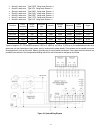- DL manuals
- Macurco
- Control Panel
- DVP-120
- User Instructions
Macurco DVP-120 User Instructions
Summary of DVP-120
Page 1
Macurco™ dvp-120 / dvp-120m detection and ventilation control panel user instructions important: keep these user instructions for reference..
Page 2
2 table of contents 1 introduction 4 1.1 general information 4 1.2 dvp-120m addressable detection and ventilation control panel 4 1.3 macurco mrs-485 modbus adapter 4 1.4 features 5 1.5 specifications 5 2 installation & connection 5 2.1 mounting the dvp-120 6 2.2 general wiring information 6 2.3 mai...
Page 3
3 3.3.7.2 zone group type 30 3.3.7.3 timed day selection 30 3.3.7.4 start time 31 3.3.7.5 stop time 31 3.3.7.6 sensor selection 31 3.3.7.7 rising trip point 31 3.3.7.8 falling trip point 32 3.3.7.9 multiple sensor mode 32 3.3.7.10 multiple sensor quorum 32 3.3.8 configure signals submenu 32 3.3.8.1 ...
Page 4
4 list of warnings ! Warning each person using this equipment must read and understand the information in these user instructions before use. Use of this equipment by untrained or unqualified persons, or use that is not in accordance with these user instructions, may adversely affect product perfo...
Page 5
5 1.4 features externally visible lcd display showing the status of each transducer and relay external keypad for user selection of the transducer/alarm display and setting the configuration (password protected) up to three ventilation control zones can be defined each zone can be controlled...
Page 6
6 ! Warning this equipment helps monitor for the presence and concentration level of certain specified airborne gases. Misuse may produce an inaccurate reading, which means that higher levels of the gas being monitored may be present and could result in overexposure and result in sickness or death. ...
Page 7
7 figure 2-2 typical layout 2.2 general wiring information ! Warning high voltage terminals (120/240 vac) are located within the dvp-120, presenting a hazard to service technicians. Only qualified technicians should open the dvp-120 case and service the internal circuits. Ensure power is removed fro...
Page 8
8 figure 2-3 system wiring diagram 2.4 remote sensor connection dvp-120 each remote sensor is connected by a four-wire connection – two wires for dc power and two wires for the 4 – 20 ma loop connection. Be sure that the 4-20ma output on each sensor is set to “on”. The sensors are connected to the c...
Page 9
9 figure 2-5 sensor interface connector – channels 5 and 6 each 8-terminal sensor modular connector may be disconnected from the pcb connector to ease wire installation. The terminals will accept wire from 16 to 28 awg. To install a wire, strip back approximately 0.25 in. (6 mm) of insulation, and i...
Page 10
10 topology an rs485-modbus configuration without repeater has one trunk cable, along which devices are connected, directly (daisy chaining) or by short derivation cables. The trunk cable, also named “bus”, can be long. Its two ends must be connected on line terminations. (see line termination - end...
Page 11
11 to install the wiring for the relays, disconnect the connector from the header on the pcb. Strip the insulation of each wire back approximately 1/4 in. (6.5 mm), insert the bare wire into the terminal and tighten the screw clamp. Ensure that the wire cannot easily be pulled from the connector. 2....
Page 12
12 dvp-120m the macurco mrs-485 adapter converts the macurco 6-series 4-20ma analog output to a digital output for use with the dvp-120m and other addressable network systems 1. Remove the 4-20ma/power plug from the macurco 6-serires gas detector 2. Plug the mrs-485 adapter into the empty socket. 3....
Page 13
13 for example, to configure a unit as address “50”, set switches “2, 5, 6” (see table) to on or in the up position (01001100). See page 11 for a list of applicable addresses and dip-switch settings. Line termination - end of line resistor the mrs-485 adapter is wired in the standard 2w-modbus circu...
Page 14
14 1 = 1 2 = 2 3 = 1, 2 4 =3 5 = 1, 3 6 = 2, 3 7 = 1, 2, 3 8 = 4 9 = 1, 4 10 = 2, 4 11 = 1, 2, 4 12 = 3, 4 13 = 1, 3, 4 14 = 2, 3, 4 15 = 1, 2, 3, 4 16 = 5 17 = 1, 5 18 = 2, 5 19 = 1, 2, 5 20 = 3, 5 21 = 1, 3, 5 22 = 2, 3, 5 23 = 1, 2, 3, 5 24 = 4, 5 25 = 1, 4, 5 26 = 2, 4, 5 27 = 1, 2, 4, 5 28 = 3,...
Page 15
3 operation 3.1 initial operating mode when power is first applied to the dvp-120, a few simple self-tests will be performed, and the system will cycle through all status lights, and display the system name and model # (figure 3-1). The system will then proceed to normal mode, if the operating param...
Page 16
16 relay 2 off – relay 2 is not on green (steady) – relay 2 is on relay 3 off – relay 3 is not on green (steady) – relay 3 is on the overall system status is visible at a distance via the status lights as described above. More detailed system information is displayed on the lcd, which can show t...
Page 17
17 3.1.3 normal status display m o n 1 0 : 2 3 r 1 o f f s 0 1 c o 5 p p m figure 3-4 normal system display the display shows the day of the week and the time of day, in 24-hour format. It also shows the status of one of the relays, r1 in this example, and the type and indicated gas concentration of...
Page 18
18 when all indicators have been silenced, the display will show that alarms have been silenced for five minutes. After any key is pressed (or five seconds), the display will return to normal mode. A l a r m s i l e n c e d f o r 5 m i n u t e s figure 3-7 alarm silenced message if relay 1 is config...
Page 19
19 figure 3-10 trouble display the display will cycle through all trouble indications, at five seconds per display. Pressing any key (except hush) will advance the display to the next trouble indicator. If an external horn and/or strobe are connected and configured to signal a trouble condition, the...
Page 20
20 entry in the top menu summarizes the number of sensors and relays that the panel is currently recognizing. Be sure that the 4-20ma output on each sensor is set to “on”. 5 s e n s o r s f o u n d 3 r e l a y s f o u n d figure 3-14 hardware summary the menu key is also used to return to a higher-l...
Page 21
21 3.3.2 configure system submenu the system configuration submenu provides entries to: – set the time of day, 24 hour format – set the day of the week, day 1 is monday – load default configuration – change password – configure sensor type 3.3.2.1 set time of day t i m e : 2 2 : 5 5 d a y : t u e s ...
Page 22
22 3.3.2.3 load default configuration 1 l o a d d e f a u l t c o n f i g u r a t i o n figure 3-20 load default configuration when the number one (1) digit is pressed, the panel will prompt for the password, even if it has been entered previously. If the password is entered correctly, the panel wil...
Page 23
23 3.3.2.5 configure sensor type sensor registration sensor registration is continuously monitored by the dvp-120. When the currently selected sensor type agrees with the stored registration information the dvp-120 will remain in normal mode. When new registration information is detected by the dvp-...
Page 24
24 figure 3-21.6 depletion type “depletion” is “1” when the sensor is a depletion type and “0” when it is not a depletion type sensor. A depletion sensor detects when gas concentrations in a space fall below a specified level. Figure 3-21.7 decimal points “dec.” defines how many decimal points are u...
Page 25
25 for the custom sensor types default parameters are set to display the current measured above 4 ma. So if the current is 4 ma, it displays 0.00 ma. And when the current is 20 ma it displays 16.00 ma. 3.3.2.6 enter password if the password has not yet been entered, when the first digit of any param...
Page 26
26 this display example shows that the sensor on channel 01 has been configured as a carbon monoxide sensor with an alarm level of 200 ppm and a warning level of 50 ppm. Notice that the sensor number, 01 in this example, is underlined. This indicates that the digit keys can be used to jump to a part...
Page 27
27 3.3.3.5 range s e n s o r 0 1 c o r a n g e : 2 0 0 p p m figure 3-29 sensor range the range for each sensor is the gas concentration that corresponds to the 20 ma signal level. The default range values for the sensors are: description carbon monoxide nitrogen dioxide combustible gas ammonia hydr...
Page 28
28 the default turn on delay is one minute and the maximum allowed value is fifteen minutes. The value is entered in two groups, 2 digits for the minutes and then 2 digits for the seconds. A leading zero must be entered for each group if applicable. 3.3.4.4 relay minimum on time r e l a y 1 m i n . ...
Page 29
29 notice that the strobe number, 5, is underlined. This indicates that the digit keys can be used to jump to a particular relay, horn or strobe. The relays are numbers 1, 2 and 3; the horn is number 4 and the strobe is 5. 3.3.6.2 strobe turn on delay s t r o b e d e l a y o n ( m m : s s ) 0 1 : 0 ...
Page 30
30 the digit controls are: – 1 relay 1 added/removed from the zone’s control – 2 relay 2 added/removed from the zone’s control – 3 relay 3 added/removed from the zone’s control – 4 horn added/removed from the zone’s control – 5 strobe added/removed from the zone’s control when controlled by a zone t...
Page 31
31 3.3.7.4 start time z 1 g r o u p 1 t i m e d s t a r t t i m e : 0 7 : 0 0 figure 3-43 start time selection the start time is entered in 24-hour format and the default value is 07:00 (7:00 am). 3.3.7.5 stop time z 1 g r o u p 1 t i m e d s t o p t i m e : 1 8 : 0 0 figure 3-44 stop time selection...
Page 32
32 3.3.7.8 falling trip point z 1 g r o u p 1 n o 2 f a l l i n g : 1 . 0 p p m figure 3-48 falling trip point entry the default falling trip points are: description carbon monoxide nitrogen dioxide combustible gas ammonia hydrogen sulfide refrigerants carbon dioxide oxygen type co no2 ex nh3 h2s re...
Page 33
33 a l a r m s i g n a l s b u z z , h o r n , s t r o b e figure 3-51 alarm signals this display example shows that alarms are signaled by the internal buzzer, the external horn and the strobe. 3.3.8.2 alarm buzzer signal a l a r m s i g n a l s b u z z : 2 i n t e r m i t . Figure 3-52 buzzer alar...
Page 34
34 this display example shows that warnings are signaled by the internal buzzer only. 3.3.8.6 warning buzzer signal w a r n i n g s i g n a l s b u z z : 5 o f f figure 3-56 buzzer warning signal this display example shows that the buzzer will not signal a warning condition. The signal definitions a...
Page 35: 4 Troubleshooting
35 this display example shows that the buzzer will signal a trouble condition with a triple tap signal. The buzzer signal definitions are: – 1 continuous – 2 intermittent, one second on at two second intervals – 3 double tap, two beeps at 5 second intervals – 4 triple tap, three short beeps at 15 se...
Page 36
36 4.1.1.1 no sensor a common source of a trouble condition is an input channel that is configured for a sensor that does not exist. In this case, the system expects to see current flowing within the current loop, but there cannot be current if there is no sensor connected. Either fix the miss- wire...
Page 37
37 safety cover. If necessary, replace f3 with a 5x20 mm slo-blo fuse with a rating of 1 amp 250v, e.G. Littelfuse p/n 218001. Be sure to replace the safety cover on f3 before re-applying power to the dvp-120. ! Warning dvp-120 may not function effectively below 32°f (0°c). Using the instrument belo...
Page 38
38 error codes solid red - the mrs-485 detected an error and no modbus communications are in progress. Red with random bursts of amber - the mrs-485 detected an error and amber is displayed when data are received or transmitted over the rs-485 line. There are a number of conditions which are signali...
Page 39
39 5 macurco gas detection products limited warranty macurco warrants the dvp-120 gas detector will be free from defective materials and workmanship for a period of two (2) years from date of manufacture (indicated on the inside cover of the dvp-120), provided it is maintained and used in accordance...
Page 40: Appendix A – Quick Set-Up
40 appendix a – quick set-up important: to properly and effectively program the system you must configure the sensors, relays, zones and signals. If the user has not entered any parameters, the system will not be monitoring the sensors or controlling the ventilation system. The relays will be in the...
Page 41
41 group 2 in each zone type 2 no2, voting mode, quorum = 1 group 3 in each zone type 3 ex, voting mode, quorum = 1 group 4 in each zone type 4 nh3, voting mode, quorum = 1 group 5 in each zone type 5 h2s, voting mode, quorum = 1 group 6 in each zone type 6 ref, voting mode, quorum = 1 g...
Page 42
42 setting the system configuration the configuration menus can be entered from normal mode by pressing the menu key. While in configuration mode, the user can review all configuration parameters to check the current operating conditions. 5 s e n s o r s f o u n d 3 r e l a y s f o u n d figure a-2 ...
Page 43
43 t i m e : 2 2 : 5 5 d a y : t u e s d a y figure a-5 set time of day this display example shows that the time is 22:55 (10:55 pm). The underlined numerals indicate that the numeric keys can be used to set the current time of day. When the first numeral is entered (and after the password is entere...
Page 44
44 when the first digit is entered, the panel will appear as follows: e n t e r p a s s w o r d _ _ _ * figure a-10 password prompt if the password is not entered correctly the panel will display as follows: w r o n g p a s s w o r d figure a-11 wrong password prompt once the current password has be...
Page 45
45 warning level - set level if needed s e n s o r 0 1 c o w a r n i n g : _ 5 0 p p m figure a-15 sensor warning level sensor range - default range is in system s e n s o r 0 1 c o r a n g e : 2 0 0 p p m figure a-16 sensor range next sensor - complete for all sensor channels 3. Configure rel...
Page 46
46 4. Configure zones submenu 5.6 see section 3.3.7 configure zones submenu for more detail definitions: zone – defines sensor input & relay / alarm output group – set of sensors of same type and output within the same zone. Average – activation based upon an average of sensors in a group voting – n...
Page 47
47 falling (off) trip point z 1 g r o u p 1 n o 2 f a l l i n g : 1 . 0 p p m figure a-25 falling trip point entry the default falling trip points are: description carbon monoxide nitrogen dioxide combustible gas ammonia hydrogen sulfide refrigerants carbon dioxide oxygen type co no2 ex nh3 h2s re...
Page 48
48 a l a r m s i g n a l s b u z z , h o r n , s t r o b e figure a-27 alarm signals alarm signal buzzer (default 2 – intermittent) alarm signal horn (default 2 – intermittent) alarm signal strobe (default 1 – continuous) a l a r m s i g n a l s b u z z : 2 i n t e r m i t . Figure a-28 buzzer...