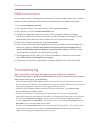- DL manuals
- MadgeTech
- Data Loggers
- RFOT
- Product User Manual
MadgeTech RFOT Product User Manual
Summary of RFOT
Page 1
Product user guide rfot wireless meat temperature data logger product user guide.
Page 2
Product user guide 2 quick start steps ..................................................... 3 product overview .................................................... 3 options & accessories .............................................. 3 mounting instructions ...........................................
Page 3
3 rfot 1. Install the madgetech 4 software and usb drivers onto a windows pc. 2. Connect the rfc1000 wireless transceiver (sold separately) to the windows pc with the provided usb cable. 3. To activate the wireless mode on the rfot, unscrew the end cap and gently separate the end from the body of th...
Page 4: Madgetech 4 Software
Product user guide 4 software installation madgetech 4 software the madgetech 4 software makes the process of downloading and reviewing data quick and easy, and is free to download from the madgetech website. Installing the madgetech 4 software 1. Download the madgetech 4 software on a windows pc by...
Page 5
5 rfot 1. Connect the rfc1000 wireless transceiver (sold separately) to the windows pc with the provided usb cable. 2. Additional rfc1000’s can be used as repeaters to transmit over greater distances. If transmitting over a distance greater than 500 feet indoors, 2,000 feet outdoors or there are wal...
Page 6
Product user guide 6 different wireless channels may be used to create multiple networks in one area, or to avoid wireless interference from other devices. Any madgetech data logger or rfc1000 wireless transceiver that is on the same network is required to use the same channel. If all of the devices...
Page 7
7 rfot product maintenance battery replacement materials: tlh-5903 replacement battery 1. Unscrew the end cap and gently separating the end from the body of the data logger. 2. Grasp the circuit board firmly on either side of the battery holder with one hand and pull the battery out of the holder wi...
Page 8
Product user guide 8 troubleshooting why is the wireless data logger not appearing in the madgetech 4 software? If the data logger doesn’t appear in the connected devices panel, or an error message is received while using the data logger, try the following: » ensure the data logger and rfc1000 are o...
Page 9
9 rfot compliance information countries approved for use, purchase and distribution: australia, austria, belgium, bulgaria, canada, chile, china, columbia, croatia, cyprus, czech republic, denmark, ecuador, estonia, finland, france, germany, greece, honduras, hungary, iceland, ireland, israel, japan...
Page 10
Product user guide 10 probe temperature range -50 °c to +200 °c (-58 °f to +392 °f) resolution 0.01 °c (0.018 °f) calibrated accuracy ±0.1 °c at 0 °c to 100 °c (±0.18 °f at 32 °f to 212 °f) ±0.5 °c (±0.9 °f) outside of that range nominal range 0 Ω to 500 Ω resolution 0.001 Ω calibrated accuracy ±0.0...
Page 11
11 rfot reading rate 1 reading every 2 seconds up to 1 reading every 24 hours memory 20,000 readings; software configurable memory wrap memory wrap around yes start modes immediate start & delayed start calibration digital calibration through the madgetech 4 software calibration date automatically r...
Page 12
Doc-1088036-00 rev 6 2016.04.26 madgetech, inc • 6 warner road • warner, nh 03278 phone: (603) 456-2011 • fax: (603) 456-2012 • www.Madgetech.Com product support & troubleshooting: » refer to the troubleshooting section of this document. » visit our knowledge base online at www.Madgetech.Com/kbase. ...