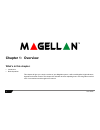- DL manuals
- Magellan
- Security System
- MG-6130
- User Manual
Magellan MG-6130 User Manual - Chime Zones
22
User Guide
Setting the Ring Tone and Volume
Chime Zones
You can program the console to emit a tone whenever designated
zones are opened. These zones are referred to as Chime zones.
Keypad Settings
You can modify the console’s backlight and the LCD screen’s contrast to suit your needs.
Program
ring tone
Press
until
desired
tone
Program
ring
volume
Use the – or +
action keys to
increase or
decrease the volume
or
menu
ok
next
ok
ok
-
+
ok
Press
until
desired
zone
Press
until
desired
tone
menu
next
ok
next
ok
Adjusting the Backlight
Use the – or +
action keys to
increase or
decrease the
backlight level
or
menu
-
+
ok
Use the – or +
action keys to
increase or
decrease the
contrast level
or
menu
-
+
ok
Adjusting the LCD Screen’s Contrast
Summary of MG-6130
Page 1
780 industriel blvd., saint-eustache (quebec) j7r 5v3 canada w w w . P a r a d o x . C a user guide 780 industriel blvd., saint-eustache (quebec) j7r 5v3 canada w w w . P a r a d o x . C a user guide.
Page 2
Magelan-eu05 - printed in canada 09/2005 magellan is a trademark or registered trademark of paradox security systems ltd. Or its af filiates in canada, the united states and/or other countries. All rights reserved. Specifications may change without prior notice. © 2005 paradox security systems ltd. ...
Page 3: Table of Contents
Magellan 1 table of contents overview.................................................... 2 introduction ......................................................... 3 basic operation .................................................. 6 arming / disarming .................................. 9 arming.......
Page 4: Chapter 1: Overview
2 user guide chapter 1: overview what’s in this chapter: • introduction • basic operation this chapter will give you a basic overview of your magellan system. It will cover magellan’s light indicators, keypads and remote controls. This chapter also includes sections explaining how to use this guide ...
Page 5: Introduction
Overview 3 introduction magellan is the first security system to combine security with popular consumer features and a stylish design. Magellan looks different from anything else in the security industry. Install it anywhere in your home or small business–magellan blends beautifully with any décor. ...
Page 6
4 user guide how to use this guide this manual employs an icon-based instruction format to display the steps required to use magellan’s features. The icon-based instructions are designed to be used in conjunction with the on-screen instructions being displayed on the magellan console. In other words...
Page 7
Overview 5 conventions icon definition icon definition reference to another manual or guide. Enter the system master code on the main keypad. Warning or important information. Enter your user code on the main keypad. Reminder or suggestion. Enter a time value (such as when programming magellan’s dat...
Page 8: Basic Operation
6 user guide basic operation figure 1: basic overview * = mg-6060 only action keys volume keys center keypad (see page 8) main keypad (see page 8) light indicators: orange information light on: there is a trouble in the system, an alarm has just occurred or a zone has been bypassed. Flashing: there ...
Page 9
Overview 7 lcd screen remote controls alarm clock feature enabled (see page 20). Instructions and/or messages appear in this line the function or action associated with the action key directly underneath the text appear in this line. Press the appropriate action key to access the function. Informati...
Page 10
8 user guide magellan’s keypads use this keypad to enter user codes, required data and/or to select desired menus. Main keypad center keypad use keys [1] to [16] on the center keypad for the following: zones 1 to 16* off = zone closed (ok) on = zone opened flashing = the zone has been tampered with ...
Page 11: Arming
Arming / disarming 9 chapter 2: arming / disarming this chapter will cover the multiple arming methods that magellan employs such as regular arming and stay arming. This chapter will also cover disarming the system, what to do during a fire alarm, fire safety tips and panic alarms. Arming when your ...
Page 12
10 user guide stay arming stay arming will partially arm your system to permit you to remain in your home by arming the outer zones of your system (e.G. Doors and windows) and ignoring interior zones (e.G. Motion detectors). All defined zones in the system must be closed (the green ready light is on...
Page 13
Arming / disarming 11 one-touch arming if enabled by your installer, you can arm your system with the following arming methods simply by pressing and holding (for three seconds) the appropriate function key. You do not have to enter your user code. See figure 1 on page 6 for the location of the func...
Page 14: Disarming
12 user guide disarming when your system is disarmed, it deactivates any alarms in progress and it deactivates the zones so an alarm will not be triggered if zones are breached. Entry delay timer your installer will program designated entry points (i.E., the front door) with an entry delay timer. Th...
Page 15: Fire Alarms
Arming / disarming 13 disarming a system in alarm alarm memory display when an alarm has occurred in your system, the magellan console will store that alarm in its alarm memory. All zones where alarms have occurred will be stored in the alarm memory. The system will erase the contents of the alarm m...
Page 16
14 user guide figure 2: single residence with one or two sleeping areas smoke detectors should be installed as close to the center of the ceiling as possible. Standard fire zones during a fire alarm, the siren emits an intermittent sound ( beep - beep - beep ) until silenced or reset. If the zone is...
Page 17
Arming / disarming 15 delayed fire zones if the zone is a delayed fire zone, there is an automatic delay before your system contacts your monitoring station. Refer to figure 3 on page 16 to prevent unnecessary reporting of false alarms. To clear a fire alarm triggered by accident: if you are unable ...
Page 18: Panic Alarms
16 user guide minimizing home fire hazards how can you avoid the three most common causes of fires at home? • never leave cooking food unattended. It is the leading cause of fire injuries. Cooking fires often result from unattended cooking and human error, rather than mechanical failure. • stay aler...
Page 19
Arming / disarming 17 figure 4: panic alarm keys panic 1 (non-medical emergency panic) panic 3 (fire panic) panic 2 (auxiliary panic).
Page 20: Message Center
18 user guide chapter 3: consumer features this chapter will cover the other features that make magellan a unique and wireless security system. Message center the magellan console comes with a message center that allows you to record a voice message that can be played at a later time. This message c...
Page 21
Consumer features 19 fm radio feature (mg-6060 only) the magellan console incorporates a built-in radio. You can use this radio to listen to your favourite radio stations. You can also save up to 15 radio stations in memory. Using the radio you can use the main keypad to enter the 4-digit frequency ...
Page 22: Alarm Clock
20 user guide accessing the radio by remote control by default, your remote control is programmed to manage magellan’s radio in the following ways: • the / button on your remote control turns the radio on/off. Press the button once to turn the radio on and then press the button again to turn the rad...
Page 23: Speakerphone (Mg-6060 Only)
Consumer features 21 • when the alarm clock activates, press the [snooze] action key or press any button on the magellan console to enable the snooze feature. The alarm clock will wait ten minutes before activating again. • press and hold the key or press the [off] action key to disable the alarm cl...
Page 24: Chime Zones
22 user guide setting the ring tone and volume chime zones you can program the console to emit a tone whenever designated zones are opened. These zones are referred to as chime zones. Keypad settings you can modify the console’s backlight and the lcd screen’s contrast to suit your needs. Program rin...
Page 25: Time and Date
Consumer features 23 time and date to set the time and date of your magellan console: programmable outputs (pgms) the magellan console includes four programmable outputs (pgms). When a specific event or condition occurs in the system, the pgm can be used to activate light switches, open/close a gara...
Page 26: Only)
24 user guide making a service call (mg-6060 only) when certain troubles occur, you can call for service using the magellan console. The trouble display has a feature that can be used to contact your installer. The telephone number will already be programmed in your magellan console by your installe...
Page 27: (Mg-6060 Only)
Access system features by phone (mg-6060 only) 25 chapter 4: access system features by phone (mg-6060 only) this chapter covers magellan’s remote access feature that transforms any external touch-tone telephone into a keypad. Through the telephone, you will be able to arm/disarm your system, listen ...
Page 28
26 user guide step 3: select an action arm/disarm: pressing the [1] key toggles the system between armed and disarmed states. If your system is disarmed, press the [1] key to arm your magellan console. If your system is armed, press the [1] key to disarm your system. Record a message: press the [2] ...
Page 29: Programming User Codes
Advanced features 27 chapter 5: advanced features this chapter pertains to features and functions that only the system master user can access. This chapter covers user code programming, such as programming new users into the system. This chapter also covers some zone features as well as instructions...
Page 30
28 user guide it is recommended that you change the default system master code to a code of your choosing. This will prevent unauthorized users from accessing and modifying options. Duress user code if enabled by your installer, user code 016 can be programmed as a duress code. If you are forced to ...
Page 31: Setting The Language
Advanced features 29 deleting a remote control to delete a remote control that is already programmed in the magellan system: setting the language by default, magellan is set to english. To change the language: voice reporting use the magellan console to call you (or someone you choose) on up to two ...
Page 32: Utility Reporting
30 user guide utility reporting customize which events and when these events will be reported to you by using the utility reporting menu. Program from one of four report types to have the magellan console call you when certain conditions are met. With this feature programmed, magellan will call up t...
Page 33: Pager Reporting
Advanced features 31 controls on page 7), the magellan console will make a buzzing sound and then call one or both programmed telephone numbers. After entering the menu, select the desired user(s) that you wish reported. For example, if there is an elderly parent who lives in your home, you can prog...
Page 34: Bell Cut-Off Timer
32 user guide bell cut-off timer after an audible alarm, magellan’s built-in siren will stop upon the disarming of the system or when the bell cut-off timer has elapsed, whichever comes first. To program the bell cut-off timer: for ul installations, the bell cut-off timer must be set to 4 min. Minim...
Page 35: Index
Magellan 33 index a accessing system features by phone ....25 accessing the radio by remote ................20 action key .....................................................6 adding a remote control ...........................28 alarm clock configuring ...........................................20...
Page 36
34 user guide symbol ....................................................7 instant arming ............................................10 k keypad settings .........................................22 keys action keys .............................................6 alarm clock/radio tuner key ............
Page 37
Magellan 35 saving radio stations ................................19 service call ................................................24 setting the language ................................29 settings, keypad ........................................22 speakerphone configuring .............................
Page 38
Warranty paradox security systems ltd. ("seller") warrants its products to be free from manufacturing defects in materials and workmanship for one-year following the date of manufacture. Seller will, within this period, at its option, repair or replace any product failing to operate correctly withou...
Page 39
Magelan-eu05 - printed in canada 09/2005 magellan is a trademark or registered trademark of paradox security systems ltd. Or its af filiates in canada, the united states and/or other countries. All rights reserved. Specifications may change without prior notice. © 2005 paradox security systems ltd. ...
Page 40
780 industriel blvd., saint-eustache (quebec) j7r 5v3 canada w w w . P a r a d o x . C a user guide 780 industriel blvd., saint-eustache (quebec) j7r 5v3 canada w w w . P a r a d o x . C a user guide.