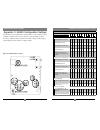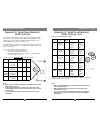Magenta multiview™ series 28 magenta research 128 litchfield road, new milford, ct 06776 usa (860) 210-0546 fax (860) 210-1758 www.Magenta-research.Com pn 5310148-01, rev 04, oct-2007 multiview ak500 receiver quick reference & setup guide magenta research 128 litchfield road, new milford, ct 06776 u...
Magenta multiview™ series 2 © 1998-2007 by magenta research all rights reserved. Magenta research 128 litchfield road new milford, ct 06776 usa this document and the magenta research products to which it relates, and the copyright in each, is the property of magenta research. Neither the document no...
Magenta multiview™ series 26 contents chapter page 1. Specifications...................................................................................................3 2. Introduction ........................................…..........................................................4 2.1 overview.....
Magenta multiview™ series 4 2. Introduction 2.1 overview the magenta multiview™ series extends vga and video signals over ordinary category 5 cable. This manual covers magenta multiview™ ak500 series receivers. These units are field configurable for various video, audio and serial options. See appen...
Magenta multiview™ series 24 4. Connect the cat5 cable to the transmitter. 5. Apply power on the transmitter. The led should light and, if there’s a local monitor attached, a video image should appear on the monitor’s screen. At the receiver end: 1. Connect the video output hd15 connector to the dis...
Magenta multiview™ series 6 figure 3-4. Receiver connections on the ak500 232 3.3.4 connections on the vga/audio t4/t5 transmitters the t4 four-port transmitter is used when the same signal is distributed to multiple display devices. You set it up and cable it the same as you would with the single-p...
Magenta multiview™ series 22 3.4 video adjustment 3.4.1 cable distance compensation settings before performing the adjustment procedure below, be certain that the multiview ak500 receiver is connected to the cat5 cable that will be used in your particular installation. This is because the adjustment...
Magenta multiview™ series 8 problem: serial communication doesn’t work correctly. Solution: • are the serial devices connected properly? Are the serial parameters correct for source/destination devices? • are the serial cables terminated correctly? If a null-modem cable is used, it must be placed at...
Magenta multiview™ series 20 appendix a. Cabling pinouts table a-3. Db9 male serial connector table a-4. T568b cat5 pinout pin full duplex 3 wire (sa) simplex 1 dcd 2 rx rx 3 tx tx tx 4 dtr 5 ground ground ground 6 dsr 7 rts 8 cts 9 ri 14 9 appendix b. Setting sync signal output termination in some ...
Magenta multiview™ series 10 appendix c. Ak500 configuration settings note: ak500 receivers are typically pre-configured at time of order and will have factory configuration indicated on the top of the unit by an x in the appropriate checkbox. The factory configuration may be changed or checked by u...
Magenta multiview™ series 18 appendix d. Serial daughterboard (sdb) settings the single-port serial transmitters and single-port and dual daisy chainable serial receivers contain an internal serial daughterboard (sdb) that can be configured for various serial modes. Multi port cat5 transmitters do n...
Magenta multiview™ series 12 appendix e. Rackmounting units the rackmount kits include brackets for mounting a single transmitter, single receiver, or a single dual daisychainable receiver. Figure f-1 shows the 1-unit rackmount bracket , which can be used to mount a single unit on a wall. Figure f-2...
Magenta multiview™ series 16 appendix f. Pollable serial mode address chart 22 13 appendix f: pollable serial mode appendix f. Pollable serial mode address chart (cont.) 23.
Magenta multiview™ series 14 24 15 25.