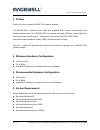Summary of XI100XE-PRO
Page 1
Xi100xe-pro hd capture adapter user’s guide rev 1.0 2012/11/28.
Page 2
Http://www.Magewell.Com 2 / 18 copyright © 2009-2010 nanjing magewell electronics co., ltd. Reserves all rights content 1. Preface ..................................................................................................................................................... 4 2. Minimum hardwa...
Page 3
Http://www.Magewell.Com copyright © 2009-2010 nanjing magewell electronics co., ltd. Reserves all rights 3 / 18 9.1. Display "filter output pin" in common software .............................................................. 15 9.2. "out format" instruction ...........................................
Page 4
Http://www.Magewell.Com 4 / 18 copyright © 2009-2010 nanjing magewell electronics co., ltd. Reserves all rights 1. Preface thank you for purchasing xi100xe-pro capture adapter! The xi100xe-pro is featured with small and exquisite bulk, superior performance and flexible characteristics. The xi100xe-p...
Page 5
Http://www.Magewell.Com copyright © 2009-2010 nanjing magewell electronics co., ltd. Reserves all rights 5 / 18 5. Hardware and driver installation please refer to "xi100xe-pro installation guide" to install the hardware and the driver. 6. Connection of video input 6.1. Sdi signal figure 1, sdi sign...
Page 6
Http://www.Magewell.Com 6 / 18 copyright © 2009-2010 nanjing magewell electronics co., ltd. Reserves all rights 6.3. Hdmi signal figure 3, hdmi signal connection sketch map 6.4. Vga signal(rgb-hv) figure 4, vga signal connection sketch map 6.5. Ypbpr signal figure 5, ypbpr signal connection sketch m...
Page 7
Http://www.Magewell.Com copyright © 2009-2010 nanjing magewell electronics co., ltd. Reserves all rights 7 / 18 6.6. Composite video broadcast signal(cvbs) figure 6, cvbs signal connection sketch map 7. Connection of audio signal figure 7, audio line in signal connection sketch map notes: the audio ...
Page 8
Http://www.Magewell.Com 8 / 18 copyright © 2009-2010 nanjing magewell electronics co., ltd. Reserves all rights 8. Video capture device instruction xi100xe-pro is based on microsoft directshow interface, one video capture device will be increased in operating system after installation: hd video (xi1...
Page 9
Http://www.Magewell.Com copyright © 2009-2010 nanjing magewell electronics co., ltd. Reserves all rights 9 / 18 8.2. "device" instruction figure 8, device properties tab device number: display serial of card, the number should be accorded with the barcode on the card. Version: display related versio...
Page 10
Http://www.Magewell.Com 10 / 18 copyright © 2009-2010 nanjing magewell electronics co., ltd. Reserves all rights then upgrade the firmware. Notes: the different versions of the firmware and hardware cannot be mixed together, copyright © 2009-2010 nanjing magewell electronics co., ltd. Reserves all r...
Page 11
Http://www.Magewell.Com copyright © 2009-2010 nanjing magewell electronics co., ltd. Reserves all rights 11 / 18 8.3. "advanced settings" instruction f figure 9, "advanced settings " page 8.3.1. Input signal 8.3.1.1. Input interface by default, check “auto select input interface”, supporting input i...
Page 12
Http://www.Magewell.Com 12 / 18 copyright © 2009-2010 nanjing magewell electronics co., ltd. Reserves all rights notes: when “auto select input interface” is selected, if sdi,hdmi and ypbpr input interfaces both have signal access, then sdi input is preferred, the following is hdmi and the last one ...
Page 13
Http://www.Magewell.Com copyright © 2009-2010 nanjing magewell electronics co., ltd. Reserves all rights 13 / 18 2. Cut off left margin of image: firstly increase left margin, then reduce image width. 3. Cut off right margin of image: reduce image width. 4. Cut off top margin of image: firstly reduc...
Page 14
Http://www.Magewell.Com 14 / 18 copyright © 2009-2010 nanjing magewell electronics co., ltd. Reserves all rights 8.4. "color adjustment" instruction figure 11,“color adjustment” properties page here can be adjusted r, g, b brightness and contrast separately, click "default" to restore default values...
Page 15
Http://www.Magewell.Com copyright © 2009-2010 nanjing magewell electronics co., ltd. Reserves all rights 15 / 18 9.1. Display "filter output pin" in common software amcap:amcap: double click "amcap.Exe", choose hd video device "hd video(xi100xe-pro adapter1)" in "devices" menu, then click "video cap...
Page 16
Http://www.Magewell.Com 16 / 18 copyright © 2009-2010 nanjing magewell electronics co., ltd. Reserves all rights 10.1. Windows xp, windows 2003 the name of audio capture device under windows xp, windows 2003: digital in (xi100xe-pro adapter x),sdi or hdmi embeded audio line in (xi100xe-pro adapter x...
Page 17
Http://www.Magewell.Com copyright © 2009-2010 nanjing magewell electronics co., ltd. Reserves all rights 17 / 18 digital in (xi100xe-pro adapter x), sdi or hdmi embedded audio. Line in (xi100xe-pro adapter x) through system "volume control" to adjust the recording volume, specific steps as follows: ...
Page 18
Http://www.Magewell.Com 18 / 18 copyright © 2009-2010 nanjing magewell electronics co., ltd. Reserves all rights directsound interface, such as: windows media encoder adobe flash media live encoder real producer plus videolan for windows.