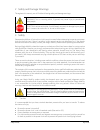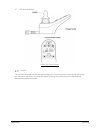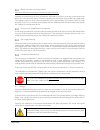- DL manuals
- Magic
- Wheelchair
- Extreme X8
- Owner's Manual
Magic Extreme X8 Owner's Manual
Summary of Extreme X8
Page 1
Join the magic mobility facebook and you tube communities f.
Page 2
Form 07d –frontier v4 owner’s manual english.Docx revision no.2 © magic mobility page 2 of 48 contents important warranty information ................................................................................................. 4 1 power wheelchair owner’s manual ...................................
Page 3
Form 07d –frontier v4 owner’s manual english.Docx revision no.2 © magic mobility page 3 of 48 common troubleshooting ............................................................................................................ 29 6.8 locking the control system............................................
Page 4
Form 07d –frontier v4 owner’s manual english.Docx revision no.2 © magic mobility page 4 of 48 important warranty information warranty terms commencement of warranty period: the warranty period begins on the date that the product is first received by the customer, or thirty (30) days from the shippin...
Page 5
Form 07d –frontier v4 owner’s manual english.Docx revision no.2 © magic mobility page 5 of 48 1power wheelchair owner’s manual thank you for choosing a magic mobility product. We are proud of the quality construction of every chair we build. This owner’s manual explains the operation of your new cha...
Page 6
Form 07d –frontier v4 owner’s manual english.Docx revision no.2 © magic mobility page 6 of 48 2safety and damage warnings throughout this manual, you will find the following safety and damage warnings. Warning! This is a warning which, if ignored, may cause injury to yourself and other people stop! ...
Page 7
Form 07d –frontier v4 owner’s manual english.Docx revision no.2 © magic mobility page 7 of 48 warning! Avoid putting all your weight on either armrests or footrests. This may cause the power chair to tip and cause injury 3.2motor vehicle transport wheelchair positioning belts are not designed with t...
Page 8
Form 07d –frontier v4 owner’s manual english.Docx revision no.2 © magic mobility page 8 of 48 3.4stairs and escalators this power chair is not specifically designed to negotiate stairs but is able to do so only in cases with low step heights and long step landings. Warning! Take great care using you...
Page 9
Form 07d –frontier v4 owner’s manual english.Docx revision no.2 © magic mobility page 9 of 48 figure 2 - frontier v4 fwd correct and incorrect approaches to obstacles figure 3 – frontier v4 rwd correct and incorrect approaches to obstacles.
Page 10
Form 07d –frontier v4 owner’s manual english.Docx revision no.2 © magic mobility page 10 of 48 3.8climbing or descending an incline when climbing an incline, try to keep your power chair moving; however do not use excessive speed. If you must stop, start up again slowly and then accelerate cautiousl...
Page 11
Form 07d –frontier v4 owner’s manual english.Docx revision no.2 © magic mobility page 11 of 48 3.10removable parts stop! Do not attempt to lift or move a power chair by any of its removable parts (armrests, legrest, backrest). This may result in personal injury and/or damage to the chair. 3.11corner...
Page 12
Form 07d –frontier v4 owner’s manual english.Docx revision no.2 © magic mobility page 12 of 48 3.14 weather precautions your power chair’s surface temperature may increase when exposed to heat sources – eg. Sunlight. Warning! Do not operate your power chair in icy or slippery conditions (i.E. Footpa...
Page 13
Form 07d –frontier v4 owner’s manual english.Docx revision no.2 © magic mobility page 13 of 48 4specifications 4.1 the frontier v4 front wheel drive a frontier v4 front wheel drive (fwd) power chair is depicted. This will help you identify some of the features referred to throughout this manual. Dri...
Page 14
Form 07d –frontier v4 owner’s manual english.Docx revision no.2 © magic mobility page 14 of 48 4.2the frontier v4 rear wheel drive a frontier v4 rear wheel drive (rwd) power chair is depicted. This will help you identify some of the features referred to throughout this manual. Drive wheels seat tilt...
Page 15
Form 07d –frontier v4 owner’s manual english.Docx revision no.2 © magic mobility page 15 of 48 5 operating instructions the speed and direction of the power chair is controlled with by the joystick turn on your power chair use the joystick to control the speed and direction of travel at times, parti...
Page 16
Form 07d –frontier v4 owner’s manual english.Docx revision no.2 © magic mobility page 16 of 48 warning! Do not use your chair in freewheel mode or attempt to place your chair into freewheel mode without an attendant present. You may cause injury to yourself and to others. Do not place your power cha...
Page 17
Form 07d –frontier v4 owner’s manual english.Docx revision no.2 © magic mobility page 17 of 48 warning! Fasten the positioning belt when using the seat elevator warning! Never elevate the seat from its lowest position on an inclined surface warning! Never raise the seat when crossing bumpy or uneven...
Page 18
Form 07d –frontier v4 owner’s manual english.Docx revision no.2 © magic mobility page 18 of 48 6 joystick controls the joystick controls may be customised and may be one of a number of different models depending upon users requirements. This manual contains information on the standard joystick contr...
Page 19
Form 07d –frontier v4 owner’s manual english.Docx revision no.2 © magic mobility page 19 of 48 6.5precautions for use the r-net control system has been designed with the user’s safety as the prime consideration. It incorporates many sophisticated self-test features which search for potential problem...
Page 20
Form 07d –frontier v4 owner’s manual english.Docx revision no.2 © magic mobility page 20 of 48 6.6lcd joystick module figure 6 lcd joystick module joystick this controls the speed and direction of the wheelchair. Push the joystick in the direction you wish to go. The further you push it, the faster ...
Page 21
Form 07d –frontier v4 owner’s manual english.Docx revision no.2 © magic mobility page 21 of 48 control panel on/off button: this button turns the r-net on and off. Do not use this button to stop the wheelchair, except in an emergency. Horn button: this button operates the wheelchair’s horn. The mode...
Page 22
Form 07d –frontier v4 owner’s manual english.Docx revision no.2 © magic mobility page 22 of 48 lcd screen control system indication the status of the control system can be understood by observing the lcd screen. The control system is on when the screen is backlit. The colour lcd screen is split into...
Page 23
Form 07d –frontier v4 owner’s manual english.Docx revision no.2 © magic mobility page 23 of 48 mode screens actuator mode: displays the sections of the chair currently selected for movement. Bluetooth mode: when bluetooth mode is entered the following screen will be displayed. Message window: the r-...
Page 24
Form 07d –frontier v4 owner’s manual english.Docx revision no.2 © magic mobility page 24 of 48 diagnostic screen when your power chair experiences a control system fault and will not move, a diagnostics screen will be displayed. This indicates a system trip, i.E. The r-net has detected a problem som...
Page 25
Form 07d –frontier v4 owner’s manual english.Docx revision no.2 © magic mobility page 25 of 48 common troubleshooting the next section covers typical problems that can be easily fixed at home and are related to the settings or the powering up of the wheelchair. Please contact your service agent if y...
Page 26
Form 07d –frontier v4 owner’s manual english.Docx revision no.2 © magic mobility page 26 of 48 basic programming and set-up basic programming can be achieved by pushing and holding the decrease/increase speed buttons at the same time. This will take you to the settings menu. The settings menu allows...
Page 27
Form 07d –frontier v4 owner’s manual english.Docx revision no.2 © magic mobility page 27 of 48 6.7led joystick module figure 7 led joystick module joystick this controls the speed and direction of the wheelchair. Push the joystick in the direction you wish to go. The further you push it, the faster ...
Page 28
Form 07d –frontier v4 owner’s manual english.Docx revision no.2 © magic mobility page 28 of 48 control panel on/off button: this button turns the r-net on and off. Do not use this button to stop the wheelchair, except in an emergency. Horn button: this button operates the wheelchair’s horn. The mode...
Page 29
Form 07d –frontier v4 owner’s manual english.Docx revision no.2 © magic mobility page 29 of 48 battery gauge signals steady all is well. The charge available in the battery is displayed. Slowly flashing the control system is functioning correctly, but you should charge the battery as soon as possibl...
Page 30
Form 07d –frontier v4 owner’s manual english.Docx revision no.2 © magic mobility page 30 of 48 6.8locking the control system the control system can be locked by either using a button sequence on the keypad or with a physical key. This will be set up at the factory. Keypad locking: while the control ...
Page 31
Form 07d –frontier v4 owner’s manual english.Docx revision no.2 © magic mobility page 31 of 48 6.11weekly checks electrical brakes: this test should be carried out on a level floor with at least one meter clear space around the wheelchair. Switch on the control system. Check that after 1 second the ...
Page 32
Form 07d –frontier v4 owner’s manual english.Docx revision no.2 © magic mobility page 32 of 48 7batteries & charging 7.1 batteries your power chair uses a pair of high quality long lasting gel cell batteries that are sealed and maintenance free. Your power chair has a 24v system which is supplied by...
Page 33
Form 07d –frontier v4 owner’s manual english.Docx revision no.2 © magic mobility page 33 of 48 7.4charging procedure battery charging is via a socket within the joystick module. When a charger is plugged in, the joystick unit recognises the unit is plugged in and chair driving is inhibited. The foll...
Page 34
Form 07d –frontier v4 owner’s manual english.Docx revision no.2 © magic mobility page 34 of 48 led battery gauge: (leds 1 – 10) the batteries are charged if the battery gauge shows red, yellow and green. (leds 1 – 7) you should charge the batteries as soon as you can if the battery gauge shows just ...
Page 35
Form 07d –frontier v4 owner’s manual english.Docx revision no.2 © magic mobility page 35 of 48 8care & maintenance like any motorised vehicle, your power chair requires routine maintenance checks. You can perform some of these checks, but it is recommended that every 12 months the chair is inspected...
Page 36
Form 07d –frontier v4 owner’s manual english.Docx revision no.2 © magic mobility page 36 of 48 stop! Under inflated tyres may be dangerous and can leave the tyres prone to punctures. Failure to use the correct inflation pressure can result in reduced performance or cause an unsafe situation to occur...
Page 37
Form 07d –frontier v4 owner’s manual english.Docx revision no.2 © magic mobility page 37 of 48 advisory tyre pressures for user weight (imperial) tyre puncture repair unfortunately punctures can and do happen. There are several precautions you can take to minimise the likelihood: fit solid wheels – ...
Page 38
Form 07d –frontier v4 owner’s manual english.Docx revision no.2 © magic mobility page 38 of 48 tyre wear tyre wear varies greatly depending on usage (from months to years), but no matter what sort of time your tyres last this is mostly governed by your typical daily requirements. To achieve the most...
Page 39
Form 07d –frontier v4 owner’s manual english.Docx revision no.2 © magic mobility page 39 of 48 beach, salt water and coastal areas salt water and the surrounding environment is highly corrosive. Exposure to coastal areas will also increase the likelihood of corrosion occurring on the power chair eve...
Page 40
Form 07d –frontier v4 owner’s manual english.Docx revision no.2 © magic mobility page 40 of 48 warning! Corrosive chemicals are contained in the batteries. Use only agm or gel-cell batteries to reduce the risk of leakage or explosive conditions. 8.8transportation always be sure your power chair and ...
Page 41
Form 07d –frontier v4 owner’s manual english.Docx revision no.2 © magic mobility page 41 of 48 9servicing please contact your magic mobility dealer to arrange your annual service. Your local representative can also discuss the availability of loan (rental) units during repairs and servicing. It shou...
Page 42
Form 07d –frontier v4 owner’s manual english.Docx revision no.2 © magic mobility page 42 of 48 10technical specifications 10.1frontier v4 product magic mobility frontier v4 weight capacity standard – 182kg/400lbs seat elevator or tilt fitted - 155 kg/340lbs maximum speed 10km/h (6.2mph) estimated ra...
Page 43
Form 07d –frontier v4 owner’s manual english.Docx revision no.2 © magic mobility page 43 of 48 11non oem parts 11.1non oem parts, assembly by a 3 rd party and customisation if non magic mobility parts are fitted to the wheelchair, magic mobility is not responsible for their compatibility, performanc...
Page 44
Form 07d –frontier v4 owner’s manual english.Docx revision no.2 © magic mobility page 44 of 48 12head office and operations 2/112 browns road noble park, vic. 3174 australia phone: +61 3 8791 5600 fax: +61 3 9701 0144 email address: admin@magicmobility.Com.Au website: http://www.Magicmobility.Com.Au...
Page 45
Form 07d –frontier v4 owner’s manual english.Docx revision no.2 © magic mobility page 45 of 48 appendix a – vehicle anchor points the wheelchair is not provided with a wheelchair anchored belt restraint as standard. It must be requested at the time of ordering the wheelchair or it can be retrofitted...
Page 46
Form 07d –frontier v4 owner’s manual english.Docx revision no.2 © magic mobility page 46 of 48 figure 9 - v4 rwd tie down locations there are four wheelchair securement points; two at the front and two at the rear. Rear tie down front tie down.
Page 47
Form 07d –frontier v4 owner’s manual english.Docx revision no.2 © magic mobility page 47 of 48 appendix b – electromagnetic interference (emi) electromagnetic interference (emi) from radio wave sources powered wheelchairs may be susceptible to electromagnetic interference (emi), which is interfering...
Page 48
Form 07d –frontier v4 owner’s manual english.Docx revision no.2 © magic mobility page 48 of 48 do not operate hand held transceivers (transmitter-receivers), such as citizens band (cb) radios, or turn on personal communication devices, such as cellular phones, while the powered wheelchair is turned ...