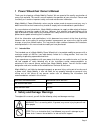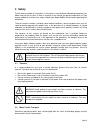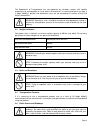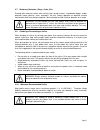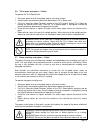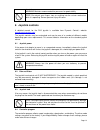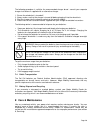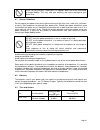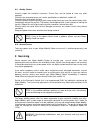- DL manuals
- Magic
- Wheelchair
- Extreme X8
- User Manual
Magic Extreme X8 User Manual
Summary of Extreme X8
Page 1
Page 1 owners manual.
Page 2
Page 2 1 power wheelchair owner’s manual thank you for choosing a magic mobility product. We are proud of the quality construction of every chair we build. This owner’s manual explains the operation of your new chair. Please read it carefully as it contains important safety, care and maintenance inf...
Page 3
Page 3 contents 1 power wheelchair owner’s manual ..................................................................................... 2 1.1 intended use ................................................................................................................. 2 2 safety and damage warnings ...
Page 4
Page 4 to get the maximum range from your batteries: .................................................................... 20 7.4 public transportation................................................................................................... 20 7.5 battery disposal and recycling ...............
Page 5: 3 Safety
Page 5 3 safety please read and follow all instructions in this owner’s manual before attempting to operate your power chair for the first time. If there is anything in this manual you do not understand, or if you require additional assistance for setup, contact your magic mobility dealer before ope...
Page 6
Page 6 the department of transportation has not approved any tie-down systems with specific wheelchairs for transportation of a user while in a wheelchair, in a moving vehicle of any type. It is magic mobility’s position that wheelchair users are not transported in vehicles of any kind while in whee...
Page 7
Page 7 3.7 stationary obstacles: (steps, curbs, etc.) proceed with extreme caution when driving near raised surfaces, unprotected ledges, and/or drop-offs (curbs, porches, stairs, escalators, lifts etc). Always approach an obstacle so both front wheels touch that obstacle together. Never attempt to ...
Page 8
Page 8 14 1 4.1 ° 3.9 removable parts warning! Do not attempt to lift or move a power chair by any of its removable parts. This may result in personal injury. Stop! Do not attempt to lift or move a power chair by any of its removable parts. This may cause damage to the chair. 3.10 cornering informat...
Page 9: 4 Specifications
Page 9 3.12 positioning belts do not sit on your power chair while it is in a moving vehicle refer to section 3.2 motor vehicle transport. It is the obligation of the purchasers, therapists and other healthcare professionals to determine if a positioning belt is required to ensure the safe operation...
Page 10: 5 Operating Instructions
Page 10 4.2 features and options every individual has different requirements and at magic mobility we pride ourselves on being able to meet the needs of most people. Many aspects of the power chair are customizable including, but not limited to controllers, seats, seat back recline mechanisms, armre...
Page 11
Page 11 5.1 performance adjustments performance adjustments to your power chair should only be made by professionals of the healthcare field, or by persons fully conversant with both this process and the driver’s capabilities. Warning! Changing the performance settings could adversely affect your po...
Page 12
Page 12 5.6 tilt in space seat option – if fitted to operate the tilt in space seat: • bring your power chair to a complete stop on a flat level surface. • always fasten the positioning belt when operating the tilt in space seat. • push the ‘accessory mode selection’ button on the dx2 joystick. Sele...
Page 13: 6 Joystick Controls
Page 13 elevated warning! Maintain recommended tire pressures for good stability stop! Do not put your fingers, toes or anything into the scissor mechanism while it is operating. Serious personal injury will occur. 6 joystick controls a detailed manual for the dx2 joystick is available from dynamic ...
Page 14
Page 14 warning! Do not attempt to reprogram your chair. Only the power chair manufacturer, an authorized representative of the manufacturer, or a trained service technician should program the controller. 6.5 hand control joystick operation 6.5.1 the screen the status bar is located at the top of th...
Page 15
Page 15 please see section 7 for more information on charging your batteries the system status is normally hidden. If a fault occurs, a wrench icon will show, together with a fault code number. Please contact your magic mobility dealer should this happen. The indicator icons and side light icons wil...
Page 16
Page 16 use the drive profile selection button to increase or decrease the speed profile. The selected speed profile will be shown in the center of the display 6.5.8 accessory mode if you are in drive mode, a press of the accessory mode selection button will take you to the last used accessory funct...
Page 17
Page 17 the on board programming (obp) can be used to make the following adjustments using the joystick controller. Screen brightness: using either the function buttons or the joystick left/right to change the screen brightness joystick forward/reverse or the accessory buttons accepts the new settin...
Page 18
Page 18 use either the function buttons or joystick left/right to select a different digit joystick forward increases the value of a digit joystick reverse accepts the new settings and returns to the main obp menu the accessory buttons cancel the new settings and returns to the main obp menu clock v...
Page 19: 7 Batteries & Charging
Page 19 moving the joystick rearwards turns on the hazard lights. A left or right movement of the joystick turns on the corresponding indicator. 6.5.11 charging plug the battery charger into the charging socket located at the front of the dx2 remote. Driving is inhibited while the system is being ch...
Page 20: 8 Care & Maintenance
Page 20 the following procedure is valid for the recommended charger brand - consult your separate charger instructions if supplied with an alternative charger. 1. Ensure the wheelchair is turned off. 2. Always make sure that the charger is turned off before plugging it into the wheelchair. 3. Plug ...
Page 21
Page 21 stop! Do not use parts, accessories, or adapters other than those authorized by magic mobility. This may void your warranty and cause damage to your power chair. 8.1 general guidelines do not expose your power chair to any type of moisture at any time (rain, snow, mist, salt water, or wash)....
Page 22
Page 22 tire inflation pressure x5 x8 min: 3.5 psi min: 3.5 psi max:8 psi max:8 psi lower tire pressures provide more traction in mud, sand and snow. For use on firmer surfaces, tire pressures may be increased up to a maximum of 8 psi depending upon the weight of the user, their preferences and driv...
Page 23
Page 23 recommended parts. Replace tires when the tread pattern wears to less than 2mm in depth as tires will start to lose safe traction and can be more prone to puncture. 8.4 upholstery the power chair upholstery may be cleaned using mild soap and water. Avoid getting water into any electric compo...
Page 24: 9 Servicing
Page 24 8.9 weekly checks visually inspect the controller harnesses. Ensure they are not frayed or have any wires exposed. Check the tire and castor pressure is to the specification as detailed in section 8.3 check the tires and castors for wear check the brakes by pushing the joystick slowly forwar...
Page 25: 10 Fault Finding
Page 25 stop! Unauthorized modifications void your warranty, constitute remanufacturing and may render your chair unsafe. 10 fault finding during fault conditions the chair either will not drive or drives very slowly. 10.1 limp mode if the dx system detects a fault that does not demand the wheelchai...
Page 26
Page 26 3 left motor fault – usually indicates a poor connection. Check that the motor cables are not loose or disconnected. If the above do not clear the fault, please contact your magic mobility dealer 4 right motor fault – usually indicates a poor connection. Check that the motor cables are not l...
Page 27
Page 27 and police transceivers, cellular telephones, and other personal communication devices. **note: some cellular telephones and similar devices transmit signals while they are on, even when not being used; 2) medium-range mobile transceivers, such as those used in police cars, fire trucks, ambu...
Page 28: 11 Warranty
Page 28 united states of america (only) caution: federal law restricts this device to sale by or on the order of a practitioner licensed by the law of the state in which he/she practices. 11 warranty this wheelchair is provided with a 12 month limited warranty on the parts and workmanship contained ...