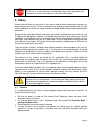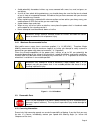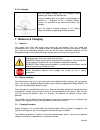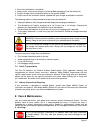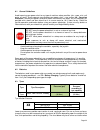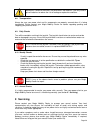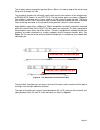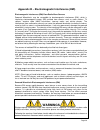- DL manuals
- Magic Mobility
- Wheelchair
- Extreme X8
- Owner's Manual
Magic Mobility Extreme X8 Owner's Manual
Summary of Extreme X8
Page 1
Page 1 owner ’s manual x8 with g90
Page 2
Page 2 www.Magicmobility.Com.Au youtube: magic mobility oz.
Page 3
Page 3 contents 1 power wheelchair owner’s manual ..................................................................................... 5 1.1 intended use ................................................................................................................. 5 2 safety and damage warnings ...
Page 4
Page 4 7.3 charging procedure .................................................................................................... 20 to get the maximum range from your batteries: .................................................................... 21 7.4 public transportation .........................
Page 5
Page 5 1 power wheelchair owner’s manual thank you for choosing a magic mobility product. We are proud of the quality construction of eve ry chair we build. This owner’s manual explains the operation of your new chair. Please read it carefully as it contains important safety, care and maintenance in...
Page 6: 3 Safety
Page 6 stop! This is an instruction that, if not followed, may result in damage to your power chair. It means ‘do not do this’ or ‘do not let this happen’. 3 safety please read and follow all instructions in this owner’s manual before attempting to operate your power chair for the first time. If the...
Page 7
Page 7 warning! Avoid putting all your weight on either armrests or footrests. This may cause the power chair to tip and cause injury 3.2 motor vehicle transport wheelchair positioning belts are not designed with the intent of providing proper restraint during motor vehicle transportation. A wc19 an...
Page 8
Page 8 3.6 public streets and roadways warning! You should not operate your power chair on public streets and roadways. This is in accordance with local traffic laws, which vary by country. Please check your local traffic laws. Be aware that it may be difficult for traffic to see you when you are se...
Page 9
Page 9 avoid potentially hazardous inclines e.G. Areas covered with snow, ice, mud, cut grass, or wet leaves. As with all four wheel driving adventures, you should always be sure that the terrain ahead of you is clear of unexpected hazards. We advise that you have someone with you who can check ahea...
Page 10
Page 10 the following advice is recommended for your safety: reduce cornering speed reduce steering angle beware of uneven, rough and slippery terrain avoid turning on inclined surfaces be aware of changing surfaces - such as passing from a paved area to a gravel area at high speed while turning avo...
Page 11
Page 11 3.15 prescription drugs/physical limitations consult your physician if you are taking prescribed or over-the-counter medication or if you have certain physical limitations. Warning! Some medications and limitations may impair your ability to operate your power chair in a safe manner, possibl...
Page 12: 4 Specifications
Page 12 4 specifications 4.1 the extreme x8 an extreme x8 power chair is depicted in figure 3 below. This will help you identify some of the features referred to throughout this manual. Figure 3 - extreme x8 major components 4.2 standards testing information regarding the performance attributes and ...
Page 13
Page 13 figure 4 - freewheel levers, shown in the locked position 5.1 performance adjustments performance adjustments to your power chair should only be made by professionals of the healthcare field, or by persons fully conversant with both this process and the driver’s capabilities. Warning! Changi...
Page 14
Page 14 rearward stability wheels when fitted to any magic mobility wheelchair decrease the chances of the wheelchair being able to tip rearward when the chair is inclined past its safe angle of operation. They do not provide a guarantee that the wheelchair will not and can not be tipped in a rearwa...
Page 15
Page 15 seat option is highlighted (as shown to the right), moving the joystick forward or backwards will operate the function. Once the seat reaches its highest elevation, the action stops; release the joystick at this point. Before driving, always be sure that the mechanism has returned the seat t...
Page 16: 6 Joystick Controls
Page 16 6 joystick controls a detailed manual for the dx2 joystick is available from dynamic control’s website: www.Dynamiccontrols.Com . The joystick controls may be customised and may be one of a number of different models depending upon users requirements. This manual contains detailed informatio...
Page 17
Page 17 6.5 hand control joystick operation – figure 3 – g90a hand controller dxremg90a 6.5.1 on/off button to turn the power on press the on/off button. The current battery charge will be indicated and the system status led will illuminate and not flash. Press the on/off button again to turn the po...
Page 18
Page 18 6.5.4 left indicator (if lights are fitted) to turn the left indicator on/off, press and release (‘short press’) the left indicator button. To toggle the headlights on/off, press and hold (‘long press’) the right indicator button. 6.5.5 mode each press of the mode button will increment the d...
Page 19
Page 19 6.5.7 lighting menu mode – if fitted (not standard) when in lighting menu mode, the 7 segment display shows 3 horizontal lines. Moving the joystick forward will toggle the headlights. Moving the joystick left will toggle the left turn indicators. Moving the joystick right will toggle the rig...
Page 20: 7 Batteries & Charging
Page 20 6.5.10 charging fig3-16 plug the battery charger into the charging socket located at the front of the g90 remote. Driving is inhibited while the system is being charged as denoted by ‘-‘ displayed on the 7 segment display. However, it is possible to use accessory functions e.G. Actuators. On...
Page 21: 8 Care & Maintenance
Page 21 1. Ensure the wheelchair is turned off. 2. Always make sure that the charger is turned off before plugging it into the wheelchair. 3. Plug the charger into the charging socket on the joystick module. 4. Please consult the instruction manual supplied with your charger for detailed instruction...
Page 22
Page 22 8.1 general guidelines avoid exposing your power chair to any type of moisture where possible (rain, snow, mist, salt water, or wash). Such exposure can damage your power chair – see section 8.6 - corrosion protection. Should your power wheelchair come into contact with water, dry as thoroug...
Page 23
Page 23 increasing tyre pressures. It is not recommended that tyre pressures greater than 55 kpa are used. Figure 7 - advisory tyre pressures (metric) figure 8 - advisory tyre pressures (imperial) note: for chairs that have a seat elevator fitted, a higher tyre pressure will give greater stability 8...
Page 24
Page 24 tyre wear varies greatly depending on usage (from months to years), but no matter what sort of time your tyres last this is mostly governed by your typical daily requirements. To achieve the most from your tyres it is important to have them correctly inflated. Always use manufacturer recomme...
Page 25
Page 25 8.6.2 beach, salt water and coastal areas whilst the power chair has been designed to be used on the beach, salt water and the surrounding environment is highly corrosive. Exposure to coastal areas will also increase the likelihood of corrosion occurring on the power chair even if it is not ...
Page 26: 9 Servicing
Page 26 warning! Corrosive chemicals are contained in the batteries. Use only agm or gel-cell batteries to reduce the risk of leakage or explosive conditions. 8.8 transportation always be sure your power chair and its components are properly secured when it is being transported. Please contact your ...
Page 27: 10 Fault Finding
Page 27 setup of the electronic control unit is to be performed only by individuals authorised by magic mobility. The final tuning adjustments of the controller may affect other activities of the wheelchair. Stop! If non-certified individuals perform any work on these units, the warranty is void and...
Page 28: 11 Technical Specifications
Page 28 note if the batteries are allowed to discharge completely, they may not recharge (see section 7 - batteries & charging). In the event of this happening please contact your magic mobility dealer for assistance. 10.5 electromagnetic interference (emi) from radio wave sources powered wheelchair...
Page 29: 12 Warranty
Page 29 12 warranty 12.1 warranty policy this wheelchair is provided with a 12 month limited warranty on the parts and workmanship contained within. This warranty does not cover: - wear and tear, tyres, batteries, upholstery - freight to, or from, the manufacturer, that is, the chair must be returne...
Page 30
Page 30 13 head office and operations 2/112 browns road noble park, vic. 3174 australia phone: +61 3 8791 5600 fax: +61 3 9701 0144 email address: admin@magicmobility.Com.Au website: http://www.Magicmobility.Com.Au © copyright magic mobility 2014.
Page 31: – Section 19 and
Page 31 appendix a - ansi/resna wc/vol 1 – section 19 and iso7176-19 restraint system; if fitted. The wheelchair is not provided with a wheelchair anchored belt restraint as standard. It must be requested at the time of ordering the wheelchair or it can be retrofitted later on by a magic mobility re...
Page 32
Page 32 the tie downs have a rectangular aperture 25mm x 50mm. Any hook or loop of the restraint end fitting must fit through this hole. The wheelchair provides for anchoring a pelvic belt restraint that conforms to the requirements of resna wc19 section 19 and iso7176-19. The belt anchor points are...
Page 33
Page 33 figure 11 – preferred and optimal zones for angles of pelvic belt restraints the belt restraint buckle of three point belt restraints must be placed in contact with the occupant’s body and away from wheelchair components upper torso belt restraints should fit directly over, and in contact wi...
Page 34: Warnings
Page 34 figure 133 – illustration of proper routing an positioning of belt restraints on the wheelchair occupant belt restraints should be adjusted as snugly as possible, consistent with user comfort. Belt restraints should not be worn or twisted in a manner that reduces the area of contact of the b...
Page 35
Page 35 in motor vehicles should be used to reduce the risk of serious injuries to wheelchair occupants alterations or substitutions should not be made to the wheelchair or seating system structural members, or to its parts and components, without consulting the wheelchair manufacturer the use of po...
Page 36
Page 36 figure 14 recommended forward and rearward clear zones for wheelchair seated occupants vehicle interior components that cannot be removed from the clear zones of figure 14, or that are near the wheelchair occupant space at a level that may be contacted by a wheelchair occupant’s head during ...
Page 37
Page 37 for people who use heavy wheelchairs transportation in larger vehicles is recommended when the option exists the wheelchair should be inspected by a manufacturer’s representative before reuse following involvement in any type of collision care should be taken when applying the occupant restr...
Page 38
Page 38.
Page 39: Appendix B
Page 39 appendix b – electromagnetic interference (emi) electromagnetic interference (emi) from radio wave sources powered wheelchairs may be susceptible to electromagnetic interference (emi), which is interfering electromagnetic energy (em) emitted from sources such as radio stations, tv stations, ...
Page 40
Page 40 do not operate hand held transceivers (transmitter-receivers), such as citizens band (cb) radios, or turn on personal communication devices, such as cellular phones, while the powered wheelchair is turned on. Be aware of nearby transmitters, such as radio or tv stations, and try to avoid com...