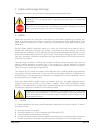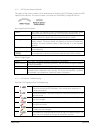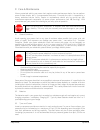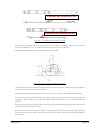- DL manuals
- Magic Mobility
- Wheelchair
- Extreme X8
- Owner's Manual
Magic Mobility Extreme X8 Owner's Manual
Summary of Extreme X8
Page 1
Join the magic mobility facebook and you tube communities f.
Page 2
Form 07a –frontier v6, v4 and extreme x8 owner’s manual english.Docx revision no.4 © magic mobility page 2 of 65 contents important warranty information ................................................................................................. 4 1 power wheelchair owner’s manual ................
Page 3
Form 07a –frontier v6, v4 and extreme x8 owner’s manual english.Docx revision no.4 © magic mobility page 3 of 65 6.8.1 control panel .................................................................................................................................... 28 6.8.2 lcd screen control system...
Page 4
Form 07a –frontier v6, v4 and extreme x8 owner’s manual english.Docx revision no.4 © magic mobility page 4 of 65 important warranty information warranty terms commencement of warranty period: the warranty period begins on the date that the product is first received by the customer, or thirty (30) da...
Page 5
Form 07a –frontier v6, v4 and extreme x8 owner’s manual english.Docx revision no.4 © magic mobility page 5 of 65 1power wheelchair owner’s manual thank you for choosing a magic mobility product. We are proud of the quality construction of every chair we build. This owner’s manual explains the operat...
Page 6
Form 07a –frontier v6, v4 and extreme x8 owner’s manual english.Docx revision no.4 © magic mobility page 6 of 65 figure 1 - frontier v6 serial number location figure 2 - extreme x8 serial number location figure 3 - frontier v4 serial number location.
Page 7
Form 07a –frontier v6, v4 and extreme x8 owner’s manual english.Docx revision no.4 © magic mobility page 7 of 65 2safety and damage warnings throughout this manual, you will find the following safety and damage warnings. Warning! This is a warning which, if ignored, may cause injury to yourself and ...
Page 8
Form 07a –frontier v6, v4 and extreme x8 owner’s manual english.Docx revision no.4 © magic mobility page 8 of 65 warning! Avoid putting all your weight on either armrests or footrests. This may cause the power chair to tip and cause injury 3.2motor vehicle transport wheelchair positioning belts are ...
Page 9
Form 07a –frontier v6, v4 and extreme x8 owner’s manual english.Docx revision no.4 © magic mobility page 9 of 65 3.4stairs and escalators this power chair is not specifically designed to negotiate stairs but is able to do so only in cases with low step heights and long step landings. Warning! Take g...
Page 10
Form 07a –frontier v6, v4 and extreme x8 owner’s manual english.Docx revision no.4 © magic mobility page 10 of 65 figure 4 - frontier v6 correct and incorrect approaches to obstacles figure 5 – extreme x8 correct and incorrect approaches to obstacles.
Page 11
Form 07a –frontier v6, v4 and extreme x8 owner’s manual english.Docx revision no.4 © magic mobility page 11 of 65 figure 6 - frontier v4 fwd correct and incorrect approaches to obstacles figure 7 – frontier v4 rwd correct and incorrect approaches to obstacles.
Page 12
Form 07a –frontier v6, v4 and extreme x8 owner’s manual english.Docx revision no.4 © magic mobility page 12 of 65 3.8climbing or descending an incline when climbing an incline, try to keep your power chair moving; however do not use excessive speed. If you must stop, start up again slowly and then a...
Page 13
Form 07a –frontier v6, v4 and extreme x8 owner’s manual english.Docx revision no.4 © magic mobility page 13 of 65 3.10removable parts stop! Do not attempt to lift or move a power chair by any of its removable parts (armrests, legrest, backrest). This may result in personal injury and/or damage to th...
Page 14
Form 07a –frontier v6, v4 and extreme x8 owner’s manual english.Docx revision no.4 © magic mobility page 14 of 65 3.14 weather precautions your power chair’s surface temperature may increase when exposed to heat sources – eg. Sunlight. Warning! Do not operate your power chair in icy or slippery cond...
Page 15
Form 07a –frontier v6, v4 and extreme x8 owner’s manual english.Docx revision no.4 © magic mobility page 15 of 65 4specifications 4.1 the frontier v6 a frontier v6 power chair is depicted below. This will help you identify some of the features referred to throughout this manual. 4.2the extreme x8 an...
Page 16
Form 07a –frontier v6, v4 and extreme x8 owner’s manual english.Docx revision no.4 © magic mobility page 16 of 65 4.3the frontier v4 front wheel drive a frontier v4 front wheel drive (fwd) power chair is depicted. This will help you identify some of the features referred to throughout this manual. 4...
Page 17
Form 07a –frontier v6, v4 and extreme x8 owner’s manual english.Docx revision no.4 © magic mobility page 17 of 65 4.5standards testing the frontier v6 and extreme x8 have been tested to as/nzs 3695 and iso 7176 standards and meet all requirements of a class b medical device. This includes section 16...
Page 18
Form 07a –frontier v6, v4 and extreme x8 owner’s manual english.Docx revision no.4 © magic mobility page 18 of 65 5operating instructions the speed and direction of the power chair is controlled with by the joystick turn on your power chair use the joystick to control the speed and direction of ...
Page 19
Form 07a –frontier v6, v4 and extreme x8 owner’s manual english.Docx revision no.4 © magic mobility page 19 of 65 motors engaged; drive (levers up) motors disengaged; freewheel (levers down) figure 10 - extreme x8 drive and freewheel mode motors engaged; drive (levers up) motors disengaged; freewhee...
Page 20
Form 07a –frontier v6, v4 and extreme x8 owner’s manual english.Docx revision no.4 © magic mobility page 20 of 65 5.5seat tilt option – if fitted to operate the seat tilt: bring your power chair to a complete stop on a flat level surface. always fasten the positioning belt when operating the sea...
Page 21
Form 07a –frontier v6, v4 and extreme x8 owner’s manual english.Docx revision no.4 © magic mobility page 21 of 65 5.7transfer tilt – if fitted (frontier only) the transfer tilt option allows the seat front to be lowered by up to 2.75”/70mm to improve the ease of transferring in and out of the power ...
Page 22
Form 07a –frontier v6, v4 and extreme x8 owner’s manual english.Docx revision no.4 © magic mobility page 22 of 65 drive the tilt function forwards until it stops in the home position; drive the recline function forwards until it stops in the home position; if your chair is still inhibited, ref...
Page 23
Form 07a –frontier v6, v4 and extreme x8 owner’s manual english.Docx revision no.4 © magic mobility page 23 of 65 6 joystick controls the joystick controls may be customised and may be one of a number of different models depending upon users requirements. This manual contains information on the stan...
Page 24
Form 07a –frontier v6, v4 and extreme x8 owner’s manual english.Docx revision no.4 © magic mobility page 24 of 65 6.6precautions for use the r-net cannot take into account circumstances which put the wheelchair or the controller outside of their specified operating conditions, and so it is important...
Page 25
Form 07a –frontier v6, v4 and extreme x8 owner’s manual english.Docx revision no.4 © magic mobility page 25 of 65 6.7led joystick module figure 12 - led joystick module 6.7.1 control panel on/off button: this button turns the r-net on and off. Do not use this button to stop the wheelchair, except in...
Page 26
Form 07a –frontier v6, v4 and extreme x8 owner’s manual english.Docx revision no.4 © magic mobility page 26 of 65 6.7.2 led control system indication the status of the control system can be understood by observing the led battery gauge and led speed/profile indicator. The control system is on when a...
Page 27
Form 07a –frontier v6, v4 and extreme x8 owner’s manual english.Docx revision no.4 © magic mobility page 27 of 65 a joystick fault is indicated. Make sure that the joystick is in the centre position before switching on the control system a possible control system fault is indicated. Make sure that a...
Page 28
Form 07a –frontier v6, v4 and extreme x8 owner’s manual english.Docx revision no.4 © magic mobility page 28 of 65 6.8lcd joystick module figure 13 - lcd joystick module (with and without light buttons) 6.8.1 control panel on/off button: this button turns the r-net on and off. Do not use this button ...
Page 29
Form 07a –frontier v6, v4 and extreme x8 owner’s manual english.Docx revision no.4 © magic mobility page 29 of 65 6.8.2 lcd screen control system indication the colour lcd screen is split into 3 areas of information: top bar battery indicator: displays the charge available in the battery and indicat...
Page 30
Form 07a –frontier v6, v4 and extreme x8 owner’s manual english.Docx revision no.4 © magic mobility page 30 of 65 message window: the r-net displays warning icons and informational messages, in a dedicated message window. Restart: when the control system requires a reboot this symbol will flash. Tim...
Page 31
Form 07a –frontier v6, v4 and extreme x8 owner’s manual english.Docx revision no.4 © magic mobility page 31 of 65 6.8.3 basic programming and set-up basic programming can be achieved by pushing and holding the decrease/increase speed buttons at the same time. This will take you to the settings menu....
Page 32
Form 07a –frontier v6, v4 and extreme x8 owner’s manual english.Docx revision no.4 © magic mobility page 32 of 65 6.9cjsm2-bt joystick module figure 14 - cjsm2 joystick module 6.9.1 control panel paddle switches on/off paddle switch: operated via forward deflections of the left paddle. Profile/mode ...
Page 33
Form 07a –frontier v6, v4 and extreme x8 owner’s manual english.Docx revision no.4 © magic mobility page 33 of 65 pressing the relative button activates and deactivates its function. Once the function is activated, the icon on the lcd will illuminate or flash depending on the function. If no lightin...
Page 34
Form 07a –frontier v6, v4 and extreme x8 owner’s manual english.Docx revision no.4 © magic mobility page 34 of 65 information bar focus symbol: when multiple controllers are installed, the one currently in control of your power chair will display this symbol bluetooth: this symbol appears when a blu...
Page 35
Form 07a –frontier v6, v4 and extreme x8 owner’s manual english.Docx revision no.4 © magic mobility page 35 of 65 seating mode screen displays the sections of the chair currently selected for movement and a direction arrow move the joystick left or right to select the desired axis move the joystick ...
Page 36
Form 07a –frontier v6, v4 and extreme x8 owner’s manual english.Docx revision no.4 © magic mobility page 36 of 65 6.9.3 basic programming and set-up press and hold the top left hand screen button (hazard key) for 1 second the settings menu will be displayed time distance backlight program menu diagn...
Page 37
Form 07a –frontier v6, v4 and extreme x8 owner’s manual english.Docx revision no.4 © magic mobility page 37 of 65 6.9.4 pairing the cjsm-bt enter the cjsm2 setting menu, and select bluetooth. Pre- programmed device names should appear. Magic has pre-programmed the following: ipad iphone pc a...
Page 38
Form 07a –frontier v6, v4 and extreme x8 owner’s manual english.Docx revision no.4 © magic mobility page 38 of 65 6.9.6 cjsm2-bt infra red (ir) the cjsm2-bt includes an ir transmitter and receiver that allows commonly used ir devices to be replicated. (note: not all ir devices are compatible with th...
Page 39
Form 07a –frontier v6, v4 and extreme x8 owner’s manual english.Docx revision no.4 © magic mobility page 39 of 65 learning an ir code to teach the cjsm-bt an ir code, enter ir setup and select an appliance select the command to be learnt (e.G. Tv > channel up) select learn code, by using the rig...
Page 40
Form 07a –frontier v6, v4 and extreme x8 owner’s manual english.Docx revision no.4 © magic mobility page 40 of 65 use the same process to learn multi-digit channels. You can choose to store specific channels rather than digits in your ‘channel selection’ menu. Enabling and disabling ir codes ir code...
Page 41
Form 07a –frontier v6, v4 and extreme x8 owner’s manual english.Docx revision no.4 © magic mobility page 41 of 65 6.10diagnostics repairs to any joystick should only be conducted by authorised service agents. An incorrect or badly effected repair could result in an unsafe set-up of a wheelchair. Mag...
Page 42
Form 07a –frontier v6, v4 and extreme x8 owner’s manual english.Docx revision no.4 © magic mobility page 42 of 65 check the motor brakes are not dis-engaged (see the ‘free wheel’ section of your power wheelchair owner’s manual) motor error - this occurs when the cjsm2 detects that a motor has beco...
Page 43
Form 07a –frontier v6, v4 and extreme x8 owner’s manual english.Docx revision no.4 © magic mobility page 43 of 65 to unlock the wheelchair; if the control system has switched off, press the on/off button. Insert and remove a pgdt supplied key into the charger socket on the joystick module. A short b...
Page 44
Form 07a –frontier v6, v4 and extreme x8 owner’s manual english.Docx revision no.4 © magic mobility page 44 of 65 7bluetooth (if installed) the lcd joystick does not include a bluetooth transmitter/receiver. You will only be able to access bluetooth mode if you have an r-net bluetooth module install...
Page 45
Form 07a –frontier v6, v4 and extreme x8 owner’s manual english.Docx revision no.4 © magic mobility page 45 of 65 8batteries & charging 8.1 batteries your power chair uses a pair of high quality long lasting gel cell batteries that are sealed and maintenance free. Your power chair has a 24v system w...
Page 46
Form 07a –frontier v6, v4 and extreme x8 owner’s manual english.Docx revision no.4 © magic mobility page 46 of 65 8.4charging procedure battery charging is via a socket within the joystick module. When a charger is plugged in, the joystick unit recognises the unit is plugged in and chair driving is ...
Page 47
Form 07a –frontier v6, v4 and extreme x8 owner’s manual english.Docx revision no.4 © magic mobility page 47 of 65 led battery gauge: (leds 1 – 10) the batteries are charged if the battery gauge shows red, yellow and green. (leds 1 – 7) you should charge the batteries as soon as you can if the batter...
Page 48
Form 07a –frontier v6, v4 and extreme x8 owner’s manual english.Docx revision no.4 © magic mobility page 48 of 65 9care & maintenance like any motorised vehicle, your power chair requires routine maintenance checks. You can perform some of these checks, but it is recommended that every 12 months the...
Page 49
Form 07a –frontier v6, v4 and extreme x8 owner’s manual english.Docx revision no.4 © magic mobility page 49 of 65 tyre pressures should be checked weekly. All pneumatic tyres are fitted with automotive type valves and can be inflated using most typical automotive hand and foot type pumps as well as ...
Page 50
Form 07a –frontier v6, v4 and extreme x8 owner’s manual english.Docx revision no.4 © magic mobility page 50 of 65 advisory tyre pressures for user weight (imperial) 9.3.3 tyre puncture repair unfortunately punctures can and do happen. There are several precautions you can take to minimise the likeli...
Page 51
Form 07a –frontier v6, v4 and extreme x8 owner’s manual english.Docx revision no.4 © magic mobility page 51 of 65 9.5cleaning your power chair has a powder coated metal frame that allows it to be easily wiped clean with a damp cloth. Never hose off or pressure clean your power chair or place it in d...
Page 52
Form 07a –frontier v6, v4 and extreme x8 owner’s manual english.Docx revision no.4 © magic mobility page 52 of 65 be hosed down. The wheelchair should then be left in a warm and dry environment. It may also help to blow as much of the sand and/or salt off as possible. 9.6.5 preventative maintenance ...
Page 53
Form 07a –frontier v6, v4 and extreme x8 owner’s manual english.Docx revision no.4 © magic mobility page 53 of 65 9.10weekly checks electrical brakes: this test should be carried out on a level floor with at least one meter clear space around the wheelchair. switch on the control system. check t...
Page 54
Form 07a –frontier v6, v4 and extreme x8 owner’s manual english.Docx revision no.4 © magic mobility page 54 of 65 10servicing please contact your magic mobility dealer to arrange your annual service. Your local representative can also discuss the availability of loan (rental) units during repairs an...
Page 55
Form 07a –frontier v6, v4 and extreme x8 owner’s manual english.Docx revision no.4 © magic mobility page 55 of 65 11technical specifications 11.1frontier v6 product magic mobility frontier v6 weight capacity standard – 182kg (400lbs) seat elevator or tilt fitted - 155 kg (340lbs) maximum speed 10km/...
Page 56
Form 07a –frontier v6, v4 and extreme x8 owner’s manual english.Docx revision no.4 © magic mobility page 56 of 65 11.3frontier v4 product magic mobility frontier v4 weight capacity standard – 182kg (400lbs) seat elevator or tilt fitted - 155 kg (340lbs) maximum speed 10km/h (6.2mph) estimated range ...
Page 57
Form 07a –frontier v6, v4 and extreme x8 owner’s manual english.Docx revision no.4 © magic mobility page 57 of 65 12non oem parts 12.1non oem parts, assembly by a 3 rd party and customisation if non magic mobility parts are fitted to the wheelchair, magic mobility is not responsible for their compat...
Page 58
Form 07a –frontier v6, v4 and extreme x8 owner’s manual english.Docx revision no.4 © magic mobility page 58 of 65 appendix a – iso 7176-19 the wheelchair is not provided with a wheelchair anchored belt restraint as standard. It must be requested at the time of ordering the wheelchair or it can be re...
Page 59
Form 07a –frontier v6, v4 and extreme x8 owner’s manual english.Docx revision no.4 © magic mobility page 59 of 65 figure 22 - x8 tie down locations figure 23 - v4 fwd tie down locations.
Page 60
Form 07a –frontier v6, v4 and extreme x8 owner’s manual english.Docx revision no.4 © magic mobility page 60 of 65 figure 24 - v4 rwd tie down locations all securement points are identified with a hook symbol the wheelchair provides for anchoring a pelvic belt restraint that conforms to the requireme...
Page 61
Form 07a –frontier v6, v4 and extreme x8 owner’s manual english.Docx revision no.4 © magic mobility page 61 of 65 figure 25 - the wheelchair anchored pelvic belt the pelvic belt should be worn low across the front of the pelvis, so that the angle of the pelvic belt restraint is between 30° to 75° re...
Page 62
Form 07a –frontier v6, v4 and extreme x8 owner’s manual english.Docx revision no.4 © magic mobility page 62 of 65 figure 13 – improper belt restraint fit figure 14 – proper belt restraint fit the mass of a magic mobility electric wheelchair can range between 120 and 190kgs depending upon options fit...
Page 63
Form 07a –frontier v6, v4 and extreme x8 owner’s manual english.Docx revision no.4 © magic mobility page 63 of 65 warnings the wheelchair complies with the requirements of iso 7176-19:2008 and, as such has been designed and tested for use only as a forward facing seat in motor vehicles the wheelchai...
Page 64
Form 07a –frontier v6, v4 and extreme x8 owner’s manual english.Docx revision no.4 © magic mobility page 64 of 65 appendix b – electromagnetic interference (emi) electromagnetic interference (emi) from radio wave sources powered wheelchairs may be susceptible to electromagnetic interference (emi), w...
Page 65
Form 07a –frontier v6, v4 and extreme x8 owner’s manual english.Docx revision no.4 © magic mobility page 65 of 65 warnings electromagnetic interference (emi) from sources such as radio and tv stations, amateur radio (ham) transmitters, two way radios and cellular phones can affect powered wheelchair...