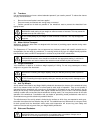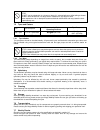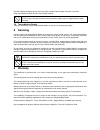Summary of Jewel
Page 1
Manual wheelchair with power assist unit owners manual.
Page 2: 3 Safety
1 jewel wheelchair owners manual thank you for choosing a magic mobility product. We are proud of the quality construction of every chair we build. This owner’s manual explains the operation of your new chair. Please read it carefully as it contains important safety, care and maintenance information...
Page 3
3.1 transfers it is recommended that you have a trained attendant present if you transfer yourself. To reduce the chance of injury, we recommend: • be sure the manual brakes have been applied • ensure armrests and footrests are swung away or removed • position yourself as far back as possible in the...
Page 4: 4 Specifications
Stop! Trying to negotiate stairs or escalators may result in damage to your wheelchair 3.6 removable parts warning! Do not attempt to lift or move a wheelchair by any of its removable parts. This may result in personal injury. Stop! Do not attempt to lift or move a wheelchair by any of its removable...
Page 5: 5 Operating Instructions
4.2 features and options every individual has different requirements and at magic mobility we pride ourselves on being able to meet the needs of most people. Many aspects of the wheelchair are customisable including, but not limited to seats, armrests, headrests and leg rests. Please contact your ma...
Page 6: 6 Power Assist Unit
5.3 outdoor use tilt-in-space wheelchairs may be slightly more difficult to use than a standard transport chair especially when climbing obstacles due to their extended wheelbase. It is important to follow the correct procedure to ensure the greatest ease of operation and reduce the possibility of d...
Page 7
6.1 power assist unit controls 6.1.1 on/off light & battery condition indicator on top of the handlebar control there is a multi-function light (1). The light will be on when the on/off key is switched on. This light also indicates the level of battery charge. When the unit is switched on, the light...
Page 8
6.2 correct use of the power assist unit turn the key to on, apply gentle pressure on the speed control lever and the wheelchair will move in a forwards. Increase the pressure on the lever to move faster. Release the lever to bring the wheelchair to a halt. Warning! It is recommended that the preset...
Page 9: 7 Care & Maintenance
Disconnect the plug and socket between the battery and the power assist unit (d) and connect the charger to the battery. Connect the battery charger to a mains supply and switch on. The indicator light will illuminate green to show a correct connection has been made. After a few moments the light wi...
Page 10: Psi
Stop! Do not use the wheelchair in a shower or leave it in a damp bathroom whilst taking a shower. Do not leave wheelchair in a damp area or outdoors for any length of time. Direct exposure to rain or damp will cause mechanical malfunctions and may cause the chair to prematurely rust. 7.2 tyres and ...
Page 11: 8 Servicing
Check the brakes by applying them and ensuring the wheels cannot rotate if the chair is pushed. Keep your wheelchair clean and free from foreign material. Stop! If any of the above checks reveal a problem, please see your magic mobility dealer for repair. 7.8 twelve monthly checks take your wheelcha...
Page 12
10 head office and operations this wheelchair has been proudly manufactured in australia. 2/16 viewtech place, rowville, vic. 3178 australia phone: (03) 9755 8100 fax: (03) 9755 8111 email address: admin@magicmobility.Com.Au web site http://www.Magicmobility.Com.Au © copyright magic mobility 2002.