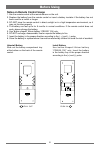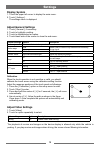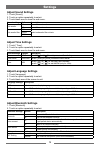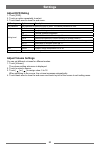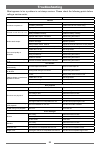Magnadyne M9970 Installation And Operating Instructions Manual - Contents
3
Contents
Safety Precautions ...................................1
Before Using .............................................4
Front Panel .............................................4
Remote Control.......................................5
Notes on Remote Control Usage ............6
Basic Operations ......................................7
Parking Brake Inhibit...............................7
Power On / Off ........................................7
Mute ........................................................7
Audible Beep Confirmation .....................7
Playing Source Selection ........................7
Volume Adjustment.................................7
EQ Menu.................................................7
Select Preset Equalizer ..........................8
Adjust EQ Parameters ............................8
Adjust FAD BAL .....................................8
Set Date /Time ........................................9
Radio Mode .............................................10
Tuner Menu ..........................................10
Select Radio as Playing Source ...........10
Select One Radio Band ........................10
Tune......................................................10
Preset Station .......................................11
Local Seeking .......................................11
EQ Selection .........................................11
Playback Mode........................................12
Load a Disc ...........................................12
Eject a Disc ...........................................12
Touch Screen Controls .........................12
Controlling Playback .............................12
Connect an USB Device .......................12
Remove an USB Device .......................12
Play/Pause............................................13
Previous/Next .......................................13
Search for a Folder ...............................13
Repeat ..................................................13
Repeat A-B ...........................................14
Shuffle (Random) Play..........................14
Select Audio Mode................................14
Select Subtitle Language ......................14
Change Viewing Angle .........................14
Video Setup ..........................................15
Playback Information ............................15
Direct Chapter Entry .............................15
Rotate Pictures .....................................15
Zoom.....................................................15
Bluetooth Mode ......................................16
Pair the Bluetooth-enabled Devices .....16
Disconnect Bluetooth Device ................16
Make a Call ...........................................16
Receive a Call.......................................17
Adjust Bluetooth Settings......................17
Music Mode ..........................................17
Settings ...................................................18
Display System .....................................18
Adjust General Settings ........................18
Adjust Video Settings............................18
Adjust Sound Settings ..........................19
Adjust Time Settings .............................19
Adjust Language Settings .....................19
Adjust Bluetooth Settings......................19
Adjust DVD Rating ................................20
Adjust Volume Settings.........................20
Other Modes ............................................21
Listen to Other Devices ........................21
Reset ....................................................21
Replace a Fuse.....................................21
Specifications .........................................22
Troubleshooting .....................................24
Wire Connections ...................................25
4
Front Panel
Before Using
1. Disc slot
2. [ ] Knob
Rotate to adjust the volume.
Press to turn the unit ON or OFF.
3. [MENU] Key
Press to switch between the main menu
and current source.
4. [PIC] Key
Press
[PIC]
repeatedly to adjust
screen brightness.
Press and hold
[PIC]
to turn off the
display.
5. [TILT+] Knob
Increase the display angle
6. [OPEN/CLOSE] Key
Open / Close the TFT monitor
7. [TILT-] Knob
Decrease the display angle
8. [MUTE] Key
Press again to resume normal sound.
9. Reset
Load the original settings.
10. USB connector
Connect an USB device for playback of
11. No Function
12. AV IN
13.
Remote sensor
14. [ ] Key
Eject disc