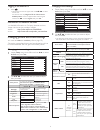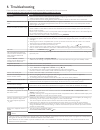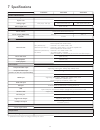- DL manuals
- Magnavox
- TV
- 22MV402X
- Owner's Manual
Magnavox 22MV402X Owner's Manual
1 866 341 3738
1 866 341 3738
1 866 341 3738
Necesita ayuda
inmediata?
Owner’s Manual
Manual del Propietario
Manuel du Propriétaire
English
Español
Français
32MV402X
26MV402X
22MV402X
EN : To obtain a more detailed electronic copy of this Owner’s Manual, go to www.magnavox.com/support
ES : Para obtener una copia electrónica más detallada de este manual, visite, www.magnavox.com/support
FR : Pour obtenir une copie électronique plus détaillée de ce manuel, allez sur www.magnavox.com/support
Summary of 22MV402X
Page 1
1 866 341 3738 1 866 341 3738 1 866 341 3738 necesita ayuda inmediata? Owner’s manual manual del propietario manuel du propriétaire english español français 32mv402x 26mv402x 22mv402x en : to obtain a more detailed electronic copy of this owner’s manual, go to www.Magnavox.Com/support es : para obte...
Page 2: Safety
2 know these safety symbols the lightning flash with arrowhead symbol, within an equilateral triangle, is intended to alert the user to the presence of uninsulated “dangerous voltage” within the apparatus’s enclosure that may be of sufficient magnitude to constitute a risk of electric shock to perso...
Page 3
3 eng lish english english important safety instructions 1. Read these instructions. 2. Keep these instructions. 3. Heed all warnings. 4. Follow all instructions. 5. Do not use this apparatus near water. 6. Clean only with dry cloth. 7. Do not block any ventilation openings. Install in accordance wi...
Page 4
4 1 notice magnavox is a registered trademark of philips electronics north america corporation and is used by funai electric co., ltd. And funai corporation, inc. Under license from philips electronics north america. Funai reserves the right to change products at any time without being obliged to ad...
Page 5
5 eng lish english english netfl ix and the netfl ix logo are trademarks or registered trademarks of netfl ix, inc. Vudu tm is a trademark of vudu, inc. Youtube and the youtube logo are trademarks of google inc. Portions of this software are copyright © the freetype project (www.Freetype.Org). The a...
Page 6
6 contents 1 notice 4 2 important 5 positioning the tv 5 regulatory notices 5 environmental care 5 downloading an electronic copy 5 3 get started 6 connecting the antenna or the cable 6 4 use your tv 7 watching channels from an external device 7 displaying setup using home menu 7 internet tv 7 chang...
Page 7
7 eng lish english english 4 use your tv watching channels from an external device 1 turn on a set-top box or the connected device. • the picture from your set-top box or the connected device might appear automatically on the tv screen. If the picture does not appear press source repeatedly to selec...
Page 8
8 logging in to internet tv 1 press on the remote control. • home menu screen will appear, then use ▲▼◄► to select service icon. • for the fi rst time only, magnavox terms of use internet enabled product screen will appear. After confi rming the content, use ◄► to select agree, then press ok. Inform...
Page 9
9 eng lish english english changing picture format display modes can be selected when your tv receives a 16:9 or 4:3 video signal. Three types of display modes can be selected for a pc input signal. Press format repeatedly to switch the tv aspect ratio. For 16:9 video signal automatic wide screen 4:...
Page 10
10 note • closed captioning service may not be controlled by this unit’s menu options if you are watching television through an external cable or satellite set-top box. In which case you will need to use the menu options on the external set-top box to control closed captioning. • the captions do not...
Page 11
11 eng lish english english network set up network connection settings in order to use internet tv or network upgrade function. 1 display setup using home menu and use ▲▼ to select installation, then press ok. 2 use ▲▼ to select network, then press ok. Network settings assistant before you proceed t...
Page 12
12 note • for a wireless network with authentication setting, key icon appears to the right hand of the wireless network name (ssid). • signal icon shows the strength of the signal. • wep / wpa key appears as asterisks on the confi rmation screen. • the wireless lan supports following specifi cation...
Page 13
13 eng lish english english 6 troubleshooting if the unit does not perform properly when operated as instructed in this owner’s manual , check the following chart and all connections once before calling for service. G g symptom remedy no power • make sure that the ac outlet supplies the proper volta...
Page 14
14 7 specifications model# 32mv402x 26mv402x 22mv402x picture enhancement type wxga (1366 x 768 pixels 60hz) aspect ratio 16:9 viewing angles 178° (v) by 178° (h) 150° (v) by 160° (h) 160° (v) by 170° (h) built-in digital tuner atsc / ntsc sound enhancement mono / stereo mono, stereo, srs trusurroun...
Page 15
15 eng lish english english 8 warranty warranty coverage: this warranty obligation is limited to the terms as set forth below. Who is covered: this product warranty is issued to the original purchaser or the person receiving the product as a gift against defects in materials and workmanship as based...
Page 16
I license this product uses some open source software: gpl software:linux, gcc, sysfsutils, realtek wifi driver, binutils, busybox, dhcpcd, sysfsutils lgpl software:directfb, glibc, qt mit:c-ares, libxml2, lua, lua-xmlreader, lua-slncrypto, giflib mit/x:curl bsd:wpa supplicant zlib/libpng license:zl...
Page 17
Ii the program or its derivative works. These actions are prohibited by law if you do not accept this license. Therefore, by modifying or distributing the program (or any work based on the program), you indicate your acceptance of this license to do so, and all its terms and conditions for copying, ...
Page 18
Iii to protect your rights, we need to make restrictions that forbid distributors to deny you these rights or to ask you to surrender these rights. These restrictions translate to certain responsibilities for you if you distribute copies of the library or if you modify it. For example, if you distri...
Page 19
Iv however, linking a “work that uses the library” with the library creates an executable that is a derivative of the library (because it contains portions of the library), rather than a “work that uses the library”. The executable is therefore covered by this license. Section 6 states terms for dis...
Page 20
V 16. In no event unless required by applicable law or agreed to in writing will any copyright holder, or any other party who may modify and/or redistribute the library as permitted above, be liable to you for damages, including any general, special, incidental or consequential damages arising out o...
Page 21
Vi 1. Redistributions of source code must retain the above copyright notice, this list of conditions and the following disclaimer. 2. Redistributions in binary form must reproduce the above copyright notice, this list of conditions and the following disclaimer in the documentation and/or other mater...
Page 22
Vii minix 3 copyright (c) 1987,1997, 2006, vrije universiteit, amsterdam, the netherlands all rights reserved. Redistribution and use of the minix 3 operating system in source and binary forms, with or without modification, are permitted provided that the following conditions are met: redistribution...
Page 23
Viii a. Any addition to the contents of a file containing original code and/or addition to or deletion from the contents of a file containing previous modifications. B. Any new file that contains any part of the original code or previous modifications. 1.9. “notice” means any notice in original code...
Page 24
Ix 13. Miscellaneous. This license represents the complete agreement concerning the its subject matter. If any provision of this license is held to be unenforceable, such provision shall be reformed so as to achieve as nearly as possible the same legal and economic effect as the original provision a...
Page 25
Printed in china a27f0uh /a27a0uh 1emn29241a ★★★★ funai corporation, inc. 19900 van ness avenue, torrance, ca 90501.