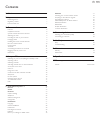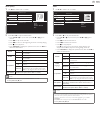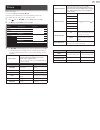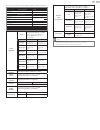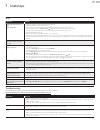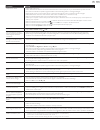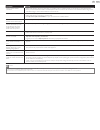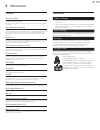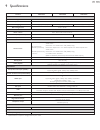- DL manuals
- Magnavox
- TV
- 22MV402X
- Owner's Manual
Magnavox 22MV402X Owner's Manual
Summary of 22MV402X
Page 1
Www. Magnavox.Com/support www. Magnavox.Com/support www. Magnavox.Com/support owner’s manual manual del propietario manuel du propriétaire 1 866 341 3738 1 866 341 3738 1 866 341 3738 necesita ayuda inmediata? 32mv402x 26mv402x 22mv402x.
Page 2
English 2 contents 1 notice 5 2 important 7 positioning the tv 7 regulatory notices 7 environmental care 7 3 getstarted 8 features 8 supplied accessories 8 symbols used in this owner’s manual 8 attaching the base 9 mounting the unit on your furniture 9 managing cables 9 installing the remote control...
Page 3: Safety
English 3 know these safety symbols the lightning flash with arrowhead symbol, within an equilateral triangle, is intended to alert the user to the presence of uninsulated “dangerous voltage” within the apparatus’s enclosure that may be of sufficient magnitude to constitute a risk of electric shock ...
Page 4: Importantsafetyinstructions
English 4 importantsafetyinstructions 1. Read these instructions. 2. Keep these instructions. 3. Heed all warnings. 4. Follow all instructions. 5. Do not use this apparatus near water. 6. Clean only with dry cloth. 7. Do not block any ventilation openings. Install in accordance with the manufacturer...
Page 5
English 5 1 notice magnavox is a registered trademark of philips electronics north america corporation and is used by funai electric co., ltd. And funai corporation, inc. Under license from philips electronics north america. Funai reserves the right to change products at any time without being oblig...
Page 6
English 6 copyright all other registered and unregistered trademarks are the property of their respective owners. The terms hdmi and hdmi high- definition multimedia interface, and the hdmi logo are trademarks or registered trademarks of hdmi licensing llc in the united states and other countries. M...
Page 7
English 7 2 important positioningthetv • large screen tvs are heavy. 2 people are required to carry and handle a large screen tv. • make sure to hold the upper and bottom frames of the unit firmly as illustrated. • install the unit in a horizontal and stable position. • do not install the unit in di...
Page 8
English 8 3 getstarted features • dtv/tv/catv you can use your remote control to select channels which are broadcast in digital format and conventional analog format. Also, cable subscribers can access their cable tv channels. • informationdisplay you can display the title, contents and other inform...
Page 9
English 9 attachingthebase you must attach the base to the unit to have it as a table top unit. Be sure the front and rear of the base match the proper direction. For large screen tvs, at least 2 people are required for these steps. 1 2 1 1 2 2 2 1 1 2 32"/26" x3 22" x2 note • make sure to use a tab...
Page 10
English 10 remotecontrolfunction c a j l m n o p k d e g f b i h q r a (power-on/standby-on) press to turn the unit on and go into standby mode. To completely turn off the unit, you must unplug the ac power cord. B automode cycles through preset picture and sound settings. C fav displays a list of a...
Page 11
English 11 controlpanel a vol◄/► touch to adjust volume down (◄) / up (►) or to move left (◄) / right (►) when selecting menu items. B ch▲/▼ touch to select channels or to move up (▲) / down(▼) when selecting menu items. C menu touch to display the home menu. D source touch to select the connected d...
Page 12
English 12 connectingtheantennaorthecable be sure your antenna or other device is connected properly before plugging in the ac power cord. Ifyouconnecttoanantennathroughrfcable any dtv programs that are broadcasted in your area can be received for free through an antenna connection. In in out antenn...
Page 13
English 13 these operations are accessible by remote control. Some may also be accessible by control panel on the main unit. Initialsetup this section will guide you through the unit’s initial setting which includes selecting a language for your on-screen menu, country, location and autoprogram, whi...
Page 14
English 14 4 useyourtv switchingonyourtvandputtingitin standbymode toturnpoweronortoturnstandbyon • touch or press . On the front panel or the remote control. Note • energy consumption contributes to air and water pollution. When the ac power cord is plugged in, your tv consumes energy. Your tv has ...
Page 15
English 15 watchingchannelsfromanexternaldevice switching each input mode can easily switch with the remote control between tv (dtv or analog tv) and external devices when they are connected to the unit. 1 turn on a set-top box or the connected device. • the picture from your set-top box or the conn...
Page 16
English 16 createanduselistsoffavoritechannels you can create lists of your preferred tv channels so that you can find those channels easily. Selectalistoffavoritechannels 1 press fav. • your lists of favorite channels are displayed. 2 use ▲▼ to select the desired list, then press ok. Createoredital...
Page 17
English 17 changingpictureformat display modes can be selected when your tv receives a 16:9 or 4:3 video signal. Three types of display modes can be selected for a pc input signal. Press formatrepeatedly to switch the tv aspect ratio. For16:9videosignal automatic widescreen 4:3 full(1080i/p only) au...
Page 18
English 18 usb your tv is fitted with a usb connection that enables you to view photos, listen to music or watch video files stored on a usb memory stick. 1 connect the usb memory stick to the usb terminal on the side of your tv. 2 press and use ▲▼◄► to select usb, then press ok. Picture avi jpg mus...
Page 19
English 19 music(mp3) 1 use ▲▼ to select a file or a folder. Avi track4.Mp3 jpg track5.Mp3 mp3 track6.Mp3 track1.Mp3 track7.Mp3 track2.Mp3 track8.Mp3 title: artist: album: duration:00:05:28 year: track3.Mp3 2 press ok or b to play the selected files. • press ok, b or f to pause, then press ok, b or ...
Page 20
English 20 5 usemoreofyourtv 3 use ▲▼ to select the desired menu and an item, then press ok or use ▲▼◄► to determine the setting. Picture auto picture personal backlight contrast brightness color tint sharpness advanced picture color alignment sound features installation software picture ➠ p.21 adju...
Page 21
English 21 picture before you begin: you must set home in location. ➠ p.29 otherwise, personalized picture and sound settings will not be memorized after the unit goes into standby mode. 1 press and use ▲▼◄► to select setup, then press ok. 2 use ▲▼ to select picture, then press ok. Picture auto pict...
Page 22
English 22 *you can set a particular about picture quality in advanced picture. Auto picture color alignment mode noise reduction minimum black stretch on dynamic contrast off gamma mpeg artifact reduction off color enhancement off custom color managem red backlight contrast brightness color tint sh...
Page 23
English 23 sound before you begin: you must set home in location. ➠ p.29 otherwise, personalized picture and sound settings will not be memorized after the unit goes into standby mode. 1 press and use ▲▼◄► to select setup, then press ok. 2 use ▲▼ to select sound, then press ok. Picture auto sound pe...
Page 24
English 24 features 1 press and use ▲▼◄► to select setup, then press ok. 2 use ▲▼ to select features, then press ok. Picture caption settings closed captions sound sleeptimer features child lock channel lock installation change pin start now software 3 adjust the following items. Captionsettings clo...
Page 25
English 25 note • digitalcaptionservice that you can switch differs depending on the broadcast description. • closed captioning service may not be controlled by this unit’s menu options if you are watching television through an external cable or satellite set-top box. In which case you will need to ...
Page 26
English 26 channellock particular channels or external input modes can be invisible in this function. 3 use ▲▼ to select channellock, then press ok. 4 use ▲▼ to select the particular channels or external input, then press ok repeatedly to switch between view and block. • indicates that the channel o...
Page 27
English 27 canadaenglishorcanadafrenchratings you can select the rating for canada english or canada french broadcasting. 3 use ▲▼ to select canadaenglishratingslock or canadafrenchratingslock, then press ok. 4 use ▲▼ to select the desired rating, then press ok repeatedly to switch between view and ...
Page 28
English 28 channelinstallation be sure the rf cable is correctly connected to this unit and you are registered with your cable tv provider when you install cable channels. Autoprogram if you switch wires (e.G. Between antenna and catv) or if you move the unit to a different area after the initial se...
Page 29
English 29 preferences you can set the unit to reduce the power consumption or adjust the backlight brightness in location setting. Fun-link allows you to operate your connected fun-link device. Settingyourlocationtohome choosing home gives you full flexibility to change predefined settings for pict...
Page 30
English 30 fun-link(hdmicec) this function allows you to operate the linked functions between our brand devices with a fun-link feature and this unit connecting through an hdmi cable. You must connect this unit to our brand fun-link devices and be sure its fun-link (hdmi cec) setting is also set to ...
Page 31
English 31 network set up network connection settings in order to use smart tv or network upgrade function. • the meanings of abbreviations are defined as below. Ap :wirelesslanaccesspoint wps :wi-fiprotectedsetup ssid :wirelessnetworkname • the key entry screen will appear when you select ssid, wep...
Page 32
English 32 wirelessnetworksetting this menu is displayed only when you set wireless in networkselection. In order to use a wireless network, you must set up a connection to the ap (e.G. Wireless router). 3 use ▲▼ to select wirelessnetworksetting, then press ok. Auto search for wireless networks auto...
Page 33
English 33 ipconfiguration in following cases, select ipconfiguration to set each setting as necessary. – when connection test failed with the setting of connectiontest. – when instructed by your internet service provider to make specific settings in accordance with your network environment. 3 use ▲...
Page 34
English 34 settingstatus you can check the status of network settings. 2 use ▲▼ to select settingstatus, then press ok. • network setting list will be displayed. • mac address of this unit will be displayed in the list. Resetnetworksettings you can reset the status of network settings. 2 use ▲▼ to s...
Page 35
English 35 upgradingthesoftware usbupgrade you can upgrade the software by using usb memory stick. 1 connect your usb memory stick with the upgrade file to the usb terminal on the side of your tv. 2 use ▲▼ to select softwareupdate, then press ok. 3 use ▲▼ to select usb, then press ok. 4 use ▲▼ to se...
Page 36
English 36 6 connectingdevices no supplied cables are used with these connections: • please purchase the necessary cables at your local store. Before you connect ac power cord: be sure other devices are connected properly before plugging in the ac power cord. Selectingyourconnectionquality hdmi-high...
Page 37
English 37 hdmi-arcconnection hdmi-arc allows you to use fun-link to output tv audio directly to a connected audio device, without the need for an additional digital audio cable. Out hdmi-arc digitalhometheater amplifier hdmicable hdmi1inonly note • the hdmi 1 connector is hdmi audio return channel ...
Page 38
English 38 connectingthetvtotheinternetusingawirelesslan wlan lan broadbandrouter usbwirelesslan adapter networkprovisioning equipment ethernetcable internet note • after you made the wireless connection, set up necessary network settings. Network ➠ p.31 • use a wireless lan access point (ap) (e.G. ...
Page 39
English 39 the following video signals can be displayed: format resolution refreshrate vga 640 x 480 60hz svga 800 x 600 xga 1,024 x 768 wxga 1,280 x 768 1,360 x 768 other formats or non-standard signals will not be displayed correctly. Note • please purchase the vga cable or hdmi-dvi conversion cab...
Page 40
English 40 7 usefultips faq question answer myremotecontroldoesnot work. Whatshouldido? • check the antenna or cable connection to the main unit. • check the batteries of the remote control. • check if there is an obstacle between the infrared sensor window and the remote control. • test the signal ...
Page 41
English 41 symptom remedy no picture or sound • check if the power is on. • check whether all the cables to the unit are connected to the correct output jack of your device like blu-ray / dvd recorder. • view other tv channels. The problem might be limited to the broadcasting station or weak signal ...
Page 42
English 42 symptom remedy cannot use the wireless connection. • check if the wireless lan access point (ap) (e.G. Wireless router) is oriented properly or not placed too close between them. • once you have activated the wireless connection please wait 30 seconds for the connection to be established ...
Page 43
English 43 8 information glossary analogtv(ntsc) acronym that stands for national television systems committee and the name of analog broadcasting standards. Off-the-air ntsc signals are no longer being sent by major broadcasting stations in the usa. Arc(audioreturnchannel) hdmi-arc allows you to us...
Page 44
English 44 9 specifications model# 32mv402x 26mv402x 22mv402x pictureenhancement type wxga (1366 x 768 pixels 60hz) aspectratio 16:9 viewingangles 178° (v) by 178° (h) 150° (v) by 160° (h) 160° (v) by 170° (h) built-indigitaltuner atsc / ntsc soundenhancement mono/stereo mono, stereo, srs trusurroun...
Page 45
English 45 10warranty warranty coverage: this warranty obligation is limited to the terms as set forth below. Who is covered: this product warranty is issued to the original purchaser or the person receiving the product as a gift against defects in materials and workmanship as based on the date of o...
Page 46
I license this product uses some open source software: gpl software:linux, gcc, sysfsutils, realtek wifi driver, binutils, busybox, dhcpcd, sysfsutils lgpl software:directfb, glibc, qt mit:c-ares, libxml2, lua, lua-xmlreader, lua-slncrypto, giflib mit/x:curl bsd:wpa supplicant zlib/libpng license:zl...
Page 47
Ii the program or its derivative works. These actions are prohibited by law if you do not accept this license. Therefore, by modifying or distributing the program (or any work based on the program), you indicate your acceptance of this license to do so, and all its terms and conditions for copying, ...
Page 48
Iii to protect your rights, we need to make restrictions that forbid distributors to deny you these rights or to ask you to surrender these rights. These restrictions translate to certain responsibilities for you if you distribute copies of the library or if you modify it. For example, if you distri...
Page 49
Iv however, linking a “work that uses the library” with the library creates an executable that is a derivative of the library (because it contains portions of the library), rather than a “work that uses the library”. The executable is therefore covered by this license. Section 6 states terms for dis...
Page 50
V 16. In no event unless required by applicable law or agreed to in writing will any copyright holder, or any other party who may modify and/or redistribute the library as permitted above, be liable to you for damages, including any general, special, incidental or consequential damages arising out o...
Page 51
Vi 1. Redistributions of source code must retain the above copyright notice, this list of conditions and the following disclaimer. 2. Redistributions in binary form must reproduce the above copyright notice, this list of conditions and the following disclaimer in the documentation and/or other mater...
Page 52
Vii minix 3 copyright (c) 1987,1997, 2006, vrije universiteit, amsterdam, the netherlands all rights reserved. Redistribution and use of the minix 3 operating system in source and binary forms, with or without modification, are permitted provided that the following conditions are met: redistribution...
Page 53
Viii a. Any addition to the contents of a file containing original code and/or addition to or deletion from the contents of a file containing previous modifications. B. Any new file that contains any part of the original code or previous modifications. 1.9. “notice” means any notice in original code...
Page 54
Ix 13. Miscellaneous. This license represents the complete agreement concerning the its subject matter. If any provision of this license is held to be unenforceable, such provision shall be reformed so as to achieve as nearly as possible the same legal and economic effect as the original provision a...
Page 55
A27f0uh /a27a0uh /a2770ut funaicorporation,inc. 19900 van ness avenue, torrance, ca 90501.