- DL manuals
- Magnavox
- Micro Music System
- MME140
- User Manual
Magnavox MME140 User Manual
Summary of MME140
Page 1
1 s m a r t . V e r y s m a r t . User guide micro system mme140 p001-p016_mme140_55-eng 7/10/05, 10:48 1.
Page 2: Caution
2 caution use of controls or adjustments or performance of procedures other than herein may result in hazardous radiation exposure or other unsafe operation. AtenciÓn el uso de mando o ajustes o la ejecucción de métodos que no sean los aquí descritos puede ocasionar peligro de exposición a radiación...
Page 3
3 1 2 3 4 6 7 8 9 0 ! @ # $ % ^ 5 & p001-p016_mme140_55-eng 7/10/05, 10:48 3.
Page 4
4 p001-p016_mme140_55-eng 7/10/05, 10:48 4.
Page 5: Index
5 english español po r tuguês english ------------------------------------------------ 6 index español --------------------------------------------- 17 português ------------------------------------------ 30 p001-p016_mme140_55-eng 7/10/05, 16:56 5.
Page 6: Contents
6 english contents general information supplied accessories ............................................ 7 environmental information ................................ 7 maintenance .......................................................... 7 safety information ...........................................
Page 7: General Information
7 english important! - the voltage selector located inside the battery compartment of this system is preset at 220v-240v from the factory. For countries that operate at 110v-127v, please adjust to 110v-127v before you switch on the system. Supplied accessories – 2 speaker boxes – ac power cord envir...
Page 8: Controls
8 english controls (illustrations on page 3) controls on the system (top and front panels) 1 telescopic antenna – improves fm reception 2 open/close 3 – lifts here to open the cd door 3 tuning – tunes to radio stations 4 prog – programs tracks and reviews the program 5 repeat – repeats a track, disc...
Page 9: Installation
9 english connecting the speakers use the supplied speakers only. Using other speakers can damage the set or the sound quality will be negatively affected. ● connect the wires of the left speaker to l (red and black) and the wires of the right speaker to r (red and black) as follows: open the clip o...
Page 10: Installation
10 english power supply whenever convenient, use the power supply cord if you want to conserve battery life. Make sure you remove the plug from the set and wall outlet before inserting batteries. Batteries (not included) 1 open the battery compartment door and insert eight batteries, type r-14, um-2...
Page 11
11 english switching on/off the system and selecting functions 1 press power to switch on. ➜ the power indicator lights up. 2 to select your function, adjust the source selector to cd, tape or tuner. 3 press power to switch the system off. ➜ the power indicator lights off. Adjusting volume and sound...
Page 12: Disc Operation
12 english playing discs 1 adjust the source selector to cd. 2 open the cd door, and insert a cd with the printed side facing up, then press the cd door gently to close. ➜ display shows --, and later the total number of tracks. 3 press ÉÅ to start playback. ➜ display shows current track number. 4 to...
Page 13: Disc Operation
13 english different play mode: repeat you can select and change the play mode before or during playback, and combine the repeat mode with prog (program). Repeat one (repeat indicator flashes) – plays the current track continuously. Repeat all (repeat indicator lights up) – repeats the entire disc/p...
Page 14: Tape Operation / Recording
14 english tape operation / recording playing tapes 1 adjust the source selector to tape. 2 press stop/eject 9/ to open the cassette holder and insert a cassette, and close the deck. 3 press play 2 to start playback.. 4 to pause playback, press pause 8. To resume, press the key again. 5 to stop the ...
Page 15: Specifications
15 english specifications amplifier output power ...................................................... 2 x 2 w signal-to-noise ratio ....................................... ≥ 50 dba frequency response .......................... 50 – 15000 hz impedance loudspeakers .....................................
Page 16: Troubleshooting
16 english warning under no circumstances should you try to repair the system yourself, as this will invalidate the warranty. Do not open the system as there is a risk of electric shock. If a fault occurs, first check the points listed below before taking the system for repair. If you are unable to ...