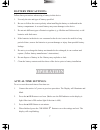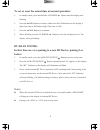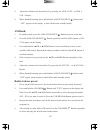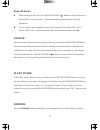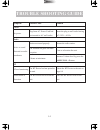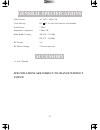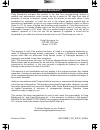- DL manuals
- Magnavox
- Alarm Clock
- MR41806BT
- Owner's manual
Magnavox MR41806BT Owner's manual
Summary of MR41806BT
Page 1
Model: mr41806bt please read before operating this equipment. Owner's manual 1.8 inch dual alarm clock with bluetooth® wireless technology size: 148.5(w) x 210(h)mm (a5).
Page 6: Location Of Controls
5 location of controls 1. Clk/mem / (clock set/memory/bt play-pause) button 2. /hr ( skip-search backward/hour set) button 3. /min ( skip-search forward/minute set) button 4. Dimmer button 5. Alm 2/vol- ( alarm 2 set/volume down) button 6. Alm 1/vol+ ( alarm 1 set/volume up) button 7. Alm off/source...
Page 7: Power Source
6 power source unwind the ac power cord and extend it to its full length. Insert the ac plug into any convenient 120v 60hz household outlet as the illustrated below: notes: this unit is equipped with a polarized ac plug which has one blade wider than the other. This is a safety feature to reduce the...
Page 8: Battery Precautions:
7 battery precautions: follow these precautions when using a battery in this device: 1. Use only the size and type of battery specified. 2. Be sure to follow the correct polarity when installing the battery as indicated in the battery compartment. A reversed battery may cause damage to the device. 3...
Page 9: Bt (Blue Tooth):
8 to set or reset the actual time at normal operation: 1. In standby mode, press and hold the clk/mem/ button until the display start blinking. 2. Press the /hr button to set hour. (make sure the pm indicator on the display is light if the time is pm and not light if the time is am). 3. Press the...
Page 10: Radio:
9 normal operation after paired: 1. Turn on the bt function of the external bt device. 2. In standby mode, press the alm off/source/ button to power on the unit . 3. Press the alm off/source/ button repeatedly until “bt” appears on the display. The “bt.” indicator on the display will illuminate and ...
Page 11: Am Band:
10 5 . Adjust the volume to the desired level by pressing the alm 2/vol – or alm 1/ vol + button. 6 . When finished listening, press and hold the alm off/source/ button until “off” appears on the display to shut off the radio (standby mode). Am band: 1. In standby mode, press the alm off/source/ but...
Page 12: Notes:
11 notes: if the backup batteries are not installed when the power goes out presets may be erased. Preset stations can only be removed by storing another station over it. A total of 20 radio stations can be stored (10 am / 10 fm ). Antenna: the unit has built-in am/fm antennas. If reception is not c...
Page 13: Alarm:
12 8. When no longer in use, press and hold the alm off/source/ button until “off” appear on the display to shut off the unit (standby mode). Alarm: alarm 1 setting: 1. Make sure the unit is in standby mode before setting. 2. Press and hold the alm 1/vol + button until alarm 1 time appears on the di...
Page 14: Shut Off Alarm:
13 shut off alarm: when alarm goes off, press the alm off/source/ button to turn off alarm, the alarm will be reset for next day. (the correspondence alarm indicator will keep illuminate). To turn off the alarm completely (not reset for next day). Press the alm 1/vol + and/or alm 2/vol - button repe...
Page 15: Trouble Shooting Guide
14 trouble shooting guide symptom possible cause solution power no power plug from ac power cord had not inserted to ac wall outlet. Insert the plug to wall outlet having ac 120v~, 60 hz. Radio noise or sound distorted on radio broadcasts station not tuned properly. Retune the radio station. The loc...
Page 16: General Specifications
15 general specifications power source: ac 120v~, 60 hz, 5w clock back up: dc 3v, 2 x aaa size batteries; not included audio power: 1 watts impendence of speakers: 8 ohm; 2w radio band coverage: am 520 - 1710 khz fm 87.5 - 108 mhz bt version: 2.0 bt effective range: 32 feet in open area accessory 1 ...
Page 17: Limited Warranty
Printed in china mr41806bt_wc_e0fh1_b0wu limited warranty craig electronics warrants this product to be free from manufacturing defects in material and workmanship under normal use for a period of 180 days from date of purchase. If service is required, please return the product to the store where it...