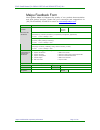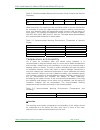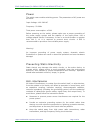- DL manuals
- Maipu
- Switch
- SM3100-28TC-AC
- Install Manual
Maipu SM3100-28TC-AC Install Manual
S3100 Install Manual (For
SM3100-28TC-AC and SM3100-
52TC-AC)
V4.0
Maipu Communication Technology Co., Ltd
No. 16, Jiuxing Avenue
Hi-tech Park
Chengdu, Sichuan Province
People’s Republic of China - 610041
Tel:
(86) 28-85148850, 85148041
Fax:
(86) 28-85148948, 85148139
URL:
http://
www.maipu.com
Email:
overseas@maipu.com
Maipu Confidential & Proprietary Information
Page
1
of
19
Summary of SM3100-28TC-AC
Page 1
S3100 install manual (for sm3100-28tc-ac and sm3100- 52tc-ac) v4.0 maipu communication technology co., ltd no. 16, jiuxing avenue hi-tech park chengdu, sichuan province people’s republic of china - 610041 tel: (86) 28-85148850, 85148041 fax: (86) 28-85148948, 85148139 url: http:// www.Maipu.Com emai...
Page 2
S3100 install manual (for sm3100-28tc-ac and sm3100-52tc-ac) v4 .0 all rights reserved. Printed in the people’s republic of china. No part of this document may be reproduced, transmitted, transcribed, stored in a retrieval system, or translated into any language or computer language, in any form or ...
Page 3
S3100 install manual (for sm3100-28tc-ac and sm3100-52tc-ac) v4 .0 maipu feedback form your opinion helps us improve the quality of our product documentation and offer better services. Please fax your comments and suggestions to (86) 28-85148948, 85148139 or email to overseas@maipu.Com . Document ti...
Page 4: Contents
S3100 install manual (for sm3100-28tc-ac and sm3100-52tc-ac) v4 .0 contents product introduction..................................................................................5 overview ..................................................................................................................
Page 5: Product Introduction
S3100 install manual (for sm3100-28tc-ac and sm3100-52tc-ac) v4 .0 product introduction figure 1-1 sm3100-28tc-ac switch figure 1-2 sm3100-52tc-ac switch overview mypower s3100 intelligent stackable secure ethernet access switch can not only be utilized in large-scale enterprise networks, campus net...
Page 6
S3100 install manual (for sm3100-28tc-ac and sm3100-52tc-ac) v4 .0 product features z mac address control besides the standard dynamic learning of mac address, mypower s3100 intelligent stackable secure ethernet access switch also supports several mac managing methods based on the mac address list. ...
Page 7
S3100 install manual (for sm3100-28tc-ac and sm3100-52tc-ac) v4 .0 limited, we can supply a whole set of integrated ieee802.1x access authentication and cost-counting resolution to satisfy the need of access, authentication and cost-counting, ensuring the network’s security and maintaining its opera...
Page 8
S3100 install manual (for sm3100-28tc-ac and sm3100-52tc-ac) v4 .0 information. This function can be used to debug network faults and monitor the network traffic. Z dhcp server, client mypower s3100 intelligent stackable secure ethernet access switch supports dhcp server, which can dynamically alloc...
Page 9
S3100 install manual (for sm3100-28tc-ac and sm3100-52tc-ac) v4 .0 z power consumption sm3100-28tc-ac, sm3100- 52tc -ac: 30w z operating temperature 0°c~50°c z storage temperature -40°c~70°c z relative humidity 10%~90%, non-condensing z size sm3100-28tc-ac : (w * h * d) 440mm×44mm×171mm sm3100-52tc-...
Page 10
S3100 install manual (for sm3100-28tc-ac and sm3100-52tc-ac) v4 .0 back panel the back panel of mypo wer s3100 switch: figure 1-5 back panel of sm3100-28tc-ac figure 1-6 back panel of sm3100-52tc-ac leds the led indicators of mypower s3100 switch include: pwr, diag, link/act and 1000m indicators. Th...
Page 11
S3100 install manual (for sm3100-28tc-ac and sm3100-52tc-ac) v4 .0 sm3100-52tc-ac switch does not have any 1000m indicator. The link/act indicator of 100m port is above the corresponding port and the link/act indicator of 1000m port is at the right of the corresponding port. Maipu confidential & pro...
Page 12: Device Installation
S3100 install manual (for sm3100-28tc-ac and sm3100-52tc-ac) v4 .0 device installation installation notice to ensure your security and the normal operation of mypower s3100 series switch, please carefully read the following instructions and notices while installing and using mypower s3100 intelligen...
Page 13
S3100 install manual (for sm3100-28tc-ac and sm3100-52tc-ac) v4 .0 table 2-1 recommended working environment (dust content and particle diameter) max diameter ( μ m) 0.5 1 3 5 max diameter (particles /m 3 ) 1.4×10 5 7×10 5 2.4×10 5 1.3×10 5 other than dust, the content of salt, acid and sulfide in t...
Page 14
S3100 install manual (for sm3100-28tc-ac and sm3100-52tc-ac) v4 .0 p o w e r the switch uses module switching power. The parameters of ac power are as below: input voltage: 100-240vac frequency: 50-60hz total power consumption: ≤ 30w before powering on the switch, please make sure a proper grounding...
Page 15
S3100 install manual (for sm3100-28tc-ac and sm3100-52tc-ac) v4 .0 z use electromagnetic shielding if necessary. R a c k c o n f i g u r a t i o n the switch size fits the standard 19’’ rack. Pay attention to the following instructions to ensure a good ventilation and air circulation: z all devices ...
Page 16
S3100 install manual (for sm3100-28tc-ac and sm3100-52tc-ac) v4 .0 z do not attempt to conduct any operation which may cause physical injuries, accidents or damage the switch. Z do not install, move or disclose the switch or its modules with power on, to prevent physical injuries and device damages....
Page 17
S3100 install manual (for sm3100-28tc-ac and sm3100-52tc-ac) v4 .0 z flat-blade screwdriver z esd wrist strap z antistatic uniform caution the tools above are not provided along with the switch. Device installation mount switch onto a rack mypower s3100 intelligent stackable secure ethernet access s...
Page 18
S3100 install manual (for sm3100-28tc-ac and sm3100-52tc-ac) v4 .0 the brackets are used to fix the switch on the rack rather than bearing its weight, so it is recommended to place a rack shelf under the switch. Do not place anything on top of the switch or block the vents, to prevent device damages...
Page 19
S3100 install manual (for sm3100-28tc-ac and sm3100-52tc-ac) v4 .0 figure 2-3 attaching power cable to mypower s3100 switch 1. Insert one end of the power cable provided in the accessory kit into the power socket in the back panel of the switch, and the other end to the power source socket with over...