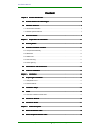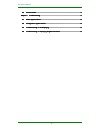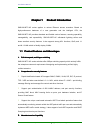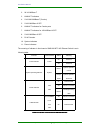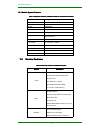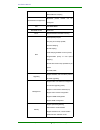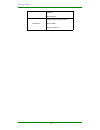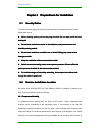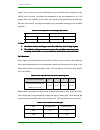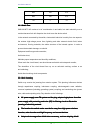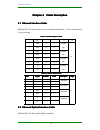- DL manuals
- Maipu
- Switch
- SM3100-28TC-AC
- Installation Manual
Maipu SM3100-28TC-AC Installation Manual
Summary of SM3100-28TC-AC
Page 1
Installation manual ©2011 maipu commnunication technology co., ltd, all rights reserved 1 sm3100-28tc-ac sm3100-28tc-ac sm3100-28tc-ac sm3100-28tc-ac installation installation installation installation manual manual manual manual.
Page 2
Installation manual ©2011 maipu commnunication technology co., ltd, all rights reserved 2 all rights reserved. Printed in the people’s republic of china. No part of this document may be reproduced, transmitted, transcribed, stored in a retrieval system, or translated into any language or computer la...
Page 3: Content
Installation manual ©2011 maipu commnunication technology co., ltd, all rights reserved 3 content content content content chapter chapter chapter chapter 1 1 1 1 product product product product introduction introduction introduction introduction..........................................................
Page 4
Installation manual ©2011 maipu commnunication technology co., ltd, all rights reserved 4 4.3 4.3 4.3 4.3 console console console console cable cable cable cable..................................................................................................................................... ........
Page 5: Chapter
Installation manual ©2011 maipu commnunication technology co., ltd, all rights reserved 5 chapter chapter chapter chapter 1 1 1 1 product product product product introduction introduction introduction introduction sm3100-28tc-ac series applies to various ethernet access scenarios. Based on high-perf...
Page 6
Installation manual ©2011 maipu commnunication technology co., ltd, all rights reserved 6 support port / flexible qinq function, providing the definition of the l2 vlan tag and the vlan vpn function, vlan switching and vlan aggregation function to achieve zero-configuration and streamline vlan num...
Page 7
Installation manual ©2011 maipu commnunication technology co., ltd, all rights reserved 7 2. 24*10/100base-t 3. Link/act indicators 4. 2*10/100/1000base-t (combo) 5. 2*100/1000base-x sfp 6. Link/act indicators for combo ports 7. Link/act indicators for 100/100base-x sfp 8. 2*100/1000base-x sfp 9. Rj...
Page 8
Installation manual ©2011 maipu commnunication technology co., ltd, all rights reserved 8 1.2.3 1.2.3 1.2.3 1.2.3 switch switch switch switch s s s system ystem ystem ystem f f f features eatures eatures eatures table table table table 1-2 1-2 1-2 1-2 system system system system features features fe...
Page 9
Installation manual ©2011 maipu commnunication technology co., ltd, all rights reserved 9 duplication mldv2/mldv2 snooping broadcast storm suppression broadcast packet number can be configured stp stp/rstp/mstp bandwidth control for 8 level mirror support interface and traffic mirroring qos 8 cos qu...
Page 10
Installation manual ©2011 maipu commnunication technology co., ltd, all rights reserved 10 restricted. Support 802.1x maintenance supports debug information output support ping supports system log.
Page 11: Chapter
Installation manual ©2011 maipu commnunication technology co., ltd, all rights reserved 11 chapter chapter chapter chapter 2 2 2 2 p p p preparations reparations reparations reparations for for for for iiiinstallation nstallation nstallation nstallation 2.1 2.1 2.1 2.1 security security security sec...
Page 12
Installation manual ©2011 maipu commnunication technology co., ltd, all rights reserved 12 captive screw. In the dry climate, electrostatics may be caused which is harmful for the cmos circuit of switch. The higher the temperature is, the more dangerous it is. It will greatly reduce the reliability ...
Page 13
Installation manual ©2011 maipu commnunication technology co., ltd, all rights reserved 13 no2 0.04 0.15 nh3 0.05 0.15 cl2 0 0.3 2.2.3 2.2.3 2.2.3 2.2.3 static static static static f f f free ree ree ree sm3100-28tc-ac makes a lot of consideration in anti-static, but static electricity over a certai...
Page 14
Installation manual ©2011 maipu commnunication technology co., ltd, all rights reserved 14 cable cable cable cable to to to to be be be be interface interface interface interface cable. Cable. Cable. Cable. 2.2.5 2.2.5 2.2.5 2.2.5 anti- anti- anti- anti-l l l lightning ightning ightning ightning sm3...
Page 15: Chapter
Installation manual ©2011 maipu commnunication technology co., ltd, all rights reserved 15 chapter chapter chapter chapter 3 3 3 3 installation installation installation installation 3.1 3.1 3.1 3.1 preparing preparing preparing preparing for for for for installation installation installation instal...
Page 16
Installation manual ©2011 maipu commnunication technology co., ltd, all rights reserved 16 picture picture picture picture 3-3 3-3 3-3 3-3 installation installation installation installation picture picture picture picture step 4: the hanger of the switch is not used to bear the load but fasten. S...
Page 17
Installation manual ©2011 maipu commnunication technology co., ltd, all rights reserved 17 ac switching power supply in the switch is connected with communication noise filter, which is directly connected to the chassis carefully, make induction, leakage electricity can safely into the earth, and im...
Page 18: Chapter
Installation manual ©2011 maipu commnunication technology co., ltd, all rights reserved 18 chapter chapter chapter chapter 4 4 4 4 cable cable cable cable description description description description 4.1 4.1 4.1 4.1 ethernet ethernet ethernet ethernet iiiinterface nterface nterface nterface c c c...
Page 19
Installation manual ©2011 maipu commnunication technology co., ltd, all rights reserved 19 4.3 4.3 4.3 4.3 console console console console c c c cable able able able console cable is a shield cable of 9 cores. One end is crimped rj-45 connector, which is inserted to console interface; the other end ...
Page 20: Chapter
Installation manual ©2011 maipu commnunication technology co., ltd, all rights reserved 20 chapter chapter chapter chapter 5 5 5 5 troubleshooting troubleshooting troubleshooting troubleshooting 5.1 5.1 5.1 5.1 power power power power s s s system ystem ystem ystem f f f failure ailure ailure ailure...
Page 21
Installation manual ©2011 maipu commnunication technology co., ltd, all rights reserved 21 configuration of terminal (such as hyper terminal): baud rate is “9600”, data bit is “8”, and parity check is “none”, stop bit is “1”, flow control is “none”, and choose terminal emulation as “auto-detect”..