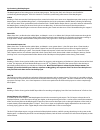Summary of SOUNDHACK MORPHAGENE
Page 1
V2.4.
Page 2
2 morphagene fcc------------------------------------------------------------------3 limited warranty-------------------------------------------------4 installation----------------------------------------------------------5 morphagene overview--------------------------------------6 setting up for rec...
Page 3
3 this device complies with part 15 of the fcc rules. Operation is subject to the following two conditions: (1) this device may not cause harmful interference, and (2) this device must accept any interference received, including interference that may cause undesired operation. To operate the equipme...
Page 4
4 limited warranty about this manual: written by tony rolando and walker farrell illustrated by w.Lee coleman make noise warrants this product to be free of defects in materials or construction for a period of one year from the date of purchase (proof of purchase/invoice required). Malfunction resul...
Page 5: -12V
Always turn the eurorack case off and unplug the power cord before plugging or unplugging any eurorack bus board connection cable cable. Do not touch any electrical terminals when attaching any eurorack bus board cable. The make noise morphagene is an electronic music module requiring 165 ma of +12v...
Page 6
6 morphagene overview the morphagene is a next generation tape and microsound music module that uses reels, splices, and genes to create new sounds from those that already exist. It is informed by the worlds of musique concrète, where speed and direction variation were combined with creative tape sp...
Page 7
7 the morphagene comes with a blank microsd card for storing sounds. No sounds are included with this card. You don’t need somebody telling you what sounds are approved for use. The world of sound is larger than we could possibly imply with presets. But this does mean you will need to take some acti...
Page 8
Button combinations 8 below is a list of all the real-time procedures performed using button press combinations on the morphagene. Note that single presses of the rec, splice, and shift buttons are all that is needed for a great deal of performative functionality. Additional “combos” allow much more...
Page 9: 5 6
9 panel controls morphagene panel controls 1 + 2 : audio in a & b: line level to modular level signal. Ac coupled. No analog input gain/ attenuation control. Signals may be leveled using automatic leveling (see page 7). 3. Sound on sound cv in: uni-polar control input for the sound on sound (s.O.S.)...
Page 10
10 panel controls (cont’d) 15. Morph cv input: unity level, uni-polar cv input which sets morph level. Range 0v to +5v. 16. Clk input: synchronizes rec, gene-size, and morph (see page 23). Expects clock or gate of at least 2.5v in amplitude. 17. Cv output activity window: visual indication of the cv...
Page 11
Signal to be captured! 11 the signal inputs (1+2) accommodate modular synthesizer signals, as well as line level sources. Signals are leveled using automatic leveling (hold rec button, press shift button) so that the resulting output is around 10vpp. Early electronic music composers often recorded p...
Page 12
Time scales of the morphagene 12 introduction: the morphagene operates on several time scales, allowing the synthesist to explore sound and time at multiple levels and in great detail. The power is so great that a full view of all time scales at once can be daunting, even for those musicians with a ...
Page 13
Time scales of the morphagene: reels 13 note: the following diagrams all assume nothing is patched into the play input so the morphogene is playing back continuosly. To hear the entire splice, turn gene-size full counterclockwise. Diagrams not scale. If no microsd card is present, then only one reel...
Page 14
Time scales of the morphagene: splices 14 selecting a splice: splices are selected by the organize panel control and cv input. Each time playback ends, the morphagene moves to the currently selected splice. If the same splice is still selected, that splice plays and loops. Splice 2 splice 3 splice 4...
Page 15
Time scales of the morphagene: shift 15 the shift button and/or gate input can also be used to shift from one splice to the next. Note: organize panel control always takes priority. In other words, changes to the organize panel control override the shift button and gate input. Splice 1 splice 2 to o...
Page 16
16 time scales of the morphagene: gene size and slide gene-size and slide determine how much and which portion of the splice are playing back. With gene-size full counterclockwise, the entire splice plays and loops. As gene-size is turned up, the portion of the selected splice you hear playing back ...
Page 17
17 time scales of the morphagene: morph morph controls the amount of playback overlap there is between the end of a gene instance and the beginning of the next. In other words, the morph control offsets the start point of the new gene playback instance the moment the current instance ends. Splice 1 ...
Page 18
18 time scales of the morphagene: morph (cont’d) turning the morph panel control up further causes the new gene instance to start before the previous one has ended, causing a playback overlap of multiple gene instances. Splice 1 offset x after about 12:00 on the morph panel control, the overlap is m...
Page 19
Types of recording 19 recording and playback are independent in the morphagene. In other words, recording always takes place at a constant speed and direction regardless of modulation that might be happening to previously-recorded material. Thus, any audible modulations are preserved in the resultin...
Page 20
Sound dna 20 replicating genes: morph the morph parameter controls the amount of overlap from one gene to the next. At full counter clockwise, there is a small gap between genes for a pointillist effect. At around 9:00, morph is set as a seamless loop, i.E. “1/1” (the opposing vari-speed activity wi...
Page 21
Sound on sound and vari-speed 21 once the initial recording is made, the record function then allows for punch in/out within the loop and layering of other sounds. The sound on sound control sets the balance of the live signal and previously-recorded loop signal. While the morphagene does not record...
Page 22
Stopping playback and microsound 22 stopping playback, starting playback, re-triggering sounds when vari-speed is at 12:00, the morphagene slows to a halt. When vari-speed is set to greater or less than 12:00, playback starts from where it was halted. The play in also stops and starts playback, but ...
Page 23
Synchronizing the morphagene 23 the morphagene has four timing inputs and one timing output. The play, rec, shift, and clk inputs are all useful for synchronizing the morphagene. The eosg gate out is useful for synchronizing other events to the morphagene. Clk in patching a clock source to the clock...
Page 24
Time stretch 24 splice 1 with an external clock source patched the clk in, setting the morph panel control to 11:00 changes the morph activity window to blue in order to indicate time stretch. In this mode, the external clock source synchronizes the currently-selected splice with each clock or gate....
Page 25
Gene shift 25 with an external clock source patched to the clk in, setting the morph panel control to 11:00 or lower changes the morph activity window to red in order to indicate gene shift. In this mode, the external clock increments genes with each clock or gate. Splice 1 1. 2. 3. Splice 1 splice ...
Page 26
Non real-time functions: deleting splice markers and splice audio 26 once you are familiar with recording, playback, and the many real-time modulations of the morphagene, you may want to dig into the deeper non-realtime functions. When dealing with large numbers of splices, these more abstract proce...
Page 27
Non real-time functions: delete all splice markers and clearing the reel 27 delete all splice markers for either of the previous combos, you can delete all of the respective items in the reel by holding for 3 seconds. Delete all splice markers by holding the shift button and then holding the splice ...
Page 28
Non real-time functions: reels and file naming convention 28 reels reels are collections of audio up to ~2.9 minutes in length. Each reel can be divided into up to 300 splices using the splice controls. One reel is active on the morphagene at any given time. Additional reels (and their splice marker...
Page 29
Non real-time functions: editing reels and splices with reaper 29 these screenshots illustrate how to edit splice markers and export reels using reaper: http://www.Reaper.Fm/ first, drop a sound file into the scene: add splice markers by pressing "m" at the desired location(s). Markers can be remove...
Page 30
Non real-time functions: editing reels and splices with reaper (cont’d) 30 render the .Wav file.... Render settings (where “untitled 2” is the name of the sd card, mgx.Wav). Note: tail unchecked, sample rate 48000hz, channels: stereo, bit depth 32 bit fp, "markers only.".
Page 31
Non real-time functions: editing reels and splices with reaper (cont’d) 31 if importing a file created by morphagene into reaper, splice markers will show up as red dotted lines and must be imported before editing. To do so, click on the item menu and select "import media cues from items as project ...
Page 32
Tips and tricks 32 -don’t forget to auto-level when switching from line to modular level sources or vice-versa. When performing auto-level, it is possible to hold the rec button and tap the shift button while recording to let the morphagene continue “listening” to the source material. -the morphagen...
Page 33
Mg137 changelog 33 new firmware available at http://makenoisemusic.Com/manuals/mg137_firmware.Zip . 1. Improves vari-speed response for slow modulation rates. 2. Improves sd card file format for more compatibility with software .Wav file formats. 3. Doubles total record time per reel. Upgraded memor...