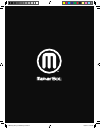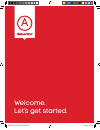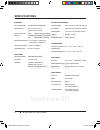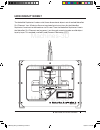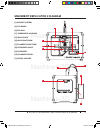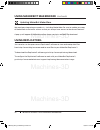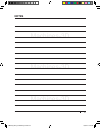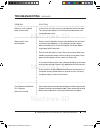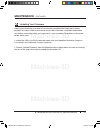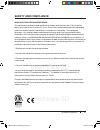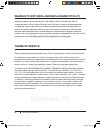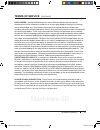- DL manuals
- MakerBot
- Printer
- Replicator 2
- User Manual
MakerBot Replicator 2 User Manual
Summary of Replicator 2
Page 1
® user manual mb2020_rep2_usermanual_v4.Indd 1 7/22/13 5:32 pm.
Page 2
Mb2020_rep2_usermanual_v4.Indd 2 7/22/13 5:32 pm.
Page 3: Table of Contents
Machines-3d machines-3d machines-3d 3 a welcome. Let’s get started 04 specifications 06 how does it work? 07 b setting up your makerbot replicator 2 desktop 3d printer 08 what’s in the box 10 makerbot replicator 2 diagram 11 unpacking your makerbot replicator 2 12 installing build plate 14 installin...
Page 4
Machines-3d machines-3d machines-3d welcome. Let’s get started. A mb2020_rep2_usermanual_v4.Indd 4 7/22/13 5:32 pm.
Page 5
Machines-3d machines-3d machines-3d 5 warning: the makerbot replicator 2 generates high temperatures and includes moving parts that can cause injury. Never reach inside the makerbot replicator 2 while it is in operation. Always allow the makerbot replicator 2 to cool down before reaching inside. War...
Page 6: Specifications
Machines-3d machines-3d machines-3d 6 a welcome, let’s get started printing print technology: fused filament fabrication build volume: 11.2 l x 6.0 w x 6.1 h in [28.5 x 15.3 x 15.5 cm] high 100 microns [0.0039 in] standard 200 microns [0.0078 in] low 300 microns [0.0118 in] positioning precision: xy...
Page 7: How Does It Work?
Machines-3d machines-3d machines-3d 7 a welcome, let’s get started the makerbot replicator 2 makes solid, three-dimensional objects out of melted makerbot pla filament. Your 3d design files are translated into instructions for the makerbot replicator 2 and sent to the machine via sd card. Then the m...
Page 8
Machines-3d machines-3d machines-3d setting up your makerbot ® replicator ® 2 desktop 3d printer b mb2020_rep2_usermanual_v4.Indd 8 7/22/13 5:32 pm.
Page 9
Machines-3d machines-3d machines-3d 9 when you set up your makerbot ® replicator ® 2 desktop 3d printer, remember that it was built and packaged very carefully at the makerbot factory. We hope you’ll take your time and be just as careful unpacking it and getting it set up. Note: do not force or tear...
Page 10: What’S In The Box
Machines-3d machines-3d machines-3d 10 b setting up your makerbot replicator 2 desktop 3d printer filament guide tube power supply and cable hex wrenches ptfe-based grease spool holder usb-a to usb-b cable support card blue tape sheets sd card 1 1 1 1 1 4 1 1 3 what’s in the box makerbot pla filamen...
Page 11
Machines-3d machines-3d machines-3d 11 b setting up your makerbot replicator 2 desktop 3d printer makerbot replicator 2 diagram 8 10 2 11 3 7 5 6 4 9 1 [1] gantry system [2] lcd panel [3] key pad [4] threaded z-axis rod [5] build plate [6] build platform [7] filament guide tube [8] extruder cable [9...
Page 12
Machines-3d machines-3d machines-3d 12 unpacking your makerbot replicator 2 1a. Place the makerbot replicator 2 box on the ground. Open the box and remove the top cardboard sheet. 1b. Remove the makerbot replicator 2 user manual. We recommend that you use the manual to guide you through the setup pr...
Page 13
Machines-3d machines-3d machines-3d 13 unpacking your makerbot replicator 2 continued 3a. Remove the two remaining protective foam pieces from the bottom of the replicator 2’s box. 3b. Lift out the accessory box. This box contains the remaining items from the “what’s in the box” section. Note: your ...
Page 14: Installing Build Plate
Machines-3d machines-3d machines-3d 14 installing build plate b setting up your makerbot replicator 2 desktop 3d printer 5a. Use strong scissors or a wire cutter to cut the zip ties holding the gantry system in place. Discard the zip ties and the plastic pieces holding them in place. Note: operate s...
Page 15
Machines-3d machines-3d machines-3d 15 installing filament guide tube and spool holder b setting up your makerbot replicator 2 desktop 3d printer 6a. Locate the filament guide tube. Insert one end into the hole at the top of the extruder and push the tube in as far as it will go. 6b. Insert the othe...
Page 16
Machines-3d machines-3d machines-3d 16 9a. Locate the power supply and cable. Attach the cable to the power supply. 9b. Ensure that the power switch on the makerbot replicator 2 is set to the off position. 9c. Insert the power supply connector into the power input on the back of the replicator 2. En...
Page 17
Machines-3d machines-3d machines-3d 17 attaching power supply and powering on mounting filament spool and attaching usb cable 10a. Plug the ac power cord into an electrical outlet. 10b. Set the power switch to the on position. 10c. The makerbot replicator 2 will display welcome text on the lcd panel...
Page 18
Machines-3d machines-3d machines-3d startup process: leveling, loading, testing c mb2020_rep2_usermanual_v4.Indd 18 7/22/13 5:32 pm.
Page 19
Machines-3d machines-3d machines-3d 19 the lcd keypad • four arrow buttons surround a central m button. Use the arrows to navigate through the lcd menus and make selections. • the left arrow usually allows you to go back or cancel an action. • a solid red m means the makerbot replicator 2 is working...
Page 20: Leveling The Build Plate
Machines-3d machines-3d machines-3d 20 after the initial welcome message, the startup script will display the following: • if the build platform is too far from the extruder nozzle, or if one part of the plate is farther away from the nozzle than another part, your builds might not stick to the buil...
Page 21: Leveling The Build Plate
Machines-3d machines-3d machines-3d 21 leveling the build plate continued c startup process: leveling, loading, testing leveling knobs support card when directed by the lcd screen, tighten each of the three knobs under the build platform about four turns. 1 make some room between the build plate and...
Page 22: Leveling The Build Plate
Machines-3d machines-3d machines-3d 22 leveling the build plate continued c startup process: leveling, loading, testing the script will prompt you to adjust the knobs individually. As you adjust each knob, make sure the makerbot support card just slides between the nozzle and build plate. You should...
Page 23
Machines-3d machines-3d machines-3d 23 loading makerbot pla filament c startup process: leveling, loading, testing when you have completed the initial leveling tasks, the lcd menu will display the following text: “aaah, that feels much better. Let’s go on and load some plastic!” before building, you...
Page 24
Machines-3d machines-3d machines-3d 24 loading makerbot pla filament continued free the end of the makerbot pla filament from the filament spool. With a pair of scissors, cut a clean edge. Feed the end of the makerbot pla filament into the end of the guide tube where it attaches to the back of the m...
Page 25
Machines-3d machines-3d machines-3d 25 c startup process: leveling, loading, testing after you’ve fed the makerbot pla filament all the way through the guide tube, press the m button on the lcd menu. The makerbot replicator 2 will start to heat your extruder. Warning: do not touch the extruder while...
Page 26
Machines-3d machines-3d machines-3d 26 push down on the extruder arm. Continue to hold it down as you insert the free end of the filament into the hole in the top of the extruder. Push the filament in as far as it will go. You will see plastic start to emerge from the extruder nozzle. Release the ex...
Page 27
Machines-3d machines-3d machines-3d 27 c startup process: leveling, loading, testing push the guide tube back into the opening on the top of the extruder. Note: if you have problems or need to load the makerbot pla filament again, you can use the up and down arrows to scroll through the top-level me...
Page 28
Machines-3d machines-3d machines-3d 28 c startup process: leveling, loading, testing after you have successfully leveled the build platform and loaded the makerbot pla filament into the extruder, the lcd panel will ask you: “how’d it go? Ready to make something?” select “yes” and the lcd panel will ...
Page 29
Machines-3d machines-3d machines-3d 29 c startup process: leveling, loading, testing making a test object from the sd card continued projects available on the sd card chain links file name: chain links make time: 15 minutes design by: sal thingiverse:28405 nut and bolt set file name: nut and bolt ma...
Page 30
Machines-3d machines-3d machines-3d making an object with makerbot makerware d mb2020_rep2_usermanual_v4.Indd 30 7/22/13 5:32 pm.
Page 31
Machines-3d machines-3d machines-3d 31 how to make an object using a computer and makerbot ® makerware ™ . D making an object with makerbot makerware ™ mb2020_rep2_usermanual_v4.Indd 31 7/22/13 5:32 pm.
Page 32: Using Makerbot Makerware
Machines-3d machines-3d machines-3d 32 using makerbot makerware d making an object with makerbot makerware 1c. Open the installer and follow the directions to install the software. Note: you can find a video of this tutorial at http://www.Makerbot.Com/support/replicator2/videos. 1a. Go to your compu...
Page 33: Using Makerbot Makerware
Machines-3d machines-3d machines-3d 33 thingiverse is a website where makerbot users and others can share design fi les. 2a. Open a browser session and go to www.Thingiverse.Com. Use the search fi eld at the upper right to search for “minimalist nyc buildings.” your search results should include “mi...
Page 34: Using Makerbot Makerware
Machines-3d machines-3d machines-3d 34 using makerbot makerware continued 3 open makerbot makerware [1] camera home: resets makerware to the default view of the object. [2] +/-: zoom in and out. You can also use the scroll wheel on your mouse to zoom in and out. [3] look: click the look button or hi...
Page 36: Using Makerbot Makerware
Machines-3d machines-3d machines-3d 36 minimalist nyc buildings design by: jonmonaghan thingiverse: 12762 4a. Click on the add button. Navigate to the location of the file flatiron.Stl and select it. The file will open at the center of the build plate. 4b. Select the move button and click and drag t...
Page 37: Using Makerbot Makerware
Machines-3d machines-3d machines-3d 37 4e. Click on the flatiron building to select it. Hold down the shift key and click on the woolworth building. Then release the shift key. Both models should be selected. 4f. Select the scale button. Click and drag to change the size of both models together. 4 o...
Page 39: Using Makerbot Makerware
Machines-3d machines-3d machines-3d 39 5c. Insert your sd card into an sd card reader attached to your computer. 5d. Accept the default settings and click the export! Button. Makerware will open the export dialog. 5e. Set the following options in the export dialog: • navigate to the location of your...
Page 40: Using Makerbot Makerware
Machines-3d machines-3d machines-3d 40 d making an object with makerbot makerware using makerbot makerware continued updating makerbot makerware we are always improving our products – including makerware. Be sure to update your copy of makerware to the latest version so that you always have access t...
Page 41: Notes
Machines-3d machines-3d machines-3d 41 notes mb2020_rep2_usermanual_v4.Indd 41 7/22/13 5:32 pm.
Page 42
Machines-3d machines-3d machines-3d e troubleshooting, diagnostics, and maintenance mb2020_rep2_usermanual_v4.Indd 42 7/22/13 5:32 pm.
Page 43
Machines-3d machines-3d machines-3d 43 this chapter describes basic troubleshooting and maintenance tasks for your makerbot ® replicator ® 2 desktop 3d printer. For details on more advanced troubleshooting and maintenance tasks, go to makerbot.Com/support. E troubleshooting, diagnostics, and mainten...
Page 44: Troubleshooting
Machines-3d machines-3d machines-3d 44 can’t load makerbot pla filament into the extruder make a fresh cut at the end of the makerbot pla filament. Cut the filament at an angle—a narrow tip will help with loading. It is also important that the filament have no bends in it. If you are still having tr...
Page 45: Troubleshooting
Machines-3d machines-3d machines-3d 45 problem solution e troubleshooting, diagnostics, and maintenance troubleshooting continued can’t remove makerbot pla filament from the extruder object won’t stick to build plate object is stuck to build plate (continued) press down on the extruder arm and push ...
Page 47: Diagnostics
Machines-3d machines-3d machines-3d 47 e troubleshooting, diagnostics, and maintenance utilities monitor mode displays the current temperature of the extruder. When making an object, displays the percent completed. Level build plate script that walks you through the process of leveling the build pla...
Page 48: Diagnostics
Machines-3d machines-3d machines-3d 48 e troubleshooting, diagnostics, and maintenance info and settings bot statistics displays the estimated total hours and minutes of building in the lifetime of your makerbot replicator 2 and the duration in hours and minutes of the last build. Preheat settings a...
Page 49: Maintenance
Machines-3d machines-3d machines-3d 49 e troubleshooting, diagnostics, and maintenance maintenance after approximately 50 hours of build time, you should lubricate the threaded rod on your z-axis and the x-axis idler pulley. To lubricate the threaded rod and the idler pulley: 1. Find the tube of ptf...
Page 51: Maintenance
Machines-3d machines-3d machines-3d 51 e troubleshooting, diagnostics, and maintenance maintenance continued cleaning the drive gear the drive gear is the part of the extruder that pushes filament through the extruder. When you make things with your makerbot replicator 2, small pieces of hardened pl...
Page 53: Maintenance
Machines-3d machines-3d machines-3d 53 maintenance continued updating your firmware keeping your firmware up to date will ensure that your makerbot replicator 2 always operates at its best. When a new version of your bot’s firmware is available, makerware will display a message letting you know that...
Page 54: Glossary Of Terms
Machines-3d machines-3d machines-3d 54 e troubleshooting, diagnostics, and maintenance active cooling fan: the fan that cools the makerbot pla filament as it extrudes. Blue tape: blue masking tape that makes a great build surface for objects printed with makerbot pla filament. You can find blue tape...
Page 55: Glossary Of Terms
Machines-3d machines-3d machines-3d 55 motor assembly: the stepper motor and the drive block that push filament into the extruder. Motor wires: the bundle of electrical wires that provide power to the motor. Nozzle: the opening on the end of the extruder from which heated makerbot pla filament emerg...
Page 56: Contact Us
Machines-3d machines-3d machines-3d 56 e troubleshooting, diagnostics, and maintenance contact us support sales feedback makerbot.Com/support our website has extensive documentation and troubleshooting information about your makerbot replicator 2 desktop 3d printer. It’s a great resource when you wa...
Page 57: Safety and Compliance
Machines-3d machines-3d machines-3d 57 safety and compliance radio and television interference this equipment has been tested and found to comply with the limits for a class b digital device, pursuant to part 15 of the fcc rules. These limits are designed to provide reasonable protection against har...
Page 58: Terms of Service
Machines-3d machines-3d machines-3d 58 f terms of service warranty, returns, and replacement policy makerbot products do not carry a long-term warranty. Returns are possible only on unaffected items, within 14 days of receipt. After such time, all sales are considered final. “unaffected” means a dev...
Page 59: Terms of Service
Machines-3d machines-3d machines-3d 59 f terms of service terms of service continued disclaimers. Neither makerbot nor any of our affiliates warrant the accuracy or completeness of the information, products or services provided by or through this manual, which are provided “as is” and without any ex...
Page 60
Machines-3d machines-3d machines-3d makerbot one metrotech center, 21st floor, brooklyn, ny support@makerbot.Com makerbot.Com mb2020_rep2_usermanual_v4.Indd 60 7/22/13 5:32 pm.